9 Apps That Help Me Get Into The Flow State And Stay There

Contents
Digital distractions hinder productivity. Constant notifications on your Chromebook, endless social media feeds, and a growing list of tasks can make focus seem impossible. We help you choose the best distraction blockers and productivity tools for your personal and professional workflow.

Related
9 Freedom helps you stay focused across devices
Freedom is a cross-platform website and app blocker that syncs across devices to keep you focused. It works on Windows, macOS, iOS, Android, and ChromeOS and lets you create custom block lists or select presets to block distractions.
Freedom offers browser extensions for Chrome and Firefox for more control. By blocking distractions on all devices, Freedom prevents bypassing restrictions and maintains consistent focus. A free trial is available. Full access requires a $9 subscription ($2 per month when billed annually) or a $200 lifetime license, with occasional discounts.
8 Cold Turkey is built for users who need serious restrictions
Cold Turkey Blocker is a distraction blocker designed for users who need strict enforcement to stay focused. It blocks websites and desktop applications on Windows and macOS, cutting off distractions at the source. Schedule lock sessions and select strict options that prevent stopping the timer or altering the system clock.
The basic version is free and blocks websites. The Pro version costs $45 one-time and adds extra features such as app blocking, scheduling, and a break timer. When a block starts, it cannot be stopped, making Cold Turkey ideal for users struggling with self-control.

Related
5 ways Gemini, Workspace, and NotebookLM can boost your productivity
I found 5 ways to be more productive by using Gemini, Workspace, and NotebookLM together
7 Use LeechBlock to control your browsing habits
LeechBlock is a free, lightweight browser extension for managing web-based distractions. Available for Chrome and Firefox, it blocks or limits website access and schedules restrictions. For example, you can limit YouTube to 30 minutes daily. You can block up to 30 sites and set a password to prevent the extension from turning off.
Although it does not block distractions from apps such as games or messaging software, it is free to manage web-based distractions if you do not require all-device enforcement.
6 Stay off distractions while your Forest tree grows
Forest uses gamification, turning focus sessions into a tree-planting game that curbs phone distractions. Start a session by planting a tree that grows while you avoid your phone. Exiting the app causes the tree to wither. Over time, your sessions build a forest that visually tracks your productivity. Forest includes a reward system where you earn coins for each session and use them to plant real trees via a charity partner.
Forest is available on Android and iOS and offers a Chrome extension for blocking websites on desktops. The Android version is free with ads and in-app purchases, while the iOS version costs $4 for a license. Forest suits users who want to avoid phone distractions by turning focus into a game and visually tracking progress.
Motion is an AI scheduling tool that organizes tasks into calendar time blocks. It analyzes your schedule and fills open slots with tasks, adjusting for new meetings and events. This automation streamlines timeboxing and structures your day. Motion features a focus timer and distraction blockers to support deep work. There is a web app and iOS and Android apps for syncing and notifications.
Motion Pro AI targets professionals and small teams at $20 per month and offers an extensive suite of features. These include an AI Task Planner, AI Calendar and Scheduling, AI Meeting Notetaker, and AI Writer and Editor, to name a few. Motion Business AI is available at $30 per month. It includes all Pro AI features plus additional tools such as Team Planning, Advanced Dashboards, Reporting and Analytics, and dedicated Business Support.
4 Organize tasks easily with Todoist’s simple layout
Todoist is a to-do list app that manages personal and professional tasks. It organizes tasks into projects and sub-tasks, sets due dates and reminders, and uses color-coded labels to prioritize work. A standout feature is natural language input. Type “Submit report tomorrow at 5 pm” and it automatically schedules the task.
Todoist supports collaboration with task assignment and project sharing. It runs on Windows, macOS, Android, iOS, Linux, and major browsers. The free version supports up to five active projects with basic features, while the Pro plan, at about $4 per month, unlocks extras like reminders, comments, and advanced project sharing.
3 Practice mindfulness for free with Insight Timer
Insight Timer is a free mindfulness and meditation app with an extensive content library and active community. It offers guided meditations and talks from teachers worldwide on topics such as focus, stress management, sleep, and emotional well-being.
It includes a customizable meditation timer with ambient sounds and interval bells for silent or self-guided sessions. It supports short mindfulness breaks and pairs with Pomodoro work sessions. Insight Timer is available on iOS, Android, and the web.
Most of the content is free through a donation-based model. An optional Member Plus plan of $60 annually unlocks extras like offline listening and full-length meditation courses. A five-minute breathing session during a break can reset focus and reduce stress. Research shows meditation reshapes brain regions for attention and emotional regulation. Insight Timer is ideal for those seeking mindfulness without a subscription.
2 Follow structured focus courses on Headspace
Headspace is a guided meditation app that supports focus, reduces stress, and improves well-being. It provides guided meditations from 3 to 20 minutes, including structured stress relief and concentration programs. It features Focus Music playlists and short movement or stretching sessions for refreshing work breaks.
Headspace motivates routine adherence with a 30-day focus meditation course and progress tracking. It is available on iOS, Android, and the web. The basic course is free. Full access requires a monthly subscription of $13, with discounted annual plans.
Headspace’s content is based on science-supported mindfulness practices, and users report improvements in attention and emotional regulation within weeks. For beginners, cartoon-style guidance makes meditation accessible and enjoyable.
1 Organize your life and work in Notion’s flexible space
Notion is an all-in-one workspace that integrates note-taking, task management, and databases into a flexible system. It works like digital LEGO blocks. Create pages with text, checklists, tables, Kanban boards, calendars, and embedded content like Google Calendars. This flexibility lets you design your focus setup. It could be a project hub with tasks and meeting notes or a personal dashboard with a habit tracker, journal, and daily planner.
Notion is available with real-time sync on the web, macOS, Windows, iOS, and Android. The free personal plan offers unlimited pages and blocks with a 5MB file upload limit, while paid plans start at about $10 per user per month and include 5GB upload limits and extra features. A variety of community templates makes adopting systems like GTD, goal tracking, or time management easy, even for beginners.
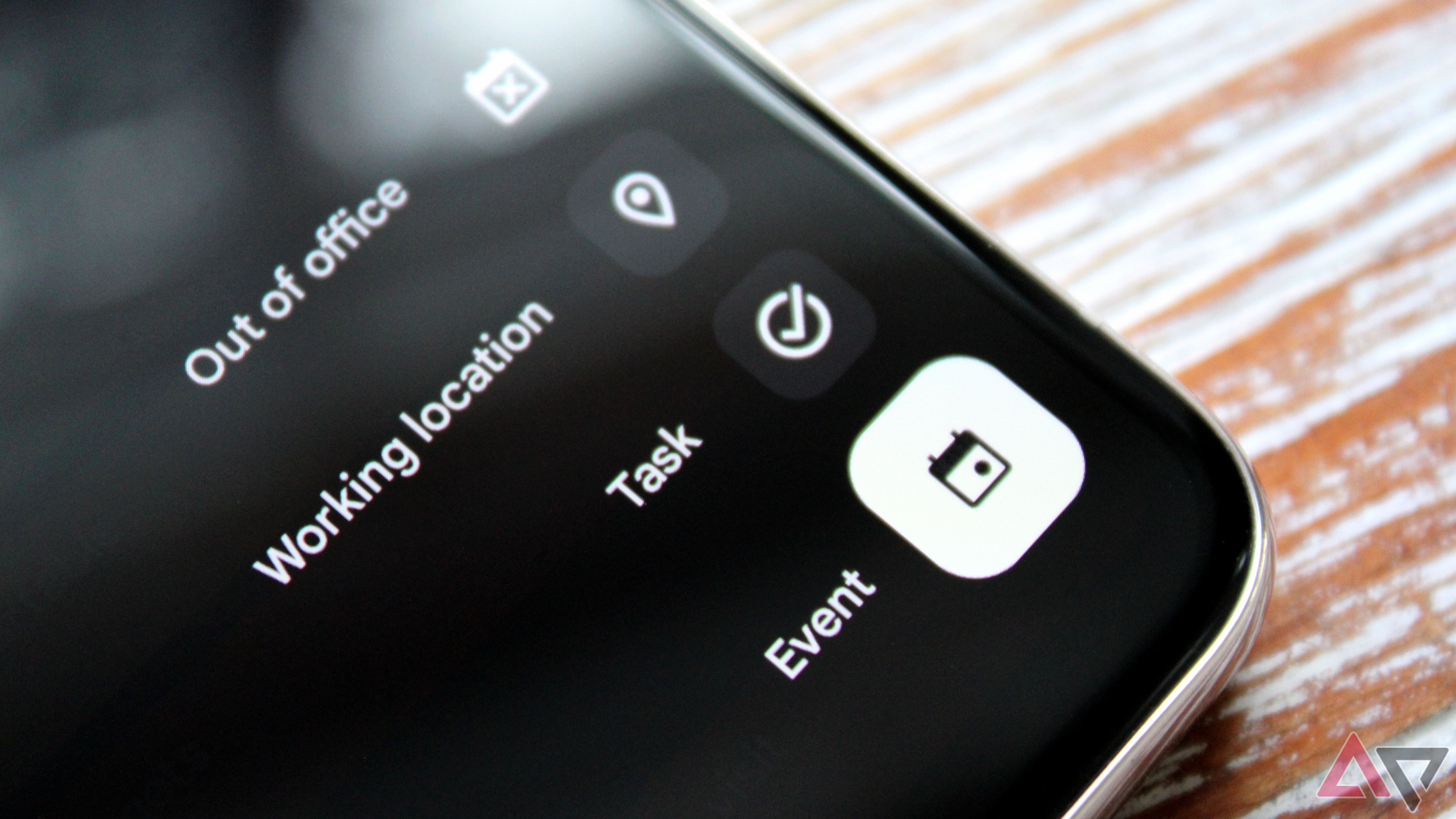
Related
How to add a new calendar to Google Calendar
No one likes mixing deadlines with brunch plans
Build your ideal focus system by testing different tools
Finding the right focus tools is personal and requires testing and tweaking to suit your workstyle. Whether you choose distraction blockers, scheduling apps, or meditation tools, add AI-powered tools to your productivity toolkit. Adopt a trial-and-error approach when integrating these solutions into your routine, and build a system that works for you.
What’s your reaction?
Love0
Sad0
Happy0
Sleepy0
Angry0
Dead0
Wink0

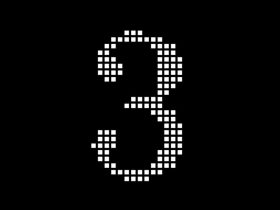





Leave a Reply
View Comments