7 Open Source Apps I Use To Boost My Productivity On Android

Contents
Our Android devices are powerful mini-computers, capable of handling endless tasks. Still, with so many apps available on the Play Store, finding the right tools to enhance your productivity can feel overwhelming. For me, the answer lies in the world of open source. These applications offer a level of control, customizability, and trust that’s often missing in their closed source counterparts.
I discovered seven open source Android apps that have become crucial to my daily productivity system. It’s not only about getting things done, it’s about doing them my way, with apps on my Android phone that offer flexibility and respect my privacy.

Related
8 best Android apps you have never heard of
The ultimate Android toolkit you need to know
7 Joplin: A robust note-taking app
As someone who values having my notes accessible across all my devices, Joplin has become my go-to note-taking app. It’s open source, gives me the flexibility to store notes on a server I prefer, and gets the job done without breaking a sweat.
It handles multimedia notes well, letting me add images, videos, and PDFs. The search feature is robust, and the ability to organize my notes into notebooks with tags is another plus point. Overall, it covers the basics. I also appreciate that I can sync my notes across devices using various services, including Joplin Cloud, Dropbox, and OneDrive.
However, the UI isn’t the prettiest and can sometimes feel clunky. It’s designed more for function than form. I hope the company focuses on improving the user interface in future updates.
6 Home Assistant: Control your smart home like a pro
Home Assistant acts as the central command center for all my connected gadgets. Instead of juggling multiple apps for different brands of lights, thermostats, or security cameras, Home Assistant lets me control all of them from a single interface. It supports a range of communication standards like Wi-Fi, Z-Wave, Bluetooth, IR, and Zigbee.
I set up dashboards for different rooms and need to make it easy to adjust lighting scenes, check the temperature, or arm my security system with a few taps. The automation possibilities are robust, too. I created routines that automatically turn on lights when I arrive home, adjust the thermostat based on the time of day, and send me notifications if a door is left open. It’s not the most user-friendly interface, though. It involves a bit of tinkering.
5 Thunderbird: A grand entry on Android
Thunderbird used to be limited to desktop platforms. However, the company recently released a native Android app and plans to launch the same on iOS later this year.
Thunderbird supports popular email providers and offers ample features, customization options, gestures, and more to manage your messages like a pro. Being a newbie, it doesn’t match Outlook’s features list, but it gets the basics right. Knowing that it’s built on open source code and supports end-to-end encryption (E2EE) through OpenPGP gives me peace of mind about my email’s security and privacy.
Thunderbird has done an excellent job with a UI makeover on the desktop (with a recent Nebula update), and I expect to see the same on the mobile versions. A Material You makeover would be a welcome change.
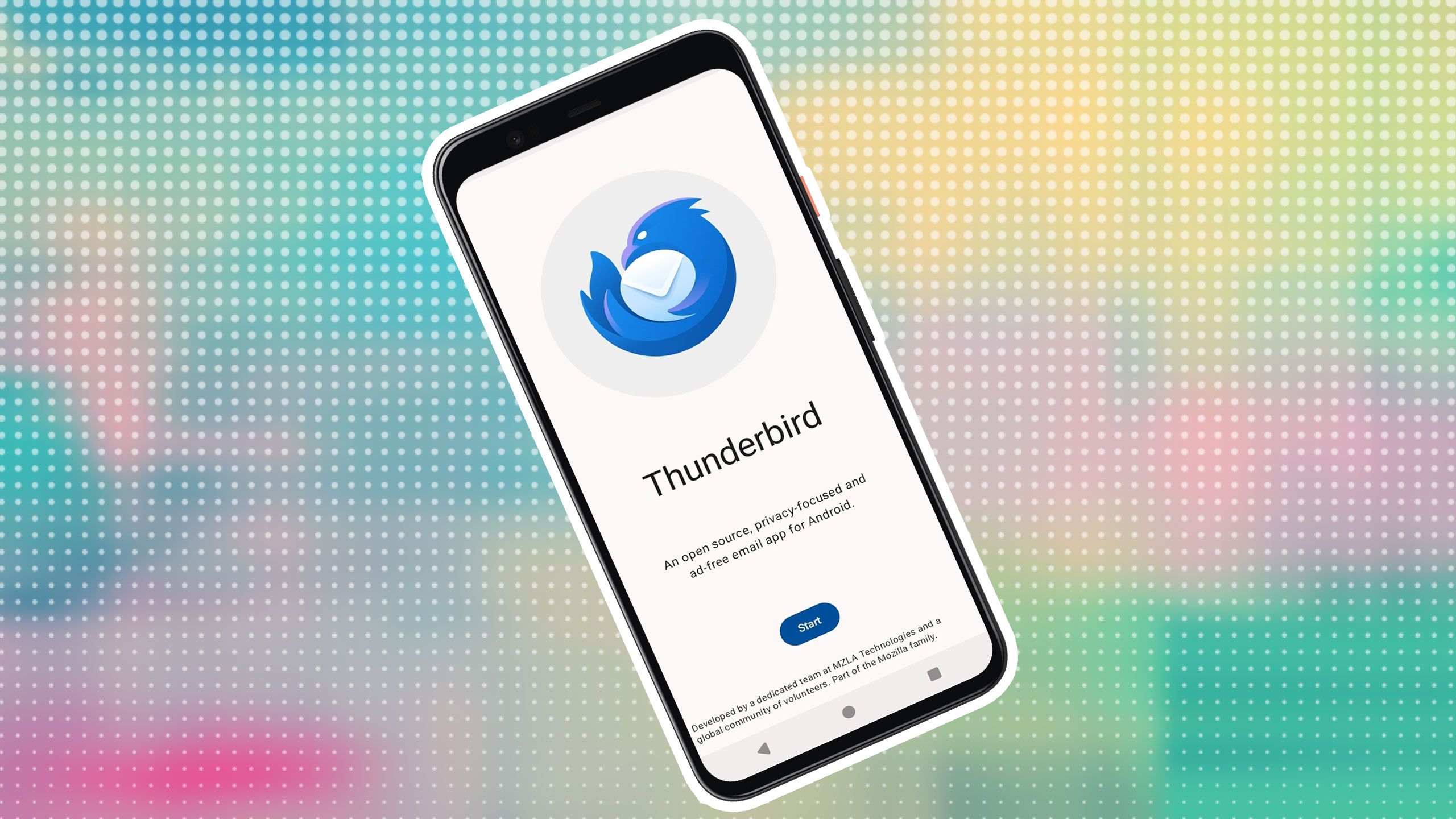
Related
4 Anytype: An all-in-one productivity pack
Anytype transformed how I manage information and connect ideas. If you want to build a PKM system, give Anytype a try. It uses a unique object-oriented approach where you can create different types of notes with specific properties.
For example, a Book object can have attributes like Author, Genre, Rating, and I can link it to Person objects (the author) or Tag objects (the genre). On Android, Anytype feels surprisingly fluid. Creating new objects, linking them, and navigating my knowledge graph is smooth and efficient.
Unlike Notion and Obsidian, the mobile interface is neatly designed and feels native. However, I would love to see support for widgets in the future. It works offline as well.
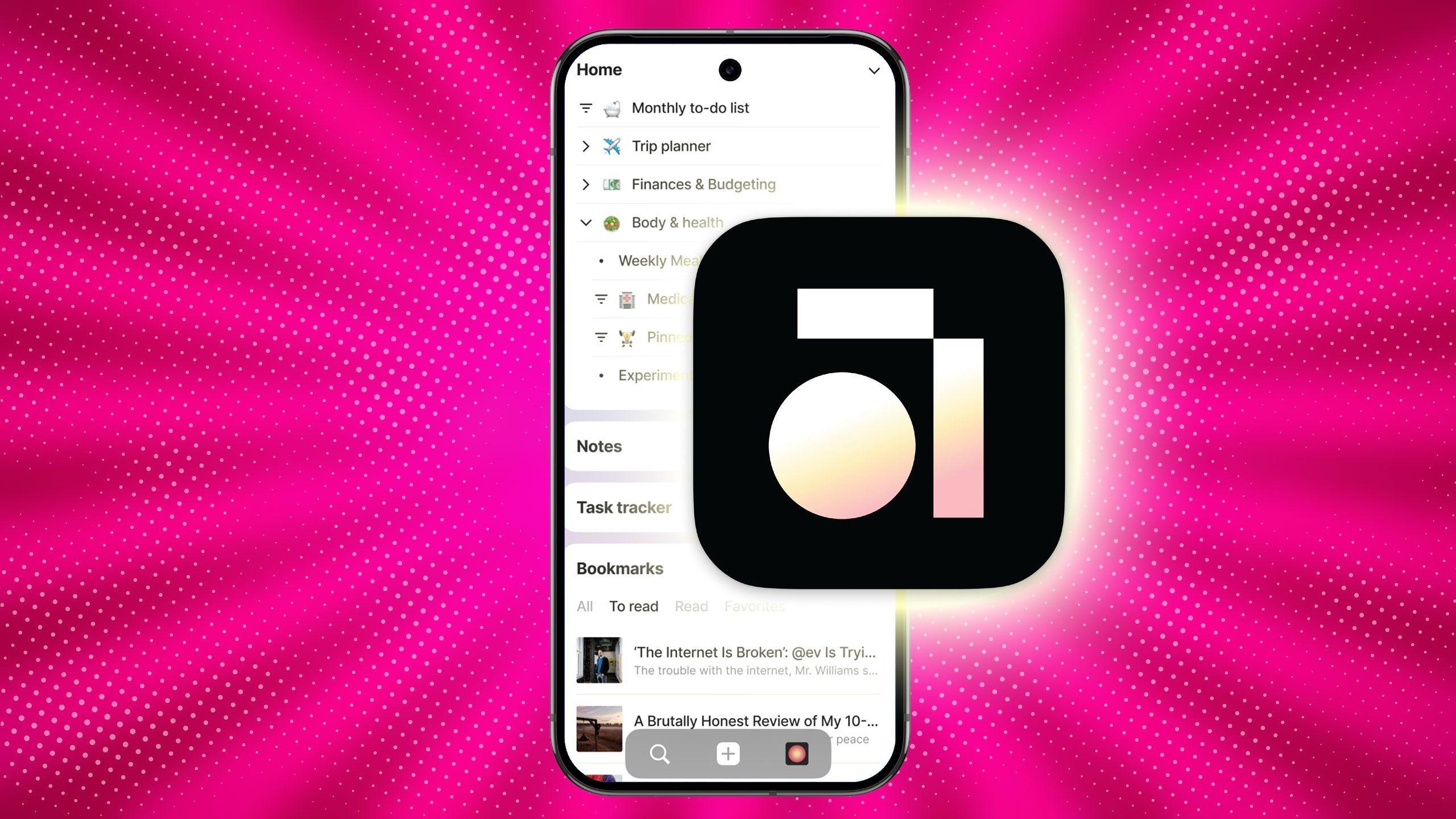
Related
3 Proton Pass: Shield your passwords
While there is no shortage of password managers on Android, I dialed down on Proton Pass for several reasons. First, the company has a fantastic reputation for securing user data. Aside from unlimited entries and the ability to insert files, Proton Pass offers a hide-my-email alias to protect my email address from spam and tracking.
Proton Pass instantly creates a unique, random email alias when I sign up for a new online service. Emails sent to this alias are forwarded to my actual inbox, but the service never sees my real address. If an alias receives spam, I can deactivate it and cut it off quickly.
The built-in 2FA (two-factor authentication) authenticator is another convenient feature. Instead of needing a separate authenticator app, I can generate time-based one-time passwords (TOTP) in Proton Pass. While I haven’t needed it yet, the vault sharing feature is a welcome addition. The free plan is one of the most robust I have seen. It offers unlimited logins, notes, native apps, 10 hide-my-email aliases, and a password generator.
2 Nextcloud: A private Google Drive alternative
Nextcloud has become a crucial part of my digital life. Unlike Google Drive, Dropbox, OneDrive, Box, and countless other options, Nextcloud gives me control and ownership over my data. The native Android app is fantastic. It’s well-designed and fully supports Material You.
Nextcloud has native apps on all the platforms, offers the flexibility to self-host on any device, supports auto-media backup on Android, and more. Beyond file storage, Nextcloud’s extensibility is a huge plus. Through its various apps, I can manage my contacts and calendars, collaborate on documents with others, stream my music and videos, and manage my to-do lists, all within the same ecosystem.
I can also share Nextcloud files and folders with others without thinking twice. I can password-protect a link, set an expiry date, and deactivate the ability to download files.
1 Fossify Calendar: Fly through a busy day
Fossify Calendar has become my preferred calendar app on Android, and its open source nature is a big part of why I trust and appreciate it so much. It supports multiple calendar views, widgets, customization options, Material You design, and more for effortless day management.
Adding new events is straightforward, with intuitive options for setting dates, times, reminders, and locations. I can easily choose calendar views – day, week, month, and a handy agenda view. While it lacks sports and a TV calendar, Fossify Calendar is ideal for my workflow. It’s lightweight, efficient, and does what I need it to do, without any fuss.
Ditch the bloat
These seven open source Android apps are the backbone of my productive system. These tools streamline my daily tasks, help me stay organized, and offer the peace of mind that comes with community-driven tools. I will explore more such apps and services as my workflow and needs evolve.
If you want to enhance your Android experience and boost your efficiency, try these open source alternatives. As of now, these apps proudly sit on my Android phone’s home screen.
What’s your reaction?
Love0
Sad0
Happy0
Sleepy0
Angry0
Dead0
Wink0




![google-messages-rolls-out-taller,-14-line-text-field-[u]](https://betadroid.in/wp-content/uploads/2025/06/24803-google-messages-rolls-out-taller-14-line-text-field-u-280x210.jpg)




Leave a Reply
View Comments