7 Essential Android Apps That Help Me Navigate Without Data On Trips

Contents
There’s hardly a time that I don’t turn to my Android phone for directions and communication. I even know apps for finding the nearest restroom. Still, when emergencies strike, it only takes seconds to be cut off from the online experience.
You might be deep in the countryside with no signal. Knowing how to find your way around without mobile data could save your life. However, that doesn’t mean you need to read the stars for directions. You can count on your apps. These highly-rated Android tools are built to work offline and guide you anywhere safely.

7 Google Maps
I can’t discuss navigation without the app that defines it. Google Maps is irreplaceable for many reasons. Among them is its offline maps feature that lets you download specific areas or cities. The app recommends offline maps based on your current location, which helps when you’re in unfamiliar places. You can select your own map and pan around the parts you visit frequently.
The size adjusts as you expand or shrink the area. It gives you control over the amount of storage you use and how wide offline coverage will be. Afterward, turn off mobile data, and Maps continues working with turn-by-turn directions. Searching for places within the saved area is also possible.
6 HERE WeGo: Maps & Navigation
Google Maps doesn’t allow you to download entire countries in one go. If you need coverage for that or multiple regions, HERE WeGo is the best alternative. You can also use it with an internet connection and enjoy a refined map view.
Everything you need is a tap away, and it doesn’t overwhelm you with deep customization or pro-level features. The settings menu reflects this minimalist but thoughtful design.
It has options for changing the voice that guides you, along with your preferred language. The app can announce street names or use visual references like “turn after the traffic light.”
Another great thing about Here WeGo is how it separates offline and online modes. Pressing the button takes you offline. Even if you turn on mobile data, the app doesn’t use it in the background.
5 Organic Maps: Hike Bike Drive
Google Maps has offline mode as a bonus feature, while Organic Maps puts it at the center of the experience. Nothing is thrown in your face all at once because you download only the map you need. Only afterward will the roads, buildings, landmarks, and trails become visible.
You can search for your destination by name or tap a spot on the map to set a route. The travel modes include car, walking, transit, biking, and scooter routes. Create a list of your favorite sports and import or export locations between devices to revisit them.
4 OsmAnd — Maps & GPS Offline
OsmAnd is another offline-first navigation app that operates on a per-download basis. When you launch the app, it prompts you to download your current location with the option to skip and select other regions later. It gives you access to car, bicycle, pedestrian, and public transport navigation from the same interface. You can switch between 2D and 3D map views, and customize how your map looks.
There’s a toggle for everything from points of interest overlays, labels, favorites, transport routes, and Wikipedia data, to weather forecasting if you pre-download the weather plugin. The speed camera POI alerts warn you about nearby speed cameras, so you can drive safely and avoid tickets.
Confirm if using the alerts in your region is legal, as some countries ban them.

Related
3 Locus Map 4 Outdoor Navigation
Locus Map handles unknown terrain well and gives hikers control of the trail. You shape your route how you want and have the freedom to go off the beaten path instead of following preset tracks. You’ll connect multiple points and adjust them depending on your goal.
The app also gives you precise GPS coordinates to monitor distance in real time and estimates the elevation gain or loss along your path. This information helps you to plan your energy use around steep climbs or a gentle descent, so you’re not caught off guard mid-hike.
2 Maps.Me: Offline maps GPS Nav
Maps.Me does most of the features we covered, with the addition of a handy ruler. You can drop pins and measure the distance between them. It makes sense for checking shortcuts or planning a hike manually. Although the app doesn’t work like OpenStreetMap, where you log in and edit the map data, your real-time contributions improve the app experience for everyone using it.
A smart feature suggests saving your parking spot when you stop, and picture-in-picture mode means your navigation stays visible while you check messages or take calls. Route tracking records your journey for up to 24 hours while doing delivery runs or to retrace your steps.
1 Sygic GPS Navigation & Maps
Sygic focuses on vehicle-specific navigation. Among its most interesting features is the profile system. You’ll specify what you drive by fuel type, tank range, emission category, and production year. It affects how routes are calculated, especially in cities with low-emission zones.
If you drive a petrol car from 2011, it doesn’t suggest routes that take you through low-emission zones that restrict older or higher-emission vehicles.
In the long run, you’ll avoid fines or unnecessary detours. The fuel range input helps you predict when to stop. A route planning engine lets you avoid highways, tolls, ferries, congestion zones, or unpaved roads.
Another notable feature is the wrong-way warning, which alerts you if a driver comes at you from the wrong direction. It’s supported in many European and North American countries and adds a safety layer most apps skip.

Related
Offline and unbothered is the way forward
It’s good to step away from constant connectivity occasionally. You save mobile data and rediscover how capable your phone is without a signal. Offline navigation is one part of that freedom.
There’s also a range of AOSP-friendly apps that respect your space. Pass the time with multiple offline games, reach goals with productivity tools, calm your mind with note-taking and journal apps, or ditch streaming apps and download music you can keep as long as you want.
What’s your reaction?
Love0
Sad0
Happy0
Sleepy0
Angry0
Dead0
Wink0
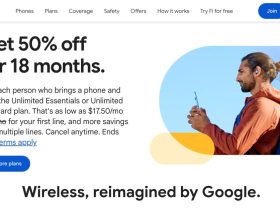








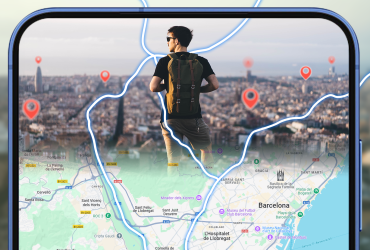
Leave a Reply
View Comments