
Contents
Skype officially dies on May 5th. Microsoft plans to retire it in favor of Microsoft Teams (free). The legacy Skype left behind is a special one. It was one of the first platforms to adopt global communications, allowing us to communicate worldwide freely. Even if Skype’s popularity fell behind in the last few years, it is still considered an excellent telecommunications platform that’s easily accessible, whether you own a promising Samsung flagship or a budget device. Our list highlights the best Skype replacements worth using over Microsoft Teams.

Related
Honorable mention: FaceTime
If you are primarily an Apple user, FaceTime is a decent Skype replacement for video calling. FaceTime has exceptional video and voice calling quality and is simple to initiate. The issue with recommending FaceTime as a complete replacement is due to the restrictions, mainly on platform availability, and trying to set up FaceTime calls across Android and PC requires a workaround. Still, FaceTime is worth checking out if you already have an iPad or iPhone.
7 Line
A famed messaging app in Thailand and Japan
In-app purchases | ✅ Yes $0.99 – $22.99 |
Subscription | ❌ No |
ChromeOS support | ✅ Yes |
App publisher | LINE (LY Corporation) |
Publish date | Jun 23, 2011 |
When you install an app like Line, the line between a social app and a free texting/calling platform blurs. I personally used it intermittently over the years to contact my East Asian friends (who’ve also used Skype). My only qualms with the app is that the offerings are not incredibly advanced. The platform is also of Japanese origin, and Japanese protection data laws work differently than in the US/Canada — the good news is that you no longer need to connect your phone number to join the platform (the requirement was retired in 2023 in favor signing up with a Google or Apple ID).
Like Skype, voice and video calls are free. Another fun perk of using Line is the added personalization you can bring to regular text chat. Line has a store dedicated to themes, emojis, and stickers. It’s one of my favorite casual messaging platforms, even if it’s not as popular as WhatsApp and Facebook Messenger.
6 Telegram
An all-around cross-platform messaging app
In-app purchases | ✅ Yes $1.99 – $35.99 |
Subscription | ✅ Yes (optional) |
ChromeOS support | ✅ Yes |
App publisher | Telegram FZ-LLC |
Publish date | Sep 6, 2013 |
Last year’s Telegram CEO arrest debacle may have deterred people from using the platform, and understandably so. The platform has user privacy and security settings, but you must enable them. It does bear similarities to Skype: it has group chats, voice, and video calling, cloud-based storage, and is incredibly lightweight to use.
Telegram is still considered a secure platform. Though it requires signing up for an account using a phone number, it doesn’t require a SIM card (you can use a virtual number from a trusted service instead). Telegram remains a popular choice despite the controversy.
5 Google Voice
A trustworthy virtual number service
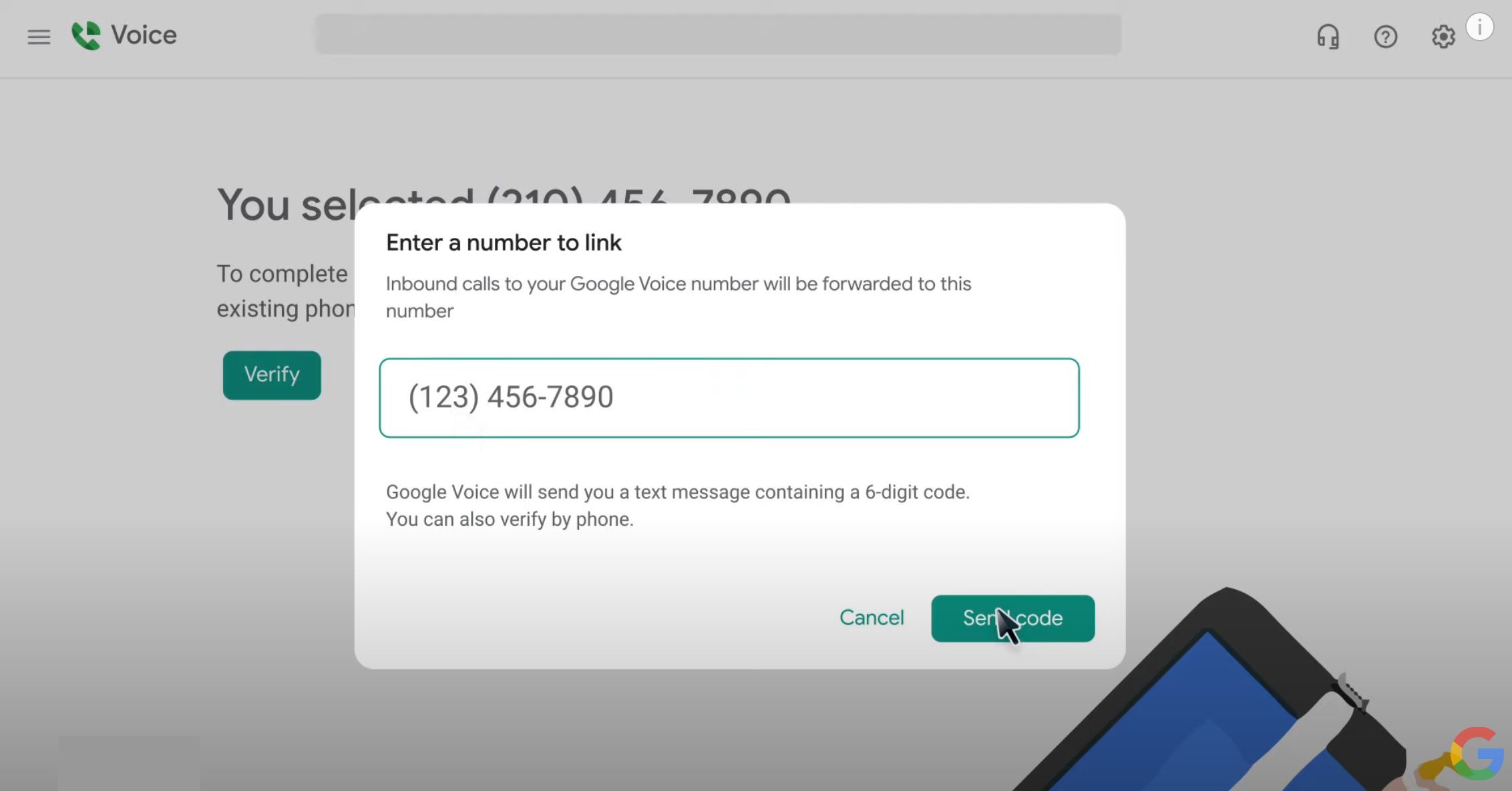
In-app purchases | ❌ None |
Subscription | ✅ Yes (optional) |
ChromeOS support | ✅ Yes |
App publisher | Google LLC |
Publish date | Sep 11, 2018 |
People have used Skype as a telephone service. If that is your primary use, Google Voice works similarly. The platform is free to use in Canada and the US, but you’d have to pay an extra charge if you plan to use it internationally. It also provides a free voicemail service and has decent integration with other Google services (like Google Calendar). So, if you’re struggling to find a decent VoIP service replacement, check out the platform.
4 Discord
In-app purchases | ✅ Yes $2.99 – $99.99 |
Subscription | ✅ Yes (optional) |
ChromeOS support | ✅ Yes |
App publisher | Discord Inc |
Publish date | May 13, 2015 |
Discord might be closer to a successor for TeamSpeak (note that the platform is still being maintained), but it is no slouch for being a replacement for Skype. It also has a lot more features than Skype. You can join multiple servers, go into voice chats, and even set up camera calls/screen sharing in a group or server. It is very community-driven, which sets it apart from Skype.

Related
How to screen share Netflix on Discord
Pass the popcorn to your Discord friends online by tuning in to your favorite Netflix Original
The only downside to Discord as a Skype replacement is that the platform feels slightly bloated compared to other communication apps (which can sometimes overwhelm the new user experience). It’s not the best choice if you only want a simpler, one-on-one experience. On the other hand, if you desire to stay in touch with a close-knit group, Discord has all the tools you need without costing a dime. Additionally, Discord Nitro (optional subscription) feels more like a premium add-on than a necessity.
3 Zoom
Top choice for collaborative video conferencing
In-app purchases | ❌ None |
Subscription | ✅ Yes (optional) |
ChromeOS support | ✅ Yes |
App publisher | zoom.com |
Publish date | Jan 24, 2013 |
Some might have used Skype for business calls, interviews, and even a place to collaborate. Other platforms exist if you are well integrated into the Google and Microsoft ecosystem, such as Google Meets and Microsoft Teams. But if neither of them suffice, Zoom is still quite excellent for it. Plus, it even warmed up to bringing AI into the workspace. It’s a great platform to facilitate any meeting size, whether you have a medium-sized or larger team.
The platform is also intuitive and easy to use. It just requires setting up a room and coordinating with your peers. The only downside is that it has restrictions depending on your Zoom plan. For example, a free user can host a call for up to 40 minutes, which may not be enough time. Otherwise, the sound and video quality are impeccable, and it would be a comfortable upgrade from Skype.
2 Signal
Best for privacy and security
In-app purchases | ❌ None |
Subscription | ❌ No |
ChromeOS support | ✅ Yes |
App publisher | Signal Foundation |
Publish date | May 25, 2010 |
When you are looking for a platform that emphasizes privacy and security, Signal is a great one. Signal is open-sourced and uses end-to-end encryption, so only the sender and receiver can read messages, preventing the platform from reading/seeing the contents sent. The platform also boasts around 40-70 million monthly users (though not nearly as big as others on this list) and seems to be trusted by many due to the tightened privacy and security policy. This is because the owner collects less information from its users than other platforms. It avoids storing records of usernames, profile pictures, or the groups people are part of.
Signal is also not operated by ads; it depends on donations to keep it running. It’s a solid platform, especially for the privacy-conscious user.
1 WhatsApp Messenger
Free and reliable communication without compromise
In-app purchases | ❌ None |
Subscription | ❌ No (only in WhatsApp Business Premium) |
ChromeOS support | ✅ Yes |
App publisher | WhatsApp LLC |
Publish date | Oct 18, 2010 |
Since WhatsApp introduced video calling to its platform, it has worked well as a Skype stand-in. WhatsApp is a great alternative to Skype mainly because of its straightforward setup. You can use the platform to conduct casual conversations. WhatsApp also has a group call feature (up to 32 participants) and is easy to use for private one-on-ones. The only issue with WhatsApp is needing an active phone number to sign in. However, it is worth using if your contacts are already on the platform.
WhatsApp also has solid integration with other apps, and syncing your collective conversations between the web and the app isn’t difficult if you follow the steps. The end-to-end chat encryption for WhatsApp is also a welcome addition. So, if you’re looking for a casual messaging platform to replace Skype, WhatsApp is a decent option.
Saying goodbye to Skype for good
While Microsoft considers Teams (free) the de facto replacement, it doesn’t have to be yours. There are many alternatives worth checking out, depending on why you liked using Skype in the first place. Whether you want more one-on-one privacy for text conversations or prefer an interactive, personal experience, there is a whole sea of options. If you don’t find a solid replacement from this list, you can always stick to default messaging apps or use social media until you find one that absolutely clicks.
What’s your reaction?
Love0
Sad0
Happy0
Sleepy0
Angry0
Dead0
Wink0







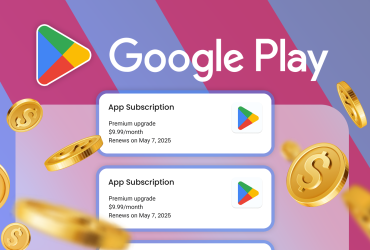


Leave a Reply
View Comments