
Contents
Your phone bill is a prime target for inflation because communication is essential and a flexible expense for mobile providers. When prices increase, you may be tempted to downgrade to the cheapest deal or find the best carrier alternatives. Carriers are aware of this and offer budget-friendly plans to attract you. It’s a vicious cycle. You’ll stack on add-ons, or upgrade again, and spend even more than before. The smarter move is to find ways to lower your existing bill without losing value. Here are the top secrets to saving within your means.

Related
6 Assess your mobile plan usage
You may be paying for more than you use. Maybe you initially agreed to pay $15 a month for device protection, even though your credit card’s purchase protection covers your phone. Log in to your carrier’s app or website. Then, check your plan details to identify any unnecessary add-ons and remove them.
Generally, the option to manage add-ons is under your account settings in your carrier’s app or website. If you’re with Verizon, locate the Services & perks page in the My Verizon app. On T-Mobile’s website, navigate to your account, select your plan name, and click Manage add-ons.
5 Use Wi-Fi more than mobile data

Source: Dreamlike Street / Unsplash
Mobile data is tied to your phone bill. Every megabyte you use chips away at the limit your carrier gives you. If you go over or need extra speed, it costs more. Meanwhile, your home Wi-Fi subscription is typically a fixed cost. Use it to stream online content, backup files to the cloud, and update apps when you’re indoors. Save your mobile data for when you’re outside, traveling, or in an area without Wi-Fi. Your carrier may offer free Wi-Fi options to help conserve data.
Among T-Mobile’s many plan benefits, it provides free in-flight Wi-Fi and messaging on the Go5G Next and Go5G Plus tiers. You get up to four full flights of Wi-Fi access every year on non-premium plans, plus free texting and one hour of streaming. Free Wi-Fi is usually not advisable because it’s open and vulnerable to hacking. When you have no choice, limit yourself to basic browsing, checking directions on your map app, streaming music, and other light activities. If you must log in to any platform, use a VPN service to encrypt your connection.
4 Turn on Auto Pay settings
Carriers reward you for leaving your payment in their hands. When you set up Auto Pay, you give them permission to pull money from your account every month. From their point of view, it’s guaranteed money. They don’t have to chase you down with reminders or risk late payments. It stabilizes their cash flow, and in exchange for that convenience, you get a $5 to $10 discount on your monthly bill.
Turn on the feature online from your carrier’s website, mobile app, or via customer support on a phone call. For example, you can enable this feature under the Billing & Payments menu on the T-Mobile app.

Related
3 Add more phone lines

Source: T-Mobile
Adding more lines to your bill seems contrary to saving. However, when you do it, especially on a family plan, the base cost per line becomes cheaper. Ultra-affordable carriers like Mint Mobile offer discounts for each line you add after the first because it’s a sign of commitment. Instead of paying for each one individually, the carrier bundles them and applies a discount.
One Unlimited MAX line under AT&T’s Prepaid plan costs $65 a month. If you add a second line, it should be $65 plus $65, making $130. However, the carrier gives you both lines for $100 per month when you factor in the $10 Multi-Line discount and the $20 AutoPay discount. That means Line 1 costs you $55, and Line 2 costs $45.
Family plans are worth it if you have people who need the service and are willing to split the cost with you. If you’re adding extra lines for the discounts, without anyone using and paying their share, you’re not saving.
2 Watch out for discounts
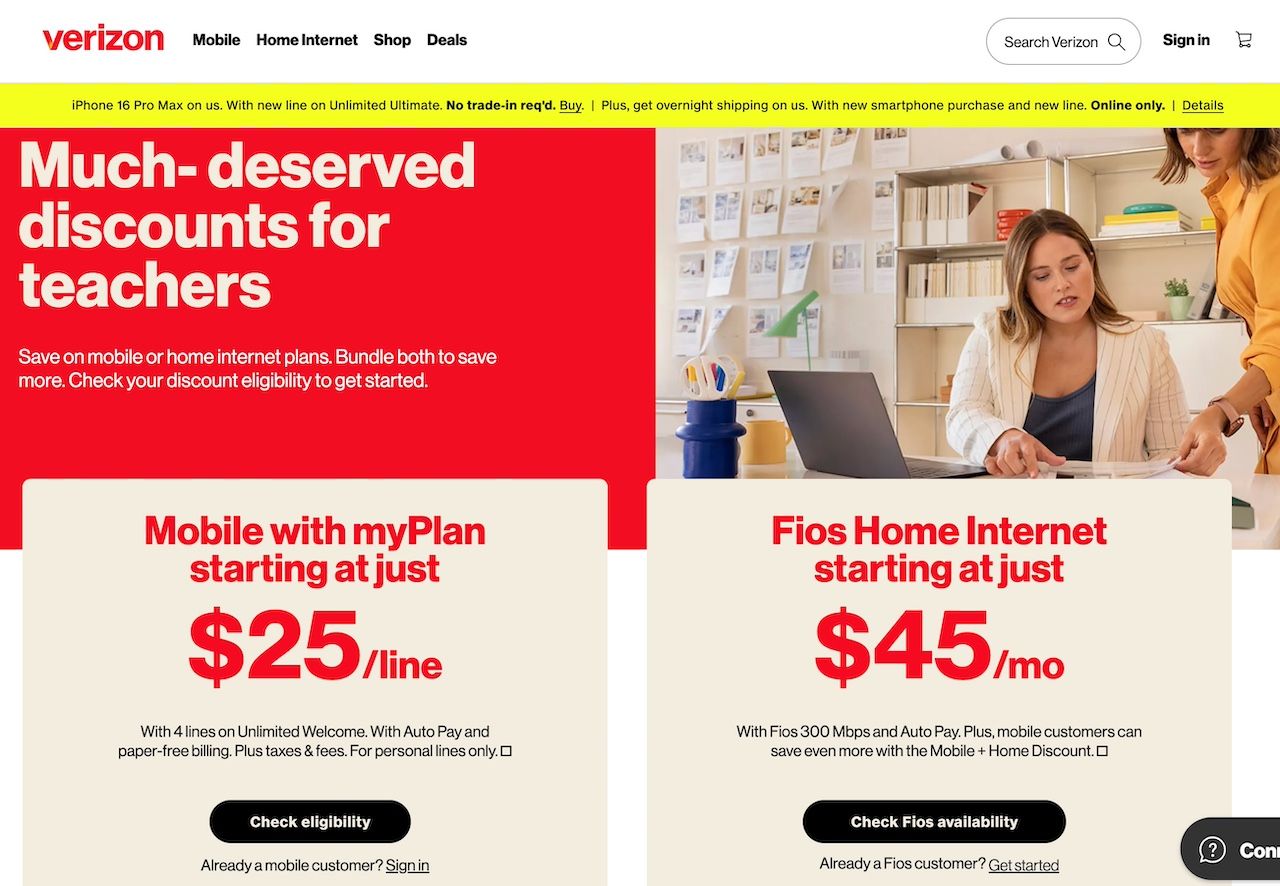
Source: Verizon
Negotiation with your mobile carrier is sometimes worth it. However, you shouldn’t count on it as your main strategy for cost savings. If you even consider threatening to leave or talk to a retention department, you should be willing to cancel, or they’ll call your bluff. Carriers know people are getting smarter, so they save the best deals for new customers or those who leave, not for those begging to stay. You’re better off switching providers or taking advantage of discounts and promotions.
You need to know when they exist, so check your carrier’s platforms frequently. Verizon often offers a free iPhone 16 Pro Max if you open a new line on the Unlimited Ultimate plan with no trade-in required. Military families and veterans, first responders, nurses, teachers, and students also get lower pricing on Verizon’s best Unlimited plans and home internet. These are a few examples of the freebies you get for your loyalty.
1 Disable background app data usage

Sometimes, the problem isn’t that your carrier is scamming you. It’s your habit. You may have a solid plan and still exceed limits. It’s possible that apps on your phone burn through your allowance in the background. Instagram, TikTok, and other social media apps constantly require refreshing to check for new likes, comments, and posts to send you notifications.
YouTube preloads videos and recommendations in the background, so that you can watch them quickly when you open the app. Catch data-hungry apps like these from your settings. You’ll see a breakdown of each app’s data usage. Your next step is to turn off background data. Then turn on the data saver from Quick Settings to force apps from sending and receiving data frequently.

Related
Dial into better savings
If you still spend more despite your savings efforts, switch to an MVNO. At some point, it’s smarter to stop fighting your carrier and move to one that’s built to save you money. These smaller providers handle much of the cost-cutting we discussed. They lease network access from major carriers instead of building their own towers and lack the massive overhead that drives up traditional plan prices.
What’s your reaction?
Love0
Sad0
Happy0
Sleepy0
Angry0
Dead0
Wink0










Leave a Reply
View Comments