
Contents
Smart TVs have changed our lives for the better, but sometimes, they fall short. One example is wanting to watch foreign shows that are not available on our selected services. Modern smart TVs offer ample workarounds for problems like these. These tips and tricks range from simple toggles to using secondary devices and VPNs.

Related
6 Use a VPN to unlock geo-blocked content
Using a VPN to circumvent geo-blocking technology is illegal in many countries. It’s often unethical as well. We recommend specialty platforms like MHz Choice and TV5 Monde for international television shows and films that may not be available on mainstream platforms like Hulu and Netflix.

Source: Unsplash by Peter Lagson
The same streaming service can offer different content in different countries. Your favorite streaming service isn’t the same everywhere in the world. The shows you are presented with depend on where you access the service.
There’s an easy way to change where you are, or fool your service into thinking so. Using a VPN (virtual private network) allows you to access the internet from a different server in another country. You might need to look up which region offers the best selection of shows before switching networks, but that’s not too difficult.
Popular VPN options include NordVPN, Surfshark, and ExpressVPN. There are more options, but use one that is natively supported by your smart TV. You may need to test a few servers to see which ones offer reliable bandwidth. Platforms like Netflix sometimes block VPNs, while some don’t allow it, so expect some trial and error.
5 Download regional streaming apps
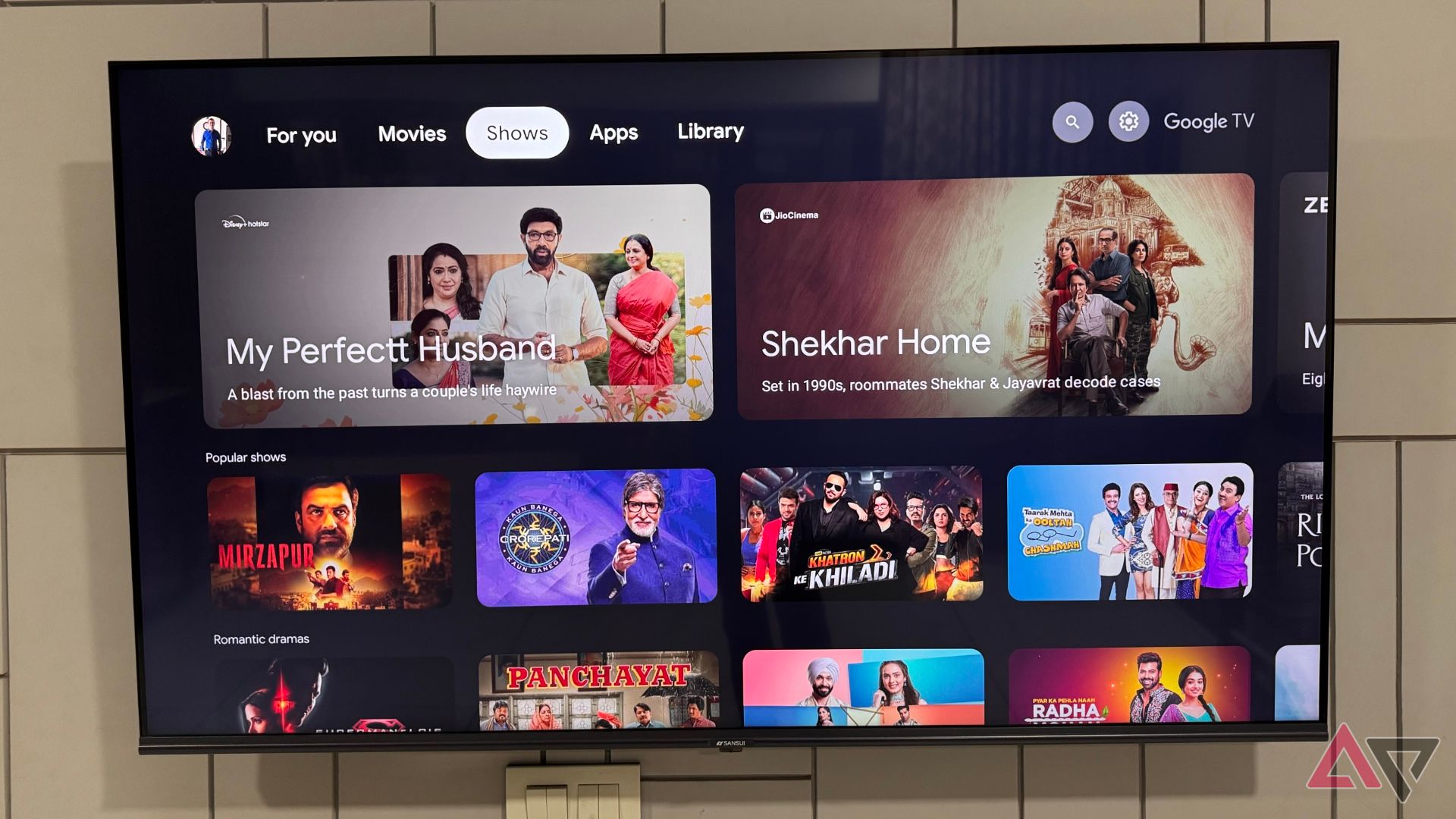
Some shows may be absent from popular streaming services, regardless of the region you access them from. However, there are many apps or services that specialize in offering content belonging to specific regions or languages. Some of these regional content services are:
- Rakuten Viki: Asian dramas
- iQIYI: Chinese/Korean/Thai
- MyCanal: French content
- TV5Monde: Global content in French
- Lingopie: International shows with language learning features
- JioCinema: Indian/Bollywood
- Crunchyroll: Anime, manga
- BritBox: British TV shows
- MHz Choice: European
- Acorn TV: British Commonwealth
Most of these apps are available on the Play Store, but some need more effort, such as sideloading (downloading apps from a browser). Since these are not verified by a third party, double-check before installing such apps. When you are sure, enable Unknown sources under your TV’s security settings. Most of them require an additional subscription, so keep this in mind while deciding what you download.
4 Ask Google Assistant for help
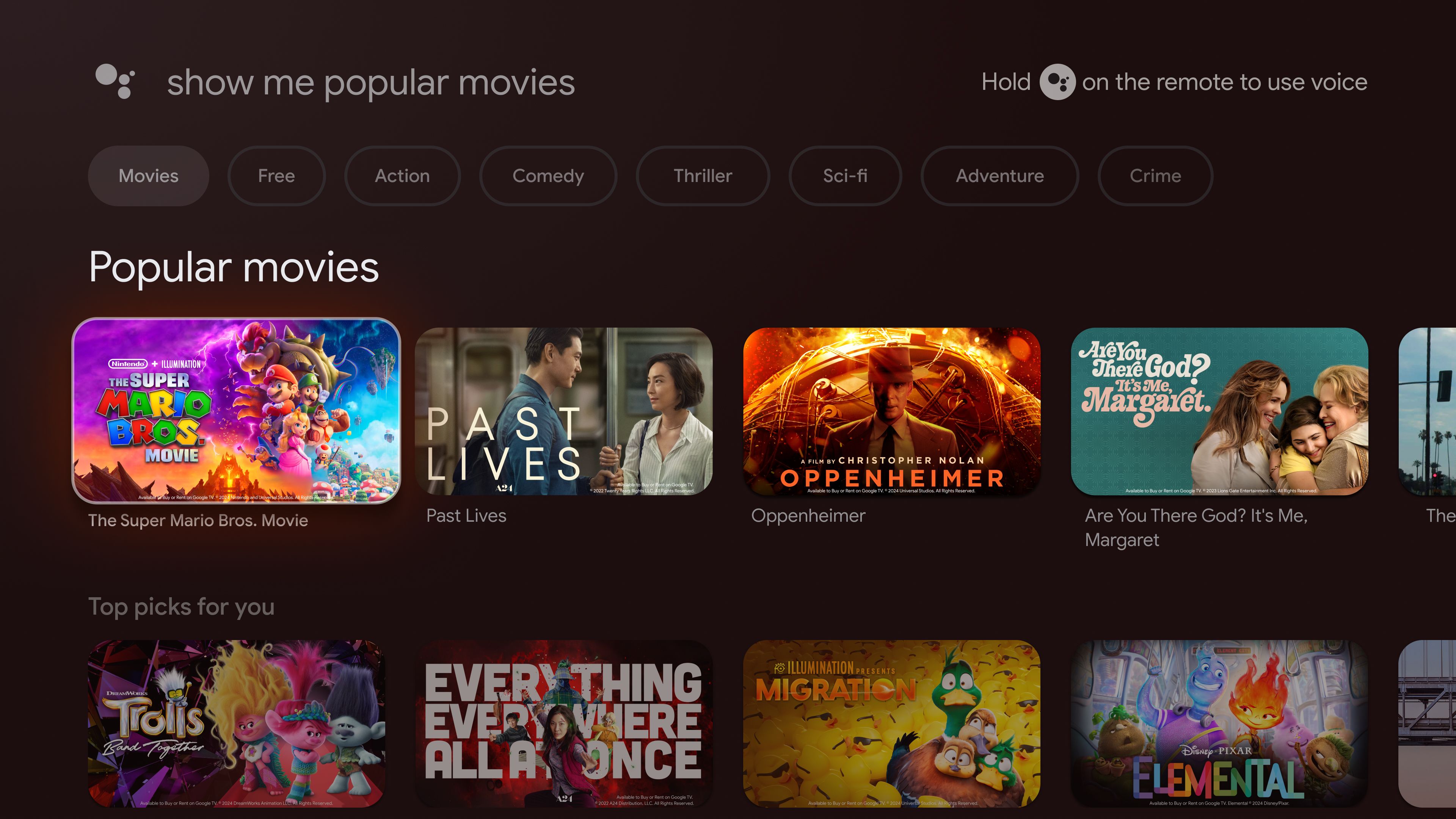
Source: Google
How do you search for a show if you don’t know what it’s called, how to spell it, or when it doesn’t have a name that can be typed in English? Ask Google. If your smart TV has Google Assistant built in, say, “Hey Google, find Korean dramas” or “Show me French TV series on Netflix.” It searches your installed apps and suggests foreign content, saving you time navigating menus, typing in a foreign language, or doing manual research.
If your TV doesn’t support it, use Google Assistant on your phone to get started. If yours is an Android or Google-based TV without voice assistance, find the shows you like on your phone via a Google Search and add them to your watchlist to find them on your TV.

Related
6 features I prioritize when buying a smart TV
Consider these six features when shopping for a smart TV
3 Use a browser for even more access

Source: Roku
Some shows are not available on any streaming service and are exclusive to the production house’s website. Some services are web-only and don’t have dedicated apps that can be used to access their content.
Your smart TV can access the entire web like you would on a phone or computer. It isn’t as easy to do so without a keyboard and mouse, but it’s worth trying. Download the browser of your choice (Chrome, Firefox, or another one) or try something specialized like the Puffin TV browser to expand your horizons.
If this sounds tiresome, find the content on your phone and cast your screen onto your TV for a less clunky experience. Most video content websites have a native casting option, making it easier to mirror your phone or laptop screens to the TV. All you need is a stable internet connection.
2 Play with subtitles and languages
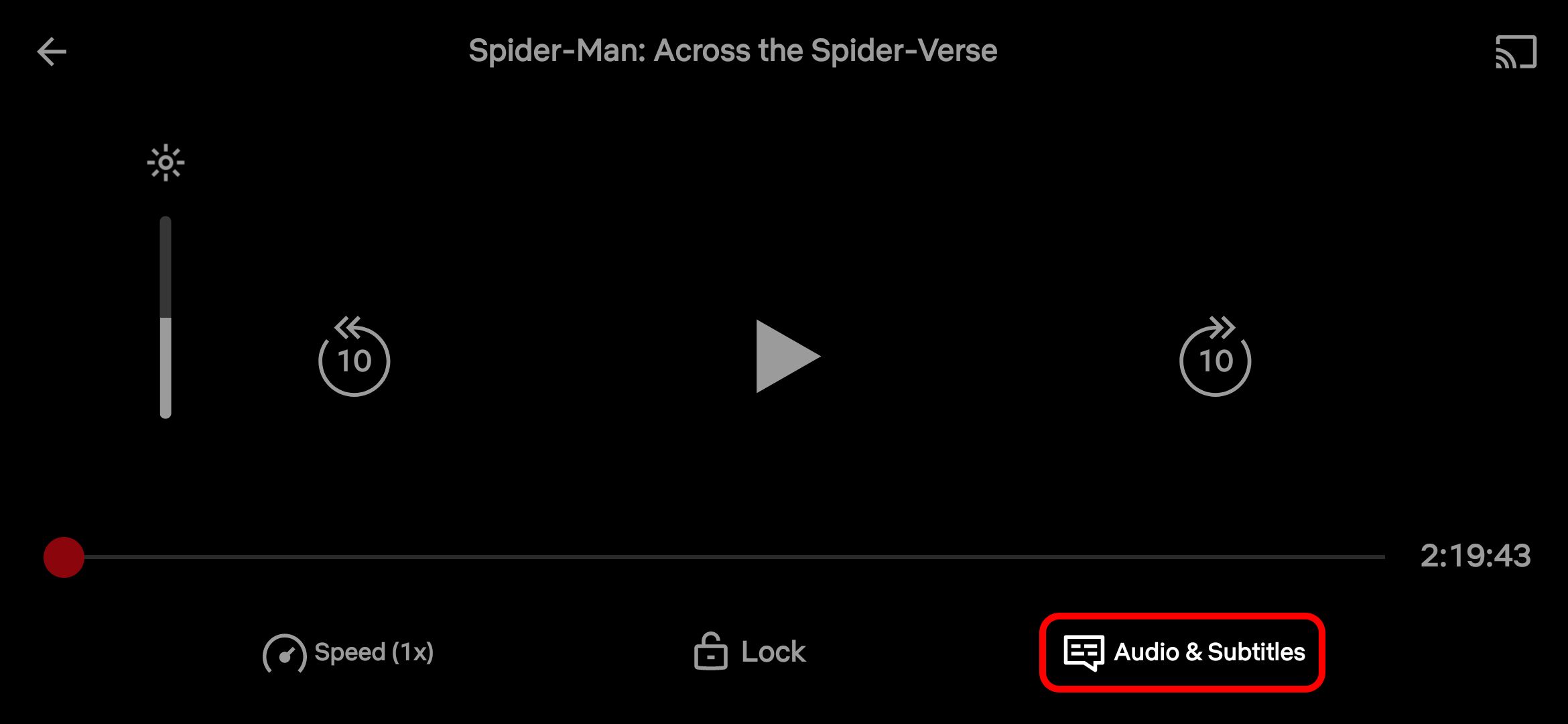
While there are many ways to access content from other regions and services, Netflix or Prime offer foreign shows. If you are open to watching shows originally made in other languages, there are plenty of options. These shoes are subbed (original language with English subtitles) or dubbed versions.
Subtitle settings usually reside in a dedicated section during media playback, or look for a captions icon. Similarly, language options are usually under audio settings. By being open to these versions, you can experience hundreds of foreign shows without having to jump any hoops.
1 (Carefully) Consider other free apps
If you’re paying for several services and don’t want to increase your recurring expenditure, there are free services. However, as with everything free, be extra careful when trying this. The web is filled with bad actors looking to prey on users hoping to save some dough, putting your device, privacy, data, or money at risk. Verify their legality, confirm their safety, and look for legitimacy.
Some apps might not be malware, but using them could be counted as copyright infringement. For example, free (ad-supported) international content platforms such as Popcorn Time, while easy to find and install, are illegal in the US and Canada. Pluto TV (owned by Paramount Global) and Tubi (owned by Fox Corporation) are legal and free, but be prepared for ads and other disturbances.
Use a VPN for added security when accessing free services, and stick to well-known platforms to minimize risks. Always cross-check with the service’s official website to confirm legitimacy.
It’s easier than ever to stream foreign shows

Source: Amazon
Smart TVs are incredibly capable. However, they may require a little more effort to get the best out of them. Foreign TV shows and movies are a great way to experience new ideas, cultures, and storytelling techniques. It’s also a way for expats to stay in touch with their backgrounds.
If you own a non-smart TV and don’t plan on upgrading to a smart one, you can get a similar experience by adding a streaming device to your existing setup. They are cheaper, don’t tie you into an ecosystem, and can be easily upgraded or replaced if need be.
What’s your reaction?
Love0
Sad0
Happy0
Sleepy0
Angry0
Dead0
Wink0










Leave a Reply
View Comments