
Contents
One of the best features of the Android ecosystem is that you can switch things up however you like. You can change everything from your default phone app to your messaging app, and the same goes for the browser. While most Android phones come with Google Chrome as the default browser, you can always choose another one to use instead.
A popular Google Chrome alternative on Android is Mozilla Firefox. The Firefox app offers several features that Chrome misses out on, including enhanced tracking protection, extension support, and more. However, it’s still not perfect. Here are a few browser alternatives to Firefox that you should try.

Related
6 Samsung Internet: Offers speed and great customization
You don’t need a Galaxy phone to love this browser

One of the browsers I’ve grown fond of, especially on Samsung Galaxy smartphones and foldable phones, is Samsung Internet. It’s the default browser on Galaxy devices but can also be downloaded on any Android smartphone via the Google Play Store. Samsung Internet offers a clean browsing experience with a simple interface and built-in tracker blocking.
Another standout feature of Samsung Internet is its optimization for foldable phones. The app is tailored not only for standard slab phones but also for foldable phones, showing tabs at the top below the address bar and offering a desktop-like browsing experience. It also displays a list of quick-access websites on the homepage, along with news below it. And, you can fully customize the homepage to your liking.
Samsung Internet supports ad blockers and even allows third-party add-ons like Firefox, though this is limited to Galaxy devices. Thankfully, ad-blocking add-ons can still be installed on any Android device. The browser also packs other useful features, such as forcing websites into dark mode, a robust video player, and even the ability to search YouTube directly from the address bar.
5 Brave browser: Blocks trackers like a pro
Speedy, secure, and loaded with privacy-first features
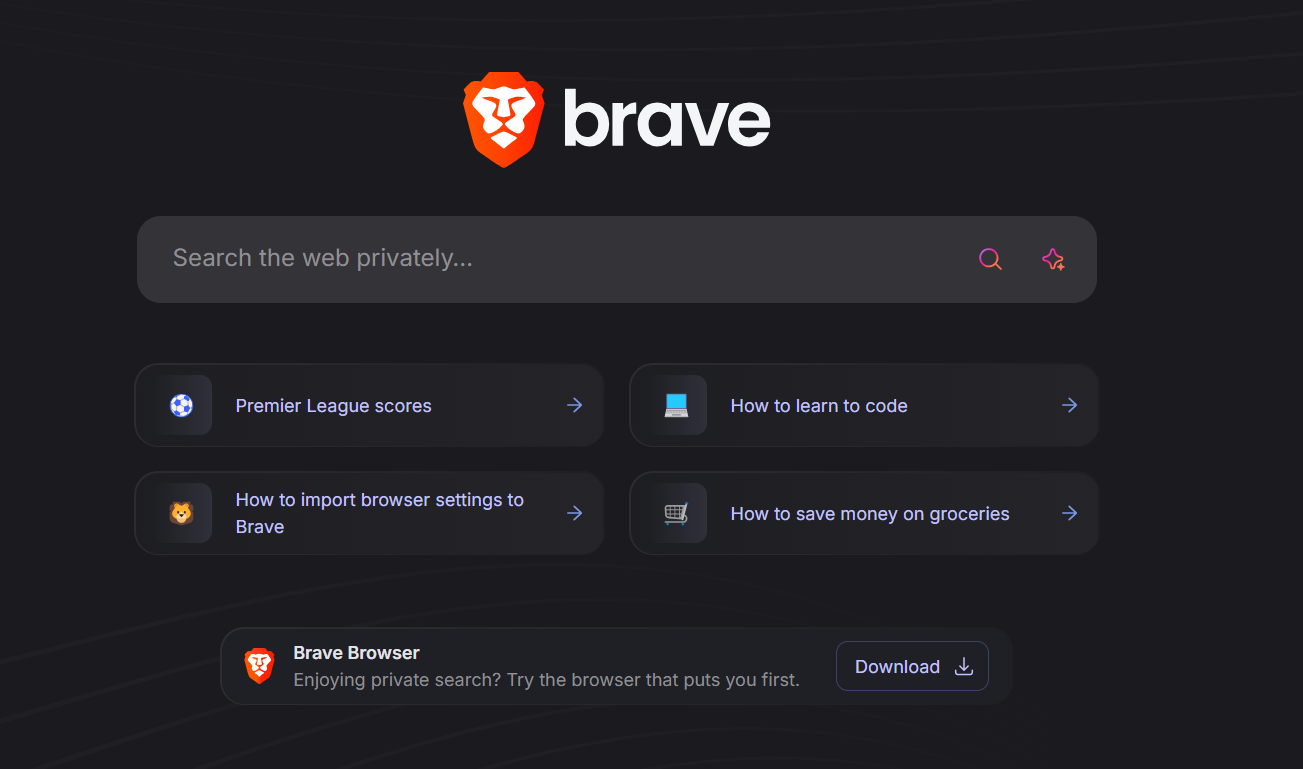
Source: Brave
If you love Firefox for its support of ad-blocking third-party extensions, one of the best alternatives to try is Brave Browser. Unlike Firefox, Brave offers ad-blocking out of the box. Moreover, in addition to ad-blocking, Brave also blocks cross-site trackers and third-party cookies by default.
While ad blocking is possible through extensions on other browsers, one unique feature of Brave is that it lets you enable or disable ads for specific websites, which is helpful since some sites don’t function well with ad blockers.
That said, Brave recognizes that ad blocking can hurt creators. To address this, it offers Brave Rewards, which allows you to view privacy-respecting ads in exchange for tokens. These tokens can be redeemed for gift cards and exchanged for other currencies.
Brave also includes other features, like a customizable home page where you can toggle wallpapers, news feeds, and quick-access sites. Additional privacy tools include a built-in VPN usable on up to 10 devices and custom DNS support.
4 DuckDuckGo browser: True private browsing
A minimal, privacy-first experience
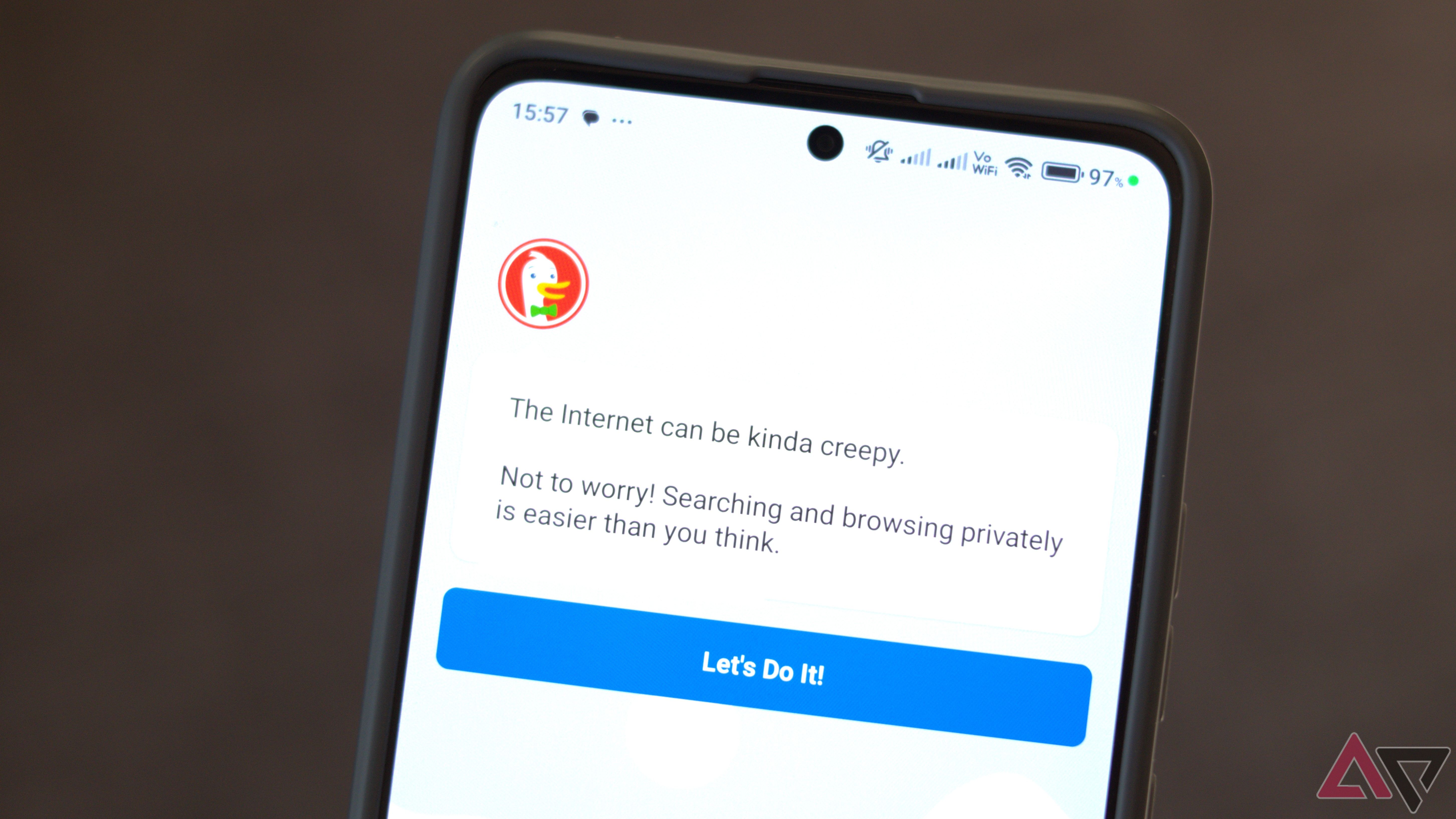
If you’re fed up with search engines tracking your every move, you may want to give the DuckDuckGo browser a shot. It comes with the company’s own search engine, DuckDuckGo Search, set as the default, which is designed to never track users, their searches, or share data with any other company.
Not only is the search engine private, but the browser is also packed with privacy-focused features like blocking third-party trackers by default and enforcing HTTPS encryption whenever possible. It even includes App Tracking Protection, which disables tracking not just in the browser but across all apps on your device.
For quick AI-powered searches, DuckDuckGo offers one-tap access to Duck.ai, which supports a range of AI models including GPT-4o Mini, Claude Haiku, and more. While the DuckDuckGo browser doesn’t support extensions like Firefox, it has a minimal, clutter-free interface and offers maximum privacy with minimal setup.
3 Opera browser: Loaded with features you’ll actually use
Built-in VPN, AI, and a sleek design

If you’re looking for an all-in-one browser that offers a plethora of features while maintaining a minimal design, the Opera Browser on Android is worth a second look. Unlike Firefox, which has a busy home page interface, Opera features a clean, minimal start page with just the address bar, a row of quick-access sites, and a toolbar at the bottom. You can choose to enable extras like suggested sites, live sports scores, and news, but they’re disabled by default to keep the look simple.
In terms of features, Opera includes a free built-in VPN with multiple region options. Like some of the browsers mentioned above, Opera also includes an ad blocker. But what sets it apart is its Flow feature. While Android’s Quick Share makes sharing files easier, it’s still not perfect. Opera’s Flow lets you share files securely and seamlessly between all devices that support Opera.
Just like Firefox and Google Chrome, Opera supports cross-device syncing for history, bookmarks, open tabs, a built-in password manager, and even the ability to securely store credit cards.
2 Arc Search: Most refreshing browser in years
AI-powered, minimal, and surprisingly fast at finding stuff

Searching the web — whether it’s finding the perfect recipe for dinner or checking when your team plays next — is one of the primary uses of a browser, and Arc’s Search browser nails it right out of the box. The app features a super minimal interface with just three buttons at the bottom: Tabs, Add, and Settings. Tapping “Add” brings up a search pop-up, and that’s where the magic begins.
You can type your queries in natural, conversational language, and Arc will search the web for you, returning quick, summarized answers. This is very similar to AI-generated results in Google Search. While many AI chatbots can do this, Arc goes a step further by including a Google icon at the bottom, letting you switch to traditional search results if you prefer. Plus, you can also open websites like a regular browser using the same Add button.
In terms of privacy, Arc Search blocks ads, trackers, and cookies by default. The UI is super minimal, with smooth animations and playful design elements throughout the app. If you’re looking for a Firefox replacement with built-in AI that lets you complete searches quickly without ads, Arc Search is one of the best options out there.
Syncs well, performs great, and feels surprisingly refined
If you’re comfortable with Chrome but want even more features, consider using the Microsoft Edge browser. Like Firefox, Edge supports cross-device syncing for bookmarks, history, open tabs, and passwords across Android tablets, laptops, and other devices.
Being Microsoft’s browser, Edge includes the company’s own AI service, Copilot, right out of the box. You can use Copilot to summarize long content, answer questions, and even generate AI images directly in the browser. For reading, Edge offers a powerful reader mode that strips away distractions and lets you customize text size, background color, spacing, and column layout. There’s also a helpful Read Aloud feature that reads the page content aloud for easier consumption.
Just like Firefox, Edge supports third-party extensions, so you can install tools like Keepa for tracking Amazon prices, VPNs, ad blockers, and more. Another great feature is Edge Drop, which lets you easily transfer files, notes, and links across all your devices using Edge.
If you’re looking for a reliable browser that gets frequent updates, has built-in AI, extension support, and syncs effortlessly, Edge is arguably the best Firefox replacement out there.
Firefox is solid, but it’s not your only option
While Firefox is arguably one of the most feature-rich browsers on Android, it’s far from your only option. There’s a whole ecosystem of browsers that offer smarter features, minimal design, and improved privacy. There are plenty of reasons to stick with Firefox over Chrome, but the best browser for you might be just one tap away.
What’s your reaction?
Love0
Sad0
Happy0
Sleepy0
Angry0
Dead0
Wink0










Leave a Reply
View Comments