
Contents
A smart home sounds great until you realize how many things connect to your Wi-Fi and impact your home network’s security. Every device is a potential entry point for hackers, from cameras and light bulbs to smart plugs and doorbells. It’s easy to assume your network is safe because you set a password when you installed your router. However, that’s rarely enough.
After checking my router’s logs and seeing how often devices tried to phone offshore servers and the intrusion attempts on my network, I realized securing a smart home takes more than setting it and forgetting it. These are the five simple steps I use to lock things down without making my system challenging to use.

5 Replace the default router
The ISP-provided box just doesn’t cut it
The router your internet provider gives you might be fine for basic browsing or streaming, but it may fall short on performance and security. Mine had a bare-bones admin panel, outdated firmware, and a default password that a five-year-old could’ve guessed. That’s not good enough.
I use Ubiquiti gear, but any pick from our list of the best Wi-Fi routers is a smart upgrade. These devices offer regular firmware updates, better parental device-level controls, and advanced features like WPA3 encryption and automatic threat detection. The improvement in speed and visibility is usually noticeable right away. More importantly, you control your home network.
If you use the hardware from your internet provider, upgrading to a modern router is one of the best things you can do to protect your smart home.
4 Create a separate network for smart devices
Segmentation keeps your main data safe

One of the sneakiest threats in a smart home is cross talk. If a hacker compromises a single device, like a poorly updated smart plug, they might be able to hop over to your phone, laptop, or home server.
I set up a 2.4GHz network and connected it to my smart devices to reduce this risk. Most modern routers let you do this with a few taps in the settings. Now, my lights, thermostat, and robot vacuum live on a different network from my devices. If one is compromised, the attacker hits a wall before reaching anything sensitive.
This setup helps me monitor each device without cluttering up the main network. If something goes offline or acts strangely, I can isolate it quickly. You can take things further by creating VLANs that separate IoT devices from everything else. VLANs give you granular control over access and permissions, but they can break things if you’re not careful.
If you’re getting started, a separate network with a strong, unique password is more than enough.
3 Turn off features you don’t need
Less access equals less risk

Smart devices often ship with more features than you need. Remote access, voice assistant support, Bluetooth pairing, open ports, and more. Each adds convenience and increases the number of ways someone could break in.
While auditing my setup, I found settings that were turned on by default, but I had never used them. I went device by device, turned off remote control features I didn’t need, disabled UPnP on my router, and blocked unnecessary outbound traffic using firewall settings.
It takes some trial and error, but reducing these access points makes your home harder to break into, without disrupting your daily use.
2 Use multifactor authentication and strong passwords
No shortcuts on account security
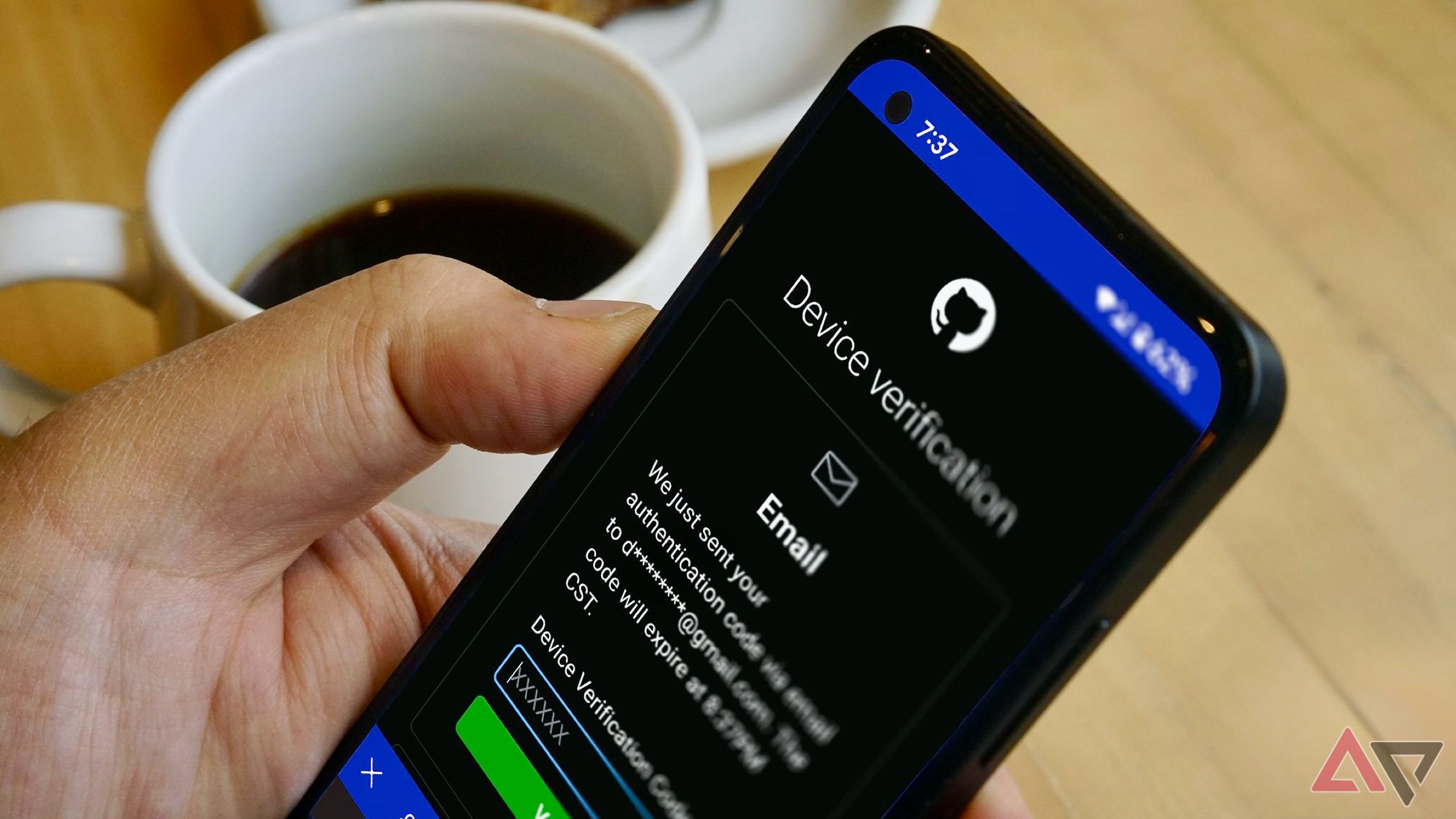
Many smart home services let you use the same username and password across devices, and some don’t enforce two-factor authentication unless you manually turn it on. Enabling it gives you a second layer of defense and is non-negotiable for me.
I use a password manager to create strong, unique passwords for every account, from my router to every smart home app. I also make sure multifactor authentication is enabled wherever it’s supported. That way, even if one password is compromised, it’s useless without the second factor.
It adds an extra step when logging in. However, knowing that no one can easily take over my lights, cameras, or network gives me peace of mind.
1 Disable cloud features you don’t need
Local control keeps things private

Not every smart home device needs to phone home. The fewer connections your devices make to third-party servers, the less exposed your network is. Many smart plugs, lights, cameras, and sensors default to cloud services, even when they don’t need to. That’s a problem.
Take smart lights, for example. Many popular brands offer local control through Matter, Thread, Zigbee, or their hubs. I switched them over when I realized how many of my devices worked without the cloud. It cut down on unnecessary internet traffic and made everything faster and more reliable.
It’s not only bulbs. I favor products like Aqara’s smart locks, which offer a local option for essential controls. Similarly, look into security cameras that offer local recording options. These cameras let you access your security feeds offline. Moreover, they don’t charge subscription fees. That’s a win-win in my book.
The benefit here isn’t only privacy. When your smart home runs locally, you gain speed and independence. Actions like turning on lights or unlocking a door happen instantly because they don’t pass through the internet and back. Your smart home becomes more responsive, and you’re less affected by cloud outages or slowdowns. If your internet goes out, everything still works like it should.
Local control keeps things within your home network. So, if the internet goes down, your automations still work. It also means less or none of your personal data is floating around on someone else’s server.
Some brands don’t make it easy to use local control or bury the setting in a menu. Others might offer it through a third-party platform like Home Assistant. It takes a little work upfront, but after it’s done, you get more privacy, better performance, and fewer points of failure.

Related
The small things add up
Securing a smart home doesn’t mean going full tinfoil hat. While every connected device is a potential doorway into your network, you don’t need to be a network engineer to shut down most of them. A few small changes go a long way and don’t take much time or money.
If you’re invested in smart tech, investing in its security is the next step. Take the time to change a few settings so your smart home stays convenient and safe. After you set it up right, most of it runs in the background, giving you peace of mind without getting in the way. It’s not about locking everything down. It’s about being smart with what you have.
What’s your reaction?
Love0
Sad0
Happy0
Sleepy0
Angry0
Dead0
Wink0









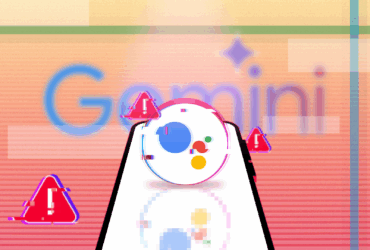

Leave a Reply
View Comments