
Contents
From Google’s perspective, I should love YouTube Music. I stream music multiple times a day, I enjoy watching music videos, I’m always looking for new bands, and my daily use of YouTube is probably too high to be healthy. Nevertheless, even after multiple attempts to integrate myself into YouTube Music, I would rather continue to pay for my Spotify subscription.
This isn’t because Spotify is my dream music streaming app; I’m frustrated by its recent string of updates, each more pointless than the last. It’s because YouTube Music is a clunky mess that makes simple actions a frustrating scrolling exercise through irrelevant features. I don’t care if YouTube Music recently made it easier to like songs; liking songs should have been a simple action since the app’s launch. Unless Google commits to a dramatic UI overhaul, here’s why I still won’t touch YouTube Music, regardless of how much better value it is than Spotify for me.

Related
5 No crossfade or gapless playback between songs
I hate sudden stops and long gaps between songs

Spotify has numerous playback settings that make listening to my playlists and albums a smooth experience. The first of these, crossfade, ensures there’s never a quiet moment; songs overlap by up to 12 seconds depending on your preferences. The second, gapless playback, removes silence that occurs at the beginning or end of some songs.
These two features mean I don’t end up listening to abrupt stops and long silences while I’m listening to music. Bizarrely, YouTube Music doesn’t offer either of these features.
This, to me, is the crux of why I don’t want to listen to music on YouTube Music. Even after I’ve navigated the clunky UI (more on that later), my listening experience is tarnished by a lack of basic features that Spotify and Apple Music have offered for years. Even if Google fixed YouTube Music’s UI, I still wouldn’t use it until it added crossfade and gapless playback.
4 Navigating through your library is much harder than it should be
Why has Google arbitrarily limited our sorting choices?

Everyone likes to organize their music library differently. For some, it’s alphabetical by album title, for others, it’s by creator. Music streaming apps should accommodate our preferences, which isn’t that much to ask. So why doesn’t YouTube Music allow this?
Go to sort your albums in YouTube Music, and you have two sorting options. Recently saved, or alphabetical. Note that the alphabetical order is by album title, not creator title. Want to see your albums sorted by artist? Too bad.
YouTube Music also puts bizarre limitations on sorting playlists. You can organize your tracks manually, or by when you saved them. Spotify, on the other hand, lets you also sort by title, artist, and album.
I won’t pretend I use all of Spotify’s sorting tools daily, but I’m glad they’re there. I was recently asked what songs by Jim Steinman I had in my playlist. Two taps within my playlist and there they are. On YouTube Music, I would have to scroll down and tick them off manually.
Don’t you love playing “pass the phone” during parties?

One of the best features of Spotify is it’s Jam tool. This feature lets other people join your queue, so they can add and remove songs, change the volume, or skip tracks from their devices. The host can change the level of control other users have; you can just let users add songs but not change or skip tracks, for example.
For a similar experience on YouTube Music, you have to pass your phone around when someone wants to add music. It’s awkward, annoying, and completely impractical at a party. Even if you only share DJ privileges with one other person, it’s a frustratingly clunky experience.
For someone like me who loves listening to music in a social setting, I can’t forgive YouTube Music for not giving me this option. Social listening on YouTube Music is too clunky to make it worth using.
2 YouTube Music’s podcast library is more frustrating than useful
Yes, I would like to listen to audio-only podcasts, please

I approve of YouTube Music’s integration of YouTube videos into the app, but it can feel overwhelming at times. Nowhere is this more apparent than with podcasts, where videos take center stage.
YouTube Music pulls its podcasts from YouTube’s vast library, but this relies on podcast creators uploading video forms of their podcast to YouTube. While you’re not forced to watch the video, as YouTube Music offers the option to stop video playback, it drastically limits the number of podcasts you can search for.
What is especially frustrating is that there’s no way to tell YouTube Music that you don’t want to play videos for podcasts at all. I have to manually tell YouTube Music that I would rather just listen to the audio every time.
Not only does YouTube Music think that I always want to watch video podcasts, but it also seems to be unclear about what exactly a podcast is. Searching for podcasts or scrolling through the podcast tab results in videos that are just…regular videos. While the line between podcast and video can become blurred, I’m sure that a 30-minute stand-up comedy video does not count.
I don’t think a podcast option is a necessary feature for a music streaming app. There are plenty of fantastic podcast apps available for Android and iOS, which I would be happy to use if Spotify didn’t offer such an excellent library. But if a music streaming app is going to have one, it should be a fully-fledged feature and not an awkward afterthought that is more inconvenient than useful.
1 YouTube prioritizes discovery to a frustrating extent
There’s such a thing as too much

One of the advantages YouTube Music has over Spotify is that it offers stronger discovery tools. If you want to keep abreast of the latest releases and discover older tracks, YouTube Music is probably the better app. But when you just want to continue listening to your recent albums, the discovery tools get in the way.
When I open Spotify, I’m greeted with my most recently listened to playlists, podcasts, and albums at the top of my screen. It makes it easy to quickly resume listening to an album, as well as making it easy for me to quickly start listening to music I like.
YouTube Music presents me with a selection of songs it thinks I’ll like. It’s a random selection of songs I like, songs I’ve heard once, and tracks I’ve never heard of. Sometimes this is replaced with a selection of recommended albums. Below this space is the Speed dial feature, which offers a quick way to access pinned albums and playlists. However, there’s no way to quickly access the music I was recently listening to. I have to scroll, tap, and navigate through the app to find something I know I’ll like. Spotify offers this up without any effort on my part.
YouTube is a frustrating experience from opening the app to playing songs
There’s a lot to like about YouTube Music. I mentioned its impressive discovery tools earlier, but there’s also its massive library to consider. It’s easier to find niche or lesser-known artists on YouTube Music, and its music video library is second-to-none.
But when it comes to just listening to my favourite music with my friends, YouTube Music is a clunky mess that’s determined to get in my way. So for the time being, I’m sticking with my Spotify Premium subscription.

Related
What’s your reaction?
Love0
Sad0
Happy0
Sleepy0
Angry0
Dead0
Wink0

![these-phones-are-going-backwards-[video]](https://betadroid.in/wp-content/uploads/2025/06/23577-these-phones-are-going-backwards-video-280x210.jpg)

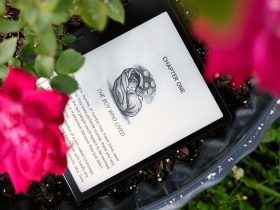







Leave a Reply
View Comments