
Contents

Megan Ellis / Android Authority
While I’ve wanted to de-Google my life for some time now, I keep hesitating about switching from Google products to other alternatives. Much of this is down to habit rather than there being no better options available, especially when it comes to my smartphone browser.
But eventually, my grievances with Chrome on Android went past the usual privacy concerns, and I finally decided to make the switch to Brave instead. Since moving over to Brave, I’ve found that it was definitely the right choice for a number of reasons.
What is the most important feature for a mobile browser?
34 votes
1. The ability to force dark mode

Megan Ellis / Android Authority
Dark mode is an accessibility feature for me, since it’s one of the ways I prevent my smartphone from triggering my chronic migraines. While Chrome has dark mode, you have to rely on extensions to force dark mode on web pages that don’t support it. Since the mobile version of Chrome doesn’t support extensions, this means I frequently encountered websites with a light theme while browsing on my smartphone.
This is one of the first things that pushed me away from Chrome on my smartphone. I tried out a few of the best Android browsers, including Opera and Firefox, but I eventually settled on Brave. While the feature is still marked as experimental in Brave’s settings, I haven’t found any issues while using it. Sites load with a black background, and I haven’t come across annoying issues like image colors being inverted or QR codes not showing correctly.
2. Brave’s built-in ad blocker
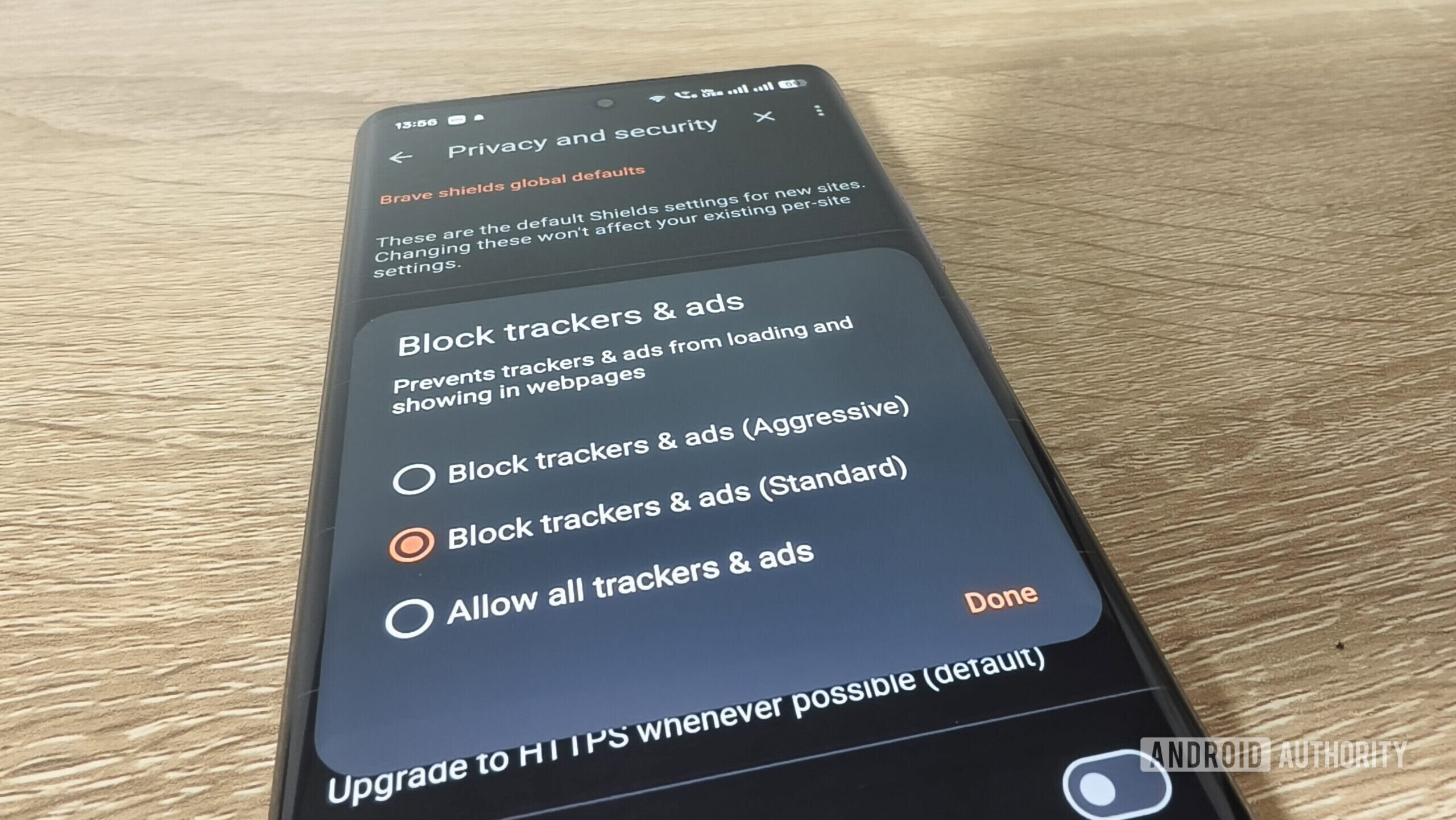
Megan Ellis / Android Authority
Now, as a journalist, I understand the need for websites to run ads. But as an internet user, I know first-hand how the experience of many sites has degraded over the years — making some sites completely unusable.
I used to frequently come across ads that took up more than half of my screen.
I used to frequently come across ads that took up more than half of my screen, meaning that I could only read a few sentences at a time. Other times, the ads blocked important elements on the page.
That’s why Brave’s built-in ad blocker appeals to me. It not only blocks intrusive ads but also other trackers that are used to build a browser fingerprint. At the same time, I can whitelist specific sites if I want to allow them to serve ads.
Technically, you can block intrusive ads in the Chrome app, but the setting is a bit buried if you don’t know where to look. It also relies on Chrome to correctly identify which ads are intrusive, which I don’t really trust Google to do.
3. A reduced need for extensions

Megan Ellis / Android Authority
Because Brave’s mobile browser has essential features built in, I don’t need to rely as much on extensions. While browser extensions are a useful way to add extra functionality to your browser of choice, they also pose security and privacy risks — especially if they have access to sensitive permissions.
While browser extensions are a useful way to add extra functionality to your browser of choice, they also pose risks.
Even on desktop, I don’t rely on many Chrome extensions; I mainly use Dark Reader to force dark mode and uBlock Origin Lite. As much as I love these extensions, I always worry about the data they have access to and if that could become compromised by a malicious actor. But Brave covers these features by having them built right into the browser.
Brave even includes a firewall and VPN, however these are paid features. It also has a built-in translation tool and an AI assistant. While I personally avoid generative AI features on my smartphone, I’m glad that Brave offers privacy-focused alternatives to major services.
4. The availability of a unique search engine

Megan Ellis / Android Authority
When I saw that Brave offers its own search engine, I was a bit skeptical. After all, the last time I gave Bing a chance, it paled in comparison to Google Search. At the same time, Google’s search results have become worse over time — loaded with AI hallucinations, sponsored links, irrelevant shopping links, and YouTube videos.
At first, I wasn’t impressed that Brave also uses AI to provide overviews for search results. But I actually found that Brave’s AI overviews are more accurate than Google’s, while also providing more citations. For example, when I search for whether migraines are a Prescribed Minimum Benefit (PMB) in South Africa, Brave correctly identifies that they aren’t. Google, on the other hand, claims that migraines are covered under these benefits. I know from experience, and my neurologist, that Brave is correct.
I find Brave’s results are more focused and include higher quality sites in general.
But even with more accurate AI summaries, I prefer to look at the results myself to verify any summaries. I find Brave’s results more focused and include higher-quality sites in general. At the same time, I still get access to useful search widgets like currency conversions.
I occasionally find that the search engine struggles with local results, but overall, I’m happy to use it as a Google Search replacement for most tasks. It also has the occasional sponsored link, but I’ve found these are much rarer compared to Google’s results.
5. More control over privacy and experience settings
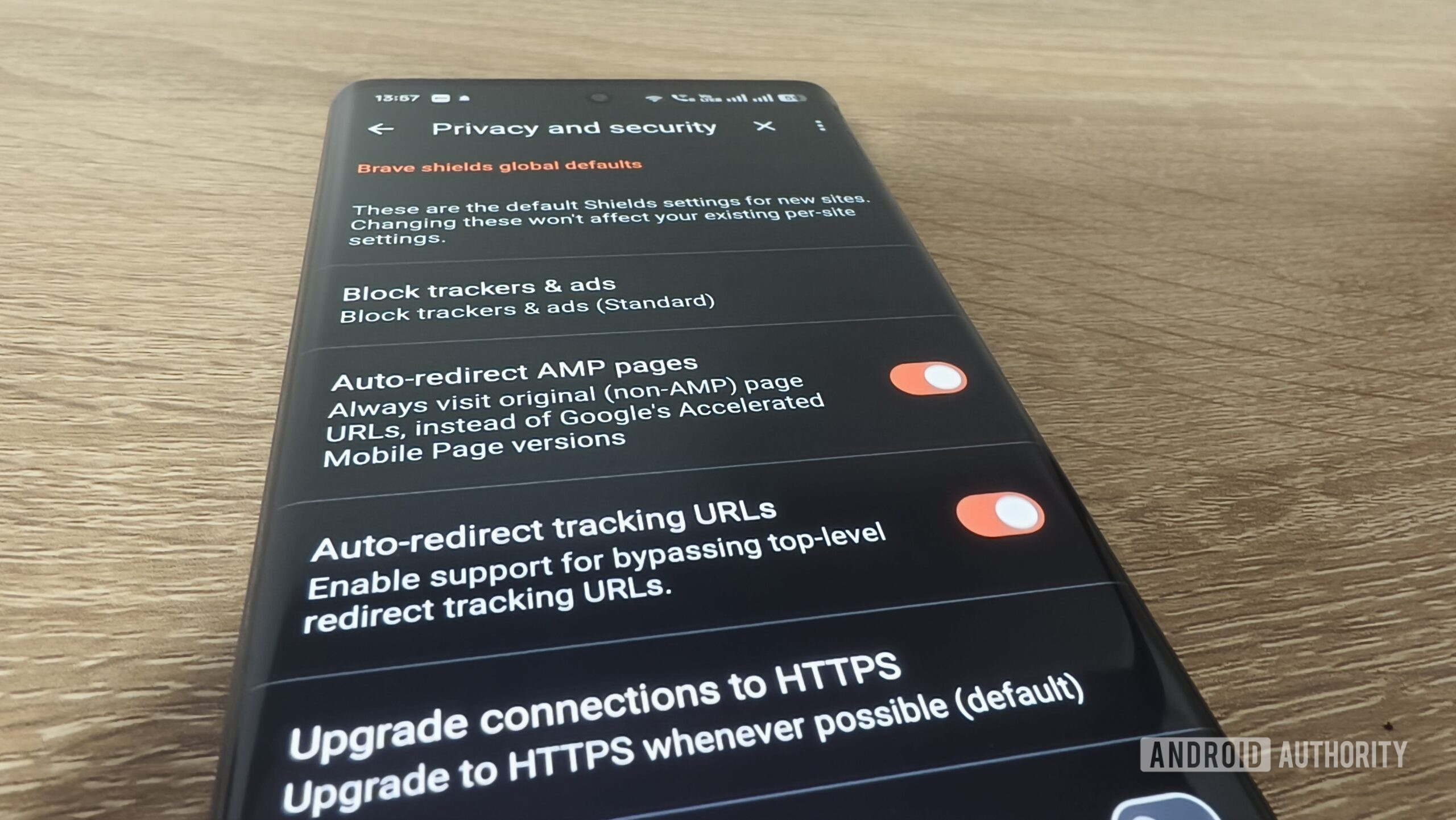
Megan Ellis / Android Authority
Besides providing more privacy-related features and built-in features than Chrome, I also like the fact that I can significantly tweak many of these settings in Brave. For example, if you don’t want AI summaries in search, you can disable the feature. In Chrome on Android, however, you’re stuck with these summaries unless you use a workaround to avoid AI Overviews or add “-ai” to the search query.
While Brave enables a variety of privacy-focused features by default, you can adjust these according to your preferences. For example, you can choose to block JavaScript on the sites you visit — though I personally haven’t done this because it can break some sites. You can also choose to block social media embeds, like embedded posts from Facebook and LinkedIn. While you can remove the site permission for JavaScript in Chrome’s settings, blocking social media embeds is not available in the browser’s privacy settings. There’s also no way to directly block browser fingerprinting.
Brave’s media tab allows you to adjust the experience for YouTube. For example, I can choose to block distracting elements and recommended content on YouTube. I can even block YouTube Shorts. But these features don’t exist in Chrome’s settings.
I still have to take the time to truly customize my experience on Brave, but I’ve already disabled certain elements like the Brave Rewards icon and sponsored images on my new tab page. This level of customization has proved incredibly useful.
While I wasn’t sure if I could truly break away from Chrome on my smartphone, Brave has made the transition easier than expected. This is thanks to its rich customization and variety of built-in features. So far, I don’t regret the move at all.
What’s your reaction?
Love0
Sad0
Happy0
Sleepy0
Angry0
Dead0
Wink0



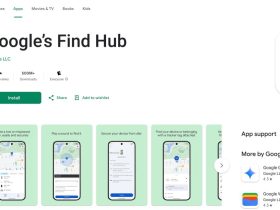







Leave a Reply
View Comments