5 Reasons I Prefer Apple Maps To Google Maps On Android (And Many Reasons I Don’t)

Contents

Dhruv Bhutani / Android Authority
It might sound odd to many of you but my go-to maps app on my Android phone has been Apple Maps for the last month or so. No, there’s no native app. Yes, I’ve had to rely on a web-based bookmarklet. But guess what, I don’t really mind it. Sounds weird? Turns out, Apple’s mapping experience is better than you might think. In fact, in some ways, I actually prefer it over Google Maps.
Now, before you inevitably call me a fanboy in the comments section, I’ll say it up front: Google Maps is still the most comprehensive maps app out there. It’s also the best option for most people, including me, when I just need to get somewhere fast, which is most of the time. That said, Apple Maps has been steadily improving, and this isn’t my first stint with it. As someone who dual-wields Android phones and an iPhone, I’ve come to appreciate what Apple is trying to achieve. So, I wanted to see if the browser-based solution could hold its own on Android.
Here’s why I’ve been reaching for Apple Maps more often on Android, as well as all the things that still hold it back.
Where Apple Maps shines
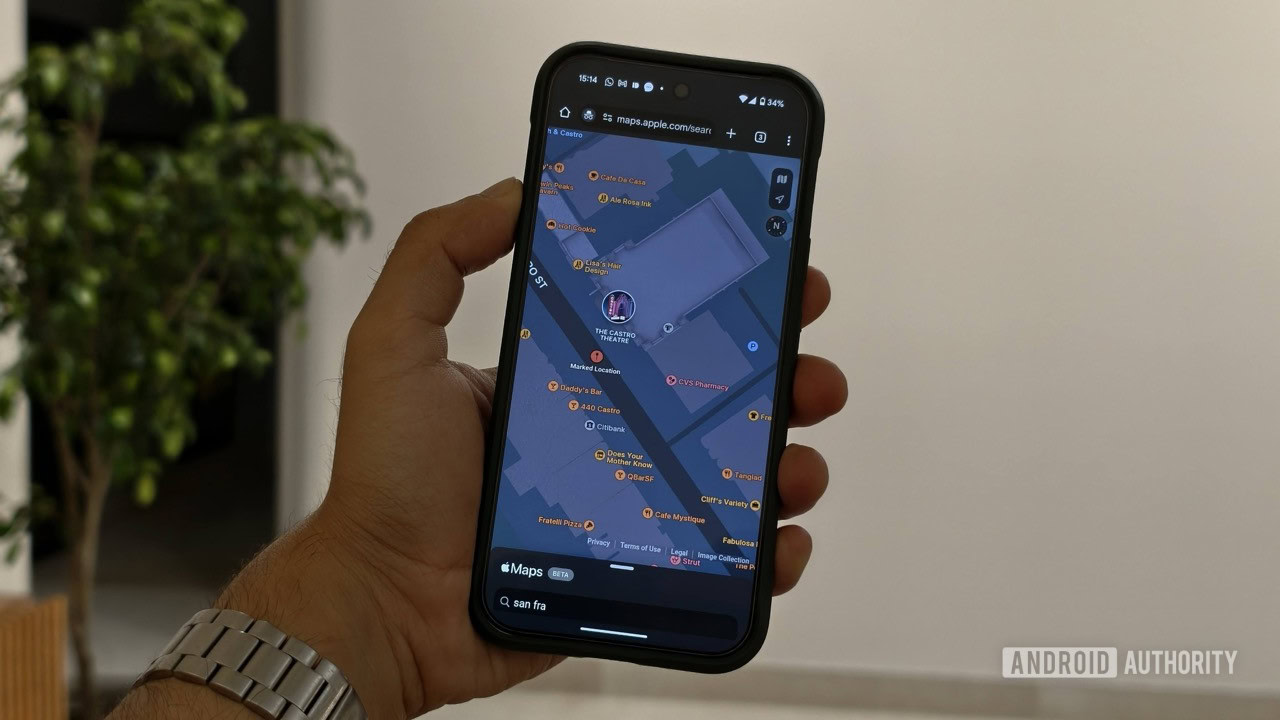
Dhruv Bhutani / Android Authority
I’m a sucker for good design, and Apple usually sets the standard. Apple Maps is no exception. The clean interface just looks better. There’s less clutter, less information overload, better readability, and a general sense of calm to the experience. That’s something I’ve come to appreciate a lot while losing my mind in New Delhi’s roadrage-inducing traffic. Even the web version on Android retains that typical Apple sheen. Compared to Google Maps, which constantly throws Local Guides, reviews, and ads in my face, Apple Maps feels like it actually wants me to focus on the road.
Apple Maps’ interface is a calm antidote to chaotic commutes.
That sense of calm extends to actual navigation, too. Clear prompts like “second lane from the right” are significantly more helpful than vague arrows when navigating chaotic flyovers or sharp turns. Despite Google Maps pulling seniority in the realm of mapping solutions, it still doesn’t always get this right. Over the last month, I actually made a point to observe how the two apps performed, and as it turns out, I missed more exits because of Google Maps than Apple Maps. That’s not something I expected.
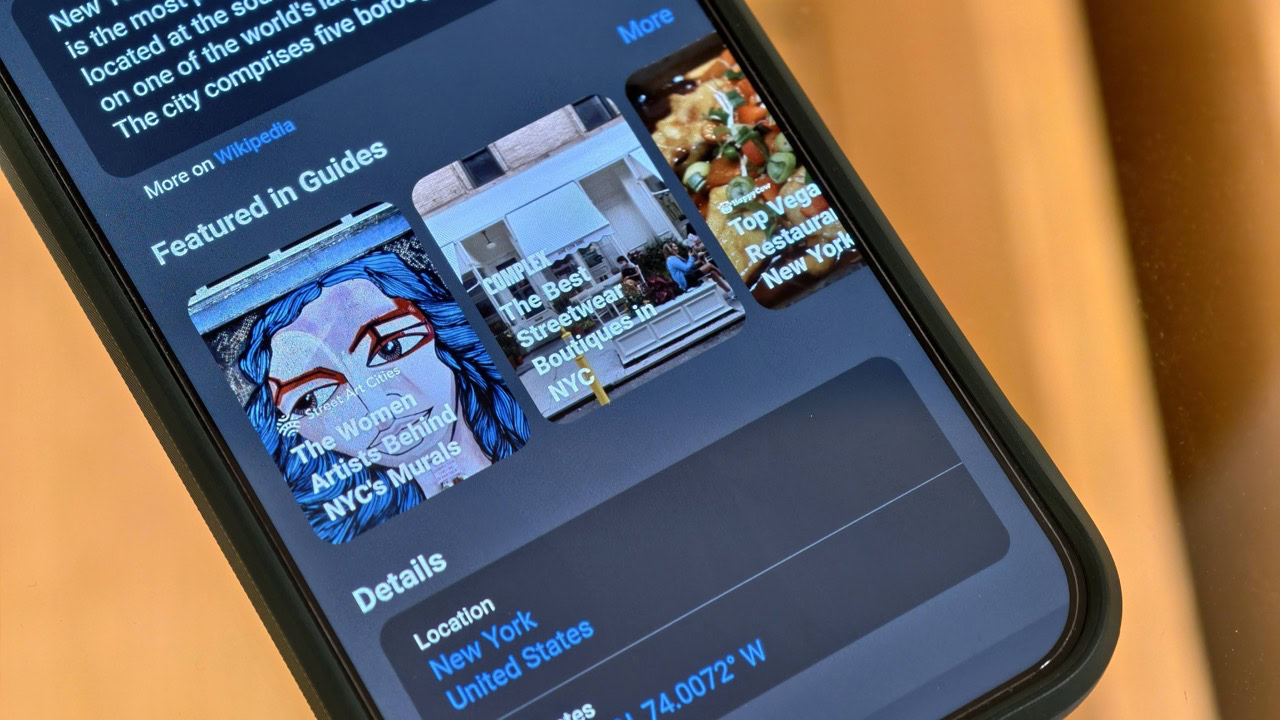
Dhruv Bhutani / Android Authority
It’s not just the navigation that’s kept me coming back to Apple Maps. Lately, I’ve been planning a couple of trips, and I’ve really enjoyed another feature that makes Apple Maps stellar for a very specific kind of user. If you, like me, like to peek around neighborhoods while planning out a trip, you will love Apple’s curated travel guides. While browsing maps of cities like New York or Tokyo, I’ve come across beautifully designed collections of must-visit spots — from local food joints to cultural landmarks. These aren’t crowdsourced reviews or rankings, but carefully picked recommendations from trusted sources like The Infatuation, Atlas Obscura, and Michelin. For someone trying to build an itinerary or just looking for inspiration, these guides offer a focused, clutter-free starting point. Unlike Google Maps, Apple Maps has kicked it up a notch and tied up with niche travel-adjacent apps like AllTrails for runners and hikers, and Calm for those seeking the best meditation spots in a new city.
These guides don’t cover every destination – Paris and London are the only two European cities featured right now – and they’re nowhere near as exhaustive as what you’d find digging deep into Google Maps. But when available, they’re genuinely helpful. Especially if you’re the type who gets overwhelmed by thousands of star ratings and endless user photos. I really hope Apple keeps expanding this.
When I want a curated, clutter-free starting point, Apple’s guides hit the mark.
By and large, switching back and forth between Apple Maps and Google Maps, the key takeaway is that the experience you get depends heavily on how you prefer your recommendations. Apple leans on curation, while Google is powered by the crowd. With Apple Maps, you’re not choosing from 500 restaurants in one neighborhood. Instead, you’re being pointed toward a dozen solid picks with context that actually matters. It won’t replace deep research, but when I simply want a dependable shortlist to get started with, Apple’s guides hit the mark.
Of course, there’s one more reason why I’ve been dabbling in Apple Maps. I’ve always felt uneasy about how much of my life is tied to my Google account. With Apple Maps, there’s no login required on the web. No ads. Just maps. Apple’s use of rotating identifiers and limited data retention is one more line of defence against location-based tracking. It’s not completely private – that’s probably not even feasible with an inherently personal app like a mapping app — but it’s way better than what I get from Google.
Where Google Maps still wins

Dhruv Bhutani / Android Authority
But for all its pros, Apple Maps is far from perfect. Let’s start with the obvious: It’s not a real app. Using a browser-based maps app on a phone isn’t ideal, and it’s not something you can easily ignore. Sure, you can pin maps.apple.com to your home screen and pretend it’s an app, but it doesn’t behave like one. No turn-by-turn notifications. No offline mode. No lock screen prompts. No street view. It works fine in a pinch, but if I’m driving or navigating somewhere remote, I switch to Google Maps because it just works better in those situations.
Step outside a major city and Apple Maps starts to fall apart.
The other major issue for me is data availability and detail. I understand this will improve over time, and it might not affect most users in the US. However, for me here in India, the lack of detailed data is a deal-breaker the moment I step out of a major city. In a place like India, where addresses are vague and landmarks matter more than street names, Google Maps has an insane advantage. It’s had years of data collection and crowd-sourced improvements. Apple Maps is getting better, but it still misses random shops, newer apartment complexes, or smaller businesses that Google nailed years ago.
Google’s integration of Waze data into the navigation experience is another reason to stick with it. Road closures, speed traps, police presence, and accidents are all updated in near real time. I’ve never seen that level of info on Apple Maps, especially not through the web version, and definitely not in India.
Apple Maps isn’t perfect, but it’s getting there

Dhruv Bhutani / Android Authority
Look, I’m not trying to convince you to ditch Google Maps for Apple Maps on Android. That would be silly. Google Maps is still the most complete mapping tool out there, especially for day-to-day use in any country, but particularly in my home country of India. As an avid traveler, I can confirm that Google Maps should be your mapping option of choice in most countries outside of major global cities.
If Apple ever makes a proper Android app, I could genuinely see myself switching full time.
But I’ve been pleasantly surprised by how usable Apple Maps is, even as just a web app. It’s cleaner, more focused, and in some ways, more enjoyable to use. If Apple ever makes a real Android app and keeps improving its data layer, I could absolutely see myself switching over full-time. Aesthetics may not matter to everyone, but to me, they do. Apple Maps renders terrain, parks, and landmarks beautifully. The colors are soothing, the transitions are smooth, and everything just feels more cohesive. Google Maps is functional, but with its ever-growing feature set, it feels like the user experience has taken a back seat. I’d go as far as saying it looks like it was designed by engineers for engineers. Apple Maps feels like it was made for humans.
For now, I’m keeping both tools on hand. Google Maps is my daily go-to, but I know I’ll be keeping a close eye on Apple Maps.
What’s your reaction?
Love0
Sad0
Happy0
Sleepy0
Angry0
Dead0
Wink0
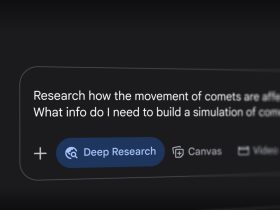









Leave a Reply
View Comments