5 Reasons I Continue To Pay For YouTube Music And Spotify

Contents
I love great-sounding music with perfect clarity, excellent balance between channels, and impeccable vocals. However, I don’t need to play it on a high-end sound system. I listen to smart speakers around my house and am fine using a $50 Nest Mini.
I am picky in my audio listening preferences, especially in how I access and manage it. I have favorite styles and artists, and enjoy finding new ones. I need reliable offline listening features. I also want to share and collaborate with friends to explore new music.
To satisfy my musical quirks, I use two music streaming platforms. Here are my less-than-fiscally-responsible reasons for using YouTube Music and Spotify.

Related
4 reasons I continue to cough up $14 a month for YouTube Premium
YouTube Premium features, albeit expensive, save my mental health
5 Discovery
New with the old

I love a good playlist. I add songs to multiple playlists if they fit. If a slow-tempo song with heart-wrenching lyrics only needs to go on a chill playlist, that’s where it goes. Sometimes, I add songs to playlists, then realize I’ve had that list for two years, and it has over 1,000 songs. This is why I have playlists called 2023–2025 favorites.
I can’t add to those playlists if I don’t find new music. I don’t listen to the radio because I don’t like commercials, and I’d rather avoid digging through websites, message boards, and community playlists to find new music. Instead, I let the streaming platform help me.

Related
I love the pre-made playlists YouTube Music makes. I have four or five lists with complementary artists covering various styles of music that I can choose from that best fit my mood.
Then there is the Supermix, which mixes it all up. I think this is an area where YouTube Music excels over Spotify. While you get auto-generated playlists on Spotify, I feel it doesn’t cultivate my listening history enough to generate unique, custom mixes.
Where it does win for me is with the Smart Shuffle feature. When I tap the shuffle button twice on a playlist, Spotify mixes in songs it thinks I might like based on the songs in the playlist. This is a great way to enjoy tunes I know and love and find new music.
The playlists that YouTube Music creates do this, but I enjoy how Spotify helps me expand my playlists by letting me listen to the songs I want, and toss in songs I may like, and only when I enable the feature.
4 New releases
Make it clear
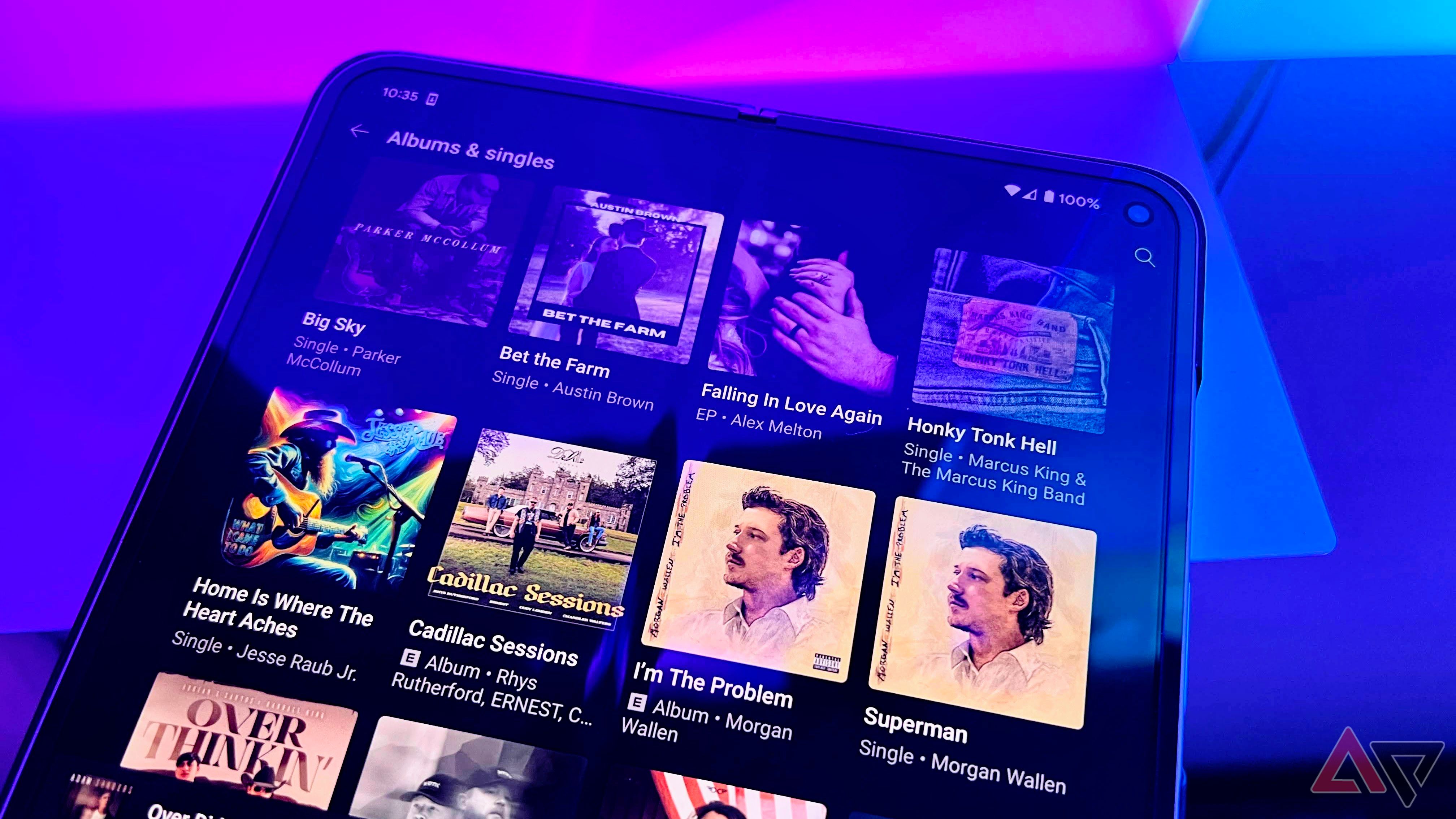
Until the last year or so, YouTube Music’s new release category was a mess. Typically, new music is released on Friday, so I’m looking for what comes out first thing in the morning. It should be simple to surface for these platforms.
YouTube Music now does a good job of bringing the New Releases category to the top of my screen. It usually shows the albums, singles, or EPs I might be interested in first. Then, I can select the category header to explore the releases.
Spotify is less clear when looking for new releases. It shows some it thinks you’ll want to know about, offers a couple of playlists with new releases on them, and lets you pre-save upcoming albums. However, finding a full list of recently released albums on Spotify is not easy.
My other issue with Spotify and new releases is that telling a new single or new song from a full album that was released isn’t clear when using the Release Radar playlist.
I like how YouTube Music figured out how to let users see the new singles, albums, and EPs without much digging. It has a playlist of new releases like Spotify, and I think it does a better job of cultivating that list with music I might like rather than throwing all new music onto it.
3 Offline
It doesn’t have to be difficult
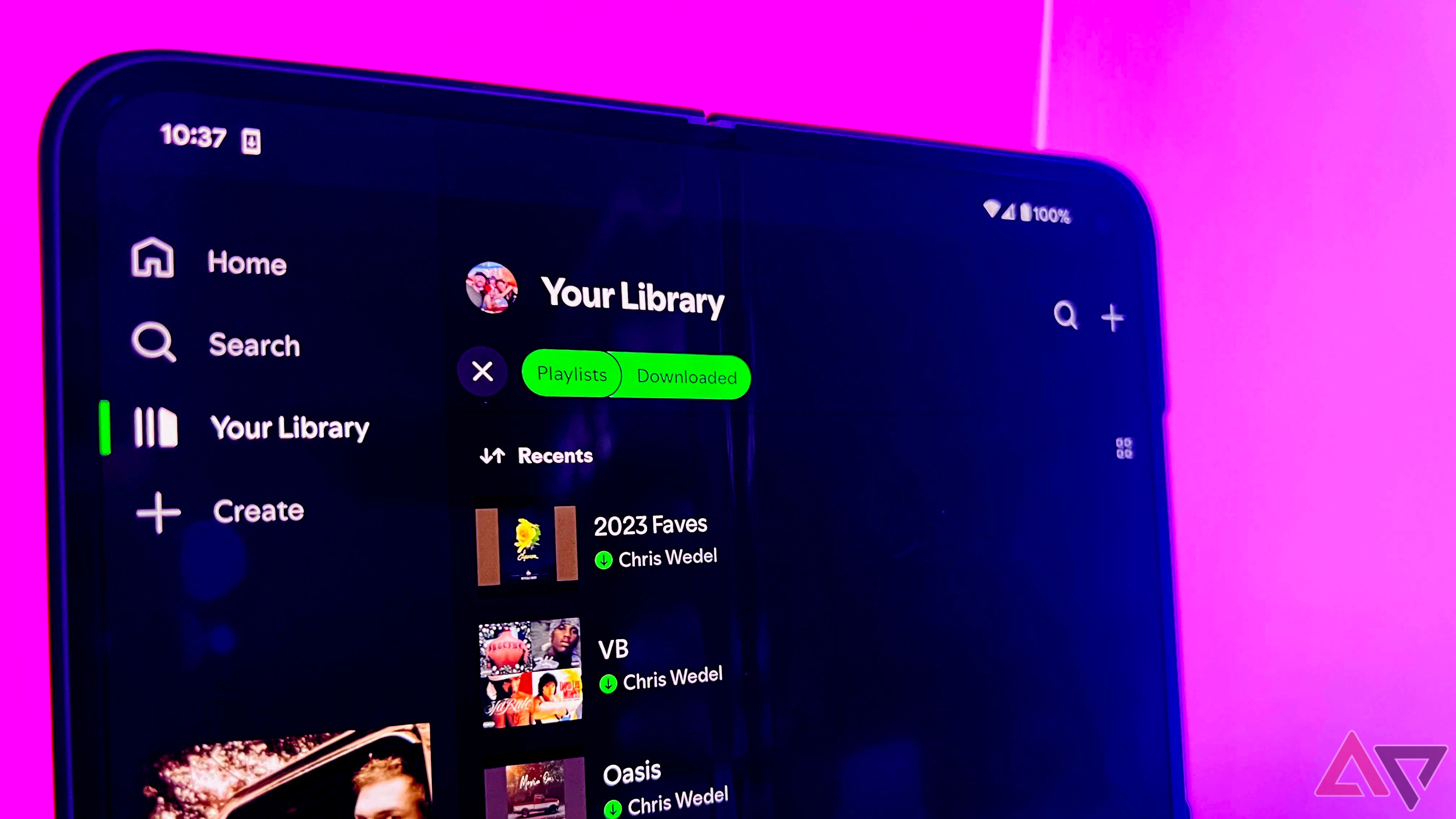
Where I live in rural Kansas, if I walk more than 100 yards from my home in any direction, my phone goes offline or has a limited cellular connection. This makes streaming impossible. YouTube Music and Spotify have offline playback abilities, essential for my music streaming platform.
While YouTube Music and Spotify have this feature, there is one key difference between the streaming giants. With YouTube Music, you must stay within Google’s 10-device limit. You’ll reach your limit when downloading anything from the platform to ten devices.
While that seems like a lot, and in many cases it is, depending on your setup, it could be easier to reach that limit than you think. Also, it doesn’t automatically reset.
Spotify also has a five-device limit. However, you can remove devices from the list. YouTube Music doesn’t allow that. Spotify’s customer support can do a one-time reset once per calendar year. You can’t manage devices that affect your download limit. Instead, you can reauthorize devices from accessing your Google account, but not for YouTube Music downloads.

Related
2 Tuning in
Quick, easy, and effective

A new feature YouTube Music introduced last year was the ability to create a custom radio station. The custom radio feature offers a list of artists you like and throws in some you may not know. You start by choosing some artists you want to listen to.
When you tap the icon in the lower-left corner of the screen, you can fine-tune the station to how you want. You can choose how much artist variety the station mixes in with your choices, and from three levels of music discovery. You can set the vibe by picking from eight filters, including Popular, Deep Cuts, Downbeat, and Pump-up.
You can save that playlist for later and add to it. I haven’t seen a similar feature on Spotify. When I don’t feel like listening to an existing playlist and am not feeling what YouTube Music has made, I go to the custom radio to craft what I feel like hearing.
While I sometimes let the platform pick the artists by choosing a vibe, I want an idea of what I’ll be listening to. Custom radio does that for me.
1 Ways to play
Wherever I want

I listen to music on the nearest accessible audio device. I also want my music to follow me when doing stuff around the house or outdoors. I used multiple cast-enabled devices to play tunes on my property for a long time. However, I started experiencing inconsistencies and latency when using Chromecast. YouTube Music only works with Cast-enabled devices.
Spotify works with Amazon Echo devices, Sonos, and Cast-enabled devices. I have better luck casting with Spotify than YouTube Music. Choosing any connected speaker I own is a big win in my books. While I can play YouTube Music on my Sonos speakers using the Sonos app, I can’t control the music on my watch or by voice. My old Sonos speakers don’t have microphones.
I shouldn’t be surprised that I can’t send music from YouTube Music to devices that aren’t cast-enabled, since the platform is owned by Google. Still, that restriction should be removed.
Streaming media should be treated like the smart home protocol Matter. Allow us to play our music on any device and make basic features, like play, pause, skip, and volume, accessible.

Related
The cost of preference

I like and dislike other small things between each platform and app. I like Spotify Family because it offers a kids’ version. I have two kids, and each has a parent-managed phone with Spotify Kids so they can have music. I wish YouTube Music offered something like this. I’d like to make a playlist with my kids to share music and learn from each other.
I also have preferences for each streaming service app. I prefer the YouTube Music app, even if not everyone likes it. It is intuitive and easy to navigate, but that could be familiarity.
Maybe you’re like me regarding your love of music and desire for discovery and control. If so, you’ll relate to this. If not, my reasons may help you discover whether you like YouTube Music over Spotify, or vice versa.
What’s your reaction?
Love0
Sad0
Happy0
Sleepy0
Angry0
Dead0
Wink0











Leave a Reply
View Comments