
Contents
Packing a streaming stick is a wise idea when you travel. It makes long work trips easier to bear, and a two-hour-long Bluey playlist keeps the kids entertained during a family vacation. You could watch your favorite shows on a phone or a laptop, but since most Airbnb locations and hotel rooms have TVs, why not use those? It’s a bigger screen that the whole family can enjoy.
Even if you have one of the best streaming devices, you might run into problems. Public Wi-Fi and hotel networks can be slow and unreliable, and have questionable security. Also, the networks may not let you connect your streaming stick to the internet. Still, don’t let that discourage you. Here are valuable tips for bringing homey entertainment to your next trip.
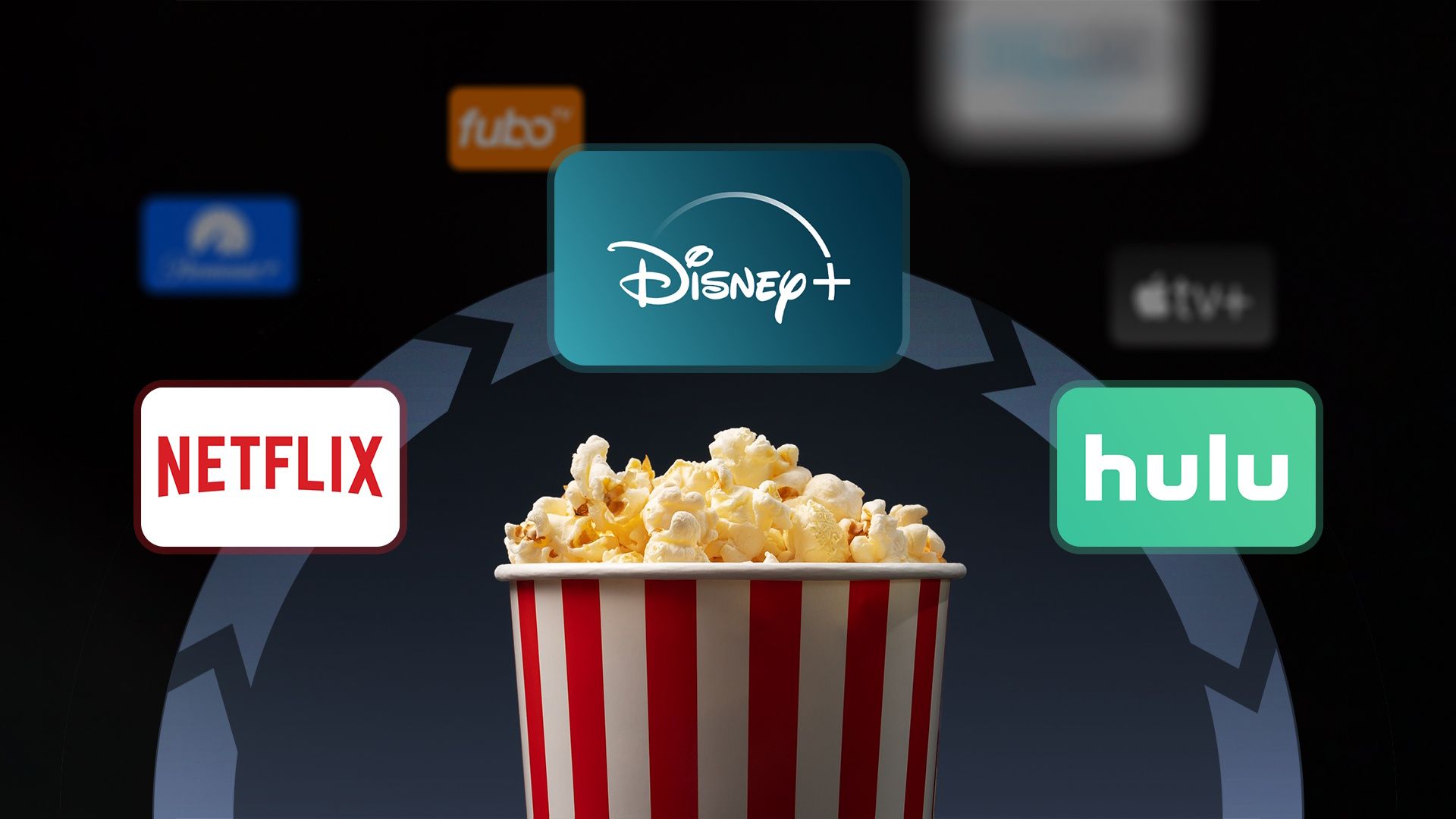
Related
4 Use a VPN service
Some streaming sticks are VPN-friendly
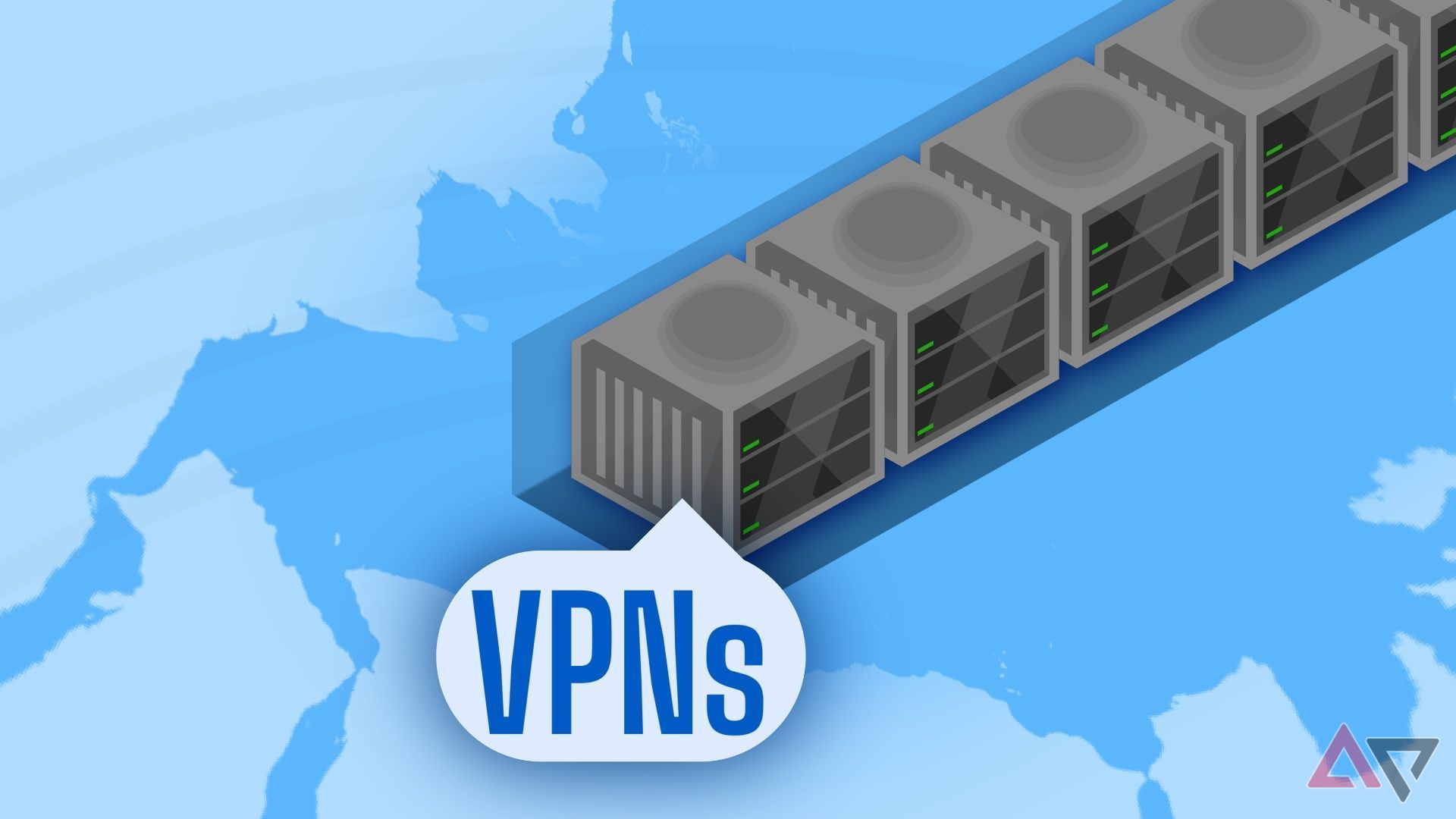
If you have a streaming device that lets you stream over a VPN (virtual private network), consider using that feature. Such services are popular for the extra privacy and security they offer, and for the ability to filter content and block malicious sites. The option to make devices appear as if they’re in another country is also popular and useful.
Security is typically a secondary concern when using a streaming stick on a hotel TV. If you’re abroad, making your streaming device behave like it’s in its home country could be practical. It saves you the trouble of tinkering with location settings. It eliminates the risk of streaming services freaking out when they see you log in from a new address. A VPN could also give you access to content that may be unavailable in your current location.
Take a photo before unplugging any HDMI cables from the TV in your hotel room or Airbnb. When you check out, you’ll know how to reconnect them.
Not all streaming dongles support a VPN. On models that do, such as the Amazon Fire TV stick and the Chromecast with Google TV, you download and install the VPN service as an app. Using the VPN may require a paid subscription, but a free trial may be available if you’re a new user. If that’s not an option, VPN services are relatively affordable at a few bucks per month.

Related
Best VPN for Google TV in 2025
Watch the latest shows around the globe right at home with the best Google TV VPNs
3 Use your phone as a wireless hotspot
Cross your fingers: not all phones can do this

If you’re on a public Wi-Fi network in a hotel or a dormitory, you may not want others to see your Chromecast on the network. There is a setting that prevents the media controls from popping up, but you can’t block others from casting to the device. As long as a compatible phone is on the same Wi-Fi, it can see and cast to your Chromecast.
There’s a workaround that might or might not work on your phone, as shared by Redditor Boris-Lip. Some Android phones can function as a Wi-Fi hotspot while on a different Wi-Fi network at the same time. First, you connect to the hotel’s Wi-Fi and go online from your phone. Then, you activate its hotspot feature and connect your streaming device to the hotspot network.
The feature, which I use on phones as old as the LG V30, extends the coverage of a wireless network. The phone becomes a signal repeater. In our case, if you connect the streaming device to the Wi-Fi hotspot, others won’t see it through the hotel Wi-Fi network.
Don’t forget your streaming stick plugged into that hotel TV when you leave. Set a reminder to unplug it before you go.
2 How to get to the login page
Or circumvent the annoying captive portal entirely
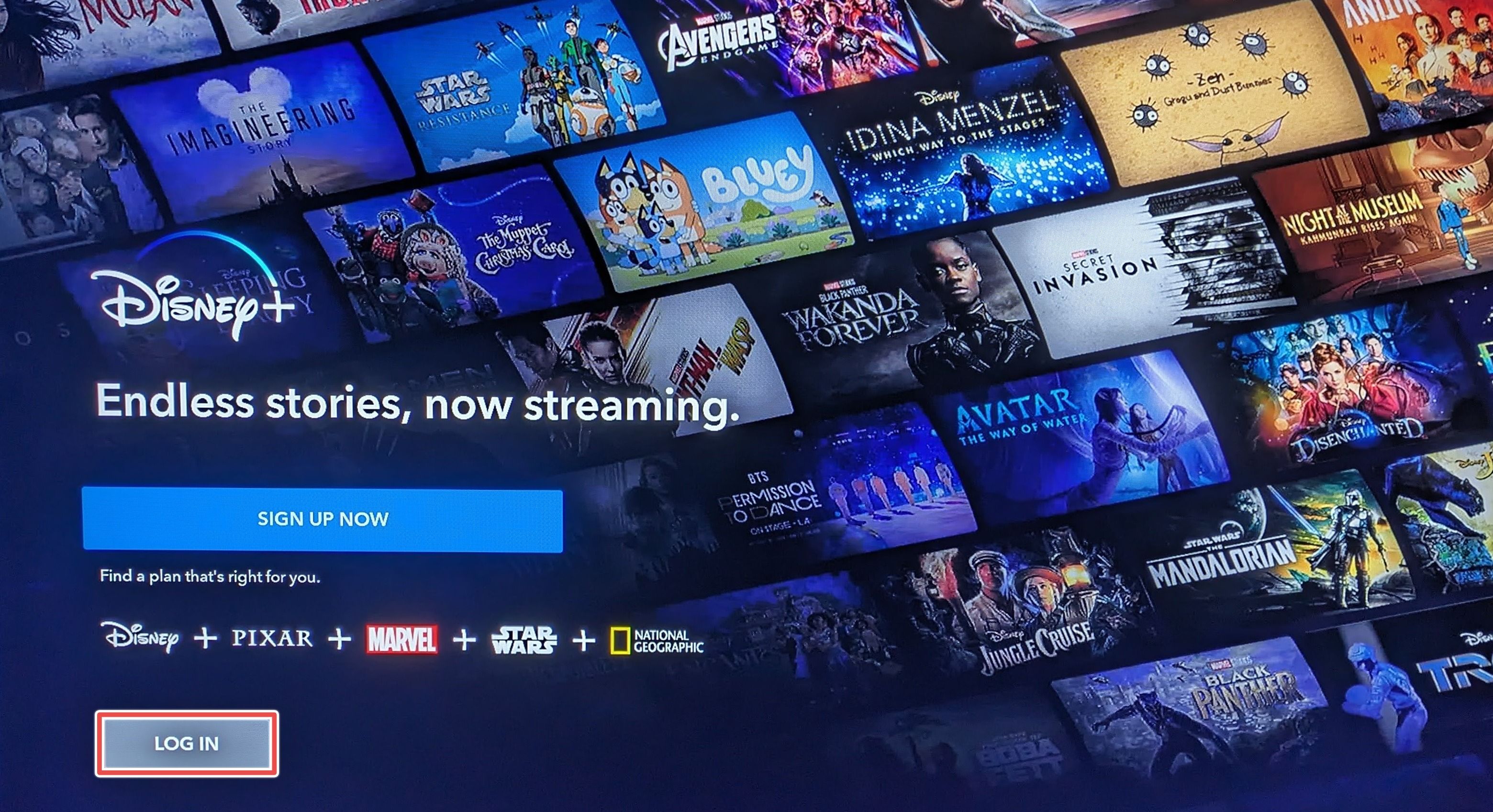
There’s another advantage to the trick above. Hotel Wi-Fi often connects your device to the internet through a login page known as a captive portal. Some streaming sticks cannot display that page or go online on such a network. The streaming device doesn’t see the login page when a phone functioning as a router and hotspot connects through the captive portal. It goes straight online.
If your phone can’t do the Wi-Fi hotspot trick and your streaming stick can’t get to the login web page, ask your host or hotel staff if they could allow your device on the network. Be sure to tip them if they do.
Hotel and public Wi-Fi networks are often slow. If your streaming stick allows it, reduce streaming quality and resolution to avoid buffering and connection issues.
For Roku streaming devices specifically
Roku streaming sticks have a neat trick up their sleeves. You can use their built-in Hotel and Dorm Connect feature, which deals with login pages. You’ll need an activated Roku stick and a phone, tablet, or laptop. To use the feature, connect your Roku device to the hotel’s Wi-Fi network. Then, choose I am at a hotel or college dorm when it appears on your screen. The Roku stick creates its own network, which you connect to from your phone or laptop to authenticate the connection.
Check if the TV has an available USB connector. If there is one, use it to power your streaming stick from that instead of using its power adapter. This hack does not work if the USB port cannot provide enough power to the streaming device.
1 Use a travel router or a mobile hotspot
A worthy investment for frequent travelers

As a last resort, consider getting a travel router or a mobile hotspot. This ensures you have a safe and reliable network for your streaming stick to connect to.
Travel routers are optimized for use on public networks. They can log in to a hotel or public Wi-Fi via captive portals. Then, they make a new Wi-Fi network to which you connect your devices. Anything connected to the travel router does not have to go through a login page again. As a bonus, this bypasses device limits, as the hotel Wi-Fi only sees the router. Plus, the router acts as a repeater, which can eliminate the problem of a weak hotel Wi-Fi signal.
As for the second option, the best mobile hotspots let you bypass a hotel’s unreliable Wi-Fi network. They connect to a cellular network instead. This may cost you extra, but the investment could be worth it if the Wi-Fi hotspot provides you with a faster connection. Make sure your hotspot plan comes with plenty of data, as streaming video at HD quality uses several gigabytes per hour.
If you have a universal TV remote, bring it along. Some hotel TVs don’t let you switch HDMI inputs, which may prevent you from displaying a signal from your streaming stick. Some OnePlus phones have a built-in IR blaster.

Related
Stream the long work trips away
If you have the right hardware, a stable internet connection, and know the best tricks in the book, using a streaming stick is possible even in an Airbnb or a hotel room. This keeps you and your family entertained while avoiding the fees some hotels charge for movies on demand. But don’t forget to be respectful of your host’s property. Leave their TV setup as you found it, unless you want a less-than-stellar Airbnb review.
Your Chromecast can go beyond streaming video. Google’s streamer has uses beyond watching movies, such as delivering presentations and screen mirroring. If you’re in the Amazon ecosystem, check out our list of cool Amazon Fire TV Stick apps you may have never heard of. The list includes useful mirroring and playback apps, VPN tools, and more.
What’s your reaction?
Love0
Sad0
Happy0
Sleepy0
Angry0
Dead0
Wink0




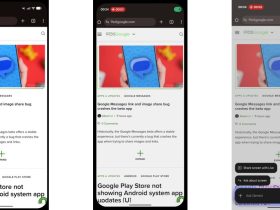






Leave a Reply
View Comments