
Contents
Your phone holds important data. You need to back up these files so that you don’t lose everything because of a software crash or the loss or theft of your device. Whether you have the latest big-screen flagship device or a budget Android phone, performing a data backup is simple. Still, it’s easy to make mistakes and lose access to important files. Here are 10 common mistakes to avoid when backing up data on your Android device.

Related
10 Not organizing your files
Organize first, backup second
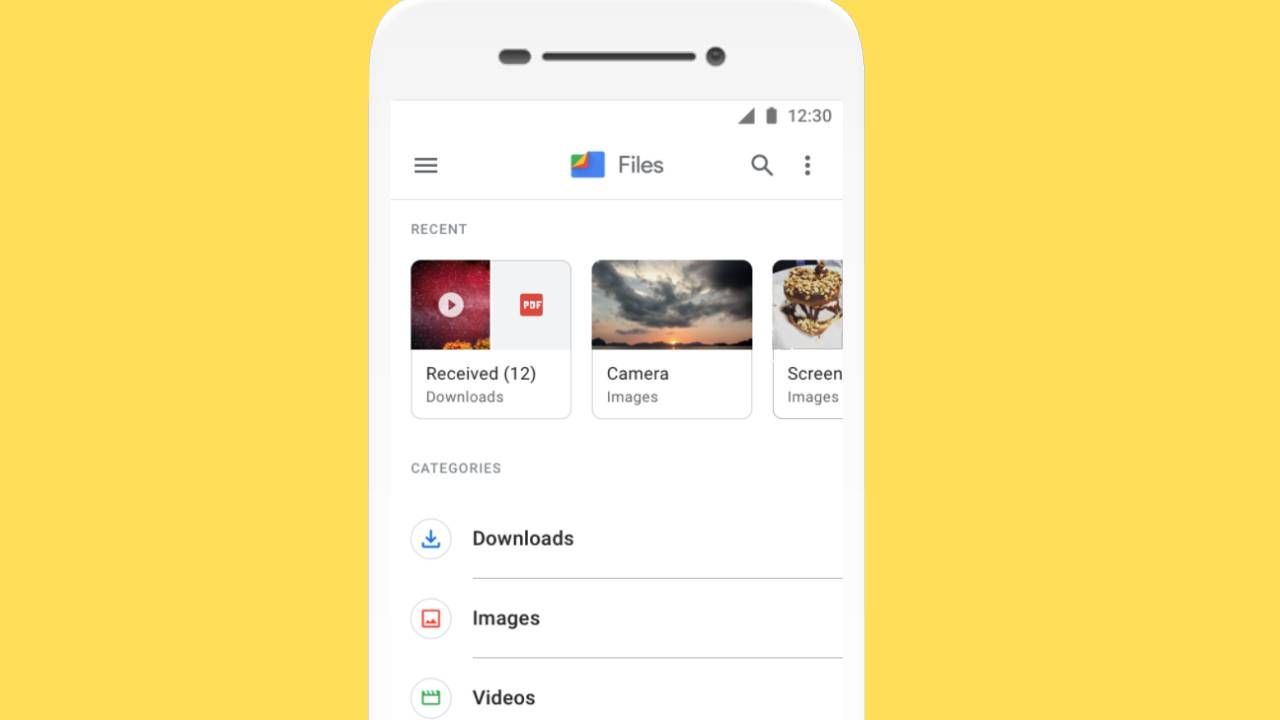
Organizing your files before backing them up ensures you can find and restore them easily when necessary. This is particularly important for certain data. For instance, not knowing the name of a video or document file can make locating it frustrating.
Take a few minutes to group similar files, rename them so they’re easy to recognize, and delete data you no longer need before performing a backup. This way, you won’t have to sift through random files or pay to back up data you don’t need.
9 Not checking if you can restore your backups
Test your backup method periodically
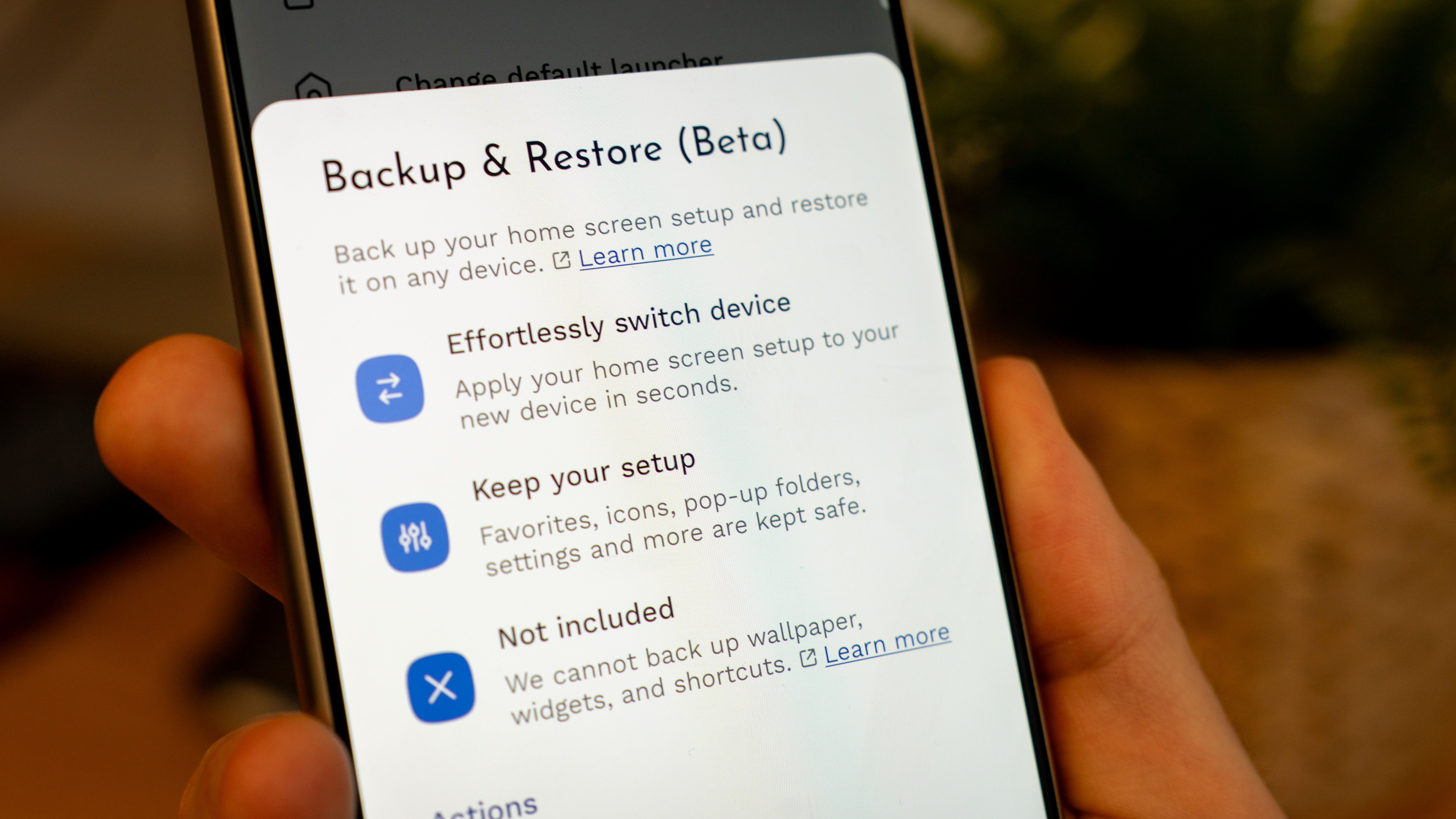
Source: Niagara Launcher
It’s easy to assume that your backup method works perfectly and that you’ll have no trouble restoring your files when necessary. Still, there might be errors or glitches that affect the backup, and your files may fail to restore when you need them the most.
There’s no point in backing up your data if you can’t reliably recover it. Test whether your files are retrievable from time to time. Also, think about how long it takes to restore your data. There’s nothing worse than needing a critical document, only to realize the recovery process takes hours or days. A backup is practically useless in such cases.
8 Performing a fragmented backup
Partial backups are useless

Source: Pexels
Backing up only a part of your data is risky. It gives you a false sense of security, and you only realize how much data wasn’t backed up when you restore your files. This becomes a problem when you use multiple apps for the same purpose or if you use multiple phones.
Many people back up their Google Messages and forget about their WhatsApp or Signal messages. Others might back up the data on their work phone, but not on their personal device. Your backups should include data from all the apps you use, across all your devices.
7 Backing up all your data to a single location
It’s just not secure

One expensive data backup mistake is putting your files in one place. You might think you can restore your data at any time, but what if the files become corrupted or are deleted before then?
If you back up your files to an external drive, you risk losing everything if that drive is stolen or lost. In the case of cloud-only backups, you’re stuck if there’s a service outage or you lose access to your account. Considering this, it’s best to store multiple copies of your data in different locations.
6 Manually backing up your data
Don’t rely on your habits or memory
You do yourself a disservice if you don’t turn on automatic backups wherever possible. Several apps, including WhatsApp, Google Photos, and Chrome, offer built-in options to sync and backup your data to the cloud.
Consider this your first line of defense. You can make things more secure by performing manual backups for apps that don’t have an auto-backup option. Still, relying solely on manual backups is a risky move.
5 Skipping a full backup during phone transfers
Cloud sync is often not enough
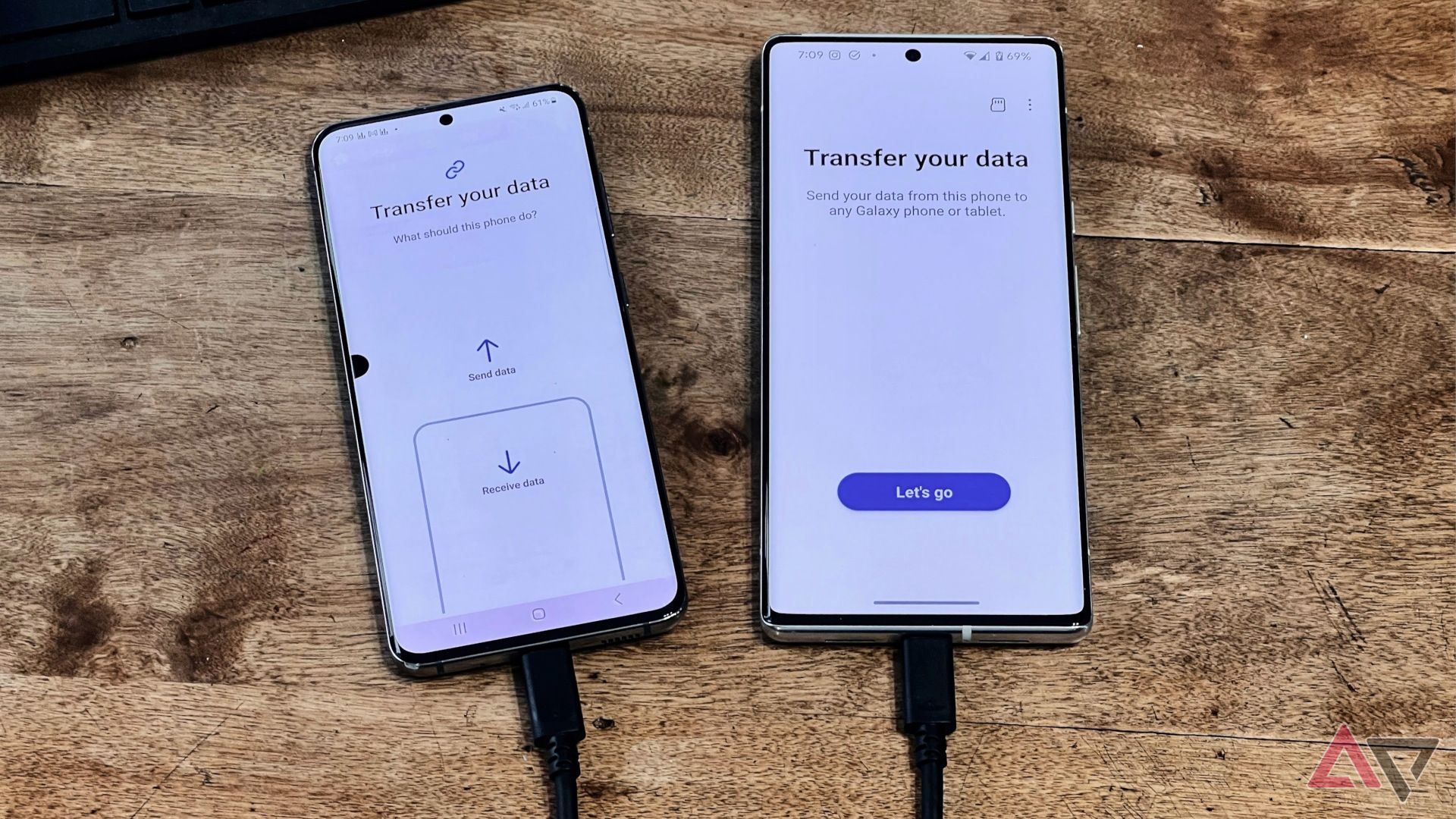
It’s tempting to rely on a cloud backup to handle everything when you switch phones, but that’s usually not enough. Cloud backup may transfer data, like calendar events and contacts. However, 2FA apps often don’t transfer. So, perform a full backup before switching phones to minimize the risk of losing access to important information.
4 Failure to encrypt your backups
Don’t let your data fall into the wrong hands

Source: Lucas Gouveia/Android Police | Alejandro J. Vivas/Shutterstock
Not all the data you back up needs encryption. Many of the files you back up, like casual messages or photos, may not seem like a big deal. However, your backups contain some sensitive information. This sort of data could be dangerous in the wrong hands.
Check what type of encryption your backup provider uses and confirm whether anyone other than you can decrypt the files. Your best option is to choose a provider that uses a zero-knowledge encryption system. This means that only you hold the key to decrypt your files. Not even the service provider can access or encrypt your files.
3 Infrequent backups
It’s as bad as not backing up at all
Backing up your data only occasionally is a risk. It’s easy to forget what you backed up and what’s left, and you might lose files that were recently added or updated. If you manually back up your files, stick to a backup schedule. Ideally, perform backups daily or at least weekly. Don’t go longer than a couple of weeks without backing up your files.
2 Opting not to pay for backup
It pays to choose a reliable backup method

Backing up your files to a reliable storage location can be costly. For instance, if you have photos and videos, you likely pay for Google One storage, which costs money.
Likewise, if you want to back up files to an external drive, you’ll need a good-quality NAS or portable SSD. While it may be tempting to avoid these expenses by opting for a free storage solution, dependable and secure backup options cost money.
1 Overwriting old files too soon
Don’t get rid of files prematurely
Backups are useful, but don’t overwrite old files in the process. Many people assume they only need a backup of their recent files. They delete or overwrite older versions of their files without a second thought.
This can become a problem if you want to recover a previous version of a document. To stay safe, keep old files until you’re certain you have no use for them.

Related
Backing up your phone is simple, but make sure you do it right
Backing up data on your Android phone is straightforward. You can use first-party services like Google One to back up most of your data. You can also rely on third-party platforms if you don’t want to renew your Google One subscription. The key is to ensure your backup is complete, secure, and performed periodically. Taking these precautionary steps ensures you can access your data when you need it the most.
What’s your reaction?
Love0
Sad0
Happy0
Sleepy0
Angry0
Dead0
Wink0

![the-material-3-expressive-redesign-of-google-clock-leaks-out-[gallery]](https://betadroid.in/wp-content/uploads/2025/05/18769-the-material-3-expressive-redesign-of-google-clock-leaks-out-gallery-280x210.jpg)


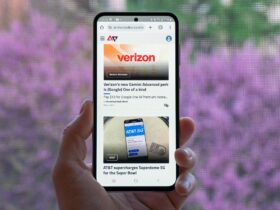





Leave a Reply
View Comments