Contents
Most smartphones highlight specs and hardware benchmarks, but Google Pixel devices take a different approach. They prioritize a smooth and intuitive user experience powered by artificial intelligence to enhance daily interactions. If you’re considering an upgrade, here are ten Pixel features that could convince you to switch.

Related
10 Google Tensor powers Pixel with intelligent experiences
Google’s Tensor chip sits at the core of every Pixel. Unlike chips built for benchmarks or gaming, Tensor focuses on improving everyday experiences through AI. Co-developed with Google DeepMind, it’s optimized for machine learning and drives many of the Pixel’s features.
Its strength lies in deep integration with Google’s AI-first software. It powers real-time HDR, offline Live Translate, and voice typing that understands context, tone, and natural language. Tensor G4 includes a dedicated security core isolated from the main processor. This design keeps sensitive tasks secure and resistant to attacks.
A dedicated TPU handles generative AI tasks entirely on-device without cloud processing. This results in stronger privacy and features that work offline when needed.
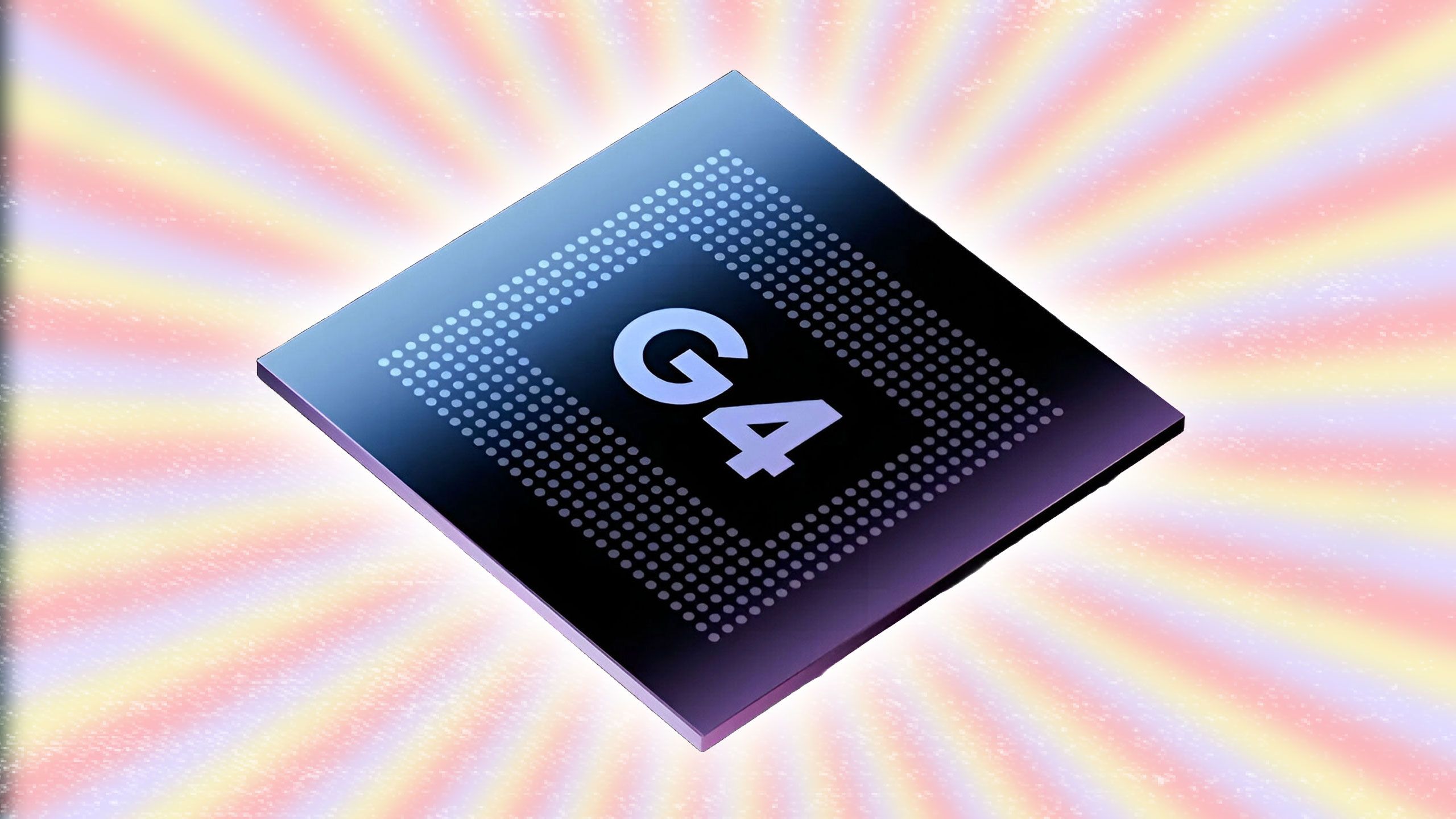
Related
9 Call management simplified with Pixel Call Assist
Pixel Call Assist turns your phone app into a competent call manager. Call Screen answers unknown numbers, asks who’s calling and why, and displays a live, AI-transcribed reply. It filters robocalls, telemarketers, and scams before you pick them up. If you’re placed on hold, Hold for Me waits on the line and alerts you when a real person joins.
Direct My Call makes navigating phone menus (Press 1 for billing) easier. It displays menu options on-screen, so you can tap instead of listening and memorizing. With consent, Call Notes records and transcribes your conversation, then summarizes the key points when the call ends.
8 Best Take makes every group photo frame-worthy
Best Take, introduced with the Pixel 8 and refined in the Pixel 9, is one of Google’s most practical AI camera features for group photos. It works across multiple shots taken within a 10-second window. These shots aren’t automatically grouped in Google Photos.
Instead of hoping for a perfect single shot, it uses on-device AI to identify each face and create a composite where everyone looks their best. This isn’t a simple face swap. The algorithm preserves lighting, angles, and skin tones to keep the final image natural.
Your photos stay private because everything is processed on-device.
7 Add Me puts the photographer back into the picture
Add Me solves a classic photography problem. Someone always plays the photographer in group pictures and misses the moment. Add Me fixes this using AI, augmented reality, and image merging. Take a group photo with you behind the camera. Swap places with someone in the frame and take a second shot with you in it.
Pixel overlays the first shot semi-transparently to help align the second so everything matches. After taking both shots, Pixel’s AI merges them into one photo. There are no third-party apps, no guesswork, just a built-in way to make sure no one is left out.
6 Capture distant details with Super Res Zoom
The Pixel series pushes computational photography with Super Res Zoom. Rather than relying on optical zoom, Google improves digital zoom with AI, motion analysis, and advanced image processing. When you zoom in, the camera captures multiple images in quick succession, each slightly offset by natural hand tremors.
These small shifts are features, not flaws. They let the camera gather sub-pixel data from different angles. Then, Google’s AI reconstructs a higher-resolution image by upsampling and sharpening the shot. Super Res Zoom also smooths transitions between zoom levels.
5 Magic Editor makes professional edits simple
Pixel puts an AI-powered photo studio in your pocket. Magic Editor lets you move subjects or replace the sky, using AI to fill gaps seamlessly. Reimagine extends the Magic Editor by letting you select an object, say a sculpture, and replace it with something different using generative AI. Google also includes Magic Eraser for one-tap object removal. Photo Unblur sharpens blurry faces or subjects, rescuing imperfect shots.
Auto Frame detects your photo’s focal point and automatically recomposes the image by digital panning, cropping, and generative fill for an optimally framed shot. Magic Editor works on non‑Pixel devices via Google Photos, but you’re limited to ten saved monthly edits unless you use a Pixel or subscribe to the Premium Google One plan (2TB and above).

Related
Google One: The AP guide to Google’s premium cloud storage service
Running out of Google Drive storage. Google One offers a lot of storage and some other awesome perks
4 Video Boost makes Pixel videos cinema-quality
Video Boost is for anyone who values quality footage. When you record with Video Boost, Pixel saves the original file locally and uploads a copy to Google’s servers. When it’s uploaded, Google’s processing begins. Video Boost stabilizes shaky footage using motion tracking. It improves dynamic range, preserving shadows and highlights.
Faces stay well-lit, even against bright skies or glowing sunsets. It removes grain and low-light artifacts. Colors are tuned for accuracy and vibrancy. Textures, skin, fabric, and foliage are sharpened and preserved. When the processing is done, the video is sent back and replaces the original. You can keep the raw file and disable or reprocess the video.

Related
3 Pixel Screenshots intelligently organizes your screenshots
Pixel Screenshots turn screenshots into searchable, interactive, and editable content. It includes familiar tools like scrolling capture, quick crop, markup, and instant sharing. After capture, Google’s AI analyzes and indexes the content. With AI-powered OCR, any text from a web page, app, or paused video is recognized and selectable for copying, search, or translation.
It also adds contextual actions. If a screenshot includes a phone number, email, or link, you can tap to call, message, or visit from the preview. Search for keywords like “reservation” or “Wi-Fi password,” and Google surfaces matching screenshots.
2 Extract content and copy-paste across apps
Pixel phones let you interact with content across apps. Swipe up to open the overview screen (Recents menu) and copy text, images, or links from any app preview. Swipe up to open Overview, tap Select under an app card, and highlight and copy content without opening the app. This method extracts information from apps without text selection, such as social media platforms and system settings.
1 Enjoy a fast stock Android experience
One of the best parts of owning a Pixel is experiencing Android as Google intended. Clean, minimal, and clutter-free. Unlike Android phones packed with bloatware, third-party services, or heavy UI layers, Pixel delivers a thoughtfully built and smooth experience.
Some manufacturers add custom interfaces and extra features, which can be useful in specific cases. However, more often, they add unnecessary complexity, delay updates, and compromise the simplicity that makes stock Android appealing. I still enjoy launchers to tweak the layout. Beyond that, I prefer an OS that stays out of the way and lets me use my phone without distractions or performance issues.

Related
Can Google finally fix Android’s bloatware problem?
Android’s preinstalled apps really spoil the experience
Make your smartphone upgrade worthwhile
Is it time to upgrade your phone? Choosing your next smartphone should answer one question. Does it make your life easier? Pixel’s exclusive features do that. If you want a camera phone upgrade that changes how you interact with your phone, Pixel is the right choice.
What’s your reaction?
Love0
Sad0
Happy0
Sleepy0
Angry0
Dead0
Wink0



![what-google-messages-features-are-rolling-out-[may-2025]](https://betadroid.in/wp-content/uploads/2025/05/19916-what-google-messages-features-are-rolling-out-may-2025-280x210.png)



![there’s-a-sweet-spot-for-flagships-[video]](https://betadroid.in/wp-content/uploads/2025/05/19900-theres-a-sweet-spot-for-flagships-video-370x250.jpg)

Leave a Reply
View Comments