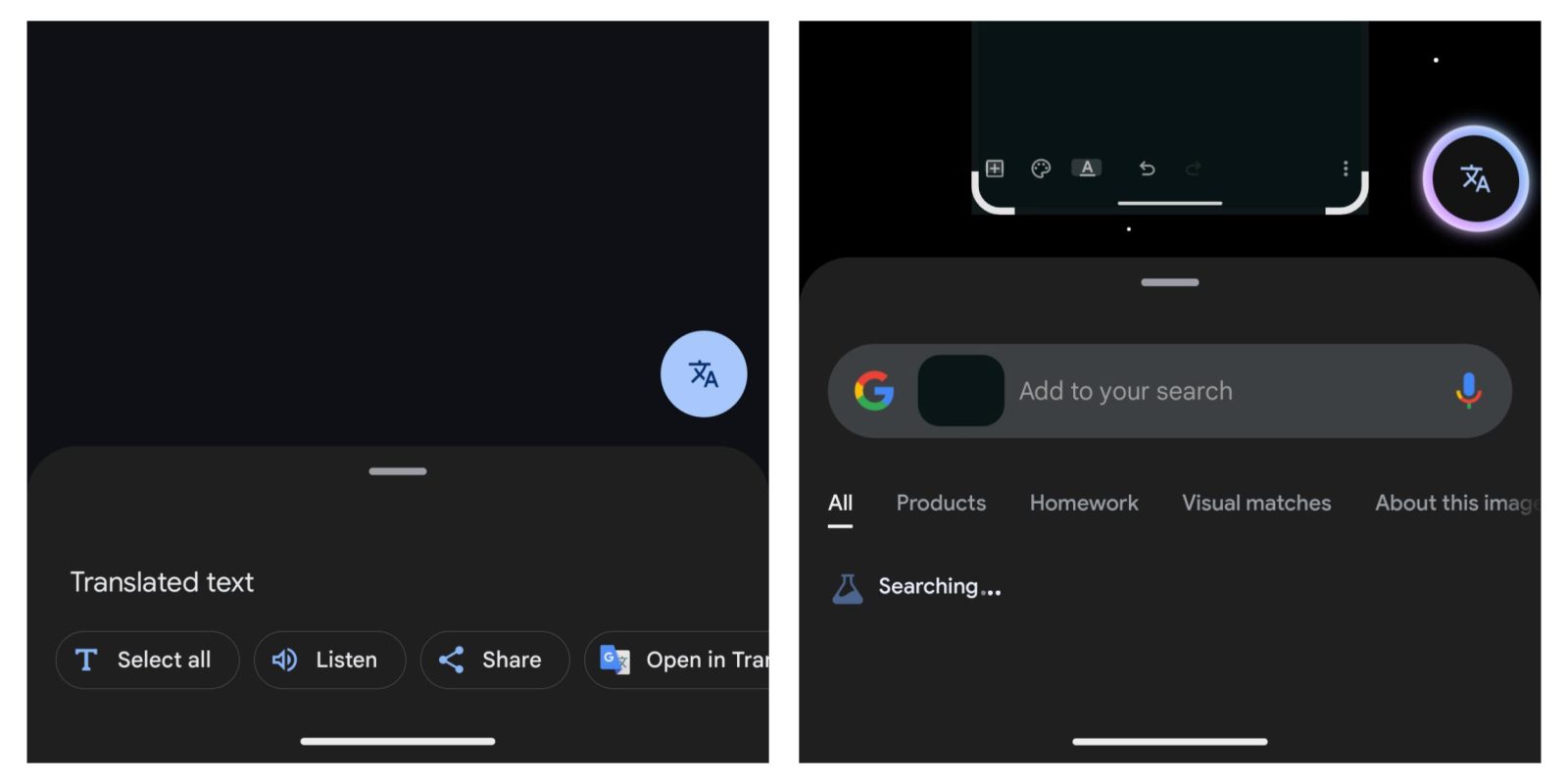
In the second strange component change of the last few days, Google Lens is testing a wild Translate button that is rather different from the company’s existing design language.
When analyzing a screenshot, Google Lens shows a Translate button above the sheet in the bottom-right corner.
Google Lens now has an over-the-top effect for that button when text that can be translated is detected. Instead of being a solid color (above cover image: old vs. new), Google is putting a blue, purple-ish ring around the button that also stretches the circle and vibrates. It’s much bolder than the glow that the latest Gemini overlay uses.
The pulsating nature is quite prominent and definitely grabs your attention compared to the static version today. It feels very different from Google’s existing design language. The dynamism evokes some Gemini vibes, though the functionality is a more general AI/ML. (Google has done something similar in Gboard.)
We’re seeing this with the latest beta of the Google app (version 16.6). Google Lens and Circle to Search basically use the same technology under the hood, with the latter just getting a sizable redesign last month.
More on Google Lens:
- Google rolling out Circle to Search redesign with single tap for numbers, URLs
- Google Lens now immediately opens to the camera
- Circle to Search update extends long-press and boosts vibration
- Google Lens will factor location for shopping searches
Add 9to5Google to your Google News feed.
FTC: We use income earning auto affiliate links. More.
Leave a Reply