Andy Walker / Android Authority
I bet we all have a love/hate relationship with notifications. They’ve become a necessary part of our digital lives, yet they can also be endlessly annoying and overwhelming if not controlled. While Google has grander plans for notifications in Android 16, and it’s about time, many of us need a solution today. I can vouch for one particular app to tame your notification demons. It’s called Buzzkill.
Do you feel overwhelmed by notifications on your Android phone?
14 votes
What is Buzzkill, and what does it do?
Andy Walker / Android Authority
Buzzkill is a premium app I’ve used for several years now that gives me more control over the trills, peeps, and popups that my phone bombards me with throughout the day. At its core, it’s an automation app that relies on the “rules” I create. Think of Buzzkill as a simpler version of Tasker but specifically for notification management. A rule consists of three parts: the app sending the notification, the content of that notification, and the action Buzzkill should undertake. The app then monitors notifications and leaps into action when these criteria are met.
Think of Buzzkill as a simpler version of Tasker but specifically for notifications.
The heart of the app is its list of actions available to reign in chatty apps, privilege important alerts, or trigger various phone settings. These include simple actions like Dismiss, which automatically clears that notification; Secret, which obfuscates the content of a notification; and Speak, which reads the notification aloud. You can even trigger your device’s flashlight, sound its alarm, or have the app automatically reply to your messages. There are 25 actions available, one of which allows users to trigger a Tasker recipe. So, in theory, there are hundreds of possible actions available.
Sure, it may sound a bit convoluted, but Buzzkill makes creating rules extremely simple, even for someone who has never used an automation app. The slick UI plays a pretty significant role in this experience. I especially appreciate its set of ready-made rules. Tap the Explore tab on the bottom bar to access them. You can see a sample of them in the feature image at the top of this article.
The app could easily be used to perform more drastic measures. You could theoretically kill all notifications within a given period and reproduce them afterward. Alternatively, suppose you’re a member of any chat groups with particularly chatty members. In that case, Buzzkill can lump multiple messages from this app into a single notification, muting subsequent messages. You can even assign a specific notification tone to your contacts or apps. The app’s limits are broad.
How I use Buzzkill to make my smartphone a calmer place
Andy Walker / Android Authority
So, how do I use Buzzkill on my phone? Well, the notifications environment on my phone is a constant work in progress, whether fine-tuning spam-suppressing rules based on keywords, targeting specific WhatsApp groups to suppress, or enhancing the visibility of notifications I overlook. However, I do want to detail the rules I use religiously (I’ve bolded the app, content, and action as outlined above):
Supress Messages spam
South Africa has a big problem regarding spam SMSes, whether from marketing companies or service providers. Google Messages lets these messages waltz through without much thought, but Buzzkill allows me to suppress the notification alerts and content. It works brilliantly.
- The rule: When I get a notification from Messages that contains “Stop” or “Opt” or “Insurance” or “Congratulations” or “Dial” then dismiss immediately.
I never miss a loved one’s message
If I’m busy with housework or mashing out articles in my office, I will likely miss an important message from my partner or family. To ensure I receive and, more importantly, hear these, I use Buzzkill to sound a specific notification tone and repeat it every minute until I dismiss it. It’s annoying, but that’s the point.
- The rule: When I get a notification from WhatsApp that contains my partner’s name during schedule then remind me with default vibration and Disco Toms every 60 seconds until I dismiss it.
Andy Walker / Android Authority
Copy OTPs and dismiss the notification
One-time PINs are annoying, but Buzzkill makes it super easy to copy them to my clipboard, which I can then paste into the relevant field. It can do this automatically using the rule below, dismissing the notification once the process is complete. Notably, I usually only receive these PINs via Messages, but the rule can be tweaked to include multiple trigger words and apps.
- The rule: When I get a notification from Messages that contains “otp” then copy verification code then Dismiss.
Creating my own news digest
Google News loves sending random daily notifications, but many stories are irrelevant or unimportant. I don’t want to completely silence the app, as breaking news alerts are useful, but I ensure that the app is only allowed to send messages once every few hours. This creates a neat news digest and keeps my phone beep-free throughout the day.
- The rule: When I get a notification from Google News then batch every 2 hours.
Your watch is ready to wear
I’ve written about my watch’s embarrassment of notifying me when I’m not wearing it, but at least it sends my phone an alert when it’s done charging. Buzzkill lets me pop an audio and vibration alert onto that, so I always know when my watch is ready to wear.
The rule: When I get a notification from Galaxy Watch Manager that contains “Watch battery fully charged” then custom alert with default vibration and Beep-Beep.
Quieten noisy WhatsApp groups
My apartment block’s WhatsApp group can get particularly talkative during the day, but none of the 10+ messages sent within two minutes are vital to me. In these cases, I use Buzzkill to cool down the alerts and stop my phone from beeping every five seconds for minutes on end. Notably, you can use this rule for any app that abuses your attention.
- The rule: When I get a notification from WhatsApp that contains my building’s group then cooldown that app for 2 minutes.
Managing notifications is a necessary, recurring chore
Andy Walker / Android Authority
These five rules have stemmed the notification flood on my phone, but it’s only the beginning. Buzzkill is useful, but it’s no silver bullet. I constantly revisit my notifications and the rules I’ve set to ensure they are set up most efficiently. Thankfully, the app makes it pretty easy to keep this process going.
The History tab is among its most valuable facets. From here, I can view all of my previous notifications that passed through my device per hour, today, yesterday, the past week, or the past month. Tapping on a notification lets me create a rule. This shortcut copies the app and notification content details; I only need to select the action. I suggest regularly revisiting the History tab to visualize problem apps and busy hours. It’s invaluable for tweaking other system settings elsewhere on Android, from adjusting Do Not Disturb settings to sleeping individual apps.
Of course, I must again mention that Buzzkill isn’t a free app, but I wouldn’t call it expensive. At $3.99, it’s a steal for the functionality it enables. Android should have integrated notification automation to this extent years ago, but for now, Buzzkill fills that void exceptionally well.
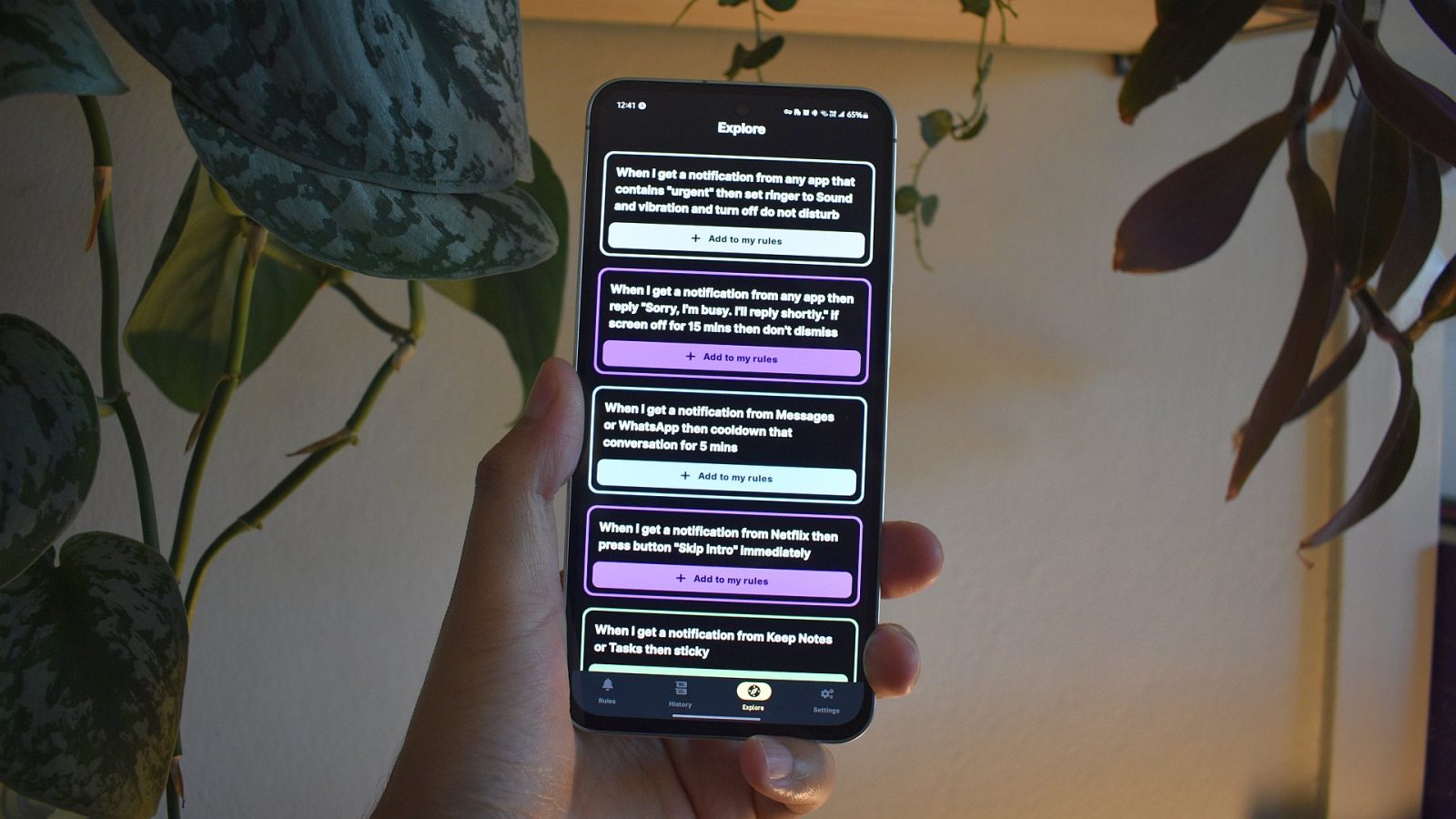
Leave a Reply