NVIDIA’s new RTX 5090 and RTX 5090D GPUs are reportedly being bricked for some users, with complaints popping up across the web that their PCs are no longer recognizing them. The NVIDIA RTX 5080 and RTX 5090 (as well as the RTX 5090D variant) launched on January 30. Stock ran out in a matter of minutes in most cases. Making the act of getting one nigh impossible for many consumers across the globe.
Now some users are reporting brick issues. For a graphics card that costs over $2,000, this isn’t a good start to NVIDIA’s latest GPU launch. The problem mostly seems to be limited to various models of the RTX 5090D, but there is also at least one report of an RTX 5090 model having similar problems. The RTX 5090D is a variant of the RTX 5090 made for the Chinese market. It’s essentially the same GPU, but with fewer AI capabilities to meet US regulations on exports to China.
According to Wccftech, several complaints have surfaced on various Chinese forums and social media sites. While NVIDIA doesn’t appear to have addressed these claims yet, the issue appears to be caused by NVIDIA’s latest drivers.
Over on the Chiphell forums, for example, one user says that after installing the GPU and then updating the driver, the screen goes black. The PC is then unable to recognize the GPU. Similar issues have been reported by users on Bilibili and Tieba Baidu. So far, this issue has been reported mainly on RTX 5090D GPUs manufactured by Colorful and Manli. However, there are reports of it happening to the GIGABYTE RTX 5090D as well.
It isn’t just the RTX 5090D GPUs being bricked
It isn’t just the RTX 5090D variant of the GPU having these issues. So far, there’s been at least one report of a similar issue happening to an ASUS RTX 5090. Reports of the problem have surfaced on the ASUS subreddit, although it’s not clear what model of the ASUS RTX 5090 the GPU is. According to the user who made the post, their PC simply doesn’t recognize the GPU from the get-go. The user says they installed the GPU, and Windows doesn’t recognize it by the drivers or by the BIOS. It doesn’t show up in the device manager either.
Another user recommends trying to clear the CMOS, to which the user says they did that and it didn’t change anything.
Changing the PCIe option from 5.0 to 4.0 may help
There is one possible temporary fix for this problem that could help. That being said, if it does help, it’s just a temporary fix and not an actual solution. Some users have suggested that changing the PCIe option from 5.0 to 4.0 may help. It’s worth keeping in mind that there’s no guarantee this will do anything, and the problems may persist. It may end up needing a fix from NVIDIA for the issue to disappear completely.
In the meantime, anyone experiencing these issues may want to heavily consider taking the card back to the retailer, or returning a refund if it was purchased online. More RTX 5080 GPUs are bound to be in stock in the near future. The RTX 5070 is also due out this month. So users may want to wait for those GPUs as well.
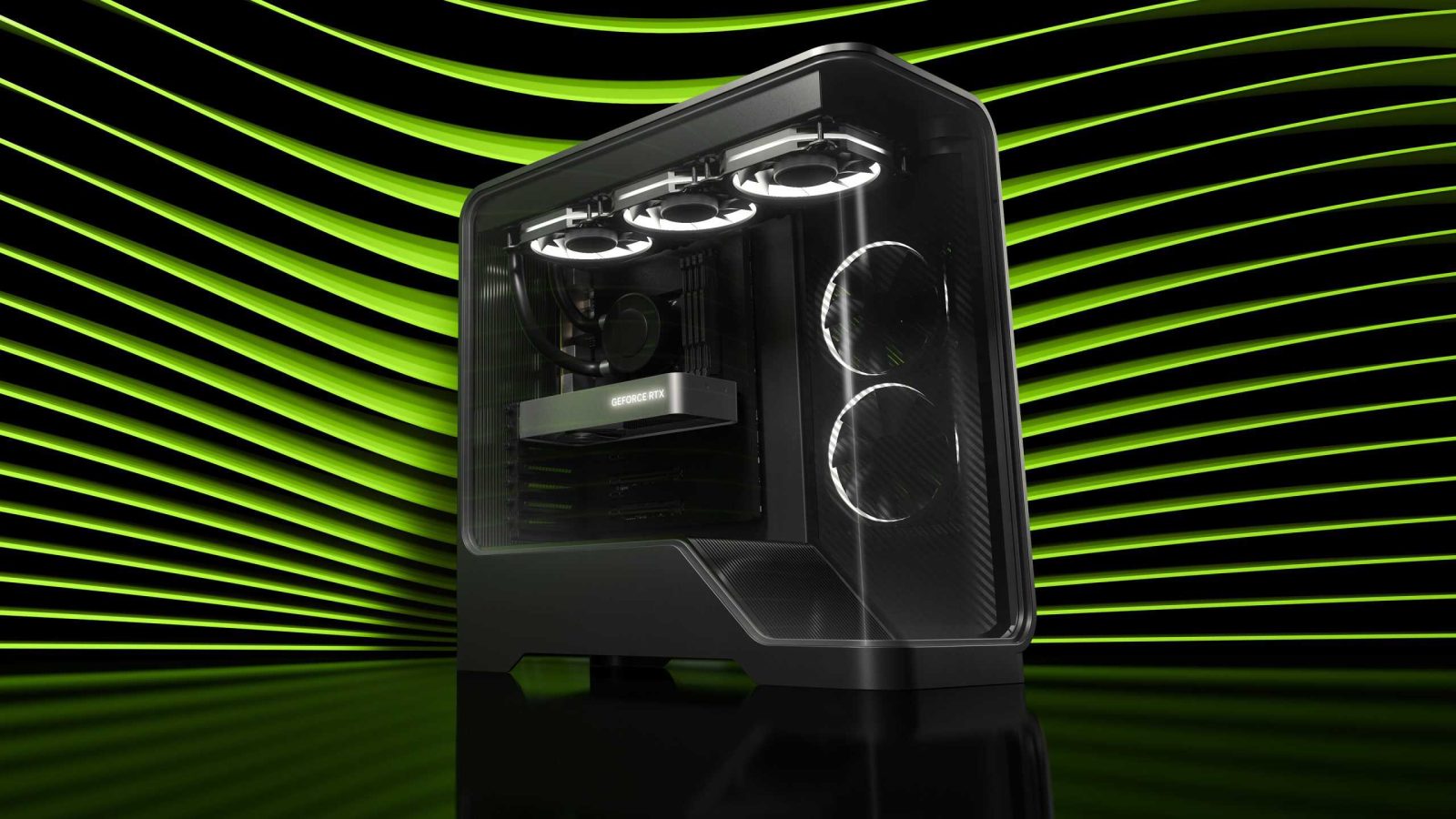
Leave a Reply