If you’re looking for ways to save money, consider replacing your paid apps and subscriptions with free alternatives. In many cases, Google’s suite of services offers as much functionality as most people need without regular payments. You can pay to get more from its services with Google One, but the free tier provides extensive features, intuitive usability, and plenty of storage compared to its competitors.
These free-to-use Google services are available on your smartphone, tablet, and laptop. You may need to tolerate a few more ads or be selective about what files and photos you keep long-term. However, you can save a significant amount of money.
Related
Google One: Every benefit ranked from worst to best
Google One has lots of features, but is it worth the monthly fee?
5 Google Workspace can replace Microsoft Office
Type documents, make spreadsheets, and create presentations
Source: mockup.photos
Choosing Google Workspace over Microsoft Office can save you $100 or more each year. Google Workspace is free to use and allows you to type documents with Google Docs, develop spreadsheets and analyze data with Google Sheets, and design engaging presentations with Google Slides.
Each app offers numerous features, including advanced tools such as paragraph spacing in Docs, data cleanup in Sheets, and transitions in Slides. Although the apps are less advanced, they are more intuitive and user-friendly than Microsoft Office.
You also have access to a variety of preset templates in Workspace. While there are fewer compared to Microsoft Office, it is more than enough for most users.
Other advantages of using Google Workspace instead of Microsoft Office include its deep integration with the Android operating system, its cloud-native design for easy file access from any device, and the enhanced experience of live collaboration with others. You can easily share documents with other Gmail accounts, and you’ll never lose work because files save automatically.
4 Google Photos or Snapseed can replace photo and video editing apps
They even have handy AI tools to make your snaps look stunning
If you pay for photo editing apps like Adobe Photoshop or Lightroom, it’s worth determining how many of their features you actually use. If you don’t regularly use its most advanced features, consider one of Google’s free options.
For basic photo edits or using AI to brighten and sharpen your pictures, Google Photos can replace paid apps and enhance your images at no cost. If you require more advanced editing tools like image tuning or control over curves and white balance, download Snapseed, a free photo editing app owned by Google.
Similarly, Google Photos has handy video editing tools. If you only need to trim your footage or adjust the image, it can eliminate the need to pay for a complex app like Adobe Premiere Pro or Splice. Additionally, you could use YouTube Studio in your web browser if you want to overlay music on your videos before uploading them to your social media accounts.
3 Google Drive can replace cloud services like Dropbox and OneDrive
You get 15GB of free cloud storage
When you sign up for a Google account, you get 15GB of secure online cloud storage for free, which is more than most other services. Google Drive is the best free online cloud storage provider, as long as you don’t have too many photos or files to store, giving you space for up to 3,750 high-quality photos or 100 one-minute videos. It’s tied in with Google Photos, so you can back up your images from your smartphone as you take them.
For comparison, Dropbox gives you 2GB of free storage, and OneDrive gives you 5GB before you need to upgrade to a paid subscription. If you use those services, it won’t be long before you run out of space.
Like Google’s other services, Google Drive is laid out simply, and it works efficiently. Because it’s run by Google, searching for files and folders is straightforward. For example, if you type pay slips in the search bar, Google recognizes and lists all relevant files in your Drive.
Related
2 YouTube Music can replace Spotify, Deezer, and more
Use it for free with adverts
Music streaming services are a costly monthly subscription, so it’s worth considering the available free options. As long as you can deal with advertisements between songs, YouTube Music is a great alternative to services like Spotify, Tidal, and Deezer. It features a huge library of popular songs, albums, and podcasts as well as live performances, covers, and mixes that you won’t find elsewhere.
Like the paid services, it recommends tracks and artists based on your recent listening. Also, you can create playlists and listen to music in the background while browsing other apps.
1 Other Google apps you should be using
Google offers a selection of other apps you should use:
- Google Translate allows you to have conversations with people in other languages when you’re abroad, or translate menus using your phone camera.
- Google Calendar syncs your schedule across your devices and helps you organize your time.
- Gemini is Google’s AI chatbot, which has a range of uses. It provides restaurant recommendations and recipe ideas and can answer questions about science, literature, or celebrities.
- Google Maps helps you get to any destination, on foot, by car, or by public transport.
- Google Keep makes it easy to write quick notes and reminders on your laptop or smartphone.
- Google Meet helps you keep in touch with friends and family through video calls.
If you have an Android phone, many of these apps are preinstalled on your phone. If you have a Google Pixel device, these apps are deeply integrated into the system. For those who use iOS, most of Google’s core apps are available on the Apple App Store.
Related
You don’t need to pay for apps if you’re a Google account holder
Google’s apps and services include everything from an email inbox and a word processing tool to an online calendar and a music streaming service. The best thing is that they are available for free if you have a Google account.
You can upgrade your account to Google One to get more online storage space, in-app AI tools like access to Gemini in Gmail and Google Docs, and an enhanced set of features like a VPN for your devices and better photo editing tools. Plans start at $1.99 per month or $19.99 per year for 100GB of storage. Upgrading your account won’t change much when it comes to the app functionality. The free versions give you a full set of features.
If you’re looking for ways to save money and are careful about the number of files and photos you store in your Drive, Google’s free tier has many useful and well-designed solutions. There’s no need to pay for dozens of expensive subscriptions.
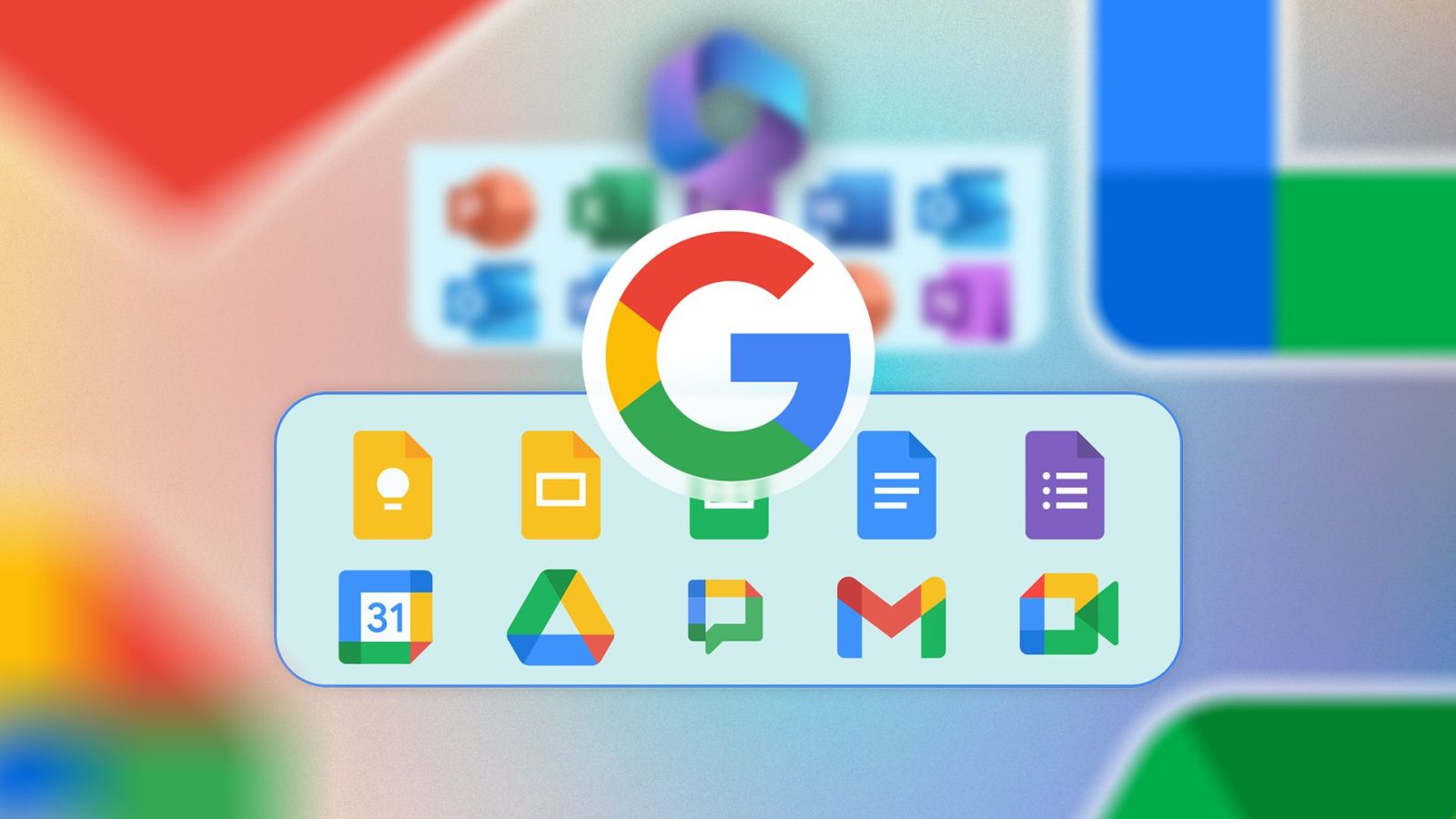
Leave a Reply