Google Teases A New Always-On Display With Wallpapers And A Refreshed Lock Screen UI


Sign in to your Android Police account

Summary
- Google Pixel AOD getting a fresh look with colored wallpaper and redesigned lock screen layout.
- The new Material 3 Expressive design brings larger buttons, bold fonts, and new UI tweaks.
- New AOD features reminiscent of Apple and Samsung styles hint at Google Pixel updates in Android 16.
For years, the always-on display on Google Pixel smartphones has looked pretty basic compared to some of the best smartphones on the market. It typically shows a plain black screen with the time, date, battery percentage, and notification icons. While Google recently improved this in the latest Android 16 beta by adding a colored clock, it looks like more changes could be on the way.

Related
Google today unveiled its new Material 3 Expressive design language, which will be bringing a fresh look to Android with larger buttons, bolder fonts, and new animations. In its official announcement, Google showcased how this design will appear on Pixel phones and Wear OS smartwatches.
The preview included revamped UIs for apps like Google Photos, Fitbit, and Gmail as well as the new notification tray. However, Android Authority noticed something different in a Live Updates GIF Google shared.
Always-On Display might finally get interesting
The GIF starts by showing a very dim version of the lock screen wallpaper in the always-on display (AOD) mode. This is not currently available in any Android 16 beta builds.
Unlike the current plain black AOD background, the new look displays a faint version of your wallpaper. If this seems familiar, that’s because Apple and Samsung have already implemented similar AOD styles, and it looks like Pixel phones could be the next to adopt it through the Material 3 Expressive update.
The GIF also reveals a new lock screen layout. Time and weather data have been shifted to the right side of the clock. Additionally, it shows a new compact notification shelf. Unlike the current system, which displays full notification previews on the lock screen, this version shows a transparent chip with app icons for received notifications. Tapping the chip will expand it to reveal the full list of notifications.
For now, it appears these changes are planned for a future version of Android 16, but nothing has been officially confirmed yet. We’ll keep you posted as more details emerge.

Related
What’s your reaction?
Love0
Sad0
Happy0
Sleepy0
Angry0
Dead0
Wink0







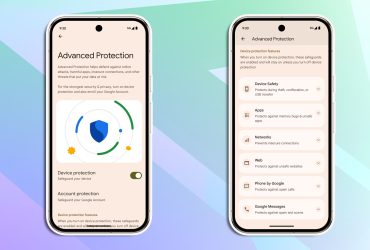
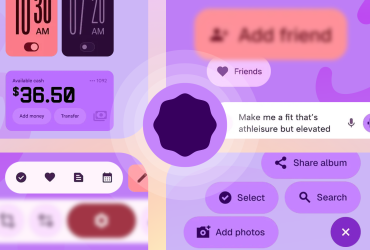


Leave a Reply
View Comments