Hadlee Simons / Android Authority
TL;DR
- Google is adding a security question to Remote Lock to prevent unauthorized use.
- Remote Lock previously only required a phone number from your Google account, making it easy to exploit.
- The new feature will roll out later in the year, along with other new security measures announced today.
Google’s Remote Lock feature is getting a much-needed security upgrade, with a new layer of verification being added. Following today’s Android Show, the company blog confirmed that users will soon have more control over Remote Lock by adding a security question. The obvious advantage is to prevent unauthorized attempts to lock someone else’s Android phone remotely.
We’d previously glimpsed this feature, with strings in the beta version of Google Play Services hinting that users would soon be prompted to answer a security question before Remote Lock could be activated. These included standard prompts like “What was the name of your first pet?” and “What’s your mother’s maiden name?” The former question is shown on the screen in the blog.
Remote Lock is part of Android’s Find My Device suite and allows users to lock their lost or stolen phone remotely. Until now, the process only required a phone number. That meant anyone with access to a browser logged into your Google account could, theoretically, lock your device. While unlocking the phone still required biometrics or a PIN, the potential for misuse made the feature ripe for abuse, whether by a disgruntled partner or mischievous kids.
Google had previously tested a different verification method using a date-based challenge, but that idea now appears to have been shelved in favor of traditional security questions, which are usually harder to guess or discover via social media. The new feature is expected to roll out sometime later in the year.
Got a tip? Talk to us! Email our staff at news@androidauthority.com. You can stay anonymous or get credit for the info, it’s your choice.
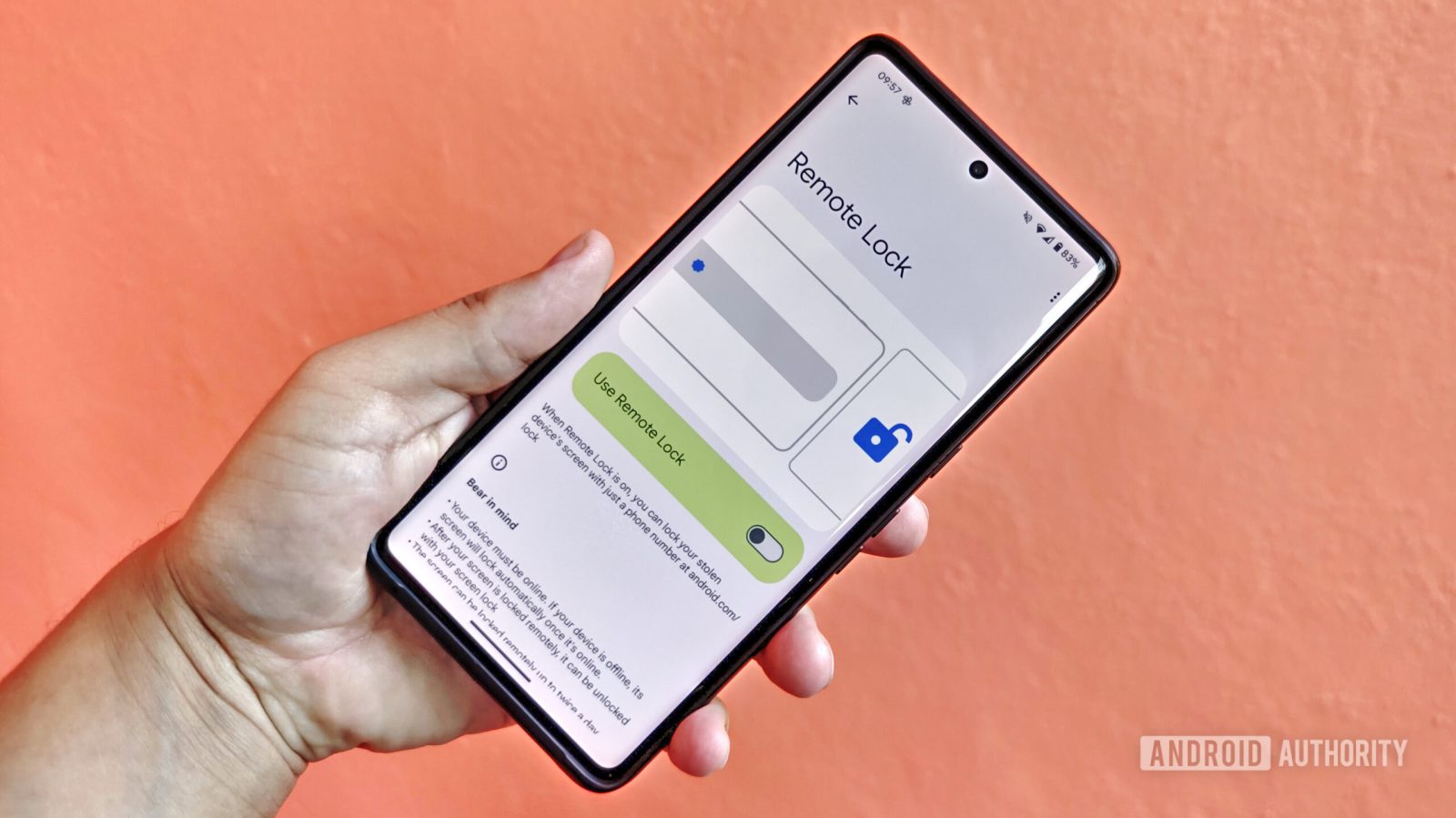
Leave a Reply