The Files by Google app will soon support Google’s AI chatbot Gemini’s “Ask about this PDF” feature. The company originally showcased this functionality for Gemini at the I/O 2024 event in May. The search titan released a new feature for PDFs after it rolled out a new PDF viewer for the Files by Google app earlier this month.
You will soon be able to ask Gemini about a PDF in the Files by Google app
The Files by Google app is getting a trio of new features. The Gemini AI chatbot’s “Ask about this PDF” is one of the biggest highlights of the app’s new functionalities. Using the feature, you can ask Gemini about a PDF file in Files by Google. You can simply say “Hey Google” or press & hold the power key, then tap “Ask about this PDF”, and ask a question.
Notably, this feature allows you to quickly get answers without having to scroll through multiple pages of a PDF file. The new functionality will be available on devices running Android 15 or higher. Furthermore, you will need a subscription to Gemini Advanced to utilize this functionality. The new feature is joining the existing Circle to Search shortcut feature. The company says the new PDF feature is “rolling out soon”.
Two more features are coming to the Files by Google app
Google will roll out two more features for the Files by Google app. You will soon be able to utilize Quick Share to receive files directly from Files by Google. Also, you can move files to the Safe Folder using the Recents section without opening them. This feature is available in version “1.5687.704205387.1” of the application.
The new feature joins the Share, Add to Starred, and Move to Trash options. The overflow menu for the Recents carousel section at the top of the homepage now shows the “Move to Safe Folder” option.
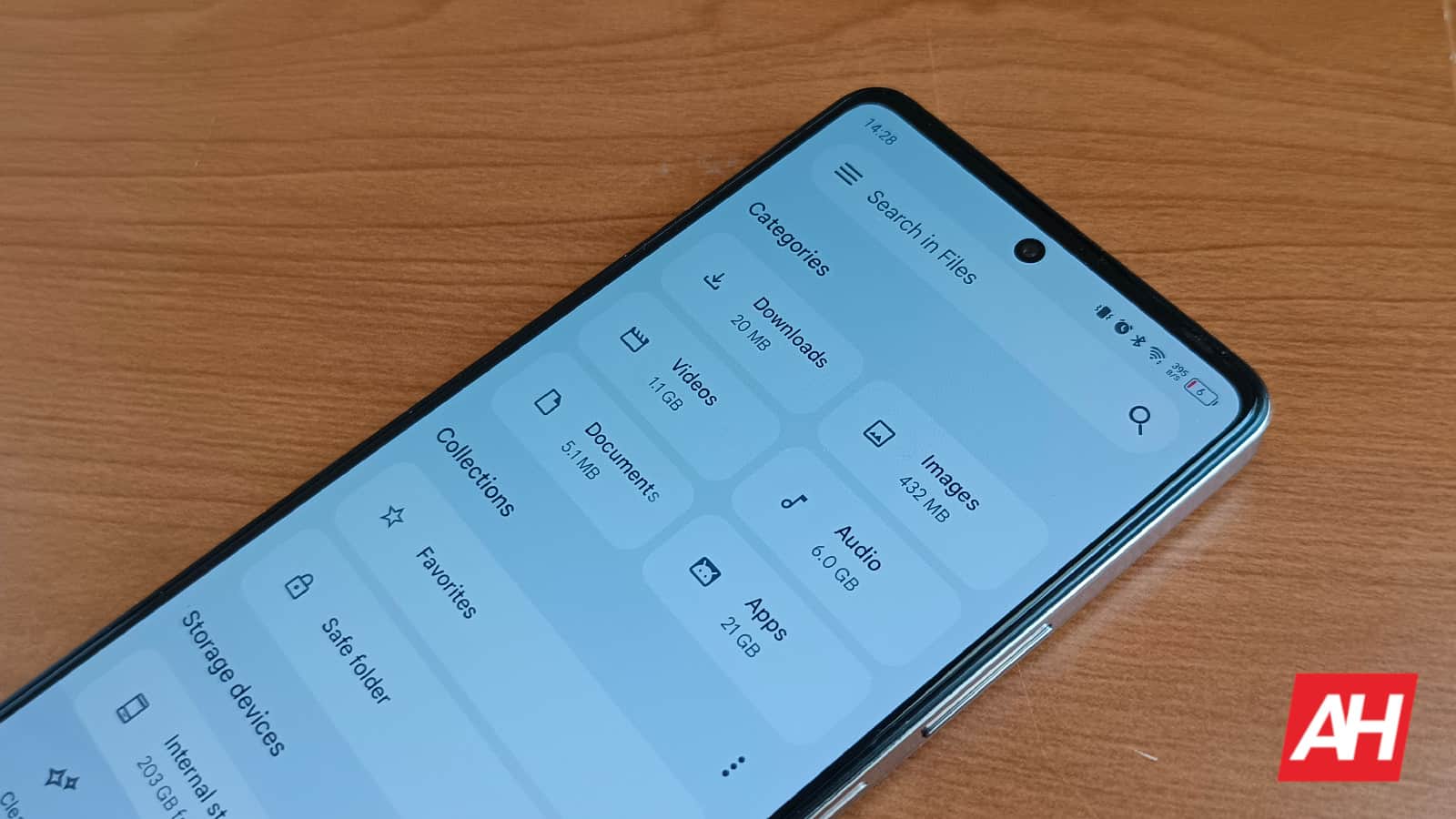
Leave a Reply