Hadlee Simons / Android Authority
TL;DR
- With the upcoming Android 16 update, more Android phones will be getting access to Android’s Identity Check feature.
- Currently, only Pixel and Samsung phones have this feature.
- When Identity Check is enabled, biometric authentication will be required to change many critical security settings when the device is outside of a trusted location.
Smartphones are increasingly being targeted by thieves not for their monetary value but for the wealth of private financial data they contain. To combat the rise of phone theft, Google introduced several anti-theft features last year that make it harder for thieves to access data on stolen phones. One of these features, called Identity Check, prevents thieves from unlocking sensitive apps even if they know the phone’s passcode. Currently, Identity Check is only available on Pixel and Samsung phones, but it will be available on more devices with the upcoming Android 16 update.
Google released the Identity Check feature for its Pixel phones with the December 2024 Pixel Drop update, and Samsung introduced it to its Galaxy phones with its One UI 7 update. While no other device maker has announced their plans to implement the feature, we spotted it on the OnePlus 13 after installing the Android 16 beta. As part of Android’s suite of theft protection features, it is located under Settings > Google > Theft Protection.
Aamir Siddiqui / Android Authority
When Identity Check is enabled, Android requires the user’s biometrics before allowing changes to critical security settings or access to saved passwords and other sensitive data. This prevents thieves from accessing this information, even if they know the PIN, password, or pattern used to unlock the device. To enhance user convenience, Identity Check is only enforced when the device is outside of the user’s designated “trusted location.
The limited availability of Identity Check to Pixel and Galaxy phones stems from its underlying implementation. When Identity Check is enabled, the biometric prompt dialog—which asks the user to scan their finger or face—does not permit using the device’s PIN, password, or pattern as a fallback authentication method. Normally, the biometric prompt dialog allows this fallback, unless the triggering app specifically requests biometric authentication only. To disable the fallback when Identity Check is enabled, Google had to modify the biometric prompt code. Because the biometric prompt feature is part of a non-updatable OS component, this modification necessitates an OS update.
Android 15 QPR1, the first quarterly release of Android 15, is the first Android version to fully support Identity Check. Pixel phones were updated to this version with the December 2024 Pixel Drop. While Galaxy phones haven’t been updated to Android 15 QPR1, Samsung implemented the feature in its Android 15-based One UI 7 release. Other device makers could also implement the feature in their current Android versions or wait to include it in their Android 16 updates, since Android 16 incorporates all the changes from Android 15 QPR1 and QPR2. Most device makers, such as OnePlus and Xiaomi, are expected to choose the latter approach. As a result, Identity Check will become more widely available with the upcoming Android 16 update.
If you have an Android phone from a manufacturer other than Google or Samsung, check for the Identity Check feature after updating to Android 16. Since the feature only requires a device to have a class 3 (secure) biometric, it should be available on most Android 16 phones. However, it won’t be enabled by default, and you likely won’t receive any prompts to enable it, so check for it manually after updating.
Got a tip? Talk to us! Email our staff at news@androidauthority.com. You can stay anonymous or get credit for the info, it’s your choice.
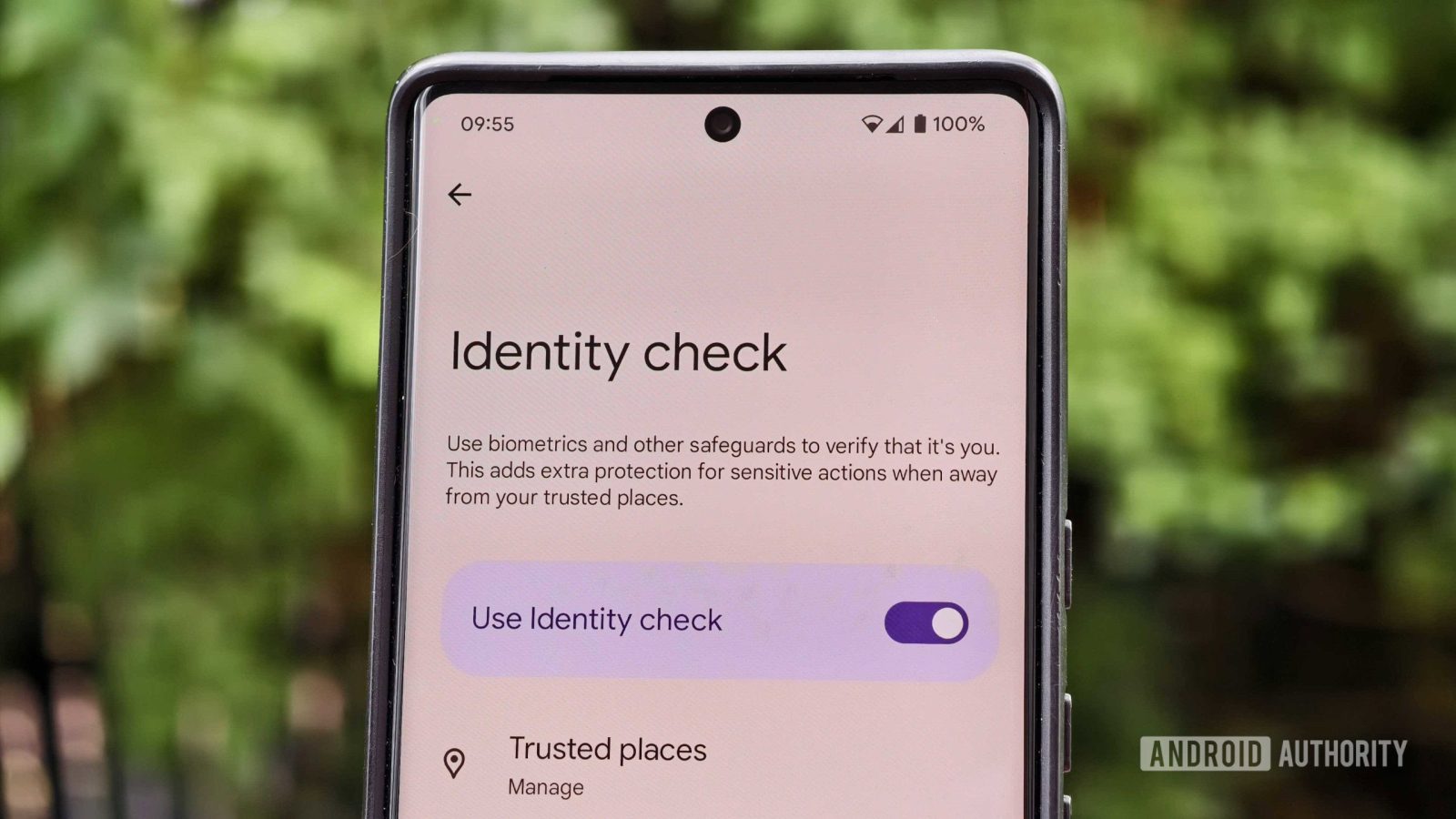
Leave a Reply