Summary
- Google’s AI Mode in Search is now free and immediately accessible to all eligible users in the US, removing the previous waitlist requirement.
- New features have been added, including visual cards for products and places with detailed information, and a search history panel to easily return to past queries.
- Google is beginning a limited test showing the AI Mode tab directly within the main Search interface for a small group of users outside the Labs opt-in.
Google introduced its AI Mode, an experimental feature integrated within Google Search, early in March this year. Powered by a bespoke version of Gemini 2.0, the new search experience aims to expand on AI Overviews with “more advanced reasoning, thinking and multimodal capabilities.”
The tool can help users dig deeper than simple Google Search answers, allowing them to ask nuanced follow-up questions about the topic in a conversational manner.
Related
Initially limited to Google One AI Premium subscribers in the US that opt in via Search Labs, the tool became free-to-use within 20 days of launch. Users still needed to manually opt in via Search Labs, and they also had to join a waitlist to gain access to the feature. Fast-forward to today, in addition to the feature being free-for-all in the US, it is also now immediately accessible.
Users still need to opt in to try out the feature, but there’s no longer a waitlist. To opt in;
Mobile
- Open the Google app on your smartphone.
- Tap the Labs button (flask icon) on the top-left.
- Navigate to the AI experiments section.
- Tap Turn on under AI Mode.
Desktop
- Head to the Google Labs website.
- Under New experiments/AI experiments, turn on AI Mode.
Get more done with AI Mode
In addition to getting rid of the waitlist for new users, Google is making AI Mode more accessible for returning users as well. Similar to Gemini, AI mode now has a left-aligned panel that will highlight your previous searches, an addition that will prove especially useful for those researching for information for longer-running tasks and projects.
Each topic will include the info that AI Mode already found for you, and you can ask follow-up questions or take your next steps.
Source: Google
Additionally, back during the feature’s initial launch, Google promised that it would soon make the mode a lot more “visual.” Well, that’s happening now.
Relevant AI Mode searches now feature images, location cards, and product cards, with the option to expand them for more information. Similar to the regular Search experience, if you’re searching for physical locations like restaurants, stores, or akin, you’ll be able to see information like ratings, reviews, and opening hours. Similarly, if you’re using AI Mode to research products, “you’ll see shoppable options with real-time prices (including the latest promotions), images, shipping details and local inventory.”
Lastly, a small subset of users (in the US) will start seeing the AI Mode tab in Search even if they haven’t opted to try out the feature via Labs. This is likely Google’s attempt at wider testing for when the feature (eventually and inevitably) makes its way to all users.
These developments come soon after Google was spotted working on an AI Mode shortcut for the Google app Search widget, which will likely roll out widely with the tool’s next ‘feature drop.’
Related
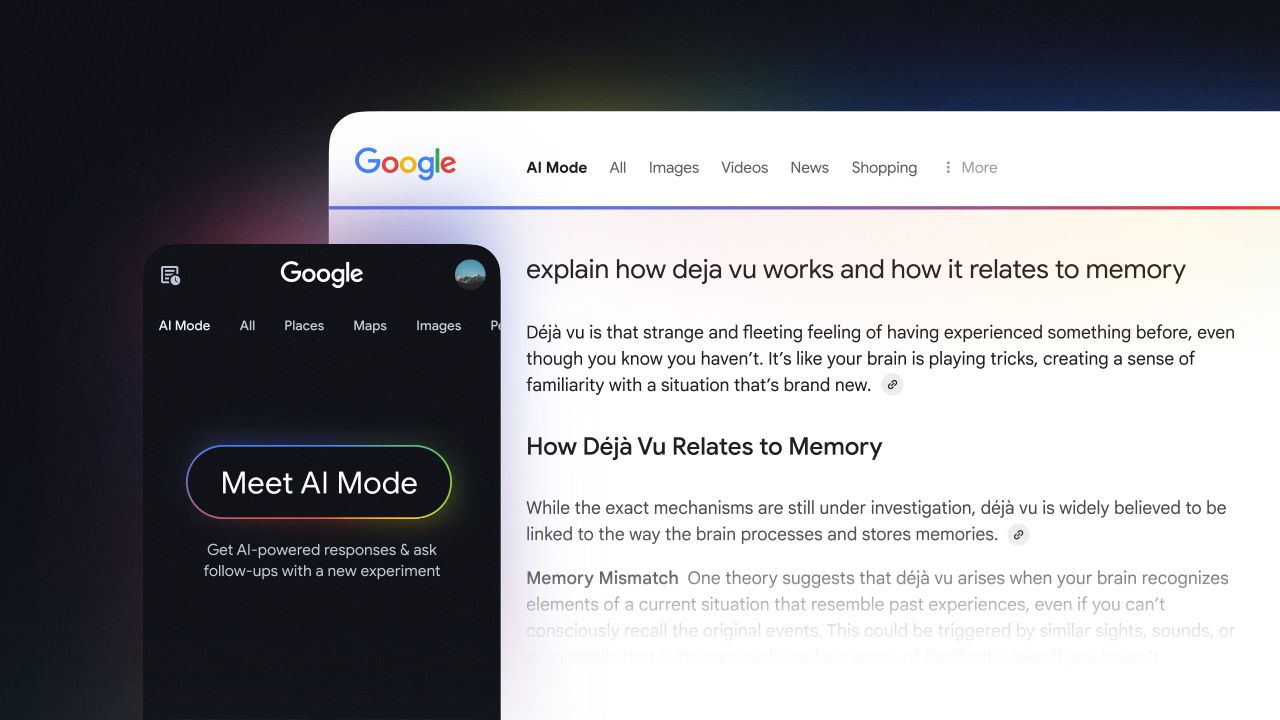
Leave a Reply