Adobe is one of the companies that is best leveraging the power of AI. The company is not only integrating artificial intelligence into its image and video editing software but also with its document reader. Now, Adobe has introduced the Acrobat AI Assistant that includes a set of features designed to make things much easier for you when it comes to understanding contracts.
One of the main problems with contracts for “normal” users is the number of legal terms they can include. This makes them difficult to understand or comprehend. In many cases, people sign contracts without really knowing what they entail. Well, Adobe detected that problem and has designed a solution. Plus, the new tools are ideal for both normal and business users. After all, the latter will encounter contracts more frequently in their day-to-day lives.
Adobe Acrobat AI Assistant will automatically detect and interpret contracts for you
The Adobe Acrobat AI Assistant set consists of three main tools. “Contract intelligence” is the basis of everything, as it will automatically detect when a document is a contract. It works on both native and scanned digital documents. After detecting a contract, it will generate an overview of the entire file. From there, with a single click, you can highlight all the key or relevant terms. The feature also summarizes the information (especially useful for very long contracts). Plus, it recommends specific questions that are potentially useful depending on the context of the contract.
Adobe boasts that “Contract intelligence” is capable of providing straightforward explanations. All the terms used will be easy to read and understand for a normal user. Plus, the output will include citations to the sources where you can check that the AI-powered suggestions are accurate.
There is also the “Compare and contrast” tool, ideal for contracts that have received modifications. The option, capable of analyzing up to 10 contracts at a time, can quickly show you the differences between different versions of them. This will help you quickly notice discrepancies (if any) and make better decisions.
Lastly, “Secure sharing and signing” allows participation from all parties involved thanks to Adobe’s collaborative tools. Everyone will be able to make revisions, request additional signatures, potential changes, etc.
Adobe’s AI policy
Adobe stresses that it takes the data privacy of its users very seriously when implementing AI. Adobe guarantees that it will never train its models with information from its clients. They also prohibit the same for training third-party LLMs. This is especially reassuring for organizations that fear potential data leaks. Similar situations would be especially severe when talking about contracts, which are often confidential.
Of course, it’s not just organizations that can benefit from the new AI-powered features. A regular client could use them to better understand a rental agreement or even changes to the terms and conditions of their mobile plan.
Price of the new tool
The Acrobat AI Assistant will be available as an add-on for US$4.99 per month. You can use the features on desktop, web, and mobile. For now, they only support the English language, but more languages are on the way.
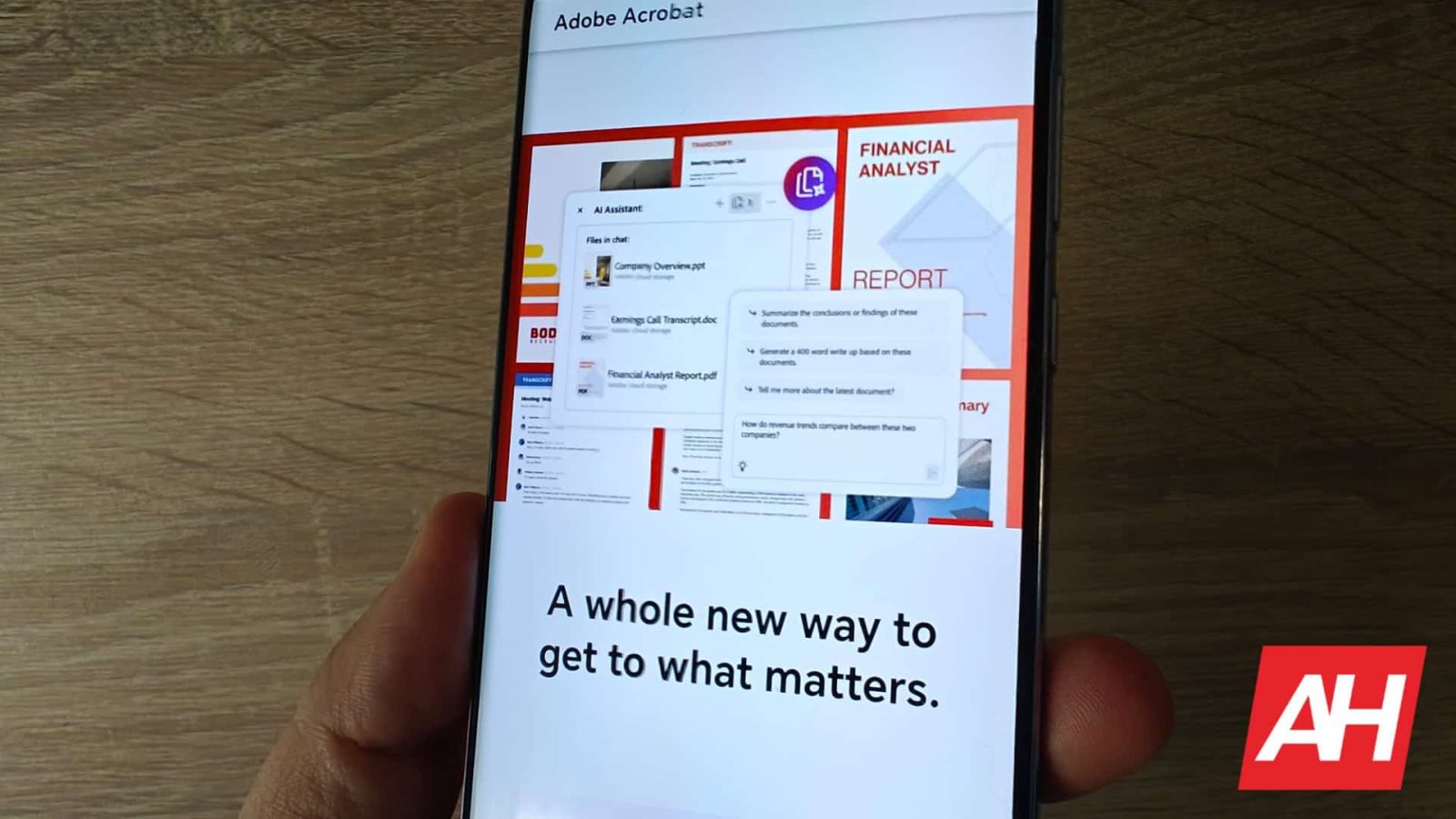
Leave a Reply