I’ve always had excellent luck with Acer Chromebooks, as I’ve been using them since 2014 without issue. I find them to be well-appointed and durable, everything you’d want from a portable laptop, and there are plenty of great options. Of course, Chromebooks have evolved in the last ten years, now featuring powerful chipsets and increased RAM, with premium prices to match. I never would’ve imagined spending $700 on a Chromebook a decade ago, but that’s precisely what Acer is asking us to do with its Chromebook Spin 714.
Building $700 worth of value in the Chromebook Spin 714 required me to reframe how I use Chromebooks. When I factored in the additional functionality of the Spin 714, I was pleasantly surprised by the results. I’m not saying you need a $700 Chromebook to do most daily tasks, but if you’re a special type of customer, it becomes easy to see how valuable a premium device like the Spin 714 can be.
Acer Chromebook Spin 714 (2024)
The Acer Chromebook Spin 714 is a powerful and versatile laptop. It features an Intel Core i5 processor with 8GB of RAM, making it capable of running more intensive apps and keeping multiple Chrome tabs open at once. It features a 14-inch IPS LCD panel with a 1920 x 1200 resolution. Like the name suggests, the Spin 714 can be hinged outward to function as a tablet or presentation device.
Pros & Cons
- Fantastic keyboard
- Crisp display
- Snappy performance
- Acer’s confusing lineup
- Poor palm rejection
Price, specs, and availability
I’m reasonably intelligent, but I’d be lying if I said I could competently guide you through Acer’s product SKUs. You’ll find Acer Chromebook Spin 714-series laptops in several configurations at varying prices. You can buy the Acer Chromebook Spin 714 in the configuration I’ve reviewed for $670 through Best Buy. With Acer products, checking configurations and waiting for the best deal is always best. If you rush and buy the first one you see, you might wind up with options you don’t want or need.
As tested, my Chromebook Spin 714 comes with an Intel Core i5 processor, 8GB of RAM, and 256GB of storage. It’s a Chromebook Plus device, which means it can run more intensive apps.
Acer Chromebook Spin 714 (2024)
The Acer Chromebook Spin 714 is a powerful and versatile laptop. It features an Intel Core i5 processor with 8GB of RAM, making it capable of running more intensive apps and keeping multiple Chrome tabs open at once. It features a 14-inch IPS LCD panel with a 1920 x 1200 resolution. Like the name suggests, the Spin 714 can be hinged outward to function as a tablet or presentation device.
- CPU
- 13th-Gen Intel Core i5
- Display type
- IPS LCD
- Display dimensions
- 14″
- Display resolution
- 1920×1200
- RAM
- 8GB
- Storage
- 256GB
- Battery
- Li-Ion
- Charge speed
- 65W
- Ports
- HDMI, 2 USB-C, 1 USB-A
- Operating System
- ChromeOS
- Webcam
- Yes
- Cellular connectivity
- No
- Weight
- 3.02 lb
- Speakers
- Stereo
- Model
- Spin 714
- Colors
- Steel Gray
- Price
- $670
What I like about the Acer Chromebook Spin 714
Fantastic display and impressive versatility
The Chromebook Spin 714 is a natural successor to the luggable PCs popular in the 80s. Those old dowagers were almost 30 pounds and unsightly, but the idea was the same. You could carry around one device for both home and office, instead of relying on different machines for different purposes. The Spin 714 can be used on the road as a traditional laptop, or you can hook up to an external monitor at your desk thanks to the full-sized HDMI port on the Spin 714. It’s also useful for presentations, which I’ll highlight later.
My review unit has a 14-inch IPS display with a 1920×1200 resolution and a 16:10 aspect ratio. It’s a color-accurate display that can display 100% of the sRGB color space. At 340 nits, the display gets reasonably bright, but glare is an issue outdoors. As the name suggests, the display is hinged and can be used in various configurations. The display is touch-sensitive, so you can scroll through documents with your fingers if you get tired of using the touchpad.
I don’t like using the Spin 714 as a tablet, as it’s clunky, and accidental palm touches are a constant issue. However, I began to appreciate the Spin 714 in tent mode. It’s ideal for teachers and tutors giving presentations to students, but it’s also excellent for those who sell to clients on the road or give presentations from a desk. It’s a better way to present information than just turning your laptop around and pointing at the screen. The full HDMI port is also useful here, as teachers can connect to projectors or other larger displays for presentations.
In addition to the HDMI, the Spin 714 includes 2 Thunderbolt 4 USB-C ports, a USB 3.0 port, and a 3.5mm headphone jack for your favorite wired headphones. I love that the Spin 714 includes a USB-A port, as many laptop accessories still require it. I also hate the idea of carrying an adapter around, which I have to do with my MacBook Air.
Typing on the Spin 714 is a fantastic experience. The keys have excellent travel, and I noticed only slight deck flex while pounding away (including writing this review). I remember how enjoyable laptop keyboards were in the 90s, and I get some of that experience with the Spin 714. I also like the backlighting; it’s bright and makes typing in low-light situations a breeze.
You won’t have to cringe every time you bang against a desk or corner with your Spin 714, as it’s MIL-STD 810H certified. I still don’t recommend slamming your $700 into walls, but it’s comforting to know it can take a drop or two without falling apart. Corning Gorilla Glass protects the display, something I’d expect from a device that can be used as a tablet.
Performance is smooth thanks to the Spin 714’s Intel Core i5 chipset and 8GB of RAM. I was able to open 10 Chrome tabs without noticing any slowdown, something that would bog down less expensive devices with 4GB of RAM. The added horsepower is welcome for multitasking and even light gaming. You’ll need to keep your expectations in check, but anything that can run comfortably on Intel’s integrated Iris graphics will work fine on the Spin 714 — just plug in a mouse and you’re good to go.
Acer advertises the Spin 714 to hybrid workers who have to take meetings from home and on the road. The included 2K webcam and dual mics will keep you looking and sounding good on your next Zoom call. I also love the physical shutter, which I can slide closed when the camera isn’t in use. It gives me added peace of mind that no one can access my webcam when I’m not aware, and it’s been a favorite feature of mine on Acer Chromebooks for years.
ChromeOS is a known quantity. It’s lightweight and well-supported. You won’t have to worry about updating your Spin 714 until 2032, if you want. Unlike smartphones, ChromeOS will most likely remain well-optimized for older hardware into the future. Google Gemini is front and center on the dock, allowing me to access the AI assistant for various tasks. No manufacturer has nailed AI yet, but Google’s vision is clearer than most. I even used Veo 2 to create a short cat video on my Spin 714, and the AI-generated wallpapers are harmless enough. AI still isn’t a reason I’d buy a product, but it’s unoffensive on the Spin 714.
The upward-facing stereo speakers are located behind the keyboard and sound excellent. They get decently loud, and I enjoyed watching movies with a sharp IPS display and high-quality sound. Acer promises around 10 hours of battery life on a single charge, and I see no reason to dispute that. The 13th-gen Core i5 processor is power-efficient, and I never felt battery anxiety during testing. With mixed use, getting close to 10 hours of battery life wasn’t an issue.
What I don’t like about the Acer Chromebook Spin 714
No palm rejection and a poor touchpad
I don’t like using the Spin 714 as a tablet, even just for watching movies or videos. It almost feels like there is no palm rejection, as everything is registered. My palm is constantly causing actions on screen, making it hard to sit back and enjoy when I’m correcting accidental inputs every few minutes. I still think the hinged design is worth using the Spin 714 in tent mode, but Acer has work to do if it wants me to use this as a tablet. I can see a use if you lay the tablet flat for work with a pen, but even then, resting your wrist becomes an issue.
I also hate the touchpad. It’s squirrly, and every time I test an Acer Chromebook, I make sure to plug in an external mouse. I appreciate that the company uses a glass touchpad, which usually results in a better experience. However, whether it’s a problem with the drivers or something else, I can never get the touchpad to respond consistently as I want it to. I’ve messed with several settings and sensitivity, but I never have luck with them.
I need Acer to clean up its product line. The average consumer can’t navigate the company’s catalog. I wouldn’t mind if it were different RAM configurations or something else that could be easily identified. Still, Acer has different SKUs for products with and without keyboard backlighting and various screen touch capabilities, all with similar pricing. I’ve stood in a Best Buy with a sign showing one SKU while the stack of boxes underneath had three different product models.
Read our review
When I asked an employee, they didn’t even know what the differences were or how to work out the prices between them. Acer needs to understand that not everyone is a corporate customer with an IT department ordering off their website. It should be simpler for the casual user to walk into Best Buy or Walmart and figure out which Chromebook they are actually buying.
Should you buy the Acer Chromebook Spin 714?
I’m convinced the Chromebook Spin 714 is worth the money, but it’s not a device you buy on a whim. If you have uses for the versatile display or added power over less expensive devices, then by all means, it’s a device you’ll get plenty of use from. However, if you never keep more than a few tabs open or only use your Chromebook for Google Docs, there are less expensive alternatives that’ll serve you just as well. The Spin 714 is worth the premium Acer charges, but I’d have a game plan in mind before buying one.
Acer Chromebook Spin 714 (2024)
The Acer Chromebook Spin 714 may be pricey, but it’s worth the money if you know how you’ll use it. It’s an ideal presentation tool for the classroom and the boardroom, and I enjoy using the Spin 714 in tent mode. Its powerful Intel Core i5 means it will run smoothly for years to come, and it will receive ChromeOS updates until 2032.
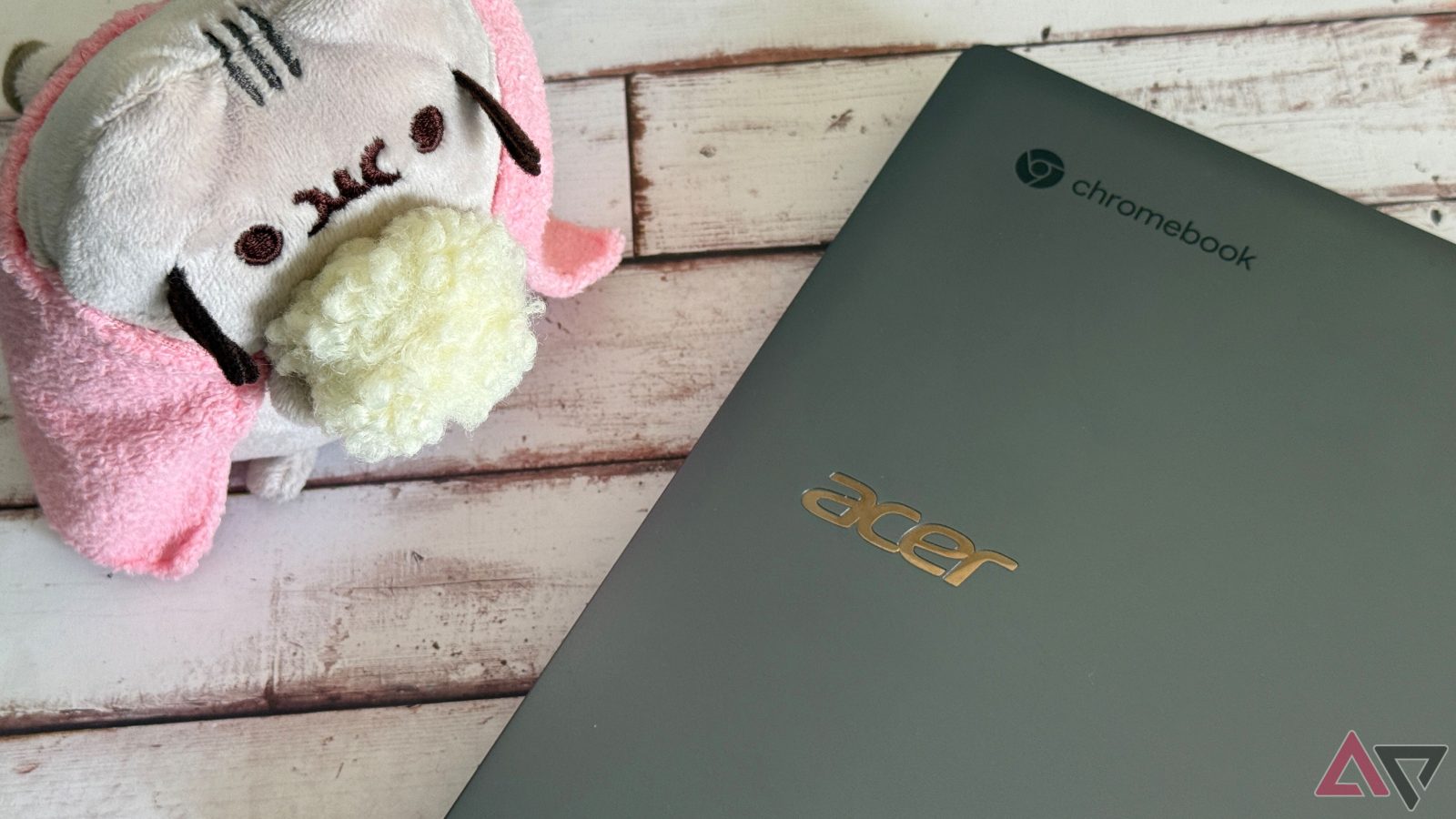
Leave a Reply