I Like Outlook As A Gmail Client More Than Gmail Itself, And I’m Tired Of Pretending I Don’t

Contents

Edgar Cervantes / Android Authority
Last year, I wrote a controversial article about my opinion on the Gmail Android app, backed up by everything I had discovered that the Gmail app can’t do that other Android email apps can. While I was writing that Gmail opinion article, I was bouncing between a few different alternative apps, including my usual go-to, Blue Mail, and a terrific open-source app called FairEmail.
Ultimately, though, I settled on the Microsoft Outlook app for Android. I have since uninstalled all other email apps on my Google Pixel 9 Pro and gone all-in on Outlook — and I couldn’t be happier about it.
Over the past five months of using nothing but Outlook (I also use the new version of Outlook on my Windows laptop), I’ve realized that it unfairly gets a bad rap. This prejudice might be because Outlook has historically been associated with business use, and its clunky, woefully outdated legacy Windows app is the very opposite of appealing. But Outlook has changed quite gracefully with the times, and it’s a shame more people haven’t noticed.
Regardless, many people are so addicted to the Gmail app — both on mobile and the web — that I bet they’ve never even tried the newer versions of Outlook. In my opinion, you’re doing yourself a disservice if you’re taking Gmail at face value. You might not be swayed by what this random stranger on the internet has to say, but I’m still going to try to talk to you about why you should put a pause on using Gmail on Android and start using Outlook as your Gmail client instead.
You can’t imagine everything Outlook can do that Gmail cannot

C. Scott Brown / Android Authority
Obviously, every email app under the sun can send/receive email, allow you to append a custom signature, format text, organize mail into folders, etc. These are all fundamental, so whether you go Gmail or Outlook for your Google email client, you will find these features.
However, Outlook really shines in helping you manage many emails from multiple accounts. This is where Gmail tends to fall flat. Outlook also offers a few quality-of-life improvements that Gmail doesn’t.
Outlook does what Gmail cannot, including defaulting to ‘All Accounts,’ offering a ‘Mark as Read’ button in notifications, and pausing notifications on a per-account basis.
One of my favorite Outlook features, which you won’t find in Gmail for Android, is the ability to default to an “All Accounts” feed. I know that Gmail has an “All Inboxes” option, but you must manually select it every time you open the app, which is really inconvenient. With Outlook, whenever I open the app, the first thing I see is all my emails from all my accounts in one long feed. It’s really helpful for staying on top of the deluge of messages I get daily because I don’t need to bop from account to account to see it all.
Outlook also allows me to delete, reply to, or mark as read any email I receive right from the notification. Gmail for Android offers replies and deletion from the notification, but marking an email as read can only be done from within the full app. Honestly, the action I perform the most when it comes to email on my phone is marking messages as read from the notification, so this has become a must-have feature for me. It’s ludicrous that Gmail for Android doesn’t offer this (especially considering the iOS version of Gmail does).
Another integral quality-of-life feature of Outlook is an alert when I’m about to send an email without a subject line. I’m pretty forgetful, and there have been plenty of times that I’ve crafted a professional email only to then send it without a subject, which not only lacks professionalism but could get the message incorrectly flagged as junk. Outlook for Android, though, pings me before sending to ask if I really want to send that message with no subject. It’s saved me more than a few times, believe me! Gmail, for whatever reason, doesn’t offer this. It does offer an option that alerts you for every single email you send to make sure you actually want to send it, but that sounds horrible.
Outlook also allows you to lock the app behind a biometric security check, something that you would need a third-party app to do with Gmail.
Speaking of my professional life, the emails in my Android Authority inbox are very sensitive. At any given moment, I could have embargoed information about unreleased devices, to say nothing about the personal details of high-ranking employees at major corporations such as Google and Samsung. I don’t want that information to fall into the wrong hands. That’s why I lock all my email accounts behind Outlook’s included biometric security check. In other words, if you were to gain access to my unlocked phone through a snatch-and-grab and open up Outlook, you wouldn’t have access to my email. This is a nice extra layer of security that Gmail doesn’t offer. Granted, you could replicate this through a third-party app, but that’s not nearly as convenient. You could also lock Gmail in Android 15’s Private Space feature or by using your Android skin’s app lock function, but neither of these is ideal. Outlook’s in-app option is the best way to go.
Finally, and possibly most importantly, Outlook for Android offers a scheduling system for turning off email notifications for specific accounts. In my case, I use this to stop all email notifications from my Android Authority account during non-working hours. This allows me to still get email notifications from my friends and family but none from my work account. With Gmail, this is not possible: It only allows for scheduling a shut-off of all email notifications, but not on a per-account basis.
Granted, Gmail can do a few things that Outlook can’t

C. Scott Brown / Android Authority
I try to be as objective as possible throughout all facets of life. With that in mind, I would be lying if I were to say that Outlook can do everything that Gmail can do because it most certainly cannot.
One Gmail feature I wish Outlook had is the ability to schedule messages. If I were using a Microsoft Exchange account, I could do it, but since I’m using a Gmail account in my Outlook app, I don’t get the option to set a date/time for a message to be sent. It’s annoying, and I wish Microsoft would offer this with any kind of account, not just Exchange.
If you don’t have a Microsoft Exchange account, Outlook doesn’t let you schedule messages. Gmail does allow this.
In that same realm, Gmail offers a pretty nifty “nudge” feature. If you start an email conversation and there’s a reply you haven’t taken action on in a while, you’ll get a nudge. The app will basically say, “Hey, you might have missed this message.” As I mentioned earlier, I’m pretty forgetful, so I would definitely like this little reminder to stay on top of things.
Another thing that’s really nice about Gmail for Android is how lean it is, at least compared to Outlook. Outlook attempts to integrate all sorts of stuff within it, such as your calendar, contacts, cloud storage, and more. Granted, you can just ignore all this (I certainly do) or opt for Outlook Lite, which focuses explicitly on email. But Gmail does have the upper hand here as it is only concerned with email and chat, with everything else left to other apps. I appreciate that simplicity.
Although Outlook shines in certain areas that Gmail doesn’t, Outlook doesn’t have the AI-powered features that make Gmail very useful.
Finally, Google has Gemini, its generative AI product. Gemini brings a slew of features to Gmail, many of which are either not present in Outlook or are replicated poorly by Microsoft’s CoPilot. A good example of this is Gmail’s Help Me Write feature, which uses AI to help you craft an email from just a bit of text. Outlook doesn’t offer anything like this. CoPilot does allow for predictive text when composing a message in the desktop version of Outlook, but Gmail offers this on Android, too, and it’s much better.
Give Outlook a shot — you might be surprised!
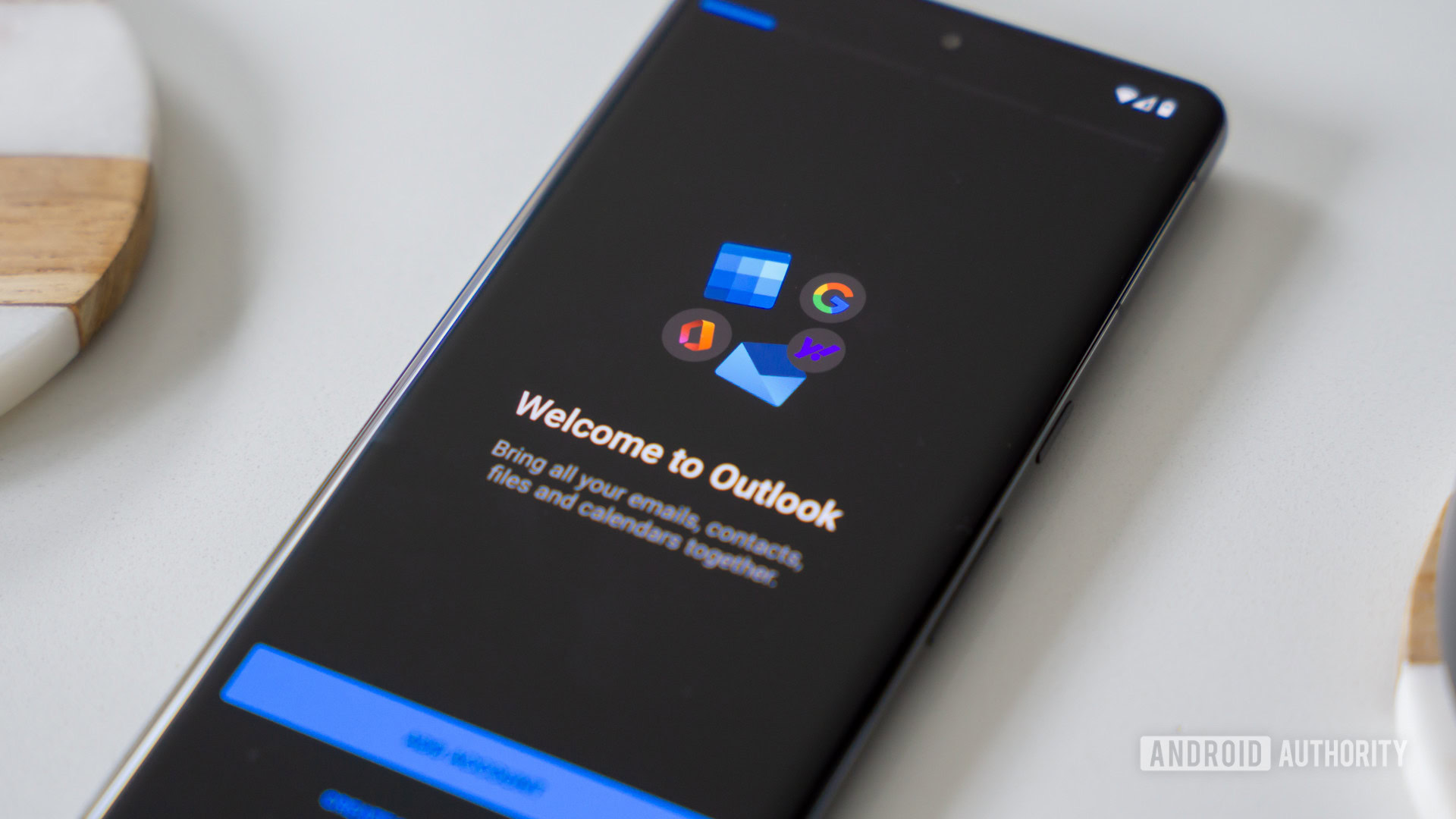
Edgar Cervantes / Android Authority
I understand that plenty of folks, after reading everything I’ve written here, will continue to use Gmail as their primary (or, in many cases, only) email app. It’s possible the extra Outlook features I highlighted don’t appeal to them, while the Gmail features do. That’s totally fine.
However, if you’re reading this and have only ever used Gmail without questioning whether you like it or not, or if you didn’t know that you could use other email clients like Outlook, you should definitely give Outlook a chance. Like Chrome, Search, and other Google products, Gmail has become one of those de-facto apps. There are competitors out there, but very few people use them because they started with the default Google client and never strayed from it. Sticking with what you know is easier, after all.
Outlook isn’t for everybody, but it’s perfect for people like me. Don’t knock it ’til you try it!
Don’t let these excuses keep you away from trying alternatives to Gmail, though. As I’ve shown here, there are terrific reasons to use Outlook instead of Gmail on your phone. Even if they’re not appealing to everyone, I bet they’re appealing enough to convince lifelong Gmail users who have always disliked some of the limitations or missing features of Google’s own app.
And, you know what: If you try Outlook and still prefer Gmail, that’s OK. Likewise, if you try Outlook and realize that you don’t like Gmail but you also don’t like Outlook much either, that’s fine too. Blue Mail, FairEmail, K-9 Mail, and countless other email apps are out there, all offering things that Gmail doesn’t. Try a bunch, and I’m sure you’ll find one that fits your email needs and habits.
After all, if this article can be a small motivation for you to head to the Play Store and try something new that’ll make your life easier, I’ll consider it a win. And hey, if enough people start looking elsewhere, maybe Google will feel the heat and add some of these obvious features to Gmail. Who knows — we may see a “Mark as read” option in Gmail’s notification on Android in our lifetime!
What’s your reaction?
Love0
Sad0
Happy0
Sleepy0
Angry0
Dead0
Wink0









Leave a Reply
View Comments