
Contents

Joe Maring / Android Authority
“Hello from tbr samsk g galaxy s25.” “Byenwill have din with your aeiglce.” “Loo at is.”
Is that gibberish? Am I having a stroke? Both are excellent guesses! However, they’re incorrect. The correct answer is that this is what happens when I use Samsung Keyboard — the default keyboard preinstalled on all Samsung phones.
Most of the best Android phones today — whether from OnePlus, Motorola, Google, etc. — use Google’s Gboard as the default keyboard of choice. And for good reason. Gboard is easy to use, has excellent autocorrect, and its Emoji Kitchen feature continues to be unbelievably fun. Samsung phones, meanwhile, are stuck with Samsung Keyboard out of the box.
I was recently reminded of this when I started using the Samsung Galaxy S25 last week, and within minutes, I was ready to throw it out of the window. And it’s all Samsung Keyboard’s fault.
Do you use Samsung Keyboard?
26 votes
How is Samsung Keyboard this bad?

Joe Maring / Android Authority
On paper, Samsung Keyboard should be fine. It has a standard keyboard layout, ample customization options, and Galaxy AI features to check your spelling, grammar, and writing style. So, what’s the problem? It all comes down to Samsung’s autocorrect.
I consider myself a pretty good typer, whether using a virtual or physical keyboard. I took typing classes in school, have been writing articles on the Internet for most of my adult life, and have used virtual keyboards since I got the Galaxy S Fascinate in 2011. But whenever I use Samsung Keyboard, it looks like a chimpanzee got ahold of my phone.
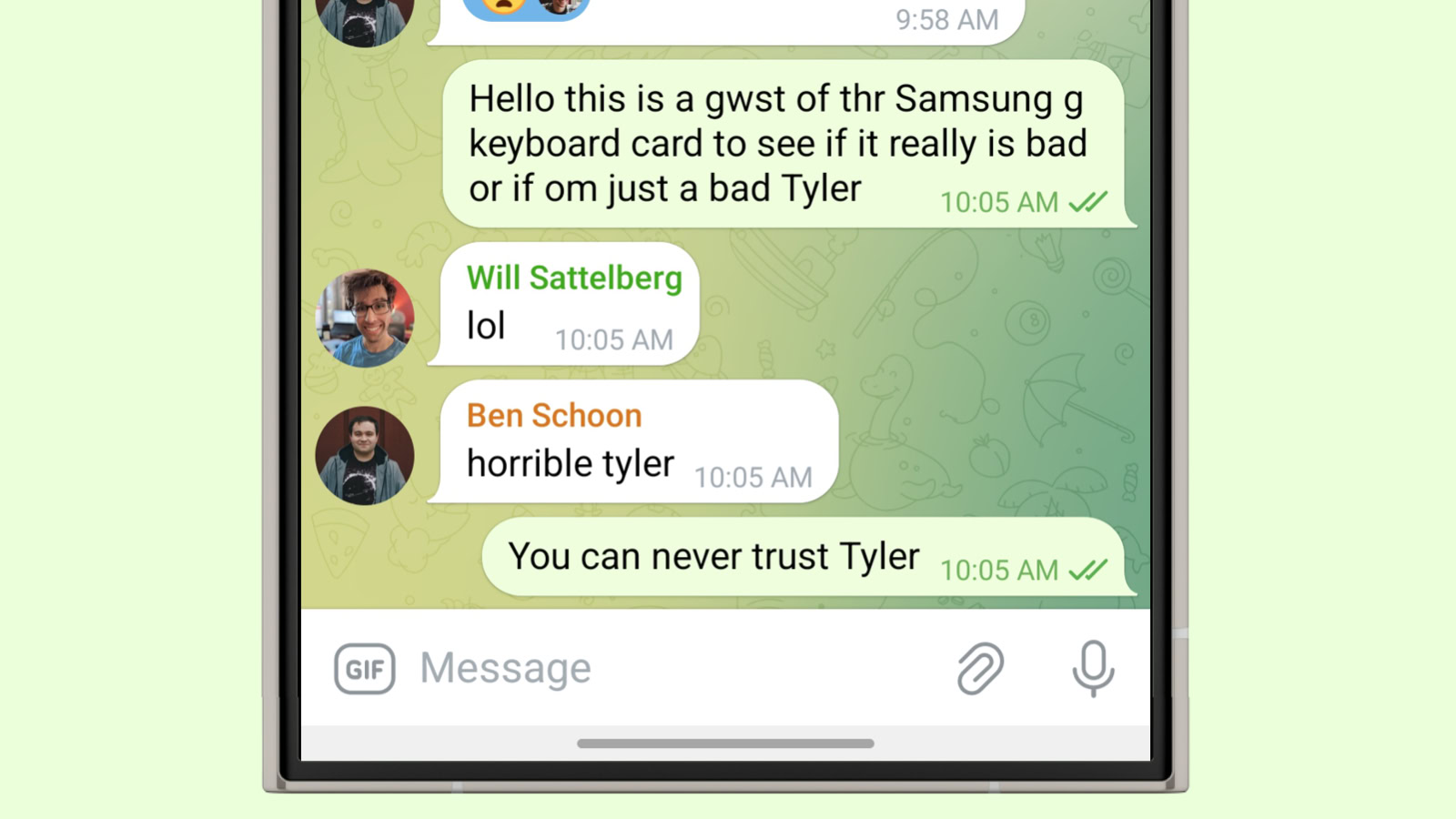
Joe Maring / Android Authority
The image above is a good example. I wanted to type, “Hello this is a test of the Samsung keyboard to see if it really is bad or if I’m just a bad typer.” Instead, I typed the message you see above, which reads, “Hello this is a gwst of thr Samsung g keyboard card to see if it really is bad or if om just a bad Tyler.”
This message showcases a few of the persistent issues I’ve noticed with Samsung Keyboard. One is its refusal to correct what should be very simple typos. For example, “thr” should be an automatic autocorrect to “the.” But for whatever reason, Samsung Keyboard decides not to.

Joe Maring / Android Authority
Samsung Keyboard also loves inserting random letters where they don’t belong. What’s the “g” between “Samsung” and “keyboard” doing there? I don’t know! The sentence at the beginning of the article, “Hello from tbr samsk g galaxy s25,” shows this, too. Also, for the record, this was supposed to read, “Hello from the Samsung Galaxy S25,” in case you couldn’t decipher it.
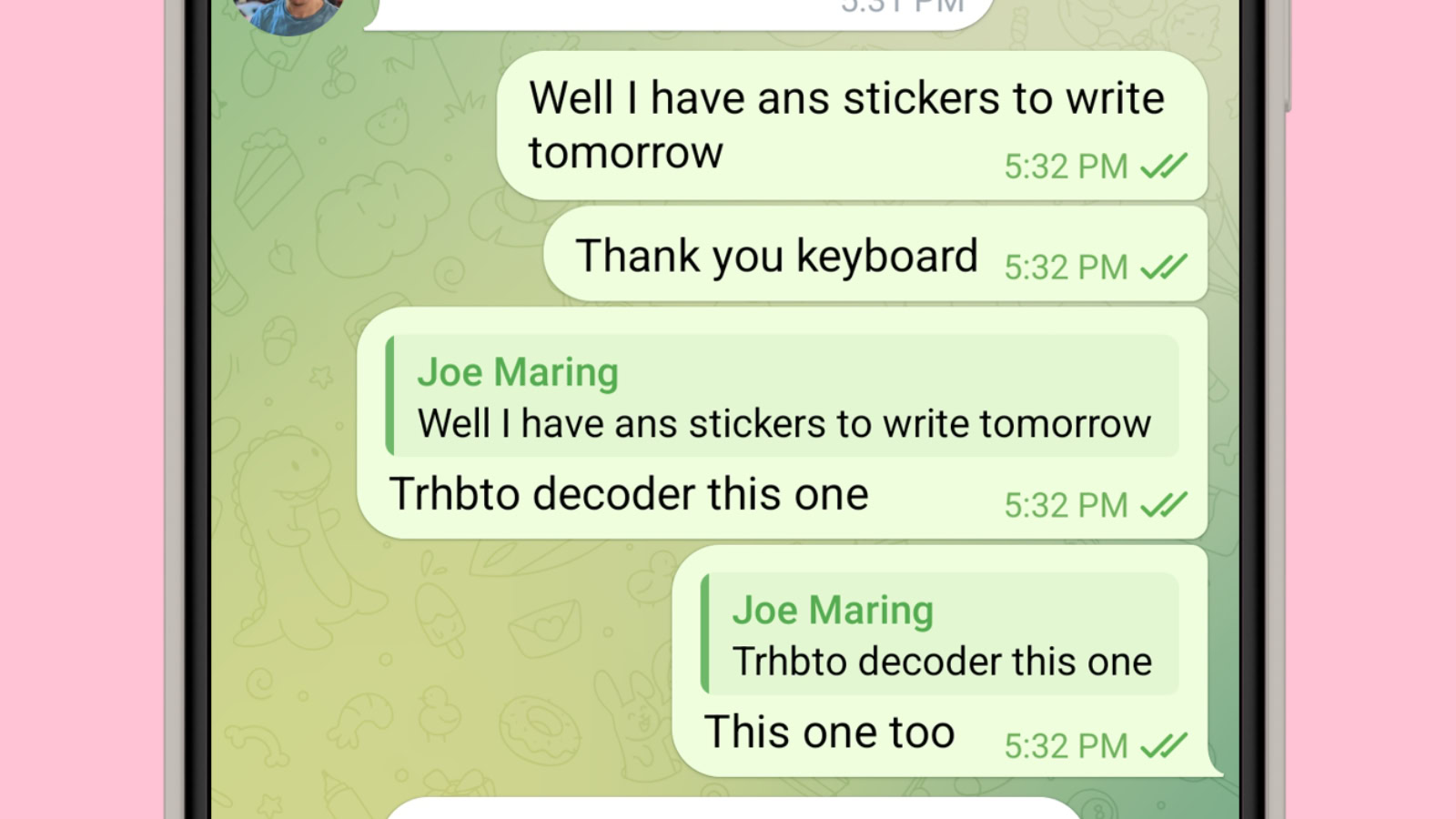
Joe Maring / Android Authority
There are other times when Samsung Keyboard autocorrect kicks in, but to replace a correctly typed word with something entirely out of the blue. I intended to type in another message, “Well I have an article to write tomorrow.” What I actually typed with Samsung Keyboard was, “Well I have ans stickers to write tomorrow.” Where did “stickers” come from? Only Samsung Keyboard knows the answer to that.
I then jokingly tried to tell my friend, “Try to decode this one,” but instead typed, “Trhbto decoder this one.”
Switching to Gboard fixes everything

Joe Maring / Android Authority
The good news is that getting rid of Samsung Keyboard is quite simple and takes just a few seconds:
- Download Gboard from the Google Play Store.
- Open the app.
- Tap Enable in settings.
- From the Settings menu, tap the toggle next to Gboard.
- Tap OK on the pop-up.
- Tap Default keyboard.
- Tap Gboard.
This takes you back to the Gboard app, where you’re asked to select Gboard once more as your preferred input method. Just like that, you’ve replaced the horrible, no-good Samsung Keyboard with one that can send coherent messages.
I want to point out that my disdain for Samsung Keyboard is a shared experience. Several of my Android Authority colleagues nodded in agreement when I talked about my frustration with it. My friends Will Sattelberg and Ben Schoon at Android Police and 9to5Google, respectively, have expressed similar feelings about it. A few months ago, my mom thought her Galaxy S23 was broken because every text she sent was flooded with typos. She was using — you guessed it — Samsung Keyboard. After replacing it with Gboard, she hasn’t had any complaints since.

Joe Maring / Android Authority
I will admit that Samsung Keyboard has its moments. When I send “This guy got poems” when I meant to type “This guy got jokes,” it inevitably makes for a good laugh. But I can only take it for so long before laughing turns into never-ending frustration.
I hope Samsung finally addresses this in 2025, whether through a complete Samsung Keyboard overhaul or by simply killing it and replacing it with Gboard. I will miss memorable messages like “Lmao thsgsbkiwbeben right,” but I’d also like to one day have a Samsung phone with a functioning keyboard out of the box. I can only dream. Or, as typed on Samsung Keyboard, “I can kmly dream.”
Samsung Galaxy S25

Samsung Galaxy S25
12GB RAM • Vastly improved software • 7 years of support
Refined software, AI smarts, and next-gen hardware
With an emphasis on AI features, and a move to Gemini, the Samsung Galaxy S25 is an exciting update to the Galaxy S line. Equipped with a 6.2-inch FHD+ display, Snapdragon 8 Elite SoC, 12GB of RAM, a powerful 50MP camera, and updated hardware materials, we expect big things from the base model of Samsung’s 2025 flagship phone.
What’s your reaction?
Love0
Sad0
Happy0
Sleepy0
Angry0
Dead0
Wink0









Leave a Reply
View Comments