

Edgar Cervantes / Android Authority
TL;DR
- AT&T’s new SplitPay feature makes splitting bill payments with friends and family members on your postpaid plan a whole lot easier.
- It notifies designated users when the bill is due and provides a link to help them pay their share.
- SplitPay also lets account owners easily track payments and sends alerts when someone hasn’t paid their share before the due date.
AT&T is making it incredibly easy for subscribers with multiple lines on a single postpaid plan to split bills with other users. With its new SplitPay feature, you can reap all the benefits of a multi-line plan without worrying about manually splitting bill payments.
AT&T says that account owners on select postpaid wireless plans can now set up SplitPay and assign bill payments for each line in the plan to the corresponding user. The carrier will then notify each user when payment is due and send them a secure link to pay their portion of the bill. AT&T will alert the account owner when a user makes a payment or doesn’t pay their share before the due date, making it easy for them to keep tabs.
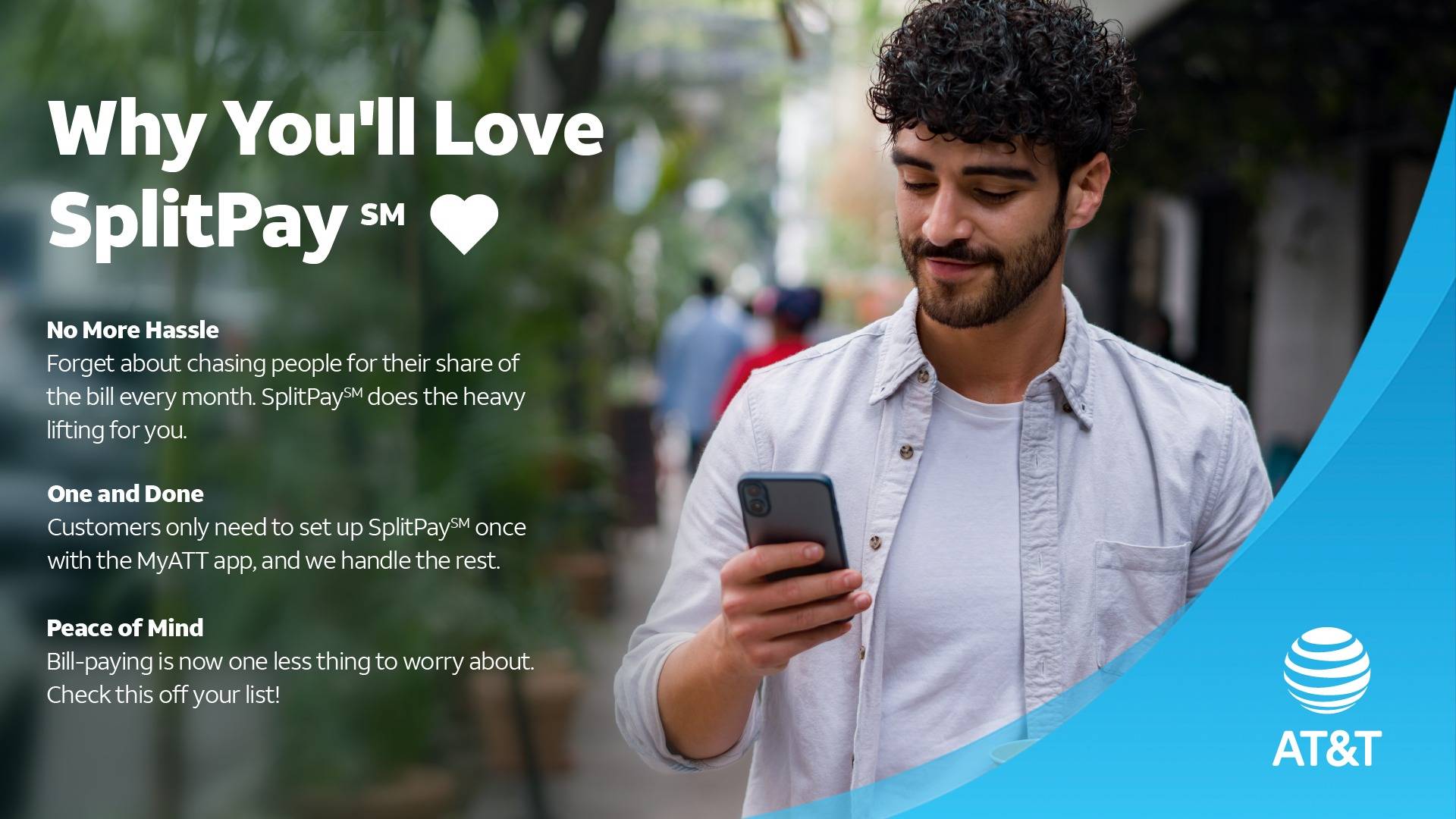
Since sharing your plan with others is more cost-effective than having separate plans for each person, many users add friends and family members to their postpaid plans. However, as AT&T says, playing bill collector for your group can be a bit of a hassle. SplitPay aims to solve this issue by automating the process.
On a support page, AT&T says that the account owner must still ensure the total bill is paid on time. Otherwise, they will be charged a late fee and their account may be suspended, but that’s a small trade-off for the convenience this feature offers.
If you’re interested in setting up SplitPay for your account, you can head over to the AT&T SplitPay webpage, select the primary payer, choose the wireless lines for the secondary payers, add additional lines or devices if a particular payer has more than one, and follow the prompts to finish the setup. You can then track payments and resend notifications from the Payment status page, add or remove payers in SplitPay settings, and assign or move lines from one payer to another.
It’s worth noting that SplitPay won’t be available on your account if you’re enrolled in AutoPay with a credit card. You’ll have to change your AutoPay payment method to a bank account or debit card to set up SplitPay.
Got a tip? Talk to us! Email our staff at [email protected]. You can stay anonymous or get credit for the info, it’s your choice.
What’s your reaction?
Love0
Sad0
Happy0
Sleepy0
Angry0
Dead0
Wink0






![what-features-do-you-get-with-gemini-advanced?-[april-2025]](https://betadroid.in/wp-content/uploads/2025/04/16164-what-features-do-you-get-with-gemini-advanced-april-2025-370x250.jpg)

Leave a Reply
View Comments