I Love Retro Games And These Are The Only Nintendo DS Emulators For Android I Recommend


Andy Walker / Android Authority
The Nintendo DS played a huge part in my teen years, providing much more complex games and experiences than its predecessor, the Game Boy Advance. However, I’ve since moved to a different continent, leaving behind my DS and games.
For years, the state of Nintendo DS emulators meant revisiting the handheld console on other platforms was pretty hit or miss, but I’m happy to say that there are at least two very good Nintendo DS emulators on Android. However, the best one is no longer available on the Google Play Store.
DraStic DS Emulator is still the best

Nick Fernandez / Android Authority
Yes, I’m talking about DraStic DS Emulator. It’s been the best Nintendo DS emulator on Android for close to a decade now, achieving performance levels that its competitors couldn’t even dream of.
It’s insane how well this works, especially on aging or weak hardware. These days I do most of my emulation on a Nubia REDMAGIC 10 Pro, but I’ve been using this emulator for a decade and little has changed. In other words, you can expect great performance on just about any device, even cheap ones.
And that’s really the biggest downside of this emulator — it’s no longer under active development. The development team behind it has had a bumpy road, to say the least, with the main person responsible for the Android port going AWOL in 2017. Still, at that point most of the rough edges had been smoothed out.

Nick Fernandez / Android Authority
Every game I’ve tested worked great, although there are a few missing quality-of-life features that more modern DS emulators have added. For example, you can’t load ROMs from an SD card natively, and the cloud save options are pretty dated. It does have all of the basic features you’d expect, like controller support, cheats, savestates, and more, so ultimately, I didn’t miss much.
DraStic is the best Nintendo DS emulator on Android, but it’s not on the Play Store.
The bad news is that it’s no longer on the Play Store. Without explaining why, the app was pulled, and it doesn’t look like it’s coming back any time soon. The developer had teased making DraStic open-source for years, but as of writing, it still hasn’t happened. In other words, you’ll have to sideload the app from a trusted source.
Other Nintendo DS emulators on Android

Nick Fernandez / Android Authority
In the years since DraStic left active development, other options have steadily gotten better. The next best Nintendo DS emulator on Android is MelonDS. It’s an unofficial port of the open-source PC emulator, but it has a few features that other emulators (including DraStic) don’t have, starting with DSi support. It also supports RetroAchievements, which is great news for more hardcore retro gamers.
It’s still in beta, but my early testing shows a lot of promise. Most games run just as well on MelonDS as on DraStic, at least on more powerful devices. Unfortunately, the last update was three years ago at this point, but that’s still more recent than DraStic. I’d recommend trying both to see which one handles the game you want to play better. They’re both free, so you have nothing to lose.

C. Scott Brown / Android Authority
You can also use an all-in-one emulation platform like RetroArch, Lemuroid, or EmuBox. These use Libretro cores for emulation, so you can choose from MelonDS or DeSmuME. DeSmuME has been around for years and has lots of added features, but I still prefer MelonDS.
There’s one final Nintendo DS emulator on Android that I’ll tentatively recommend, and that’s SuperNDS Emulator. One plus is that it has a free version to see how it works on your device, but the free version is riddled with ads. I couldn’t even access my list of ROMs on startup without a lengthy, unskippable ad.
The good news is that there’s a pro version to eliminate those ads, and it’s just three bucks. That’s three bucks more than DraStic and MelonDS though, both of which are ad-free and offer better performance. Paying might encourage the developer to update the app more frequently, but for my money (or no money), I’d stick with DraStic and MelonDS.
What’s your reaction?
Love0
Sad0
Happy0
Sleepy0
Angry0
Dead0
Wink0

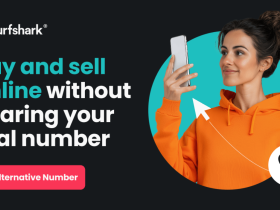






Leave a Reply
View Comments