You Can Now Use This Gemini Advanced Feature Without Paying For A Subscription


Edgar Cervantes / Android Authority
TL;DR
- Gemini’s upload and analyze functionality is now available to all users.
- The feature was previously limited to Gemini Advanced subscribers.
- It lets you upload documents and spreadsheets and use Gemini to get answers, generate summaries, and create charts from the source material.
Gemini offers a handy feature that you can use to get answers, generate summaries, and create charts by uploading a document or spreadsheet, so long as you have a Gemini Advanced subscription. While it is quite useful, this feature alone might not be worth the $20 monthly subscription cost for some users. If that’s you, we have some good news.
As we first spotted in a teardown of the Google app last November, Google is removing the subscription requirement for Gemini’s upload and analyze functionality.
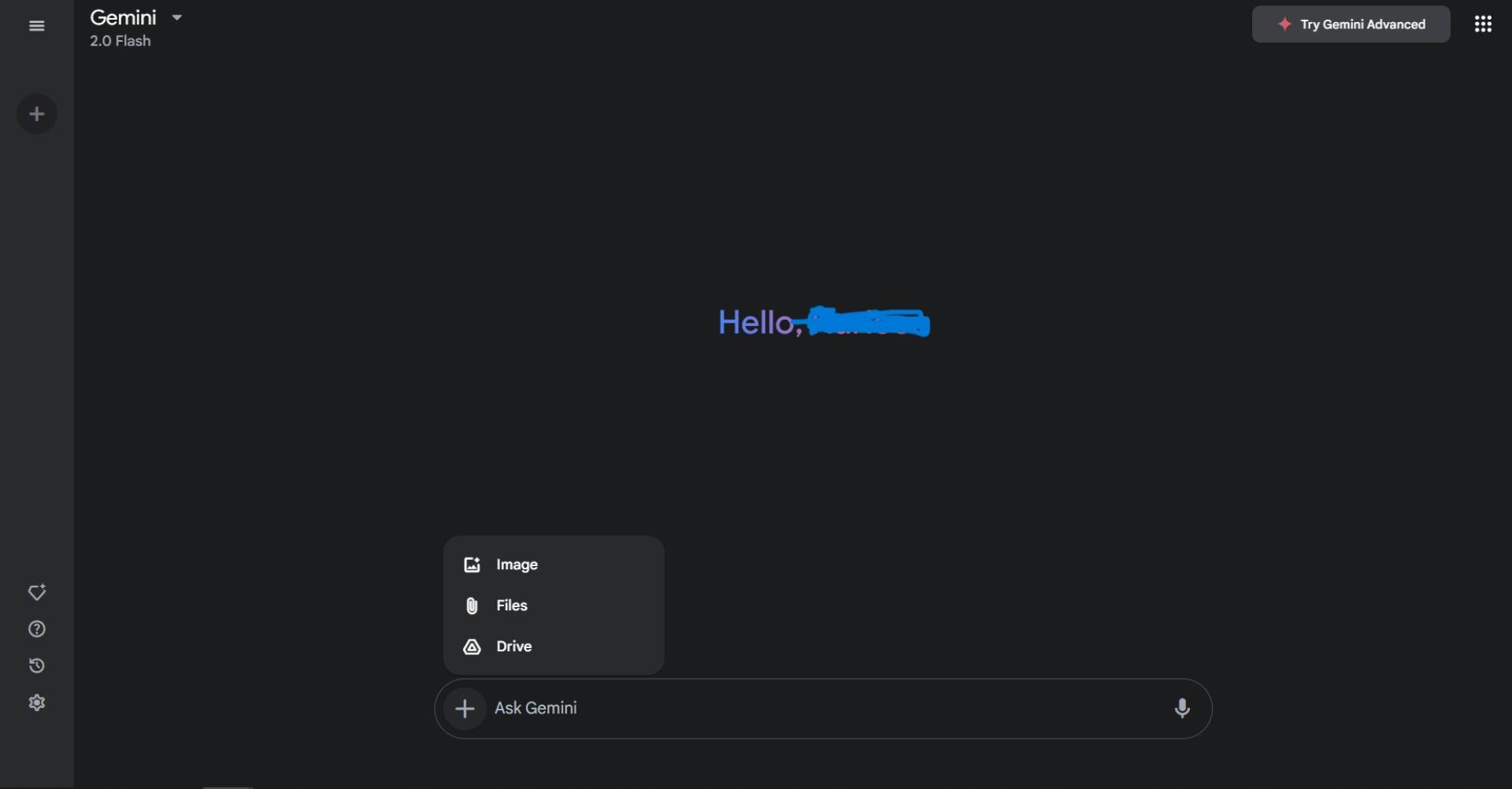
Reddit/Intelligent_Fill_141
User reports on Reddit indicate that the upload option is now available even in the free version of Gemini. You can use it to analyze the following file types:
- Plain text files: TXT
- Code files including C, CPP, PY, JAVA, PHP, SQL, and HTML
- Document files: DOC, DOCX, PDF, RTF, DOT, DOTX, HWP, HWPX
- Documents created in Google Docs
- Tabular data files: CSV, TSV
- Spreadsheet files: XLS, XLSX
- Spreadsheets created in Google Sheets
Users who don’t have access to a Gemini Advanced subscription will get a fixed daily quota to use the feature, but we don’t have the exact figures as Google has yet to update its support documents for the feature. When you use the feature, you’ll see how much of your daily quota you’ve used as a percentage. Once you exceed that limit, you’ll have to wait a few hours for it to reset.
The feature appears to be rolling out gradually, so you might not immediately see it on your end. We expect it to reach all users over the coming days.
Got a tip? Talk to us! Email our staff at [email protected]. You can stay anonymous or get credit for the info, it’s your choice.
What’s your reaction?
Love0
Sad0
Happy0
Sleepy0
Angry0
Dead0
Wink0


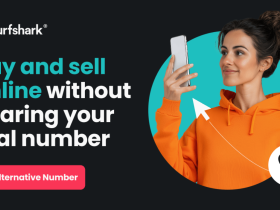




Leave a Reply
View Comments