Android 16 Beta 2 Makes Dimming The Display More Convenient For The Whole Pixel 9 Family

Mishaal Rahman / Android Authority
TL;DR
- Android 16 Beta 2 introduces a new version of the Extra Dim feature that no longer needs to be manually toggled.
- Instead, it’s built into the brightness slider, so you only need to adjust the slider to make the screen extra dim.
- This feature is currently available only on the Pixel 9 series, and it’s unclear if it’ll ever come to older Pixels.
The best Android phones have displays that can get super dim, making them more comfortable to use at night. However, not every phone can get so dim, which is why Android has an “Extra Dim” feature that uses some software magic to make the screen appear dimmer. This “Extra Dim” feature works great, but it has one big flaw: It has to be manually toggled on or off. If you forget to turn off the feature in the morning, your phone’s screen will appear much dimmer than it should be. Android 16 will fix this problem by integrating Extra Dim directly into the brightness slider, but only on some devices.
Extra Dim works by applying a transformation matrix to the red, green, and blue pixel data that Android is set to render. This transformation reduces the intensity of bright colors shown on the screen, thereby effectively dimming the display.
The current version of the Extra Dim feature has to be activated by going to Settings > Accessibility or by adding the “Extra Dim” shortcut to the Quick Settings panel. It can also be activated through a floating button, two-finger swipe-up gesture, or double-press volume key gesture. No matter how you activate it, though, Extra Dim stays on until you turn it off or reboot your device (unless the “keep on after device restarts” option is enabled).
In contrast, the new version of the Extra Dim feature in Android 16 Beta 2 is only enabled when the brightness slider is lowered to its minimum value. Since most people adjust the brightness slider manually multiple times a day or let Android Adaptive Brightness handle brightness adjustments, the new version of the Extra Dim feature won’t be accidentally kept on nearly as often as before.
The new version of the Extra Dim feature is currently only available on the Google Pixel 9 series with Android 16 Beta 2. It’s enabled by default but can be disabled by going to Settings > Display & touch or Settings > Accessibility. The old Extra Dim shortcut in the Quick Settings panel no longer functions, though, as it instead launches a dialog educating you about the new version of Extra Dim.
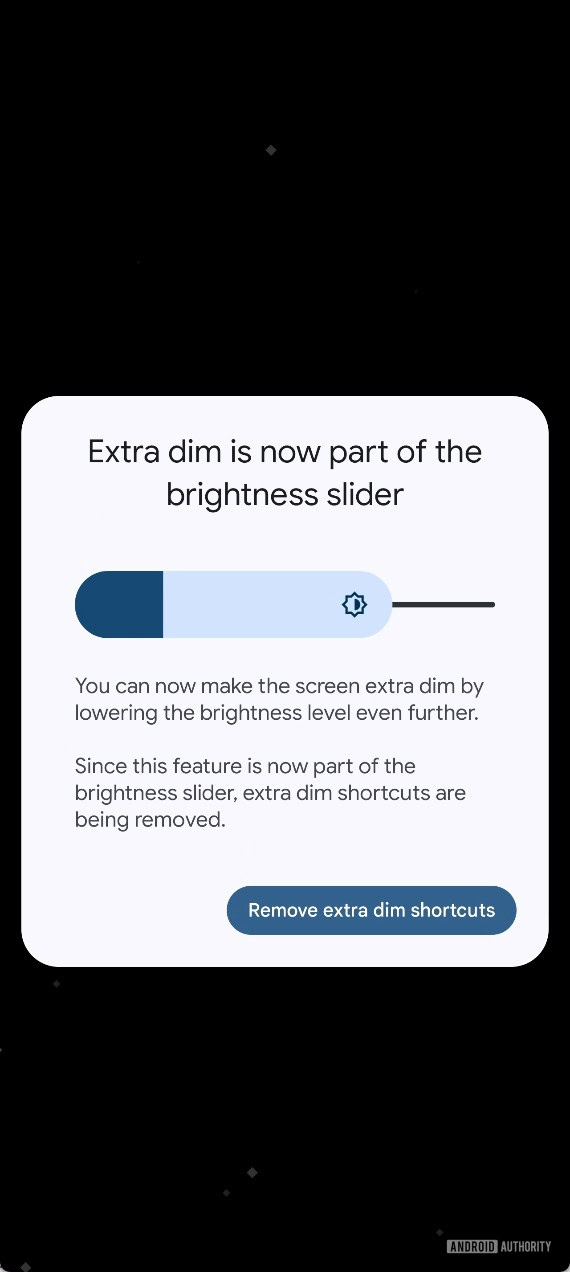
Mishaal Rahman / Android Authority
Unfortunately, the new version of Extra Dim isn’t available on other Google Pixel phones we checked, and it’s not clear if that will change in a future release. We don’t know why it’s not available for other Pixel phones, but it could be related to how the feature works under the hood.
It’s possible the feature uses new APIs only available in newer versions of the hardware composer hardware abstraction layer (HAL). If so, that would explain why the feature is only available on the Pixel 9 series so far, as low-level vendor software doesn’t tend to get updated with each release unless necessary. This is why the new adaptive refresh rate feature in Android 15 is only available on the Pixel 9, for example.
In any case, it’s good to see Google finally roll this feature out. We’ve been tracking its development since April of last year, back when it used to be called “even dimmer.” It seems Google has decided not to get rid of the “Extra Dim” name but instead decided to just upgrade the functionality. While some of you may be disappointed that the new version of “Extra Dim” doesn’t let you adjust the dimming intensity, others will be happy they won’t have to remember to manually turn it off anymore.
Got a tip? Talk to us! Email our staff at [email protected]. You can stay anonymous or get credit for the info, it’s your choice.
What’s your reaction?
Love0
Sad0
Happy0
Sleepy0
Angry0
Dead0
Wink0

![google-messages-redesigns-gallery-+-camera,-adds-‘original-quality’-sending-[u]](https://betadroid.in/wp-content/uploads/2025/02/8273-google-messages-redesigns-gallery-camera-adds-original-quality-sending-u-280x210.jpg)


![google-messages-redesigns-gallery-+-camera,-adds-‘original-quality’-sending-[u]](https://betadroid.in/wp-content/uploads/2025/02/8273-google-messages-redesigns-gallery-camera-adds-original-quality-sending-u-370x250.jpg)


Leave a Reply
View Comments