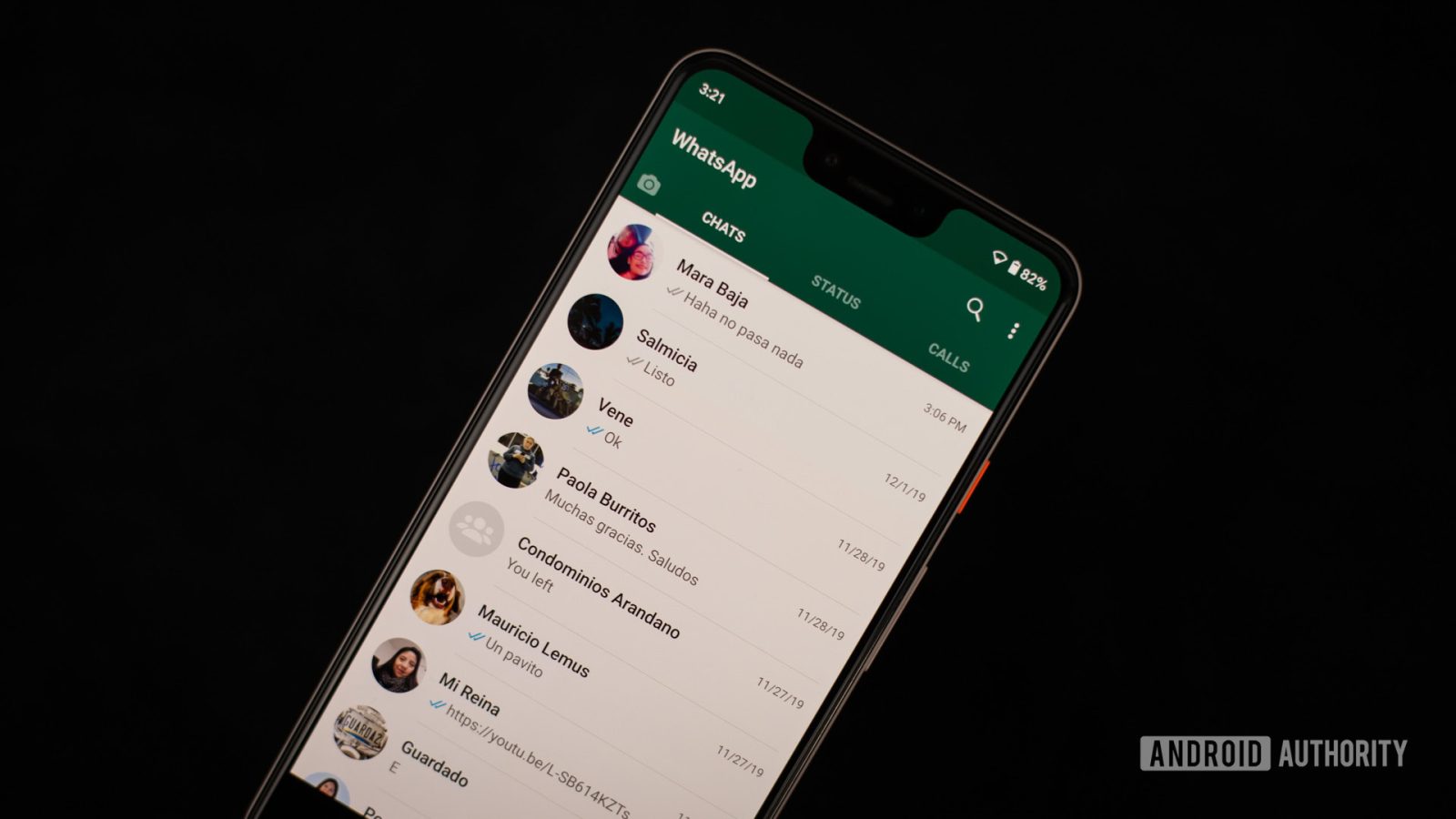
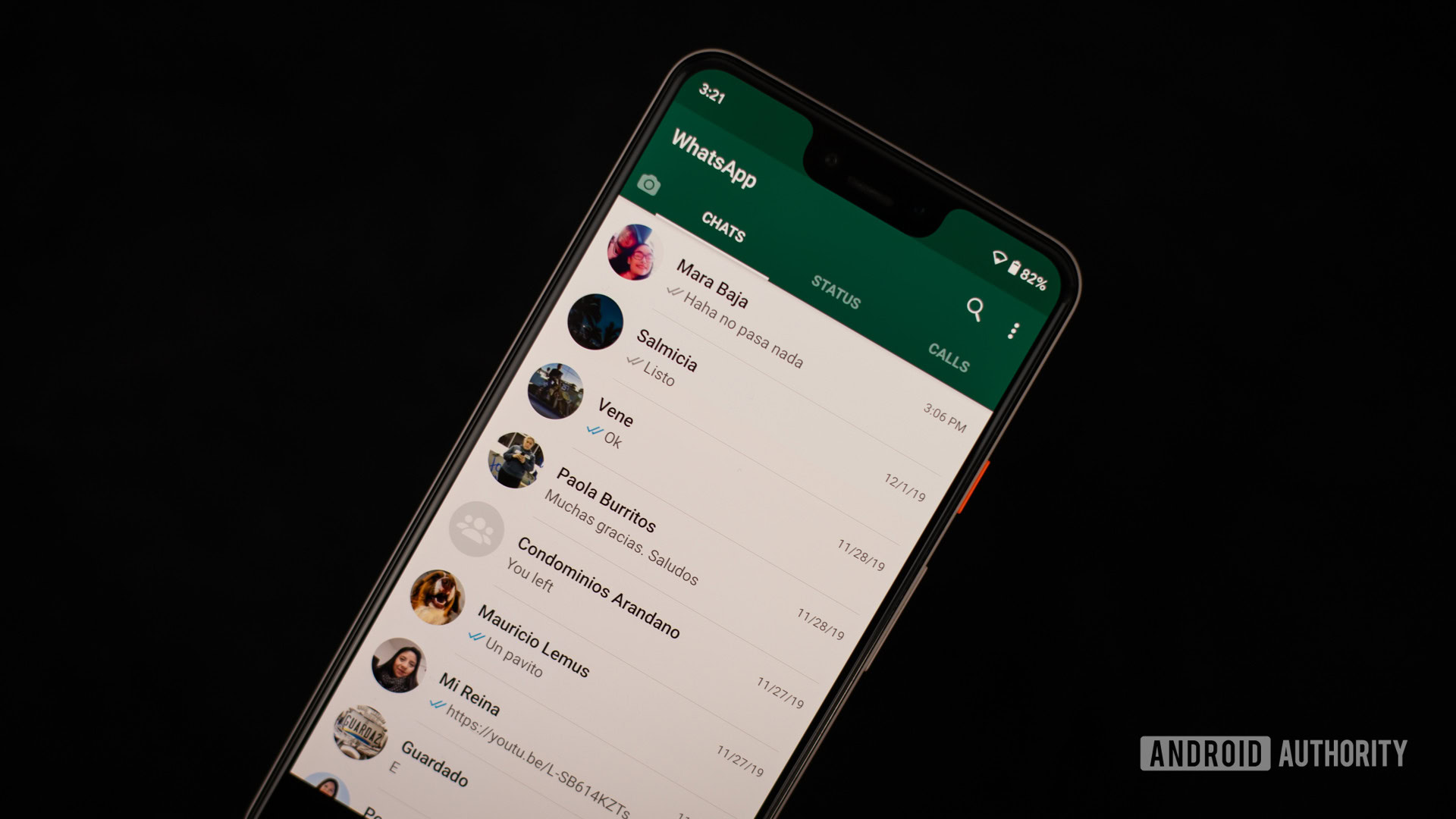
Edgar Cervantes / Android Authority
TL;DR
- WhatsApp chat themes have been rolled out to all users on Android and iOS.
- These let you customize the background and colors of your chats.
- This feature first appeared in beta last year, but other chat apps have had similar features for years.
WhatsApp is one of the most popular chat apps out there, completely replacing SMS in many parts of the world. However, your options to customize the look and feel have largely been limited. As of yesterday, new chat themes are finally adding color to the app.
Located in the Chats menu in Settings, there are now many chat themes to choose from, with more than 20 preset options. You can further customize them by changing the brightness of the background and adjusting the color of your outgoing messages. The color of incoming messages is always white or gray, depending on whether you use a light or dark theme for the app.
You can further customize the appearance of chats by picking a different wallpaper. There are additional wallpapers included in the update, but you also have the option to choose a flat color or any other image from your gallery. Like the default themes, you can adjust the brightness of the image to increase the visibility of your chats.
Changing your chat theme in Settings will change the look of the app in all of your chats, but you can also customize each chat individually. Open the chat, hit the three dots in the upper right, then select Chat theme. Any changes you make will only apply to that chat, and only for you. Other participants will continue to see their own themes.
This feature first appeared in beta back in September, when we managed to activate it in one of the beta builds. It’s now rolling out the stable version for all users on Android and iOS.
Got a tip? Talk to us! Email our staff at [email protected]. You can stay anonymous or get credit for the info, it’s your choice.
What’s your reaction?
Love0
Sad0
Happy0
Sleepy0
Angry0
Dead0
Wink0









Leave a Reply
View Comments