Samsung Keeps Adding New Features To The Messages App It Supposedly Sunset


Ryan Haines / Android Authority
TL;DR
- Samsung quietly announced last month that its Messages app is adding the ability to edit sent messages as well as auto-delete OTP codes.
- In addition, the Samsung Messages app no longer redirects users to Google Messages and once again supports RCS.
- These changes are interesting because Samsung told us in a statement that it was sunsetting its Messages app.
Since 2021, most Samsung phones have shipped with two text messaging apps: Samsung Messages and Google Messages. The Samsung Galaxy S25 series, though, marks the first time that Samsung Messages is no longer preinstalled on a Samsung phone, signaling a major shift in Samsung’s app strategy. The company told us in a statement that it would be sunsetting Samsung Messages, which would seem to indicate that the app’s development had ceased. However, despite those claims, we recently found that Samsung is continuing to ship updates to its Messages app, with the latest update quietly released alongside the Galaxy S25 launch.
In case you missed the news, the Samsung Messages app can still be installed on the Galaxy S25 if you download it from the Samsung Galaxy Store. Despite Samsung’s statement that it had “opted to migrate all services to Google Messages,” users noticed last week that RCS support remained functional in the app. This strongly suggested that Samsung Messages wasn’t being discontinued, especially since the app previously tried to push users towards using Google Messages instead. Samsung could have easily disabled RCS support to force users onto Google Messages, had it truly intended to discontinue the app.
Instead, Samsung has even added new RCS-related features. In a post on one of its Korean sites, Samsung announces that you can now edit messages sent to other Galaxy devices running One UI 7. To do so, long press on a sent message, select edit, enter your revised message, and then click the send button. Edited messages are marked as such, and the editing history can be viewed by tapping the edit mark. Messages can be edited up to three times within 15 minutes of sending.
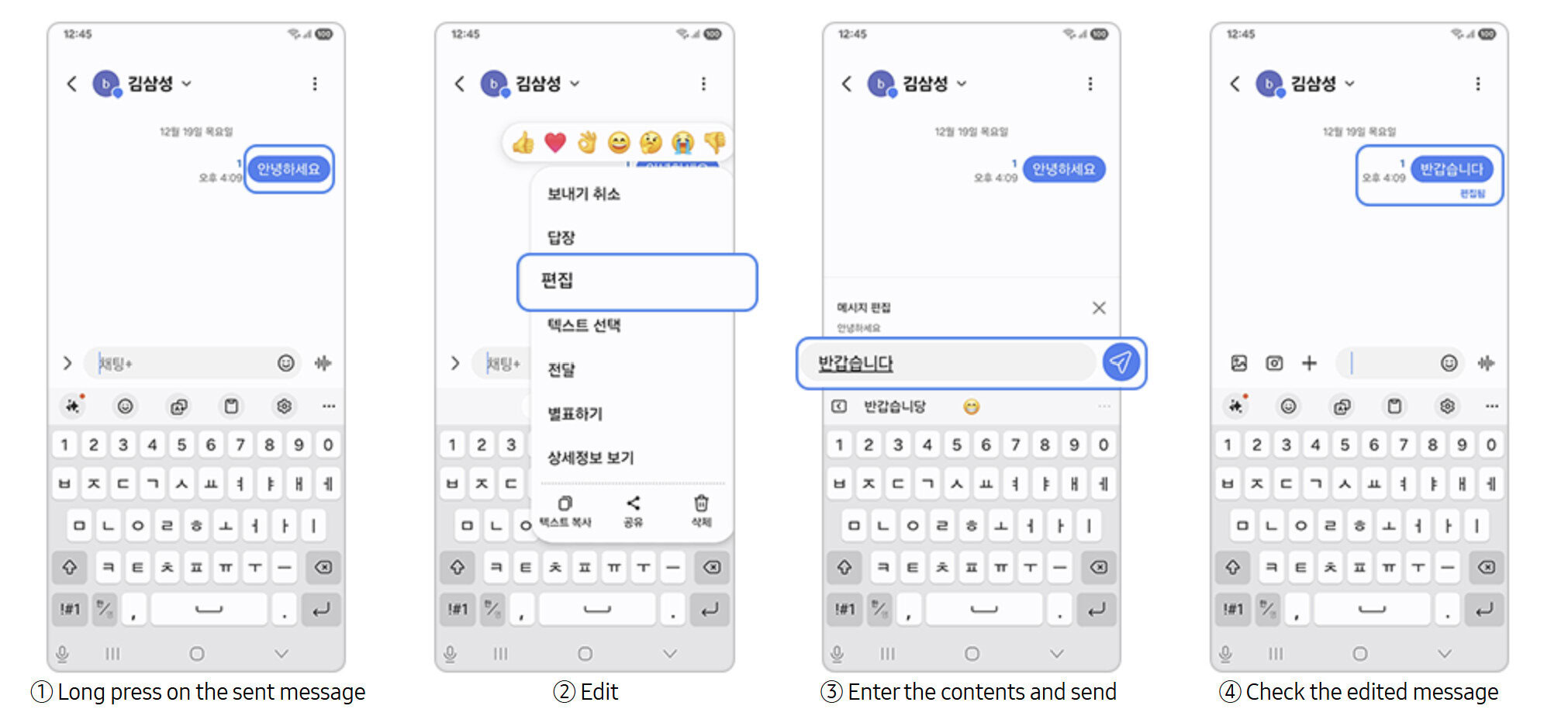
Samsung didn’t specify whether the edit feature applies to all messages or only those sent via RCS, but it’s likely that it only works with messages delivered over RCS, given that the RCS Universal Profile 2.7 standard has a provision for message editing, while the SMS standard does not. This One UI 7 requirement will further limit the feature’s availability. Google Messages, in contrast, offers its message editing feature without any device restrictions.
The other new feature in Samsung Messages is one to auto-delete OTPs. When this feature is activated, messages containing OTPs (one-time passwords) used for two-factor authentication are moved to the trash after 24 hours. These messages are subsequently deleted permanently after 30 days. To enable this feature, tap the three-dot menu in the app, tap More Settings, then choose the Auto delete OTP messages toggle.
These two new features are reportedly present in the Samsung Messages app on the Galaxy S25, but neither were available on my US Galaxy S25 Ultra review unit. Using Samsung’s Remote Test Lab, I checked other regional variants of the Galaxy S25 and found that the auto-delete OTP feature was available on Korean units running version 16.0.01.22 of the app. My US unit runs version 15.7.02.15 of the Samsung Messages app, and due to new One UI 7 restrictions on sideloading, I was unable to install the updated version. As a result, I haven’t been able to test the message editing feature, which requires cellular connectivity, as the server farm units lack it.
If you have a Galaxy S25 with the latest version of Samsung Messages installed, let us know if the message editing feature works for you!
Got a tip? Talk to us! Email our staff at [email protected]. You can stay anonymous or get credit for the info, it’s your choice.
What’s your reaction?
Love0
Sad0
Happy0
Sleepy0
Angry0
Dead0
Wink0
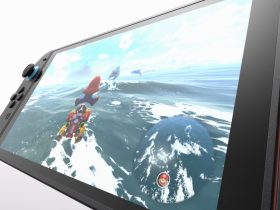

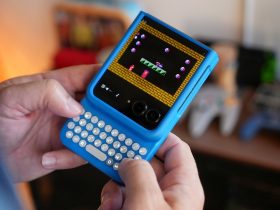



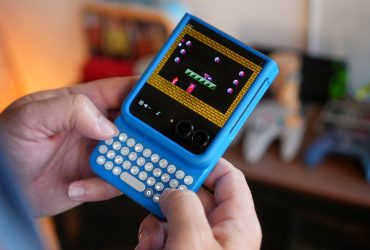



Leave a Reply
View Comments