Google’s Search Widget Could Get An Even Better Shortcuts Button Soon (APK Teardown)


TL;DR
- The Google Search home screen widget recently received a customizable shortcut button that gives you quick access to a useful tool of your choice.
- Google appears to be prepping a more versatile version of the shortcut button that will give you access to all the available tools in a new pop-up window.
- The new Multi Shortcuts button follows the updated Search widget design we first saw late last year and appears in a circle to the right of the search bar.
Google recently started rolling out the customizable shortcut button for its search widget that was first spotted in September last year. It gives you quick access to useful tools, like translation, a dictionary, finance updates, or song search. Currently, you can only customize the shortcut to launch one tool of your choice. However, Google could make it a bit more versatile with a future update.
You’re reading an Authority Insights story on Android Authority. Discover Authority Insights for more exclusive reports, app teardowns, leaks, and in-depth tech coverage you won’t find anywhere else.
An APK teardown helps predict features that may arrive on a service in the future based on work-in-progress code. However, it is possible that such predicted features may not make it to a public release.
Google is already working on a new design for the search widget’s shortcut button, which moves it from within the search bar to a separate circle to the right. We got our first look at the refreshed design late last year, but Google seems to have some additional changes in the works. As per new strings of code spotted in the latest Google app beta release (version 16.4.35.sa.arm64 beta), the shortcut button could soon give you access to all the available tools.
We’ve managed to enable the new “Multi Shortcuts” option ahead of the rollout and, as you can see in the attached screenshots, it replaces the shortcuts icon with a new app grid icon. Tapping on this new shortcut button opens a bottom sheet with all the tools, making the shortcut button much more useful than it is in its current form. You can see it in action in the video embedded below.
This new Multi Shortcuts button is not live in the current Google app release, but we expect it to roll out soon as it already seems to work as intended. We’ll update this post as soon as it reaches users.
Got a tip? Talk to us! Email our staff at [email protected]. You can stay anonymous or get credit for the info, it’s your choice.
What’s your reaction?
Love0
Sad0
Happy0
Sleepy0
Angry0
Dead0
Wink0
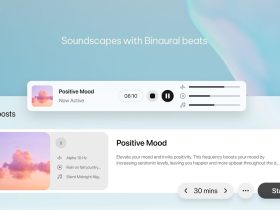



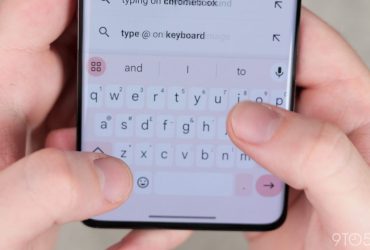


Leave a Reply
View Comments