I Got Tired Of Google Calendar’s Basic Features, So I Switched To This Alternative App

Contents

Andy Walker / Android Authority
Google’s products form the cornerstone of my digital life. The idea of ditching Gmail and Google Maps, in particular, is unimaginable to me. While Google doesn’t rule my life, and I’ve found plenty of more impressive alternatives to some of Google’s wares, including Google News substitutes and Chrome competition, some services and products are trickier to replace than others. One such example is Google Calendar. I like a good challenge, so I set out to find a viable Google Calendar alternative for my Android phone.
Why would I want a Google Calendar alternative?

Mishaal Rahman / Android Authority
Despite its ubiquity, Google Calendar lacks several modern creature comforts you’ll find on other apps. Right off the bat, there’s no simple way to move events and tasks between multiple Google accounts. This is critical for juggling several Google identities across my work and personal life. If I accidentally create a work event in my personal account, I’m forced to duplicate it in the correct work calendar and then delete the original event. It’s such a strange shortcoming.
Do you use the Google Calendar app on your phone?
41 votes
Calendar trails behind Google’s fervent machine-learning and AI feature push, too. It’s 2025, and somehow, I’m still forced to manually type in event details in specific fields, from the event’s day to the time. Even though other apps have offered these smarts for ages, Calendar still lacks natural language entry abilities. I’d just like to write, “Dinner tomorrow at 7PM,” and have Calendar understand me.
Google has also made some truly curious UI decisions with Calendar. One is hiding free days from the agenda view, making adding events far more complicated than it should be. This view also wastes plenty of screen real estate due to the considerable padding between events, days, and months. I like to maximize the size of my display in every way possible, but Calendar doesn’t.
While Google Calendar’s service is necessary in my life, I’ve recognized that its app is not the optimal solution.
Notably, I have no qualms about Google Calendar the service. It works flawlessly most days and can be accessed through various methods. Thankfully, Google doesn’t lock the service to the Calendar app which would be an absolute nightmare.
So yes, while Google Calendar’s service is necessary in my life, I’ve recognized that its app is not the optimal solution. With no sign that Google will address these shortcomings in its Android app, my only choice is to seek an alternative. In recent weeks, I’ve encountered a few potential candidates. Below are the best Google Calendar alternatives I’ve been trying.
Business Calendar 2 answers my prayers

Andy Walker / Android Authority
Business Calendar 2 is a decade-old app that offers a mature calendaring experience on Android. Despite its name, it’s great for all users, casual or professional. In my opinion, it’s by far the best Google Calendar alternative on Android, largely thanks to the breadth of its feature kit.
Business Calendar 2’s default month view is a boon for those with many daily event items. It crams so much into a single-day block that it can be visually overwhelming. Thankfully, I can switch to one of six views, including a list of tasks, if I’m so inclined. There’s an option to sync calendars and task lists from multiple Google accounts, and the app also makes it super simple to switch an event from one calendar to another. The option is hidden behind a drop-down menu. Beautiful.
Business Calendar 2 lets you quickly add calendar events and important details verbally.
There are a few genius additions that seemingly no other calendar app has, including a week slider that allows easy adjustment of the number of days on display (ranging from a couple to eight weeks). The app also has a dedicated Birthdays view, a programmable three-tap gesture that I use as a hotkey to the event creation screen, and the option to filter duplicate events, like public holidays, incredibly easily.
But the real reason I love Business Calendar 2 is thanks to its natural language support for event creation. The app allows me to howl important details at my phone instead of tediously typing them all out. It’s not perfect, and occasionally, I find myself editing details anyway, but it’s a nice inclusion nonetheless.
Despite its pros, Business Calendar 2 isn’t free of hitches. That brilliant natural language feature is limited to events added via voice. Unlike apps like Todoist and Any.do, it doesn’t recognize similar details in a text string. I also crave a combined month/agenda view that many other calendar apps offer. It makes visualizing a month as a whole and the current week far easier.
Nevertheless, considering that Business Calendar 2 is free to use (and I don’t feel the need to access any of its Pro features at present), it’s the most likely candidate to take the place of Google Calendar on my phone going forward.
DigiCal’s views variety and weather data are brilliant
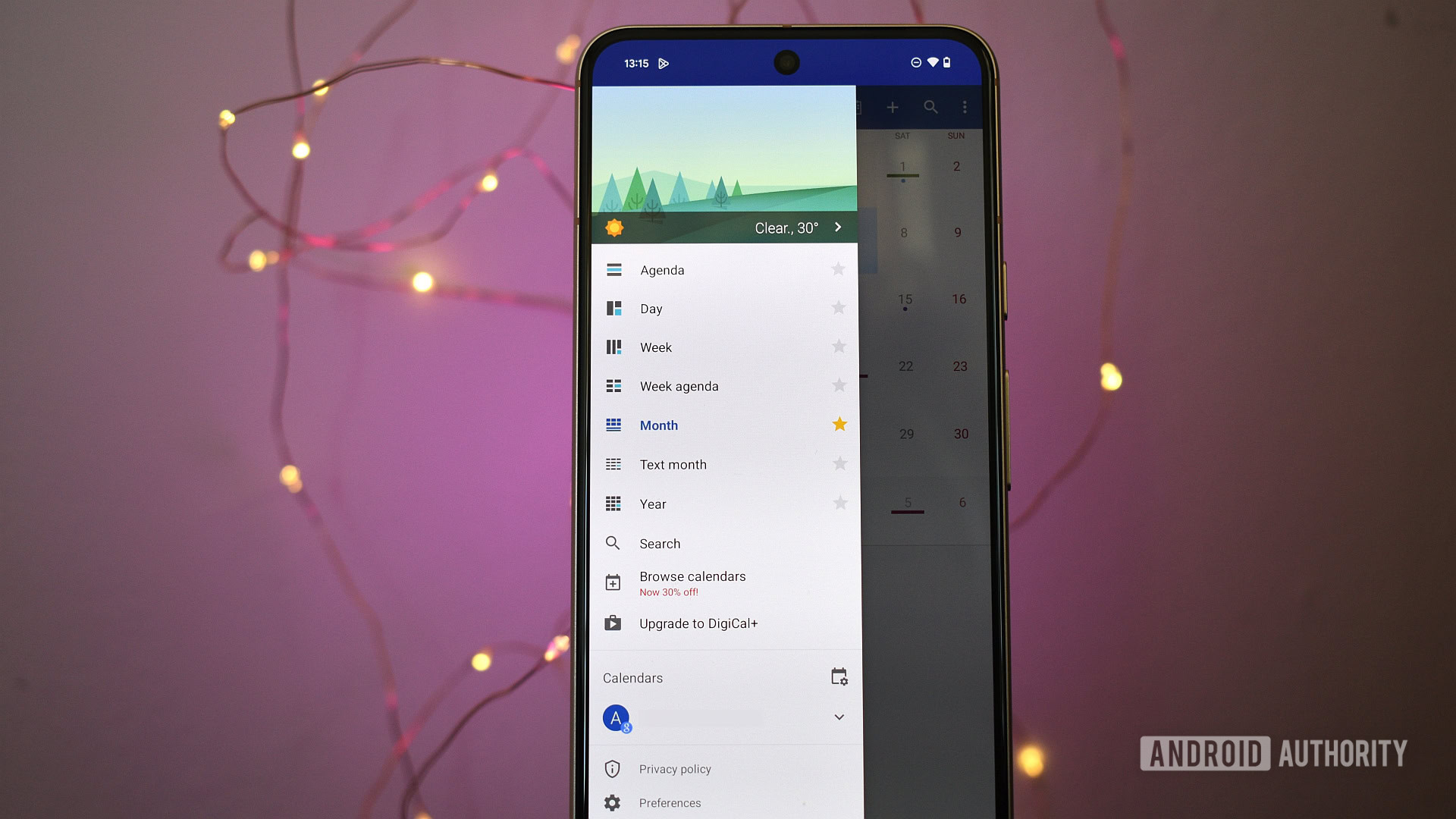
Andy Walker / Android Authority
Business Calendar 2 won’t be everyone’s cup of tea, and there are some features I appreciate on a handful of other apps. One of these is DigiCal. It’s somehow even older than Business Calendar 2 and offers a fair number of features for free. There is a premium version of the app that unlocks a few bits and bobs that I’ll get into later.
For now, there are a few things I love about DigiCal. Right off the bat, it offers that month on top/agenda below view I find helpful in a calendar app. It takes some design cues from Google Calendar, complete with those animated slivers that book-ends each month. Up to seven views are available, too.
DigiCal doubles up as a weather app, and also boasts a plethora of event view options.
Strangely enough, DigiCal also doubles as a semi-useful weather app. The free version shows a three-day forecast, perfect for organizing outdoor events. Of course, I still prefer to view weather details in a dedicated weather app, but these details are great for snapshot glimpses. Pay for the premium version, and you can view up to 10 days of data with info provided by Apple Weather.
Other nifty features include a calendar store (limited to the premium version) that allows subscriptions to sports, finance, and religious calendars. An event heat map, which displays a high concentration of events on the year view, is also an option for premium users. That’s not something I desperately crave on a calendar app, though.
Despite its shorter feature list, DigiCal has enough to set itself apart from its main rival. Weather details are a big positive, and I prefer the app’s UI over Business Calendar 2. However, its lack of natural language support hampers its attractiveness.
I like Notion Calendar’s UI, but that’s about it
Finally, I wanted to try something a little newer. Notion Calendar is a far younger app from the creators of the notation and planning service I love. Notion is integral to my ideation and braindump processes, so pairing all this existing data with a calendar app appealed greatly to me.

Andy Walker / Android Authority
Notion Calendar doesn’t require a Notion account, which I still find odd. Instead, users activate the app via a Google login. The app lets me onboard calendars from other Google accounts after login. There are options to connect Notion Calendar to calendar databases in Notion itself, but the app doesn’t make this apparent or straightforward.
Notion Calendar feels a bit threadbare at present.
Beyond this, Notion Calendar is the simplest of the three apps I tried. It only offers three views — none span more than three days — while the event creation screen is about as standard as Google Calendar’s. There’s no natural language support, in case you were wondering.
Although I like the UI, there’s no way I could use Notion Calendar as a replacement for Google Calendar — it doesn’t offer much beyond the stock experience.
What about alternative Google Calendar widgets?
If you aren’t looking for a Google Calendar alternative but feel that the app’s widgets could do with a splash of excitement, look no further. Here are my two favorite Google Calendar widget alternatives below:
- Calendar Widget by Home Agenda: Made by the developer behind Focus Go, Home Agenda is a slick widget that looks great on any device with any theme. It includes many customization options, supports multiple calendars from accounts on my device, and offers various viewing options.
- Event Flow Widget: My current calendar widget, Event Flow Widget, offers two widget views: calendar and agenda. When combined, I can quickly visualize my week and month at large.
Which Google Calendar alternative should you use?
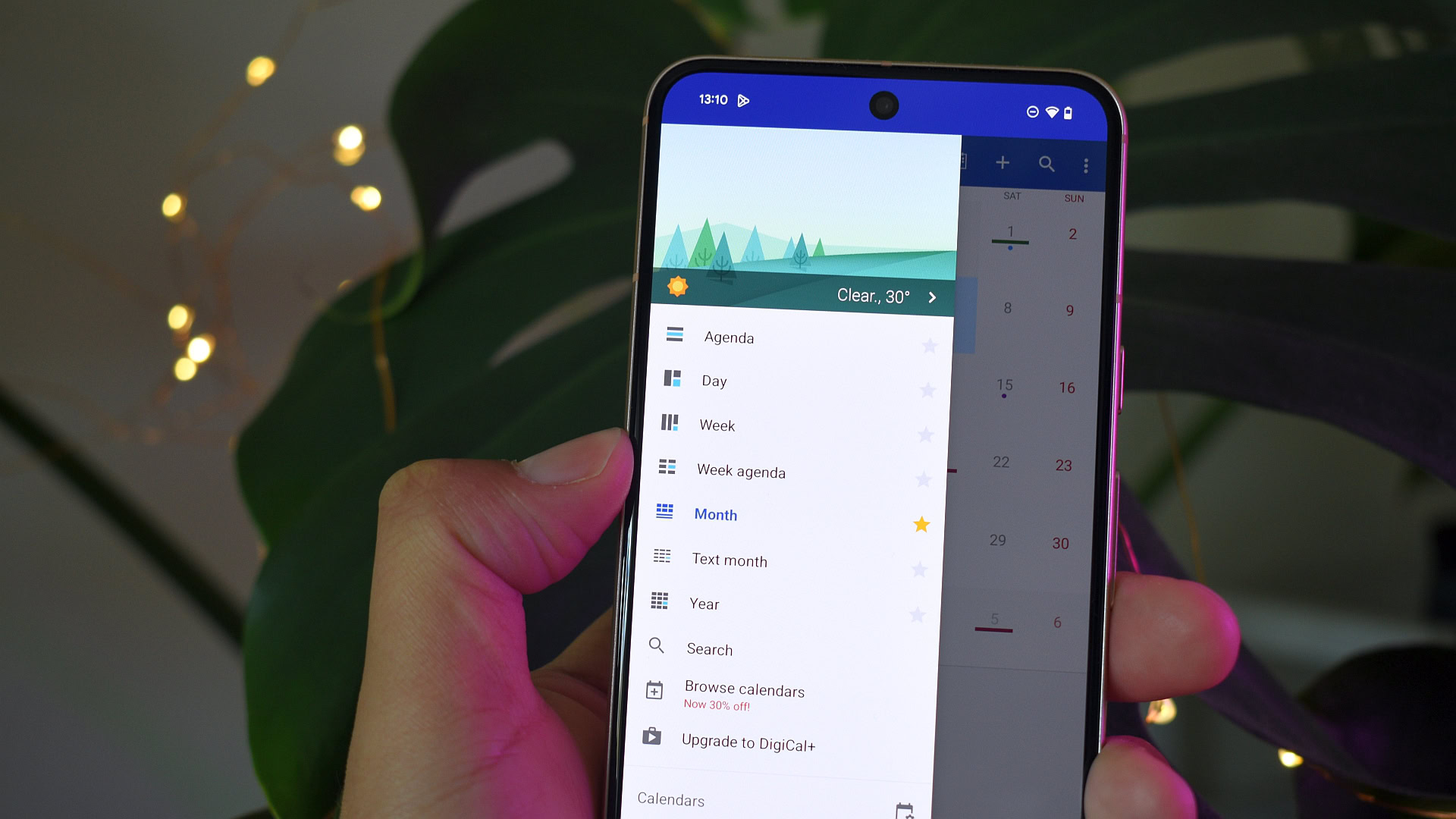
Andy Walker / Android Authority
I find it difficult to look past Business Calendar 2. It offers the most features for serious task jugglers using multiple calendars from various accounts. Yes, it’s clumsy in some aspects and could be streamlined in others, but voice-based natural language support is a massive positive for me.
DigiCal is a great alternative if you value weather data and better event viewing options. Notion should be a better fit for those needing it (read: Notion lifers).
I’ll stick with Business Calendar 2 for now, but I don’t think my quest for a Google Calendar alternative is truly over.
What’s your reaction?
Love0
Sad0
Happy0
Sleepy0
Angry0
Dead0
Wink0


![google-play-store-not-showing-android-system-app-updates-[u]](https://betadroid.in/wp-content/uploads/2025/02/5497-google-play-store-not-showing-android-system-app-updates-u-280x210.jpeg)








Leave a Reply
View Comments