Chrome Will Archive Your Duplicate Tabs
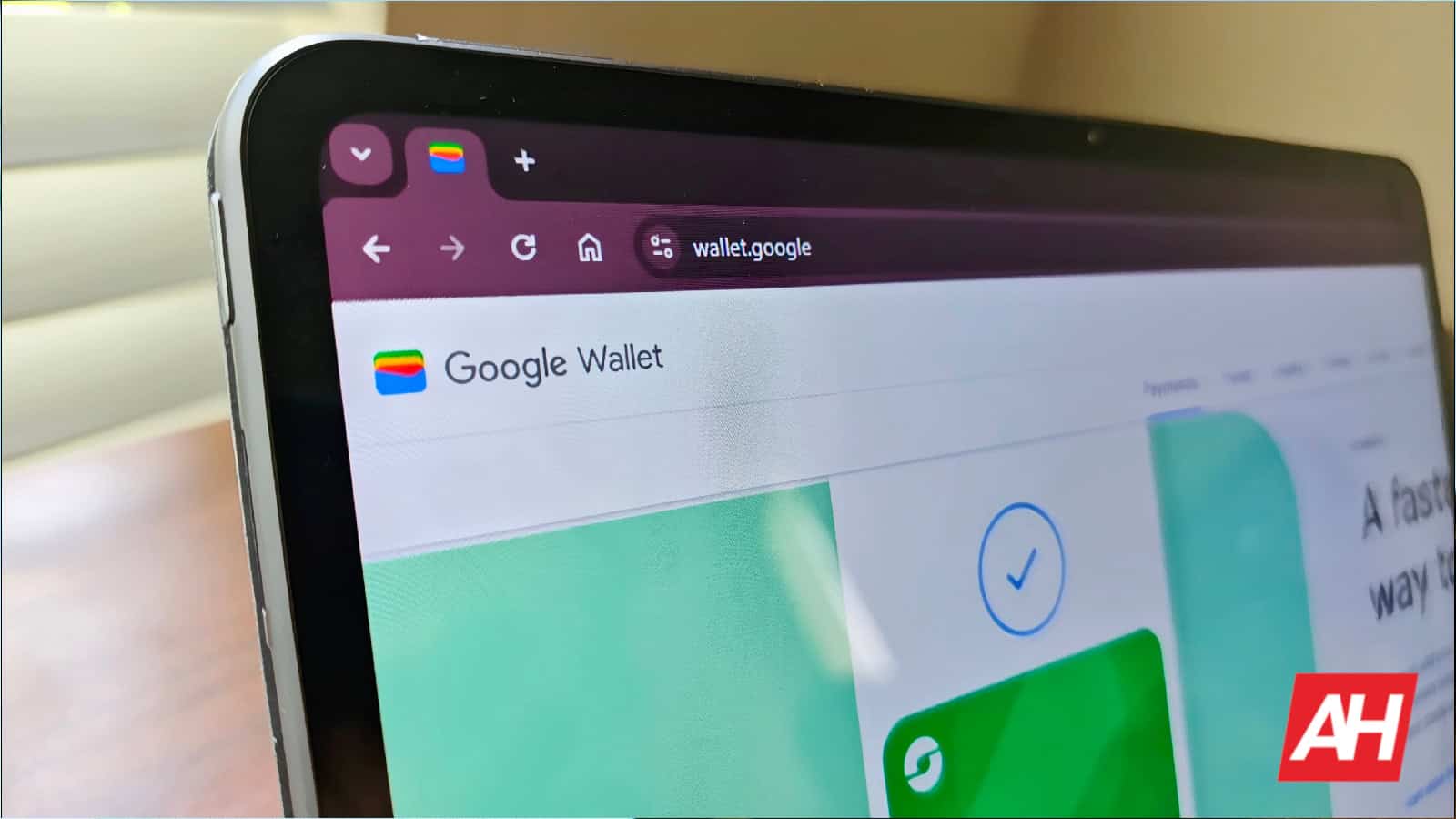
Any person who uses the internet often runs into the issue of having too many tabs open. This can be a strain on your RAM, battery, and performance, but Google has a solution. According to a new report, Chrome will automatically archive your duplicate tabs.
Just know that this feature isn’t available to everyone just yet. It’s only in the Chrome Canary build. This is a version of Chrome where Google can test out experimental features that it could push in a future release. There’s no guarantee that this feature will make it to the final version.
Google Chrome could archive your duplicate tabs
It’s so easy to go down a rabbit hole on the internet. Maybe you have a new obsession or you have to study for a report. When this happens, people wind up with a paper trail of numerous tabs, many of which they don’t need. It’s pretty annoying having to come through your tabs just to get rid of them.
Well, Google is testing a feature that will archive your tabs if they display the same information as another tab. It will archive the older version while keeping the newer one. If you have a habit of leaving tabs open, then this feature will be a lifesaver.
Google is testing this feature for both the computer and mobile versions of Chrome, however, they’re a little different. The mobile version will do this automatically. It will also archive tabs that have been inactive for an extended period of time. You’ll have the option to have the system archive them after 7, 14, and 21 days.
As for the desktop version, you’ll have to do this manually. You’ll pull up a menu that shows you your inactive and duplicate tabs. At the bottom of the screen, you’ll see a Close all button.
At this point, we don’t know when Google will push this update to the masses. The feature seems to be pretty far in production, so it should hopefully be soon.
What’s your reaction?
Love0
Sad0
Happy0
Sleepy0
Angry0
Dead0
Wink0


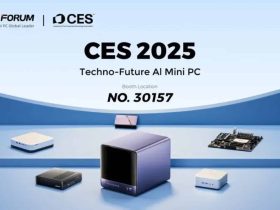


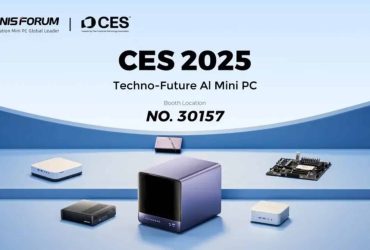


Leave a Reply
View Comments