Starting A Gemini Live Conversation Might Soon Be Possible With Just A Swipe (APK Teardown)


Rita El Khoury / Android Authority
TL;DR
- Google could soon make it easier for users to start a Gemini Live conversation.
- We’ve spotted an upcoming change that lets you launch Gemini’s conversational mode by swiping diagonally from the bottom corners of the screen.
- Currently, you have to tap on the Gemini Live button within the Gemini app or the Gemini overlay to launch the feature.
Android offers several ways for users to summon the Google Assistant. You can use the “Hey, Google” or “OK, Google” hotwords, press and hold the power or home buttons, tap the microphone icon on the Google Search widget, use a home screen shortcut, or swipe diagonally from the bottom corners of the screen. These methods also work for Gemini, in case you’ve selected it as the default assistant on your device. However, Google could soon repurpose one of these shortcuts to open Gemini Live instead.
You’re reading an Authority Insights story on Android Authority. Discover Authority Insights for more exclusive reports, app teardowns, leaks, and in-depth tech coverage you won’t find anywhere else.
An APK teardown helps predict features that may arrive on a service in the future based on work-in-progress code. However, it is possible that such predicted features may not make it to a public release.
To access Gemini’s conversational mode, you currently have to tap the Gemini Live button within the Gemini app or in the Gemini overlay. However, we’ve spotted an upcoming change in version 16.2.39 of the Google app that could streamline the process and let you start a Gemini Live conversation by swiping diagonally from the bottom corners of the screen. You can see the gesture in action in the video embedded below.
As you can see, instead of bringing up the Gemini overlay, the gesture directly launches Gemini Live, making the process feel much more fluid. The change is not live in the current release, but Google could roll it out to users with a future update.
It’s not immediately clear whether the gesture will default to launching Gemini Live following the rollout or give users the option to choose between regular Gemini or its conversational mode. We’ll have to wait until the rollout to know for sure.
Got a tip? Talk to us! Email our staff at [email protected]. You can stay anonymous or get credit for the info, it’s your choice.
What’s your reaction?
Love0
Sad0
Happy0
Sleepy0
Angry0
Dead0
Wink0





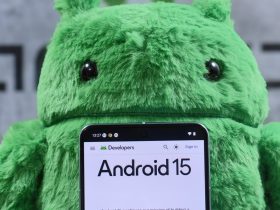



Leave a Reply
View Comments