
Contents

Robert Triggs / Android Authority
Pixel 8
A lot of people got a new phone for Christmas and don’t know what to do with their old one. The first option everyone thinks of is to get rid of it, either by selling it or giving it away. Some just throw it in a drawer and forget it ever existed.
However, there are ways you can give your old phone a second life. There are loads of options available, but I’ll walk you through the five best ones in my opinion.
Have you given your old phone a second life?
2 votes
Use it as a home security camera

Ryan Haines / Android Authority
Crime never sleeps, so it’s a good idea to install an indoor security camera that lets you keep an eye on your house and notifies you whenever it detects movement. A dedicated camera like the Nest Cam is obviously the best option, but using an old phone also gets the job done.
You don’t need more than a few minutes to set everything up, and it’s more or less free. You’ll need some sort of stand and an extra charger, so if you don’t have those lying around, you’ll need to spend a few bucks to get them. You’ll also need a dedicated app. I recommend the Alfred Camera app, which is free to use but there’s a monthly subscription available that gives you extra features and gets rid of those pesky ads.
Once you download the app on both phones and pair them, place your old phone on a stand and position it to give you a clear view of the space you want to monitor. Then plug it in to ensure the battery doesn’t drain completely, and use your current phone to see the live feed.
Use it as a dash cam

Bogdan Petrovan / Android Authority
Dash cams are becoming increasingly popular, as people record their road trip highlights and protect themselves in case of an accident. However, the good ones aren’t cheap.
You’ll need a dedicated app to get the job done.
To save money, you can use your phone as a dash cam. You’ll need a dedicated app, and while there are plenty of them available, I recommend you go with Droid Dashcam. You’ll also need a dash mount for your old phone that doesn’t obstruct the camera and the charging port. Once you have everything ready, set up the app and position the phone on your dashboard.
It’s not the most elegant solution, especially if you have a massive phone that may slightly obstruct your view of the road, but it still works. There are a few other cons to be aware of, all of which you can read about in my dedicated How to use your old phone as a dash cam post.
Use it as a secondary phone

Harley Maranan / Android Authority
A secondary phone comes in handy for many people. If you do a lot of sports like cycling or climbing where your expensive new phone can easily get damaged, using your old phone makes sense. There’s less of an issue if you drop it and crack the screen. While that’s still not ideal, it’s better than damaging your shiny new device.
Some people argue that you should leave your phone at home when doing sports, but I disagree. It’s always smart to have a phone on hand in case of an emergency. A few years back, I went cycling with my partner, and she fell off her bike and hit her head on the ground. There were no people around, so having a phone with me was crucial, as I was able to call an ambulance. I’m not sure how the situation would have turned out without one.
So whether you’re going for a hike, to the beach, on a run, or anywhere with a higher potential for your phone to get stolen or damaged, grab your old device instead of the new one.
Use it as a baby monitor

Robert Triggs / Android Authority
This is similar to using your old phone as a home security camera. You’ll also need a tripod or a similar mount for your phone and a charging cable. However, it’s recommended to use a different app that’s designed with baby monitoring in mind.
BabyCam is the app I recommend, which can be used for free.
I recommend the free BabyCam app. The app allows you to see your child at all times and even speak with them from afar. The setup is easy: download the app to your old and current phones and follow the basic instructions to pair the two.
While the app is free, it is ad-supported. However, you can get rid of them for a one-time fee of $2.99, which is reasonable considering most other apps these days require a monthly subscription.
Use it as a dedicated entertainment device

Tech Team / Android Authority
To avoid distractions on your main phone and save space as well as battery life, you could use your old phone as a dedicated entertainment device. Load it up with your favorite streaming apps and use it to listen to music and watch videos. You can also use it to read books by transforming it into a dedicated reading device.
This comes with a few extra perks aside from saving battery life on your main phone. For example, if you have your old phone connected to a Bluetooth speaker and are listening to your favorite tunes, the music won’t stop when you get a call. I always have this issue when listening to music, as I have to disable Bluetooth to take the call since I don’t want other people in my house to hear the conversation on the speaker.
If it has enough power, you can also use it as a dedicated gaming device. Gaming can drain the battery quickly, so you’ll keep your new phone plugged in less frequently.
Use it as a webcam

Edgar Cervantes / Android Authority
If you don’t have a webcam on your PC or have an older one with poor image quality, using your phone as a webcam is a great option.
It’s great for video calls for work and your personal life if you want to see the other person on a bigger screen. But you’ll need an app to get the job done, and the one I recommend is called Camo. The best part is that it works wirelessly, so you don’t need to hook up your phone to your computer with a cable.
Start by downloading the app on your Windows or Mac computer and your old phone. Connect the two using the QR code that will appear, and then select Camo as your camera in your video conferencing app’s settings. It’s that simple.
The app is free, but a subscription is required to access extra features, which costs $8.99 per month.
There are loads of other use cases for your old phone, not counting selling it or giving it away, but these are the most popular. What did I miss? Let me know in the comments.
What’s your reaction?
Love0
Sad0
Happy0
Sleepy0
Angry0
Dead0
Wink0




![samsung-care+-with-theft-&-loss-now-includes-unlimited-free-screen-repairs-for-galaxy-devices-[u]](https://betadroid.in/wp-content/uploads/2025/01/3378-samsung-care-with-theft-loss-now-includes-unlimited-free-screen-repairs-for-galaxy-devices-u-280x210.jpg)



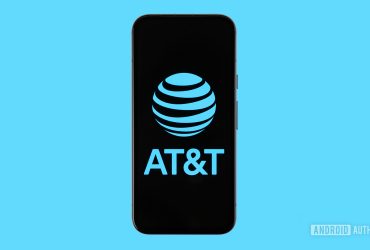


Leave a Reply
View Comments