These Are The Best Gaming Headsets That Money Can Buy

Contents
Gaming headsets are something that almost all gamers are likely to have and use on a regular basis, and for something that is almost certainly a normal part of your gaming kit whenever you play, you’re going to want the best gaming headsets you can find if you’re thinking about picking one up or upgrading to something new.
While not everyone enjoys using gaming headsets (some just find them uncomfortable to wear), they’re a normal gaming accessory in most people’s setups, and they can be a necessity depending on the types of games you play. With those things in mind, you want something that’s going to serve you well. That means something that will sound good, make you sound good to others, and of course, you want it to be comfortable. You also want it to last and not break on you in 6 months or less.
That’s why we’ve rounded up a collection of the best gaming headsets that money can buy. We’ve selected headsets for varying price points so you aren’t stuck with just a list of high-end products that will cost you a ton of money. You’ve got options, and we’ve laid out the best of those options for you so you can spend less time searching for something and more time enjoying your games. With that said, let’s get on with the list.
Best Overall Gaming Headset: Audeze Maxwell

The Audeze Maxwell is the gaming headset you always dreamed of
When it comes to gaming headsets I’ve come to appreciate the finer points of what makes a gaming headset “good.” It’s not just about sound and comfort, but all the little details that really make up what could be considered the most important part of your gaming arsenal when it comes to accessories. Sound plays a very important role in gaming in many different ways, from immersion to tactical potential.
The Audeze Maxwell outshines all other gaming headsets on the market in just about every way. When I reviewed the headset earlier this year I was skeptical at first. I’ve played with several different gaming headsets over the years and I had my favorites. They’re still my favorites, but what I considered to be the best has changed over time. That is to say, I didn’t think the Maxwell was going to be able to live up to what I thought was the best option out there the last two years. I was pleasantly surprised.
I will say that initially, I did find Audeze’s Maxwell headset to be a tad heavy and more taxing on my neck due to its weight. But similar to how it took time for my back to adjust to Herman Miller’s Embody gaming chair, it took time for me to get used to the Maxwell’s weight and fit. Now, I think it’s the most comfortable gaming headset I’ve ever worn, despite its heavy build. The ear cups and ear pads hug my ears in a pillowy embrace that almost gives me a sense of calm.
It’s a strange feeling because you wouldn’t think that this is something a headset could do for you. And yet, that’s how I feel when I put it on my head. This tight hug also helps to isolate me from outside sounds rather nicely. Though it isn’t necessarily needed, since the Maxwell also features active noise cancellation.
It also has a battery life of up to 80 hours. I rarely have to charge it. In fact I only charge it every couple of weeks or so on average. Where it really shines though is with the sound and mic audio. My voice has never been so clear to my friends when chatting in Discord while we play than when I’m using the Maxwell. And when it comes to the sound quality, the Maxwell is unmatched. The planar magnetic drivers make it possible to hear sounds I never heard before in games I have been playing for years.
But what really gets me is how real and transcendent it makes the audio in my games. Background music comes to life. Sound effects are fuller and slightly louder without getting muddied or distorted. Additionally, it’s multiplatform and can be connected to PS5, PC, Nintendo Switch, mobile, and more. In short, this is an excellent gaming headset, and I truly believe there isn’t anything better, for now at least. All of that does, of course, come at a cost, as the Maxwell runs about $300 (currently $289.99). It’s worth it, though.
Buy at Amazon
Best Budget Gaming Headset: SteelSeries Arctis Nova 1

The SteelSeries Arctis Nova 1 saves you money while still delivering great sound
No one wants to spend hundreds on a gaming headset no matter how good it is. I can tell you right now if I could buy the Maxwell for $50, I would. But that isn’t the world we live in. That being said, not everyone is concerned with having the best-of-the-best sound and the most comfortable gaming headset imaginable. Some gamers just want something decent that won’t compromise too much (if at all) on the sound and comfort but also won’t result in them feeling pain when talking about the price.
The SteelSeries Arctis Nova 1 is what I would consider the best budget gaming headset out there. So if you’re looking to pick up a gaming headset that’s easy on your wallet, this is it. At a regular retail price of $60, you aren’t going to feel bad about this purchase.
I’ve used a few different SteelSeries headsets over the past few years and all of them have forced me to come to the same conclusion. That SteelSeries knows how to make a really good gaming headset. Even the Arctis Nova 1, at well under $100, puts out some good sound and still retains the elements of comfort so you can play games for hours. While it does have some downsides, like its lack of wireless connectivity, that also presents a benefit. You don’t have to charge it because there’s no battery.
That means you can leave it plugged into your PC, console, or other devices and just pick it up and put it on, and it’s automatically working. No muss no fuss. No talking with friends in chat and then having the audio suddenly drop out because the battery died. What’s more, is that it the mic quality is pretty decent too. So your friends shouldn’t have any trouble hearing you. The mic comes with noise cancellation as well, so your voice comes through clear and it won’t bring all that background noise with it.
And what I really like is that the mic is retractable, while also sitting flush with the left earcup when stowed. This is also a multi-platform headset because it can plug into the 3.5mm audio port on any device that has one. It features 360-degree spatial audio as well, and the cloth earpads are both comfortable and very breathable.
Honestly, at $60 I almost think SteelSeries isn’t charging enough. But it’s good that it set the price low because that makes the SteelSeries Arctis Nova 1 an extremely good value.
Buy at Amazon
Best Multi-Platform Gaming Headset: Astro A50 Gen 5

The Astro A50 Gen 5 makes it easy to switch between gaming platforms on the fly
Most if not all of the gaming headsets on this list will be multi-platform, but the Astro A50 Gen 5 is easily the best of them for multi-platform use. See, with headsets like the Audeze Maxwell, you have to plug in the USB-C dongle. So you need to move it from platform to platform if you want to switch. The Arctis Nova 1 from SteelSeries is the same. You have to unplug the 3.5mm cable and plug it into the new platform. With the Astro A50 Gen 5, you simply plug everything in once.
From then on, all you have to do is press the PLAYSYNC button and boom. Now audio is playing through the other platform. It takes no more than a second and I never have to get up. I don’t even have to reach for anything because all of the controls are contained in the headset itself. Simple, quick, effortless. This is all made possible by the base station (which also charges the headset by the way), and Logitech G’s PLAYSYNC technology.
To get everything set up, all you have to do is plug in your PS5, Xbox Series X, and PC using the corresponding USB-C ports on the back of the base station. Then you’re good to go. The PLAYSYNC button takes it from there. In addition to this unmatched connectivity, the Astro A50 Gen 5 also has incredibly good sound quality.
Thanks to the use of Logitech G’s Graphene drivers, the Astro A50 Gen 5 is almost as good as the Audeze Maxwell at delivering footstep sounds and all of those small audio details that can make or break a match. While I don’t think the overall audio is as rich and detailed, it’s still excellent. The Astro A50 Gen 5 also provides something that the Audeze Maxwell does not – simultaneous audio from two separate sources.
For a long time, this one feature is what held the SteelSeries Arctis Nova Pro Wireless at the top of my list. Because it gave me the ability to connect to my PS5 for low-latency audio while connecting the headset to my phone using Bluetooth. In doing this, I could chat through the Discord mobile app and hear my game at the same time. The Astro A50 Gen 5 offers this, too. Sadly, the Audeze Maxwell does not, unless you’re using the headset with the cable. Which for me, defeats the purpose of having a wireless gaming headset.
The Astro A50 Gen 5 also has a flip-to-mute mic. I have always loved this design even if it makes the headset a little less sleek-looking. It’s just so simple to mute when you need to step away or talk to somebody. Plus, it’s so simple to swap out the ear pads for any reason. They connect to the ear cups using magnets so if they ever get damaged, you can literally pull them right off with zero issues. Then just snap on a new pair.
Battery life isn’t really an issue either. The Astro A50 Gen 5 lasts for up to 24 hours on a single charge. But since the base station charges the headset, you’ll never run out of battery. That is unless you’re consistently playing for 24 hours straight. Because once you’re done with a session, you’re just going to place the headset on the base station. Think of it as the Astro A50 Gen 5’s throne. A throne that juices it back up. At $299.99 this is another expensive option, but there’s too much good stuff to ignore here.
Buy at Amazon
Best Gaming Headset For Immersion: Razer Kraken V4 Pro

The Razer Kraken V4 Pro literally makes you feel your game sounds
Razer’s Kraken line of gaming headsets is a long-time favorite of many gamers, but with the Kraken V4 Pro, Razer really took things to the next level. Everything about it is a major step up from past Kraken models. Plush leatherette ear pads are comfortable and still breathable, and the headset feels lightweight enough that it isn’t putting strain on my neck.
The Kraken V4 Pro does, of course, come with the Chroma RGB lighting. This is a Razer staple and a feature that many of Razer’s most loyal fans love. I have loved it over the years myself, though I think it’s less important on a headset since you really can’t see it during use. What makes this headset so good for immersion is the Sensa HD Haptics. Never in my life have I experienced something like what Sensa HD Haptics does for games. And if you pair this headset with the Razer Freyja haptic cushion, good lord.
If immersive sound brings your games to life in the 4th dimension, the pairing of good, immersive audio quality with Sensa HD Haptics is like bringing that game sound into the 5th dimension. Razer has worked with game studios to perfectly craft haptic feedback that responds to audio in a way that makes you feel what you’re hearing.
This really is at its best with Sensa HD games. The only unfortunate thing about this is that the support list is by no means large at the moment. But for the games that do already support this, it’s quite an experience. Feeling the weight of your attacks in games like Final Fantasy XVI as you swing your sword and it connects with your enemies is almost surreal. Plus, the headset also supports audio haptics. This is less precise, but it still makes for a unique and interesting gaming experience that’s enjoyable.
The audio haptics also work great for movies and TV shows when you’re enjoying some more laid-back entertainment. Another nice upgrade Razer made this year is with the mic. It now retracts into the headset like it used to on some older models, but it sits flush with the left earcup. Unlike with the SteelSeries Arctis Nova line, however, there’s a little inlet for your finger so you can more easily pull the mic out. Which I thought was a nice design detail.
What really brings this all together is the inclusion of a base station. One of the most requested features for Razer gaming headsets has been simultaneous audio playback. Finally, Razer has delivered with the Kraken V4 Pro. Because of the base station, you can connect it to one source with Razer HyperSpeed wireless. Then to your mobile device via Bluetooth. This makes it easy to chat via the Discord mobile app or take calls while your game audio plays at the same time.
Plus, the base station has a port for PC and one for console. There’s even an AUX port if you want one audio source to be wired to the base station. The one major drawback is the price. At $399.99, this is the most expensive gaming headset on this list so far. For a lot of gamers, this might be over budget, and that’s understandable. However, if you have the means, you should give it a try. It’s a solid gaming headset with great sound, great mic quality, and some very cool extra features.
Buy at Amazon
Best Gaming Headset For Mobile: Razer Barracuda X Chroma

The Barracuda X Chroma offers incredible battery life
Battery life is one of the most important features in a wireless gaming headset, and the Razer Barracuda X Chroma has a ton of it. At up to 70 hours, I’m confident that most mobile gamers will find it hard to drain the battery before an entire week is up. This isn’t the only good feature of this headset, but I think battery life is perhaps the most important feature for people who play games on mobile.
Think about it. You’re on the go, playing games on your phone, potentially without a charger on you. Or maybe only one charger, which you are likely going to use for your phone if it needs to be charged up. In this instance you want your gaming headset to last you a while. So you don’t have to worry about plugging in one more thing. The Barracuda X Chroma can deliver on this front. Just keep in mind that if you want to prolong battery life as much as possible, you need to forego the Chroma lighting.
I don’t think this should be much of an issue. When you’re wearing the headset, you can’t see the Chroma lighting. So it’s more for show than anything else. It is cool, sure. But it won’t do your battery life any favors. In addition to really good battery life, the Barracuda X Chroma is pretty comfortable and it’s very lightweight. More lightweight than anything else on here so far. Or so it feels. This is another aspect that translates well to mobile gaming. The headset won’t weigh down your bag.
As for comfort, the headset has these nice and breathable memory foam ear cushions. So they’re soft enough to prevent irritation, but they won’t make your ears sweat. At least for me, I haven’t had this issue the few times I’ve used the headset. I also really appreciate the detachable HyperClear Cardioid mic. Because when you don’t need or want to chat, you can stow the mic in your bag. Yet it’s readily available when it’s time to talk.
You can also connect the Barracuda X Chroma to two devices at once. You won’t get simultaneous audio from both sources, but you can switch between them quickly. The headset has a button that lets you toggle between your two connected sources on the fly. One for the 2.4GHz low latency with the HyperSpeed wireless dongle, and then Bluetooth.
So if you’re playing a game on PC or console, then you need to take an incoming call, just tap that button and you’re good to go. Then tap it again when you’re ready to switch back. I’ve been on the phone a lot more these past couple of months with family so this feature has become quite useful. As I was able to step away from the game and take those calls at the press of a button.
You could also use the dongle for your phone if you’re playing mobile games and then just take calls as they come in over that low-latency connection. At a price of $129.99, I think the Barracuda X Chroma is a real value for the mobile gamer and its cost is fairly reasonable for this segment of gamers too.
Buy at Amazon
Best Gaming Earbuds: SteelSeries Arctis Game Buds

The SteelSeries Arctis Game Buds provide high-quality audio without the bulk
Gaming earbuds are a segment of the gaming audio market that isn’t as expansive as headsets, but there is definitely a place for them. More and more often these days people are choosing to spend their time listening to just about anything with earbuds over headsets. There is one simple reason for this – convenience. Earbuds are just much easier to pop in when you want some personal audio. They’re also much more portable than a headset.
So if you want to take your gaming audio with you, for use with phones or devices like the ROG Ally X and other gaming handhelds, earbuds are unmatched. They also come with their own charging case. And that presents an opportunity to continue using them for several days. Not to mention easily for an entire day.
Gaming earbuds aren’t new and I’ve tried several pairs from Razer as well as brands like EPOS. All of those have been pretty good. But the SteelSeries Arctis Game Buds beat them all out. Not just on sound quality, but also on comfort. I think there’s a stigma with gaming earbuds too. People just perceive that earbuds can’t provide amazing audio quality for games. That couldn’t be further from the truth with the Arctis Game Buds.
When I tried these out with PS5, they were almost as good as my SteelSeries Arctis Nova Pro Wireless. I say almost as good because the headset was definitely the winner between the two. However, the fact that SteelSeries was able to achieve such good quality in such a small package is nothing short of astounding. These are big earbuds, but that allows for more tech on the inside to deliver great gaming audio.
They have a battery life of up to 40 hours which is pretty good. Keep in mind this is with the charging case. A single charge will get you about 10 hours of game time before needing to pop the earbuds back in the case. The case supports Qi wireless charging as well. So you really don’t even have to plug the case in if you have a compatible wireless charging pad. So again, there’s that convenience.
What really blew me away with these earbuds was the quality of the spatial audio. Games like Call of Duty had crisp and clear sounds of footsteps and directional gunfire, while games like Stellar Blade felt immersive and alive. The Game Buds also support the SteelSeries Arctis companion app. You’ll use this if you want to tune the audio more to your liking. It also contains more than 100 audio presets for various games. So you can find the perfect sound profile for what you’re playing.
And, these feature Active Noise Cancellation as well. So you can shut out the world whether you’re playing games or just listening to some music. These will run you $159.99, which is a solid price point for wireless earbuds with this many features. Not to mention, the fact that you can use these with PS5, Xbox Series X|S, PC, Nintendo Switch, gaming handhelds, and mobile devices is a solid feature.
Buy at Amazon
What’s your reaction?
Love0
Sad0
Happy0
Sleepy0
Angry0
Dead0
Wink0







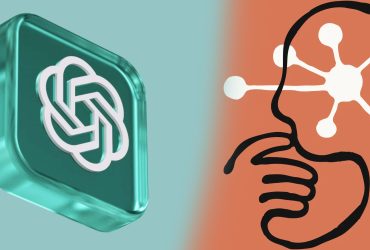
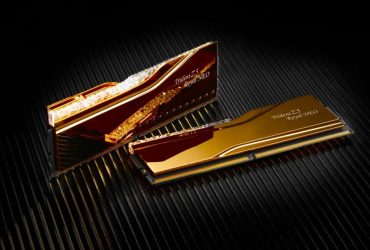

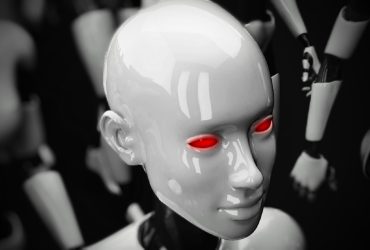
Leave a Reply
View Comments