One UI 8 Is Missing These 2 Crucial Android 16 Features, And I Want Them Now!


Joe Maring / Android Authority
Samsung pleasantly surprised us with how fast it started its Android 16 beta, especially after the mess it made with the One UI 7 rollout. One UI 8 has been a small update so far, but it makes some welcome tweaks to what we got in One UI 7’s major redesign. While it’s based on Android 16 and even has some features that Pixels don’t have access to just yet, two of my favorite additions are missing, and I really want Samsung to add them as soon as possible.
Material Expressive
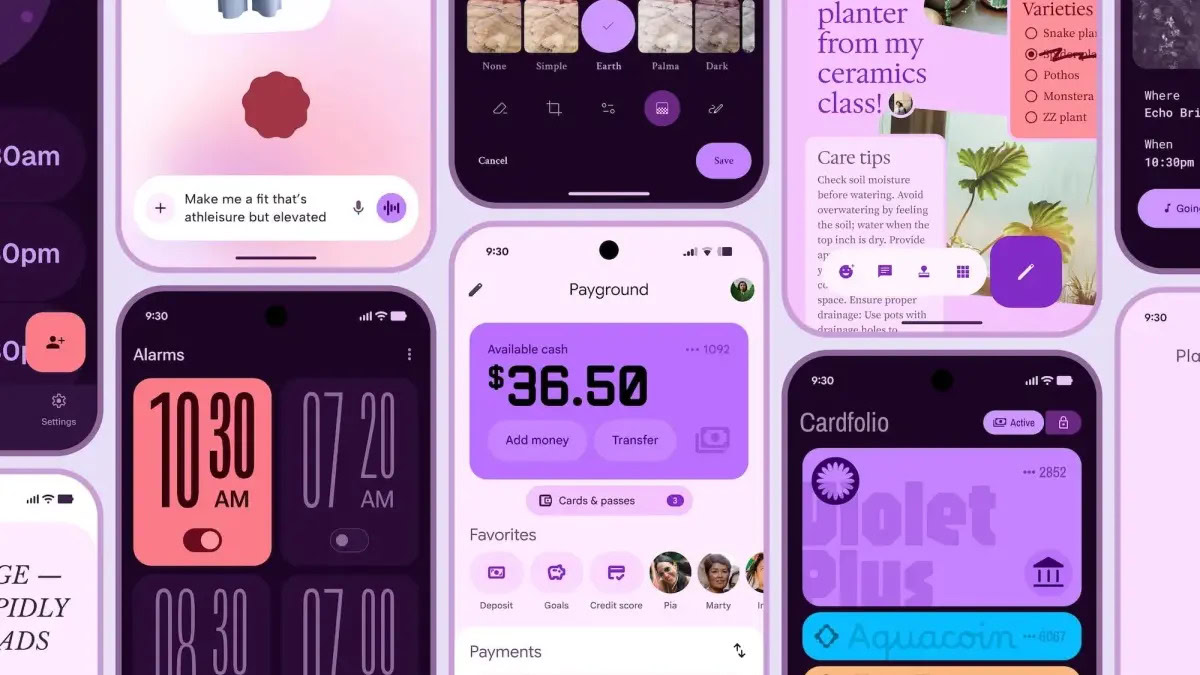
I’ve always liked the design Samsung has used with One UI, but it feels like it’s grown stale, even with the changes made in One UI 7. The UI on Pixels used to feel more clinical, and One UI was fun and bouncy, but I now get the impression that the two have traded places with the arrival of Android 16. Material 3 Expressive, stupid name aside, is a big step forward for Android, making it the leader in mobile design.
Bright, bold colors and bouncy animations make Android 16 feel alive in a way that is joyous to use. It isn’t perfect — I wish there were at least an option for more consistent widget shapes. That’s a minor complaint, though, and overall, Android 16 with Material 3 Expressive is shaping up to be my favorite Android redesign yet, surpassing 4.4 KitKat. There is, of course, the question of how many apps will adopt the design language and how fast most of Google’s apps will be updated to this new look, but the foundation is a strong one.
Notification cooldown
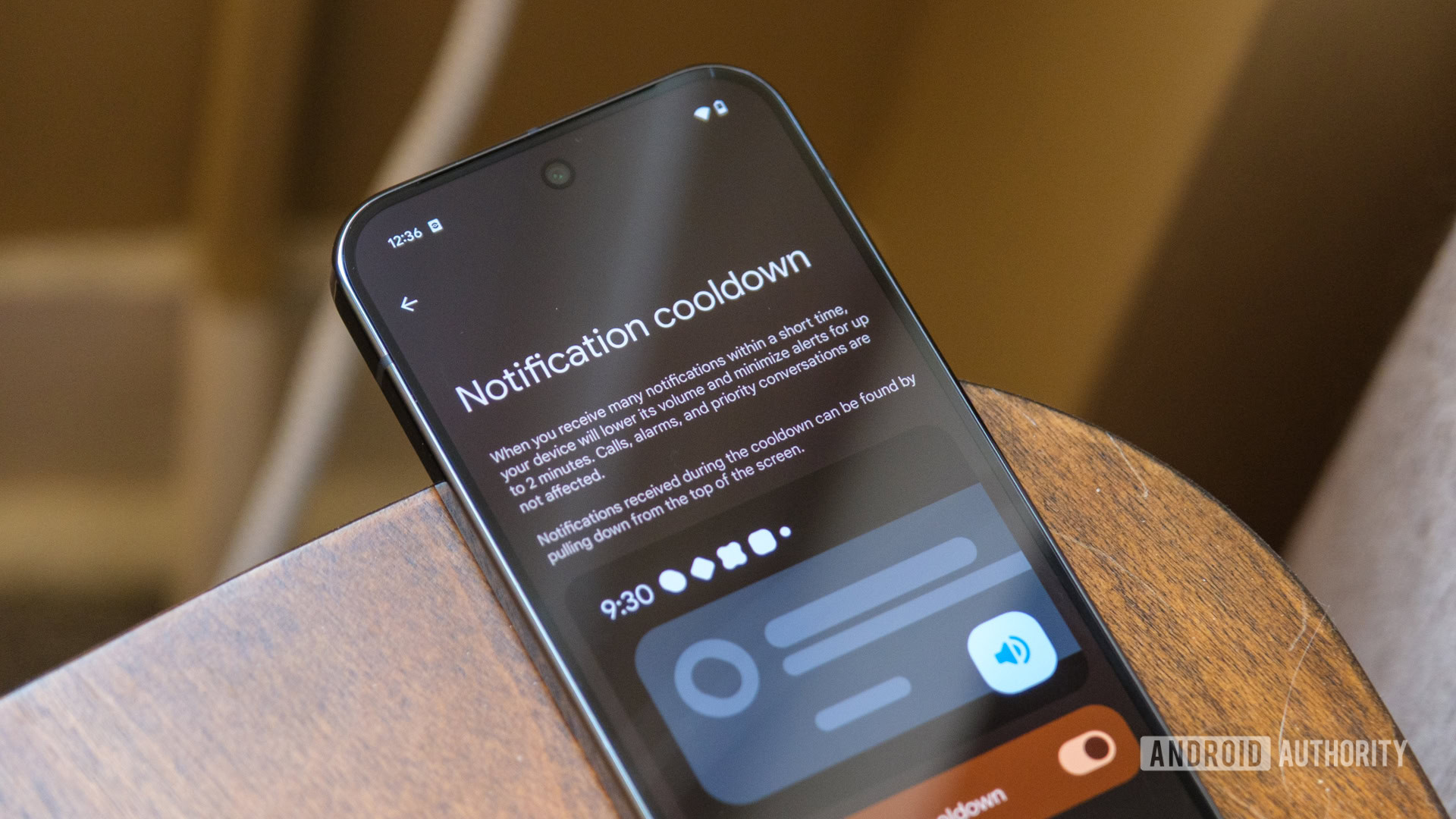
Ryan Haines / Android Authority
Notification Cooldown is a feature that’s (almost) perfect for those of us who get bombarded by a million notifications at a time, and also keep their ringer on. The way it works is pretty simple: As you receive several notifications in quick succession, the alerts will become quieter over a period of two minutes. After that time has elapsed, it returns to the volume it was on previously.
Plus, it’s smart about what notifications it silences and those it keeps alive. Phone calls and conversations it believes are high priority will still sound normal, as you’d want them to. It isn’t perfect, though; I’d like to be able to adjust how long it keeps notifications quiet, rather than having a two-minute hard limit.
Technically, Notification Cooldown was introduced in Android 15. However, Google added it in Android 15 QPR2, and OEMs like Samsung base their software on the major Android releases, not the QPR builds. Therefore, non-Pixel users should see Notification Cooldown arrive on their devices with Android 16, but there’s a catch — the OEM can choose whether or not to include it.
This may change in future One UI 8 betas, but sadly, Samsung has so far chosen not to enable Notification Cooldown. Given Samsung’s other notification-related shenanigans of late, I don’t imagine the company will include it in future builds, but I would love to be proved wrong.
Honorable mention: Haptics

Mishaal Rahman / Android Authority
This is more of a Pixel-specific thing than Android 16, but it’s my list, and I like haptics. Samsung’s flagship devices have high-quality vibration motors. The problem is that these motors are underutilised. Pixels have used subtle vibrations in their UI for years now, and Android 16 has taken that to the next level. Swiping away notifications, scrolling through the overview screen, adjusting brightness and volume sliders, and using the fingerprint scanner all provide deliciously satisfying haptic feedback.
One UI doesn’t do any of that; it only provides a double vibration to the fingerprint scanner if it fails to unlock. Great haptics might seem minor, but once you get used to them on a phone like the Pixel 9 Pro, phones that don’t provide that tactile feedback feel lifeless.
Android 16 has been released for Pixels now, but One UI 8 is still on its second beta, so there’s still time for Samsung to make some changes before it’s finished. I won’t hold my breath for any big changes that we haven’t already seen, but you never know. Are there any Android 16 features you’d like to see in One UI? Let us know in the comments.
What’s your reaction?
Love0
Sad0
Happy0
Sleepy0
Angry0
Dead0
Wink0










Leave a Reply
View Comments