I Found The Best Free And Secure Way To Transfer Files Between Android And Windows Or Mac

Contents
I found a practical solution to a common problem: how to easily, freely, and — most importantly — securely transfer files between my Android phone, Windows desktop, and MacBook Pro. I tried various apps, cloud services, and even resorted to emailing attachments to myself. However, none addressed all three needs until I discovered Syncthing.
This open source service has streamlined the way I manage and transfer files on my Google Pixel 8. It gives me more control over my data and ensures it’s available where and when I need it. Here’s why Syncthing is my new go-to for cross-platform file transfers.
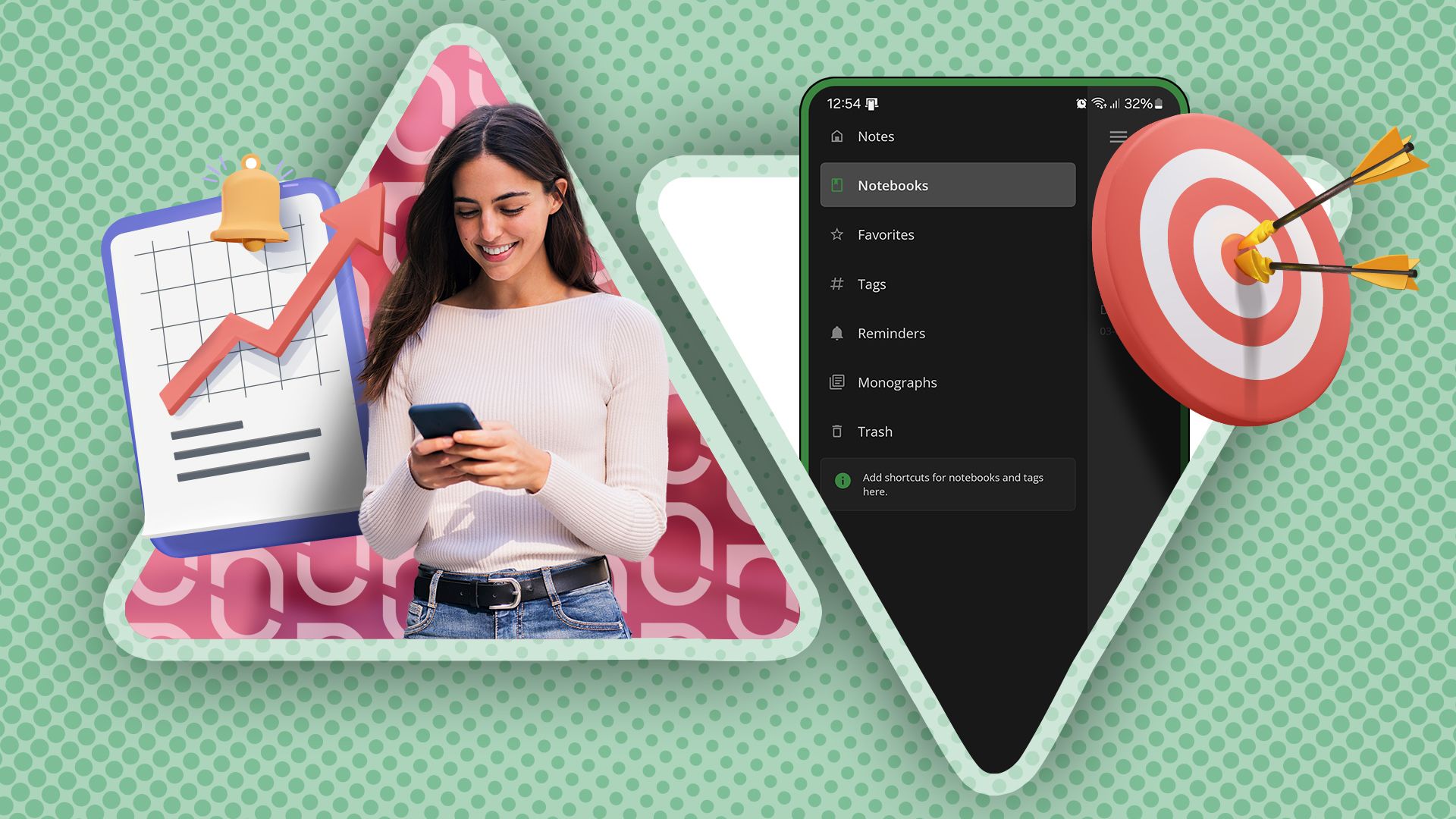
Related
12 must-have apps if you’re always working between your phone and laptop
Productivity shouldn’t pause just because you picked up a different device
Syncthing is a cross-platform solution
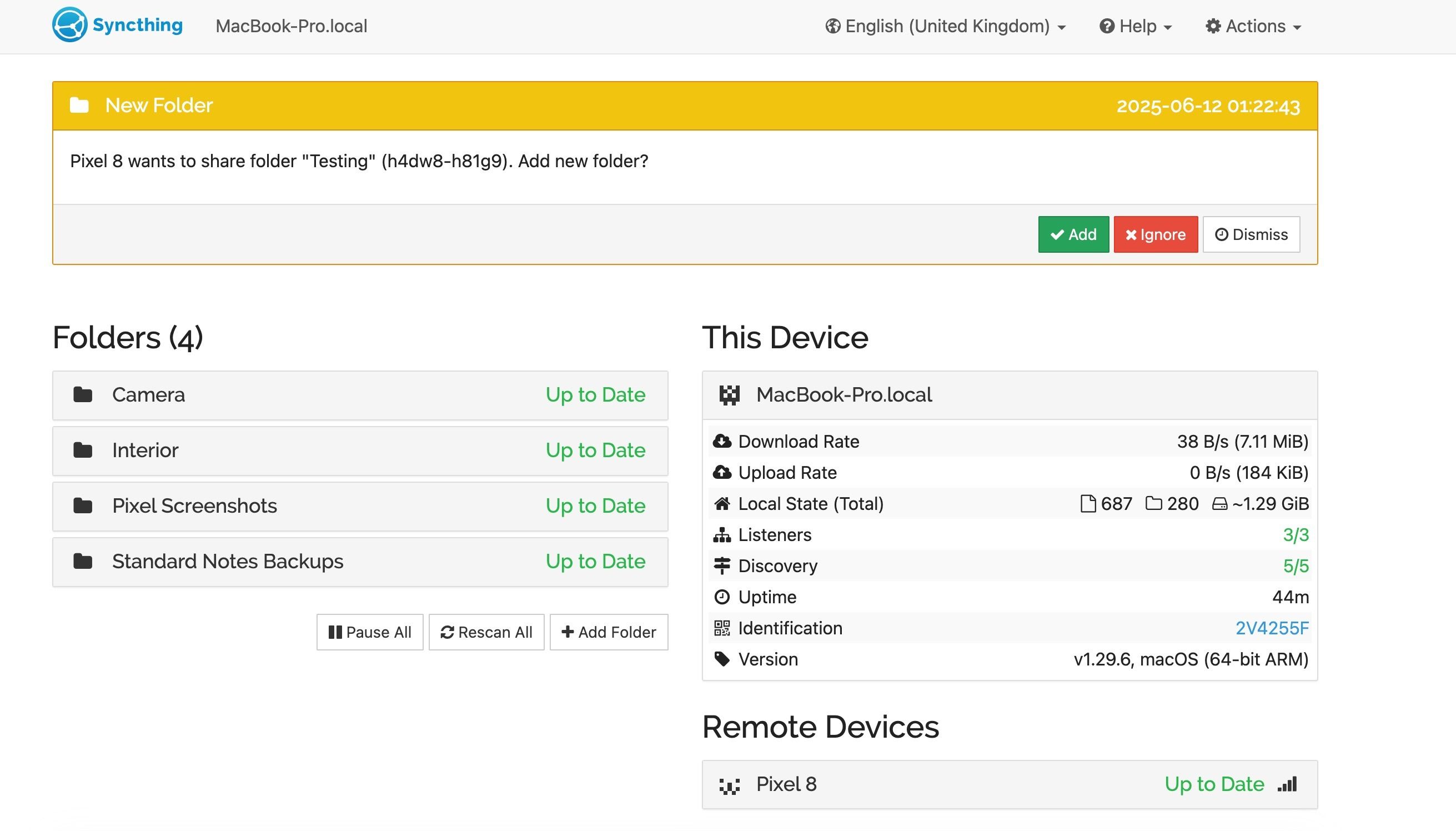
Syncthing shines as a cross-platform solution. Whether I’m on my Windows desktop, MacBook Pro, or tinkering with Linux distros in my home lab, I have access to my entire media library. When I take photos with my Android phone, they automatically appear in a designated folder on my MacBook Finder.
The official Syncthing app for Android is no longer being updated, but there’s a Syncthing-Fork app in the Play Store that works like a charm.
The initial setup requires some work
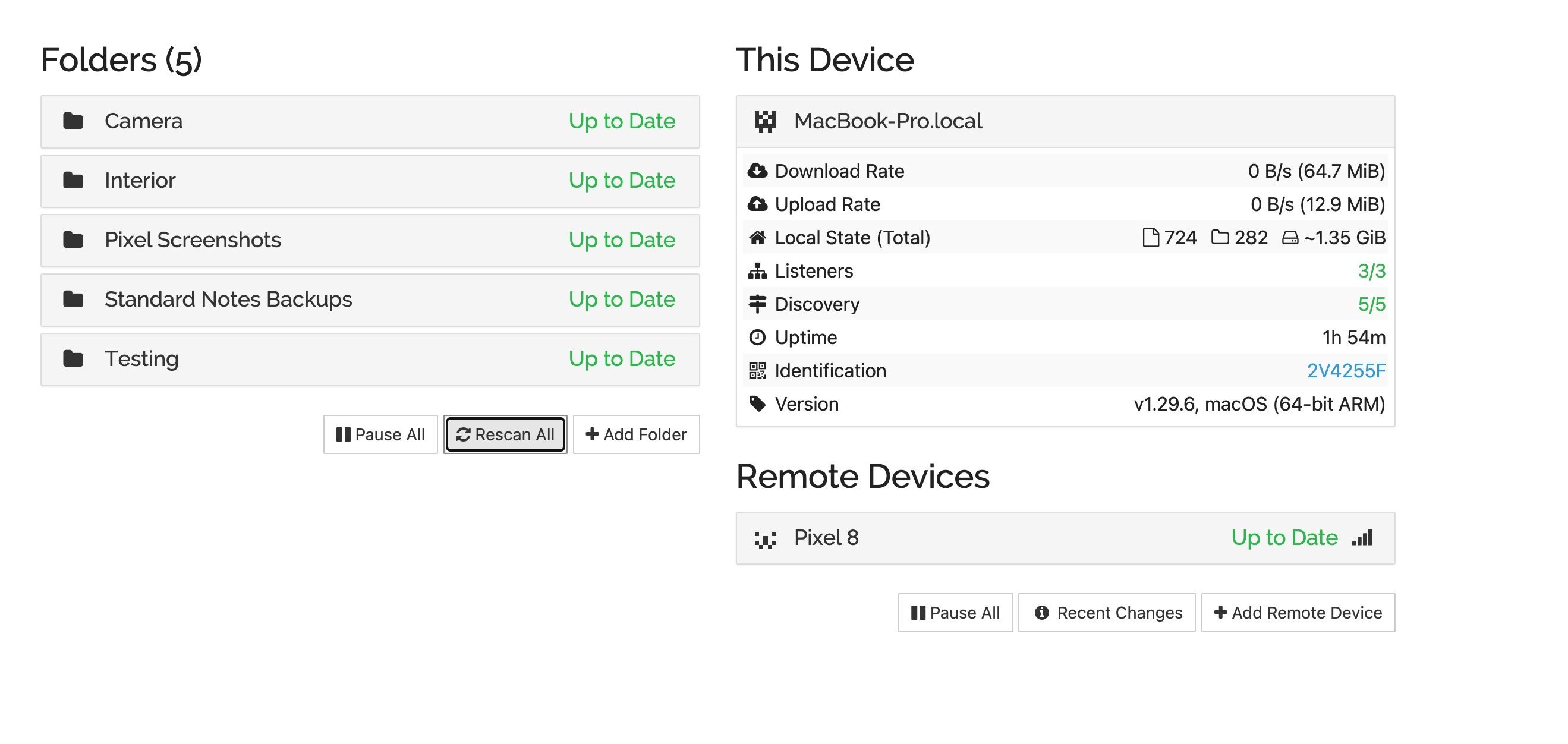
When I heard about Syncthing and its promise of decentralized, private syncing, I was hooked. Still, the initial setup isn’t like logging in to a typical cloud service. There is no login page where you enter your email and password to access your files from anywhere. That’s a core part of its security design, as Syncthing doesn’t require a central server to store either your account details or your personal data.
After it’s installed, you’ll deal with a web-based interface (which runs locally on your machine). From there, you’ll manually introduce each device to the others by exchanging unique device IDs. On my Pixel 8, for example, I can scan a QR code from my desktop’s Syncthing interface to complete the pairing process.
Then comes the folder connection. You don’t point Syncthing at your entire hard drive; instead, you’ll select the specific folders on each device that you want to sync. For example, I create a new folder on my Pixel 8, point it to my Screenshots folder, accept the permission on my Mac, and set a destination in Finder. This manual linking might seem like extra work upfront, and it takes a few more clicks than signing in to a web portal.
Once those initial connections are up and running, the experience is smooth. Files appear almost instantly, whether I add a new photo on my phone or share documents from my Mac. That initial effort pays off with greater control and privacy. I set up two configurations so my Pixel screenshots and camera library instantly appear in the Downloads folder on my Mac.
.
Practically no storage limits
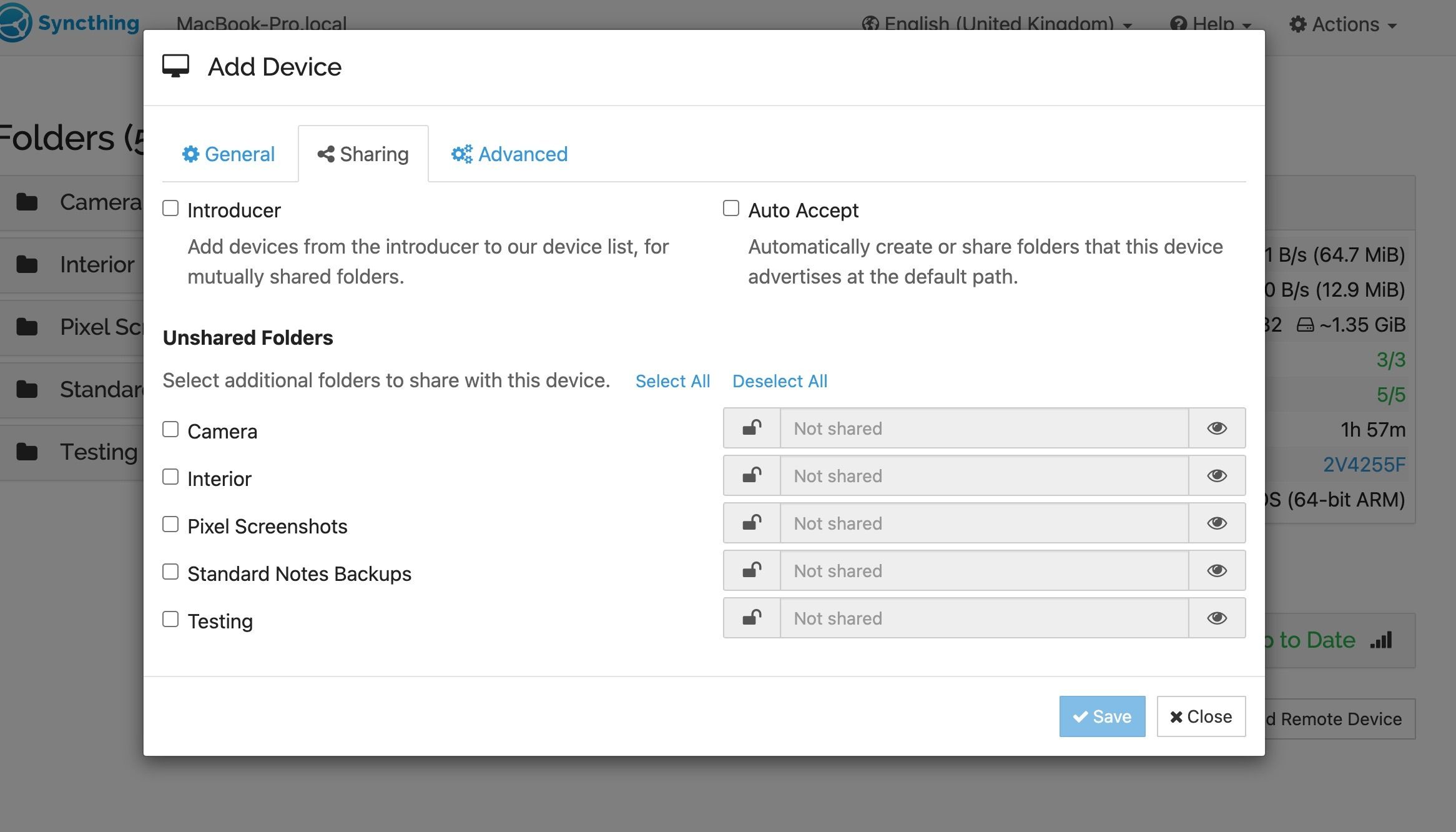
This is where Syncthing sets itself apart from cloud-based solutions. It has no practical limits. With services like Google Drive or OneDrive, you often hit a wall, constantly thinking about how much space you have left or if you need to upgrade to a more expensive subscription. I’ve been there, deleting old photos to stay within a limit.
With Syncthing, the only limit on how much data I can sync is the actual storage capacity of my devices. If I have a 1TB hard drive on my desktop, a 256GB SSD on my laptop, and a 128GB phone, I can sync as much data as fits on the smallest of those devices.
High-speed and secure data transfers
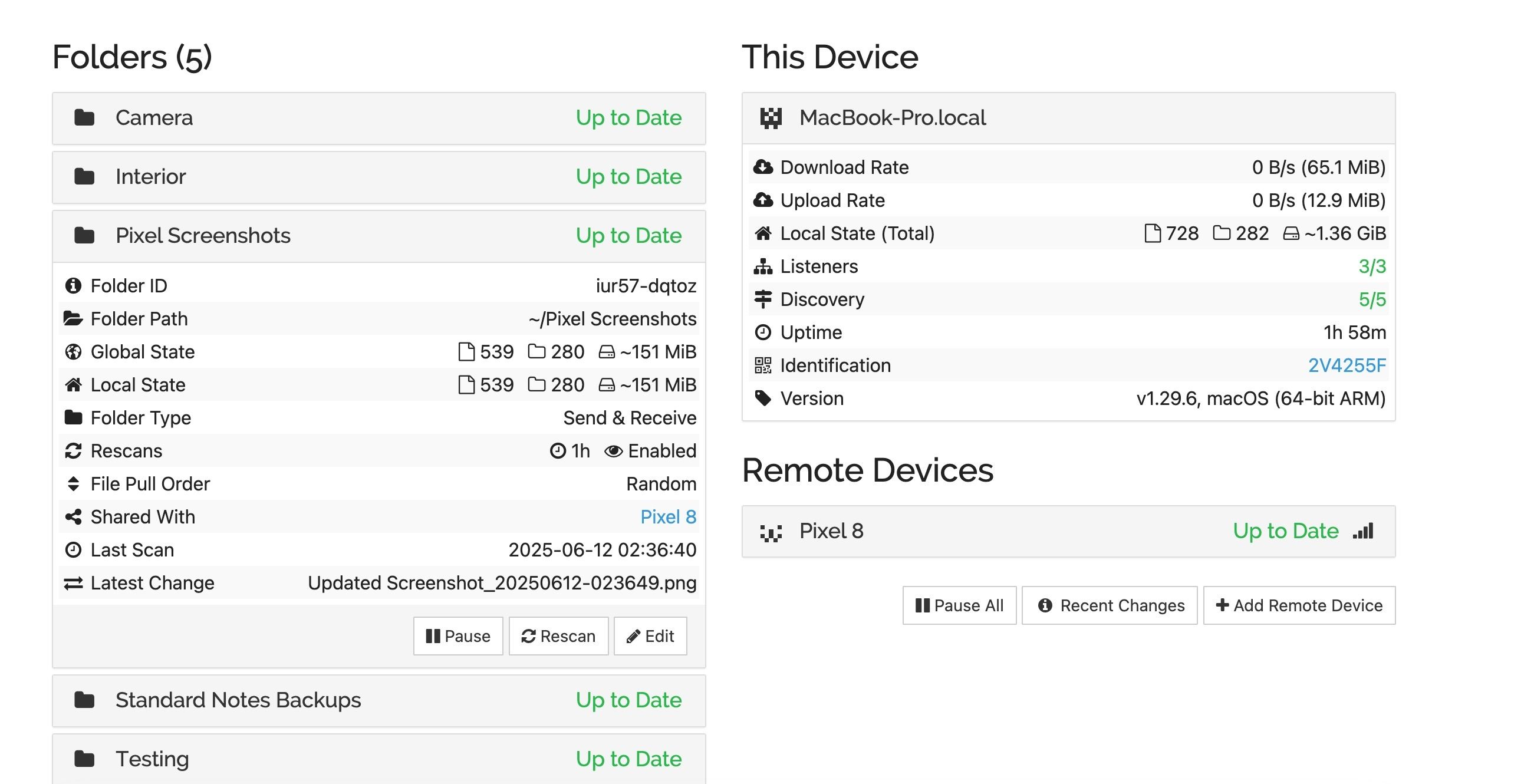
Unlike conventional cloud services, there is no central server that my data passes through — or worse, sits on. My files travel directly from my Android phone to my Windows PC, or from my Mac to my Linux server, and vice versa. It’s a true peer-to-peer connection.
Every bit of communication between my devices is end-to-end encrypted using Transport Layer Security (TLS). Now, let’s talk about speed. Because there is no bottleneck — uploading to a remote server and then downloading again — file transfers on my home Wi-Fi are fast.
An open source solution
Syncthing is an open source solution, which means any researcher or security expert can review the codebase and see how it works behind the scenes. This transparency is a massive deal for privacy. This open development model gives a level of trust that you don’t get from most commercial applications.

Related
Peace of mind transfers
After years of searching for an ideal file transfer solution, I can say that Syncthing has met my expectations. It checks all the boxes and works like a charm on all my devices. If you’re tired of tangled cables and unreliable cloud services, the app is definitely worth a try. It has earned a spot on my Android home screen.
What’s your reaction?
Love0
Sad0
Happy0
Sleepy0
Angry0
Dead0
Wink0









Leave a Reply
View Comments