

Saeed Wazir / Android Authority
I’ve tested countless smartphones, and the excitement of opening the box and taking the stickers off a new device never gets old. I love holding the phone for the first time to see how it fits in my hand, and can’t wait to get past the pesky initial setup to test its capabilities. It usually takes a few minutes, and then I’m ready to load my apps.
These days, I have certain go-to apps that I install first on any new Android phone I get. To me, they are the most useful and practical because I use them daily, and I eventually get around to installing the others later when I’m ready.
Spotify
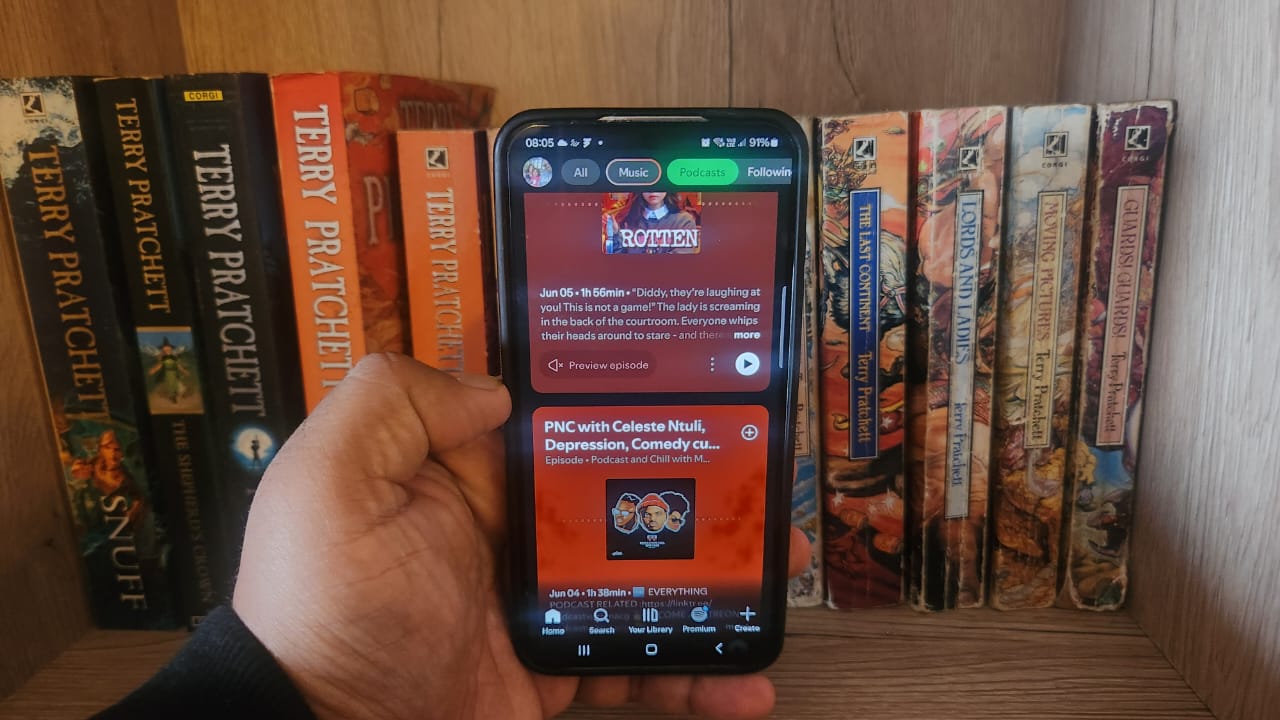
Saeed Wazir / Android Authority
As a member of the older generation, it took me a while to switch to streaming services because I was still holding on to my physical media and old MP3 collection. Preparing for hitting the gym or road trips usually involved hours of preparation. I manually sifted through hundreds of folders to find the songs I liked and then copied them onto my phone or memory stick. After that, I could access a limited number of songs and still needed to create a playlist.
My young brother introduced me to Spotify on a road trip a few years ago, and I never looked back. All of a sudden, I had access to all the songs stored on my drive and millions of others. The app took me out of my musical comfort zone, and I began to appreciate new songs and genres from artists I’d never heard of. For me, the best part was the convenience. I no longer wasted time creating separate playlists on my PC, phone, and car memory stick because all my music was now centralized in one place and accessible from anywhere.
My young brother introduced me to Spotify on a road trip, and I never looked back.
I try to use my free time while driving productively, and Android Auto integration was a big deal for me. Apart from having a soundtrack for road trips, I now had access to podcasts that helped me improve my productivity or provide news about the world. It also helped that everything is sorted into categories and is easy to find.
Avast Antivirus

Saeed Wazir / Android Authority
I believe that an antivirus is a necessity for any Android phone, and I choose Avast because it offers decent protection and other great features for free. Compared to Spotify, it’s more of a set-it-and-forget-it app that doesn’t get much use, but is always there when I need it, providing peace of mind about my device’s security. It’s just well because the ads can be annoying, and I don’t feel like paying for yet another subscription for features I don’t need, like a photo vault and VPN.
Avast gets the job done to scan for threats. It also includes other nifty tools, like a network scanner that automatically checks for threats when connecting to a new Wi-Fi network. There’s also a hack alert to check if my email password has been leaked. I occasionally use the Wi-Fi speed test feature when I’m experiencing connection issues, but I seldom need the junk file remover, which deletes unused cache and APK files from my phone.
FitOn
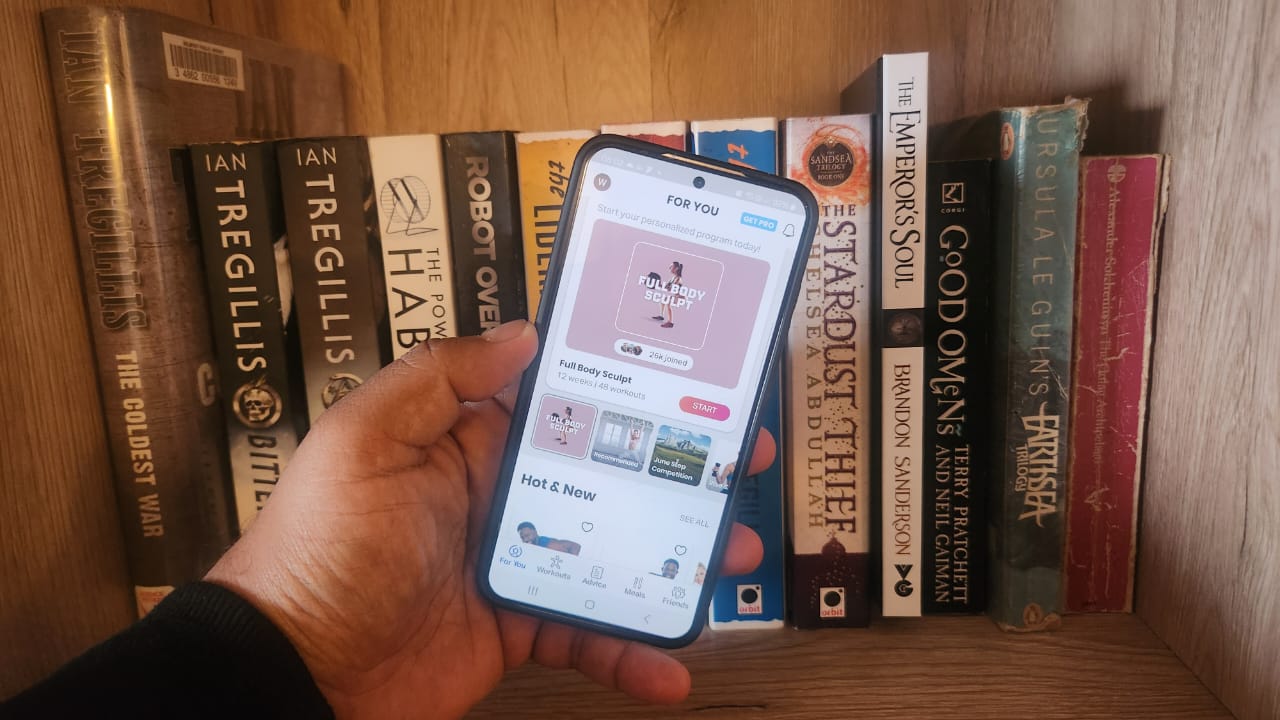
Saeed Wazir / Android Authority
I only started using a fitness app last year when I decided to get back into shape, but now I’m hooked. Choosing the right one was a challenge because most options out there are great, and it’s hard to go wrong with any of them. I eventually settled on FitOn because it’s free and offers comprehensive features to tackle all aspects of my health. I’m no fitness fanatic, and FitOn ticks most boxes to inspire me to stop being lazy and get active. It achieves this by setting realistic weekly goals and challenges that I can manage, allowing me to take things slowly. Connecting FitOn to my Samsung phone lets me track my steps and calories so I can strive to get more active.
I’m no fitness fanatic, and FitOn ticks most boxes to inspire me to get active.
When I’m feeling unmotivated, I navigate to the Advice section to get inspiration and learn the benefits of good health and nutrition. I also appreciate being able to tailor my workouts to my capabilities. I often choose shorter workouts of between ten and twenty minutes and pick the medium intensity. My home gym is fairly basic, but with FitOn, I can try workouts that target specific body parts, utilizing the equipment I have. The beauty of FitOn is that it’s packed with all the features you’d expect from a modern fitness app, like celebrity trainers and meal plans, so there’s something for everyone. I haven’t graduated to using these features yet, but I will get around to it when I’m ready.
Brave
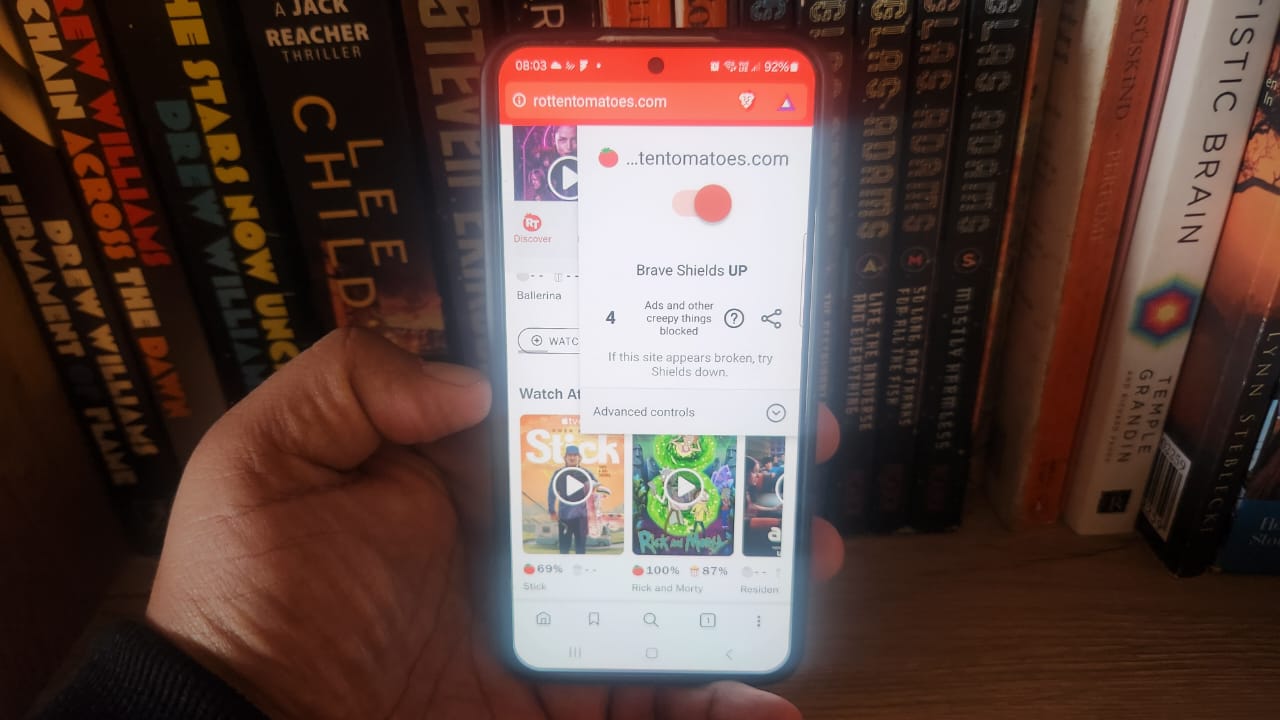
Saeed Wazir / Android Authority
I spend hours a day on the internet and want the best browsing experience with the least ads. Brave is one of the first apps I download on any phone because it has ad and tracker blocking on by default, and provides a clean and uncluttered interface that’s easier on the eyes and faster to navigate. I can also choose the level of blocking between Standard, Aggressive, or switch it off if I like. The app also displays the number of blocked ads and trackers on the sites I visit, giving me an indication of their safety.
Brave has decent features out of the box, but I still change specific settings to maximize its privacy and protection. I enable the option to block filtering and add filters to suppress newsletter pop-ups and chat windows, as well as bypass paywall filters. None of these features would matter if Brave didn’t offer smooth browsing performance. I think it’s just as practical and has fewer distractions than alternatives like Chrome and Edge.
Microsoft 365
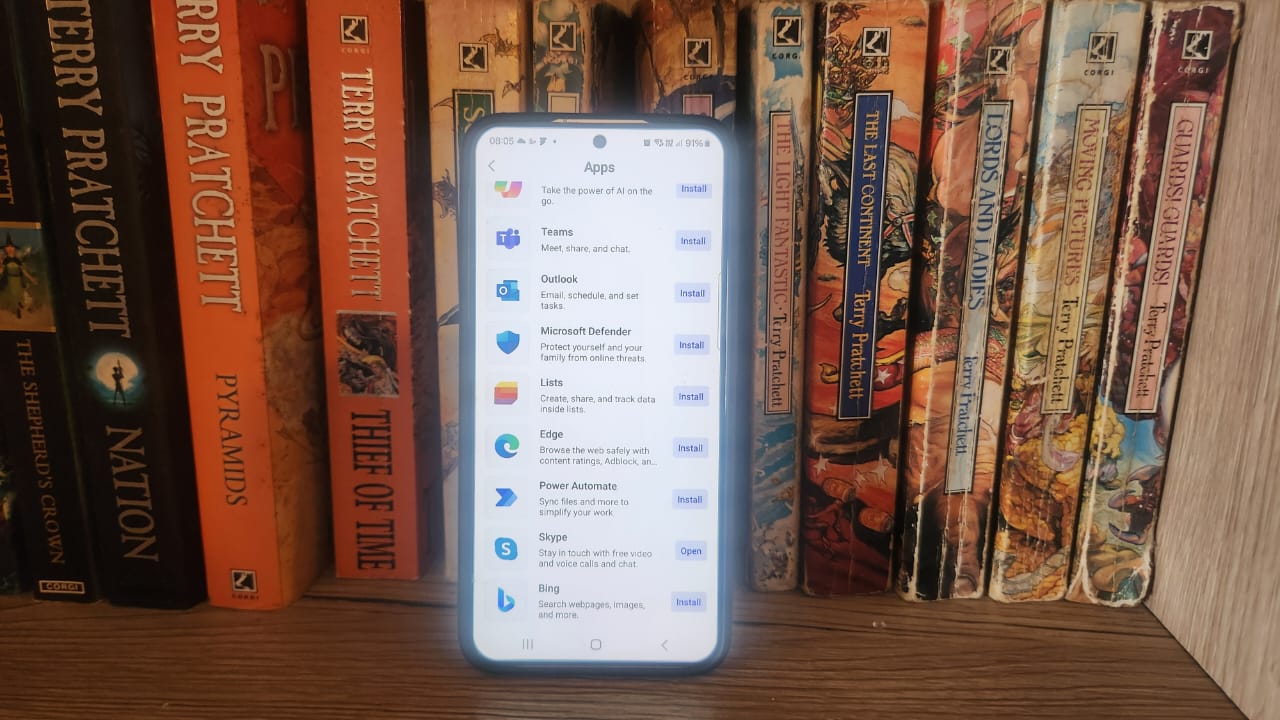
Saeed Wazir / Android Authority
Microsoft365 Android App
Microsoft 365 is an app I install more out of necessity than choice. I need access to my Word and Excel files when I’m on the go and can’t do without them. I think OneDrive is the most useful feature because it’s linked to my laptop, and I can open my documents, downloads, and other folders from anywhere. I also backup my Android phone gallery to OneDrive to keep my pictures safe and find it handy to have all my information conveniently stored in one location.
I think OneDrive is the most useful feature because I can open my laptop folders from anywhere.
The Create feature in Microsoft 365 lets me scan documents, extract text from websites, and dictate voice notes, but I only use these features around once or twice a month when I need them. I occasionally use the PDF Tools, but have no use for Teams, Family Safety, and other features. I’m experiencing AI fatigue, and I tend to avoid Copilot unless there’s no other way to resolve an issue.
These are my picks for the apps I can’t do without on a new phone, and everyone else will have their own lists. There are no right or wrong choices, and it always comes down to your taste and requirements.
The above apps are the first five I install on any phone, but there are many others I can’t do without and install later. There are too many to mention on a single list, but they include VLC Player, Good Lock, and Stream.
What’s your reaction?
Love0
Sad0
Happy0
Sleepy0
Angry0
Dead0
Wink0









Leave a Reply
View Comments