Google Gemini Is Learning A Powerful Privacy Trick From Web Browsers

Sign in to your Android Police account

Summary
- Google Gemini is adding a chat feature inspired by web browsers and ChatGPT.
- The new chat mode will allow users to ask questions in a temporary session with no chat history.
- It’s not clear when the feature will be available for users.
Google Gemini is one of the most popular AI apps you can use on your Android phone, but it still needs enhancements to reach feature parity with rivals like ChatGPT. Fortunately for Gemini users, the Mountain View tech giant is hard at work on closing the gaps with other rival products by introducing several improvements. The recent example of one such improvement that you may recall is the addition of the “Scheduled Actions” feature, something ChatGPT users have been enjoying since the early months of 2025.

Related
Now, Google is working on one more feature, but this time around, it seems to be taking inspiration from both web browsers and ChatGPT. As spotted by Android Authority in its APK teardown of Google app v16.22.44 beta, Google is working towards adding a new chat mode that will allow users to ask questions in what looks like a private session.
Google Gemini may soon get a Temporary Chat feature
Not everything you ask needs to be remembered, and that’s why Incognito Mode is a simple yet popular privacy feature in all modern web browsers. Your browser history, cookies, and other website data aren’t recorded in Incognito Mode, eliminating the chances of someone else who might use your device getting access to your online activity.
Now, the APK teardown has revealed that Google seems to be working on a similar feature for the Gemini app. Upon enabling it, folks over at Android Authority spotted a disappearing clock icon next to the “News chat” option in the Gemini sidebar. Currently, tapping the disappearing icon does nothing, but it’s believed to start a temporary chat.
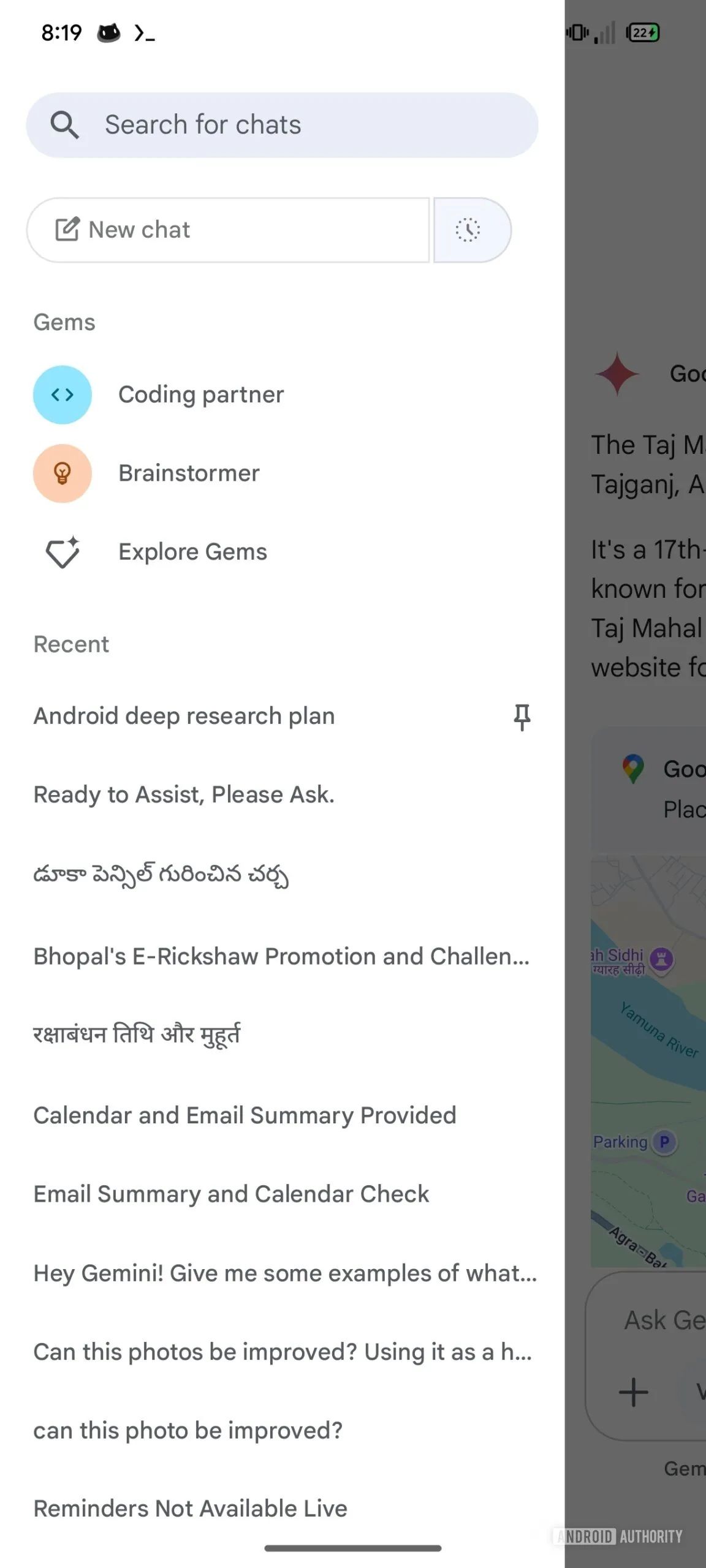
Image source: Android Authority
If that’s indeed the case, it means none of your conversations are recorded in chat history in the sidebar. The chat ends right when you leave, so you won’t be able to ask any follow-up questions after closing it. If Google is copying ChatGPT’s Temporary Chat capability, it won’t update the memory, so Gemini’s future answers won’t be tailored to whatever you say during this session.
However, these are all speculations right now. We’ll know how Gemini’s Temporary Chat works only when we see a demo of it, and it seems that we’ll need to wait a while for that, as the feature looks to be in an early stage of development. In the meantime, you can learn many of Gemini’s existing features that will help you with many of your day-to-day tasks.
What’s your reaction?
Love0
Sad0
Happy0
Sleepy0
Angry0
Dead0
Wink0









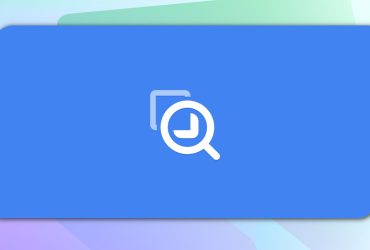

Leave a Reply
View Comments