

Sign in to your Android Police account

Summary
- Google is expanding voice options for spoken search results in its app and Pixel launcher, moving beyond the single female voice previously used.
- These new voices, which are space-themed (Cosmo, Neso, Terra, Cassini), are now rolling out to standard voice search on Android. iOS surfaces multiple voice options too, though we aren’t entirely sure if they’ve always been there
- Users can change the spoken search voice in the Google app’s settings under the “Voice” menu, accessible via the profile icon.
The Google app and the Pixel launcher’s permanent search widget offer intuitive shortcuts to not just Google Search, but also commonly used tools like Google Lens and voice search.
The latter, up until now, has been limited to speaking out search results in a single female voice — a standard that is now being diversified.

Related
How to change the Google Assistant’s voice
The Google Assistant has never sounded so good
For reference, Google’s Gemini Live already lets users choose between ten different voices, while the tech giant’s new AI Mode is poised to get four distinct options too. Those same options, named with a space theme, are now rolling out for Google Search’s Spoken results as well.
First spotted by Android Authority, the new voices are live for us with Google app version 16.19.42 (beta) on a Samsung Galaxy S23 FE and with version 16.20.48 (stable) on a Pixel 8. We’re also seeing new voices listed on iOS, though we aren’t entirely sure if they’ve always been there.
Try out a new voice now
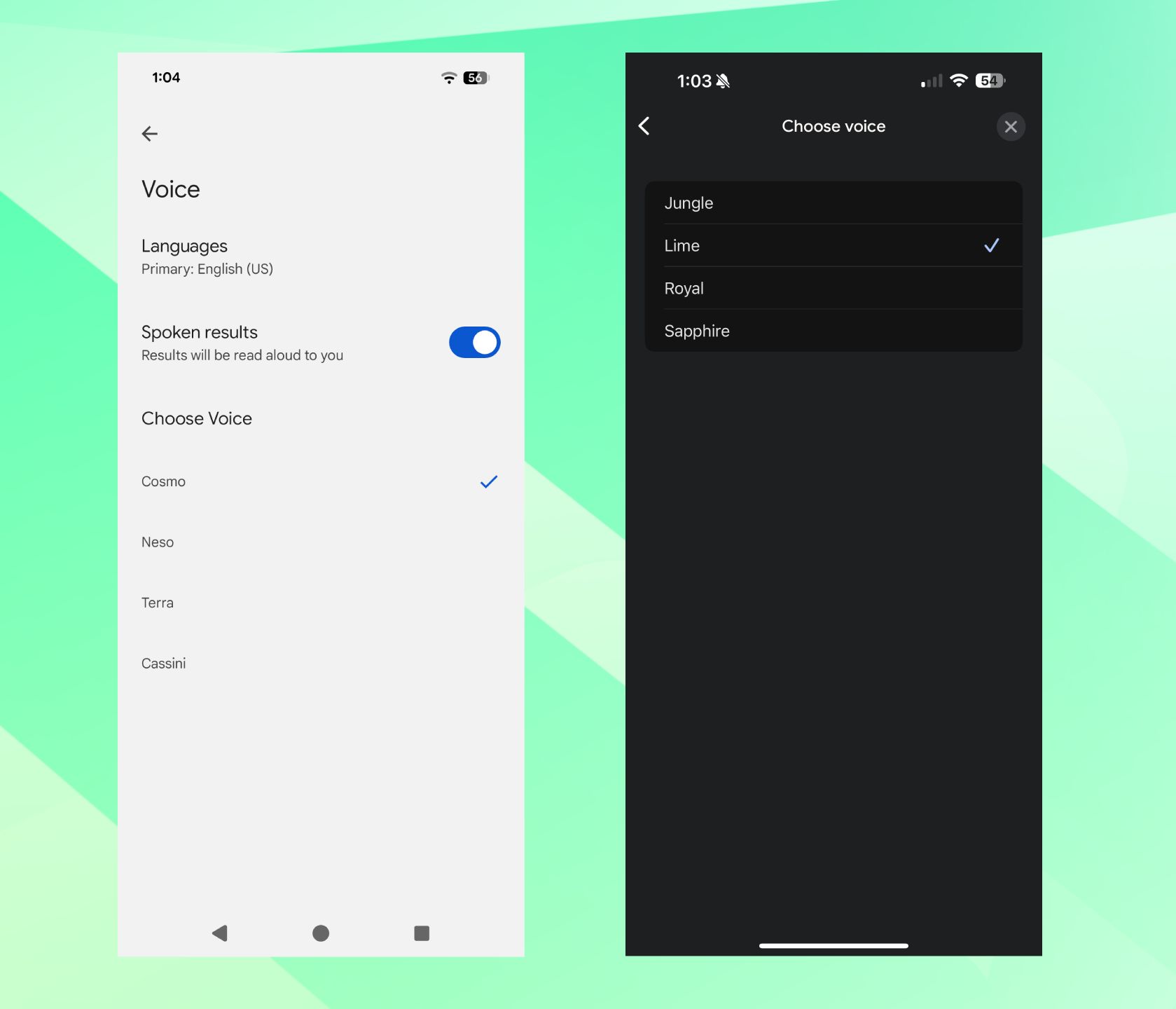
Android (left), iOS (right)
The default voice previously was the one listed as ‘Cosmo’ on Android. The three new voices include Neso (male), Terra (female), and Cassini (male). Similarly, iOS, too, includes two female voices, and two male voice options.
To change spoken results’ voice on your device, head to the Google app, and navigate to Settings via the profile icon on the top right. Tap on Voice, and you should see the new options listed if they’ve been rolled out to you. This is also the screen to go to if you want to disable spoken Google Search results.
It’s worth noting that you’ll only hear the new spoken result voice if you initiate a search via the mic icon via the Google app, its widget, or through the Pixel launcher’s search widget.
What’s your reaction?
Love0
Sad0
Happy0
Sleepy0
Angry0
Dead0
Wink0



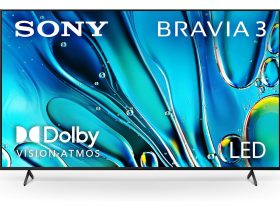
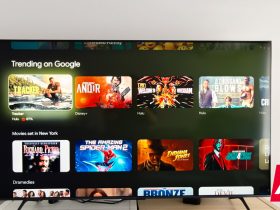






Leave a Reply
View Comments