
Contents
Android has matured dramatically over the years, but one area where it still feels half-baked is desktop-style productivity. In this case, Samsung is ahead of the curve with Samsung DeX. Introduced in 2017, DeX offers a desktop-like experience when you plug a Galaxy phone or tablet into a monitor. Over the years, it has matured into a shockingly capable feature that blurs the line between mobile and desktop productivity.
Google has flirted with a similar idea, introducing features aimed at large-screen productivity. It is also developing a desktop mode for Android. Despite owning Android and pushing devices like the Pixel Tablet and Pixel Fold, Google hasn’t embraced the desktop-mode concept nearly as much as Samsung.
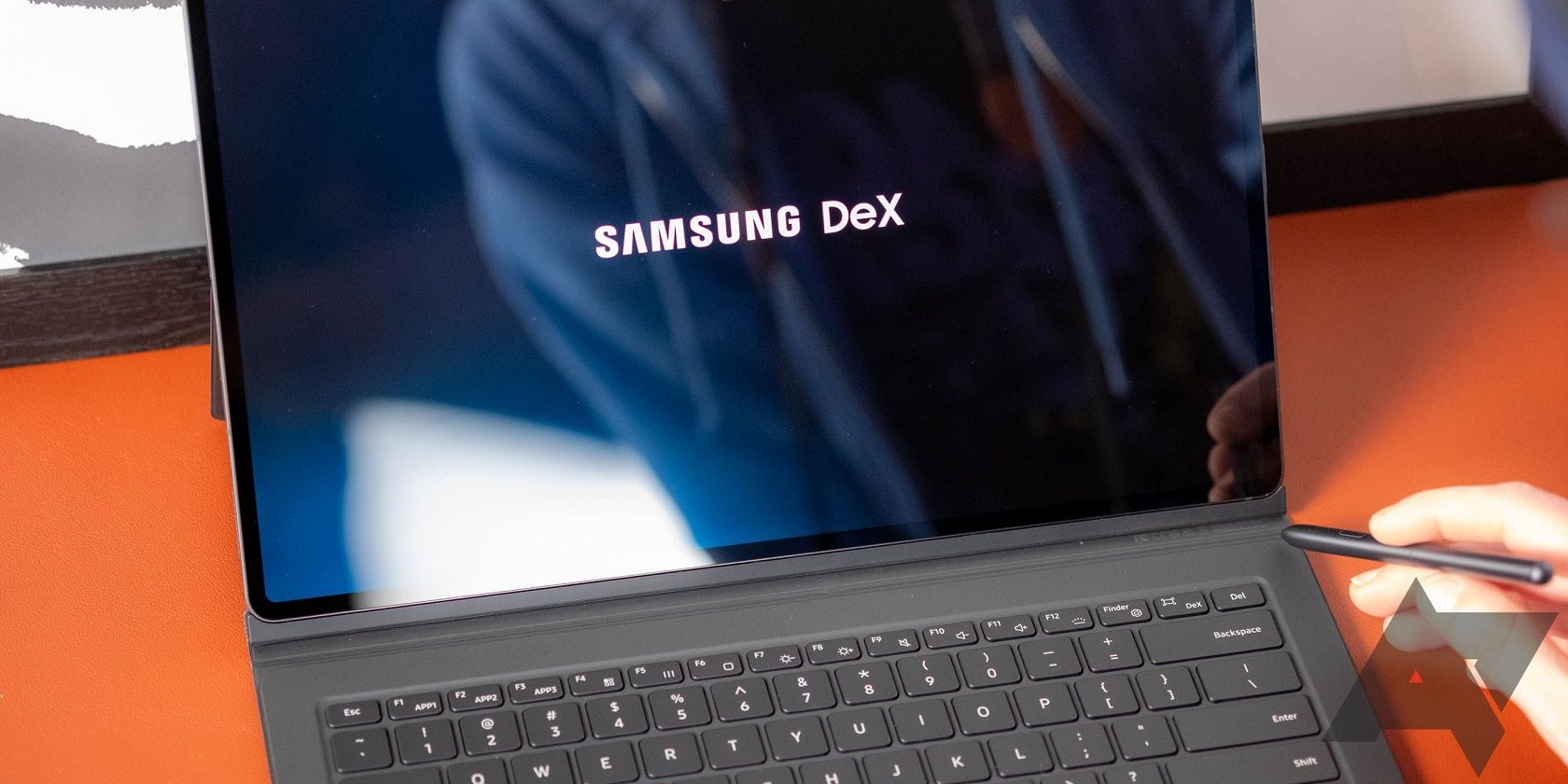
Related
Samsung DeX: What it is and what you can do
The future of industry and leisure is in your pocket
A recap of how Google is developing a desktop mode for Android
In the spring of 2024, Google introduced Display Port support in a Feature Drop. The desktop interface allows users to cast their phone to an external display via USB-C or a USB-C to HDMI adapter (DisplayPort).
Recently, Android expert Mishaal Rahman (reporting for Android Authority) found that Google is developing its desktop mode for Android. Hidden within Android’s developer options, this feature includes a taskbar and lets you launch multiple apps in resizable windows.
Rahman added that Android’s desktop mode is still a work in progress and could arrive with Android 16. If Google rolls out the feature with a future build, it may still hide a complete desktop mode behind developer options. The company may tweak some features and release a more polished desktop mode with Android 17.
If Google wants to make Android a versatile operating system, it must offer features comparable to DeX. Here is what Google should copy from Samsung DeX to make Android a true cross-platform productivity powerhouse.
6 A polished desktop interface with windowed multitasking abilities
A desktop layout is perfect for larger screens
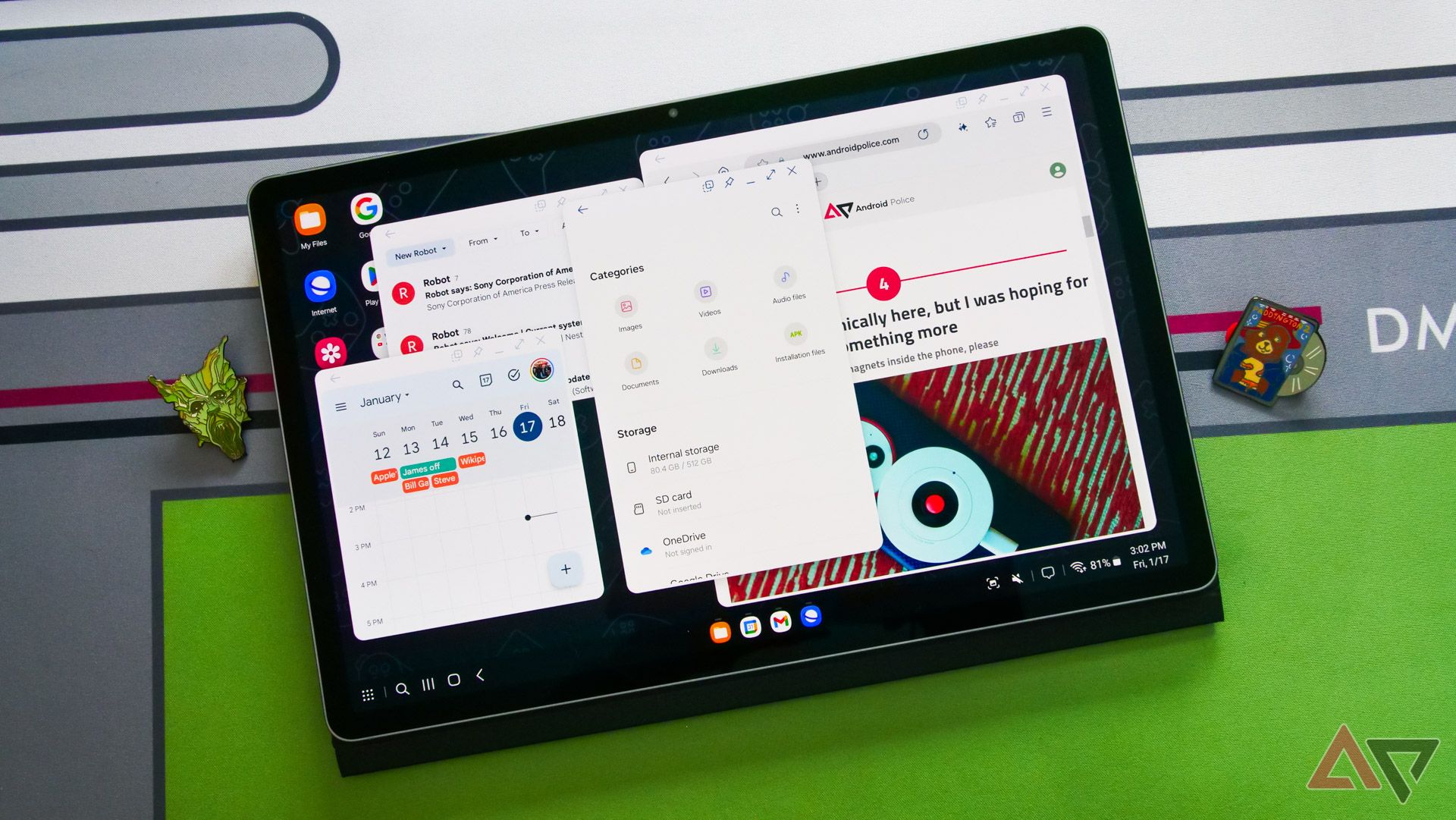
DeX’s selling point is its desktop-style UI, complete with a taskbar, app launcher, and resizable, draggable app windows. It might sound like overkill for a phone, but it makes all the difference when you work on a larger screen (like a monitor or a tablet).
Google’s current approach, especially on the Pixel Tablet, is a step toward larger-screen optimization. However, it lacks the full-blown flexibility DeX offers. Android 12L added split-screen and taskbar elements, but it is still not quite a laptop replacement.
Imagine plugging your Pixel 9 or Pixel Tablet into a monitor and getting a proper desktop layout with multitasking. That is what I want to see next. Android should have multi-window drag-and-drop and window snapping to make it viable for better productivity. A DeX-like mode could reduce the need to carry a laptop when you need to travel light or do not have access to a computer.
5 Easy plug-and-play for external displays
I don’t want just a mirrored phone screen

Samsung DeX makes connecting to an external monitor seamless. You can connect your phone using a USB-C to HDMI cable to turn on DeX mode within seconds. There is no need to fiddle with additional software or pairing rituals. DeX even works wirelessly with Miracast-enabled displays, which adds another layer of convenience.
By contrast, Google’s implementation feels like an afterthought. Most users may not even know Android supports external displays, with the option for screen mirroring on the latest Pixel phones. You can also view a laggy desktop mode by tweaking a few developer options.
For the best experience, Google should build seamless, native support for plugging into any monitor. It should have DeX-like scaling, resolution control, and peripheral support. A bonus would be the capability for wireless projection on TVs and monitors with minimal latency.
4 Seamless mouse and keyboard integration
For PC-style interactions

DeX supports mice, keyboards, and game controllers over Bluetooth or USB. Better yet, it adapts mouse input to behave like it does on a desktop. You get a cursor, right-click context menus, drag-and-drop support between apps, and keyboard shortcuts that resemble what you’d find on a Chromebook or Windows PC.
Android technically supports keyboard and mouse input, but Google doesn’t optimize the experience. For example, copy-paste actions are inconsistent, and right-click support is minimal or nonexistent. In short, mouse input works but feels half-baked, and keyboards don’t always behave as users anticipate. With desktop mode, Google could follow Samsung’s lead and fine-tune input responsiveness, shortcuts, and cursor behavior to make Android feel more like a desktop.
3 App continuity between phone and desktop
Android should offer dedicated desktop shortcuts and an app dock

DeX mode isn’t just a stretched-out phone UI. It offers desktop-style features like shortcuts on the home screen, an app dock at the bottom, and quick toggles for notifications, Wi-Fi, Bluetooth, and more. It’s clear that Samsung didn’t just make a scaled-up Android; they thought through what users need when sitting at a desk.
Currently, the Pixel Tablet’s interface doesn’t give you much control over layout or quick-access elements beyond what’s built into the taskbar. Imagine if Google’s desktop mode added a customizable app dock and widgets to your desktop environment without needing to sideload launchers. With this feature, you can take your entire phone workspace and access it in a desktop form.
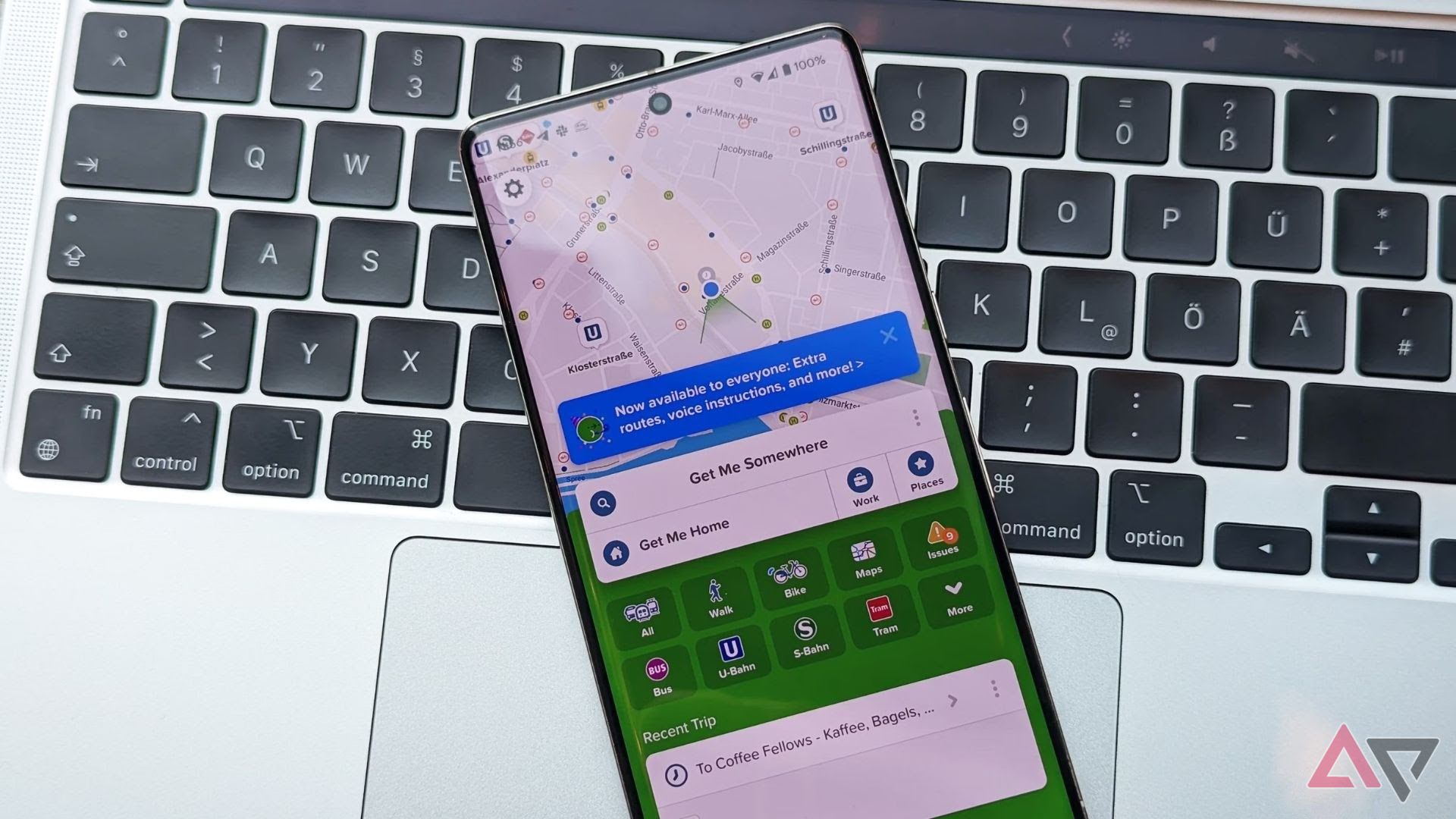
Related
How to use your Android phone as a Bluetooth mouse or keyboard
Missing a mouse or trackpad? Here’s how to set up your Android phone as a mouse in minutes
Google’s split-screen mode is not enough
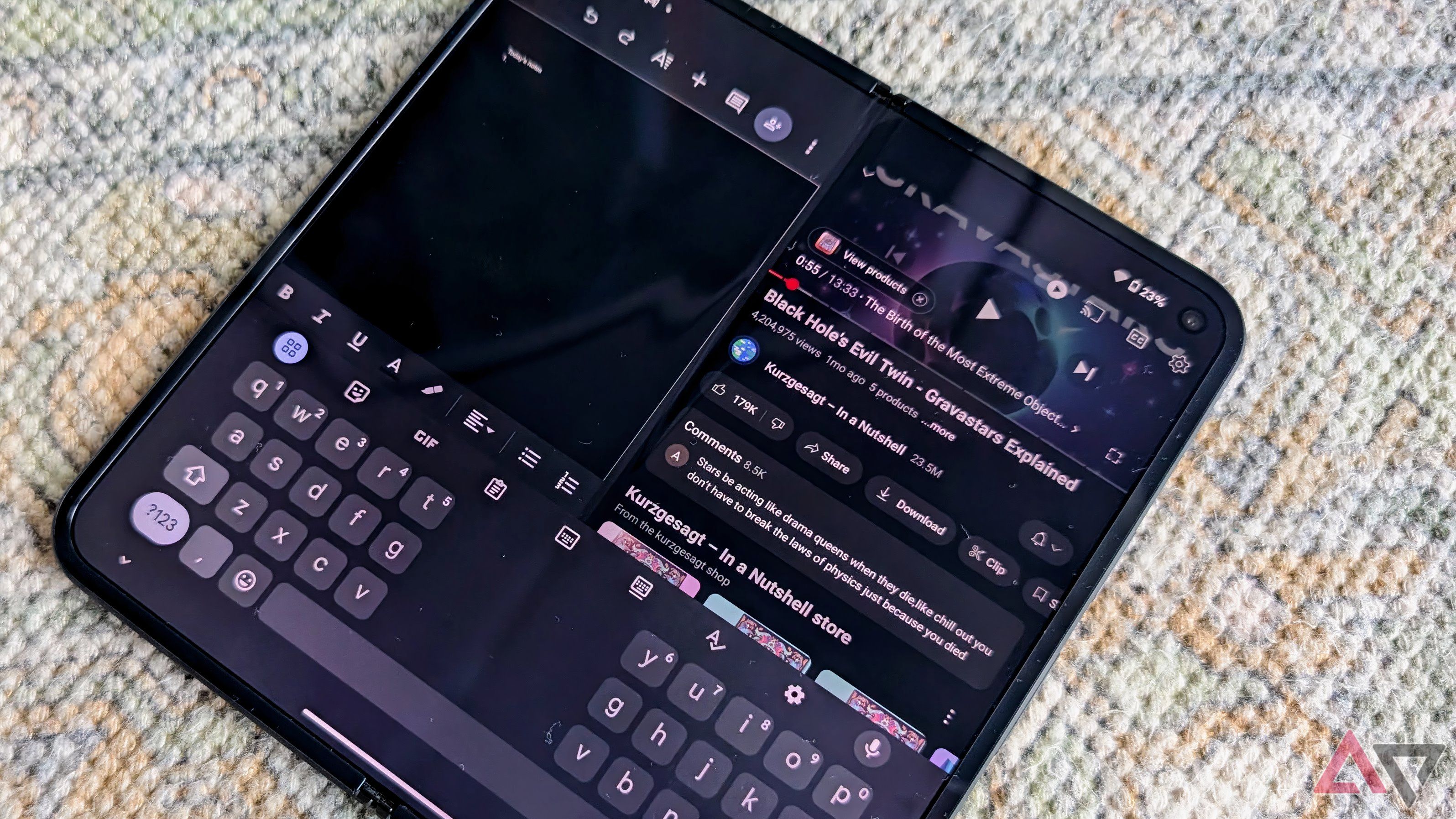
Samsung DeX supports multiple active windows. Like Windows or macOS, apps can be resized freely, snapped to edges, minimized, or maximized. It makes multitasking a breeze on large monitors.
Meanwhile, Google offers a split-screen that is extremely limited. Most Android phones can only show two apps simultaneously, and resizing is clunky. Its desktop mode allows for more, but the UI looks inconsistent and does not persist well between sessions.
If Google took DeX’s multitasking blueprint and applied it universally, Android could evolve into a productivity platform. It would be nice to see functions like dragging files between folders, responding to messages in floating windows, or editing documents while watching a video work natively on Android.
1 Wireless desktop mode without latency
Desktop mode without the wires
One of the most impressive features of DeX is Wireless DeX, which lets Samsung devices launch DeX mode wirelessly to compatible TVs or monitors. It is fast, reliable, and convenient for using your phone as a computer on the fly.
While Google supports casting via Chromecast, the experience is limited to media playback or basic screen mirroring. There’s no desktop interface, and input latency makes typing or dragging windows impractical.
If Google added a native wireless desktop mode on a future Pixel device, it could boost mobile productivity. Any TV could become a workstation when paired with a Bluetooth keyboard and mouse.
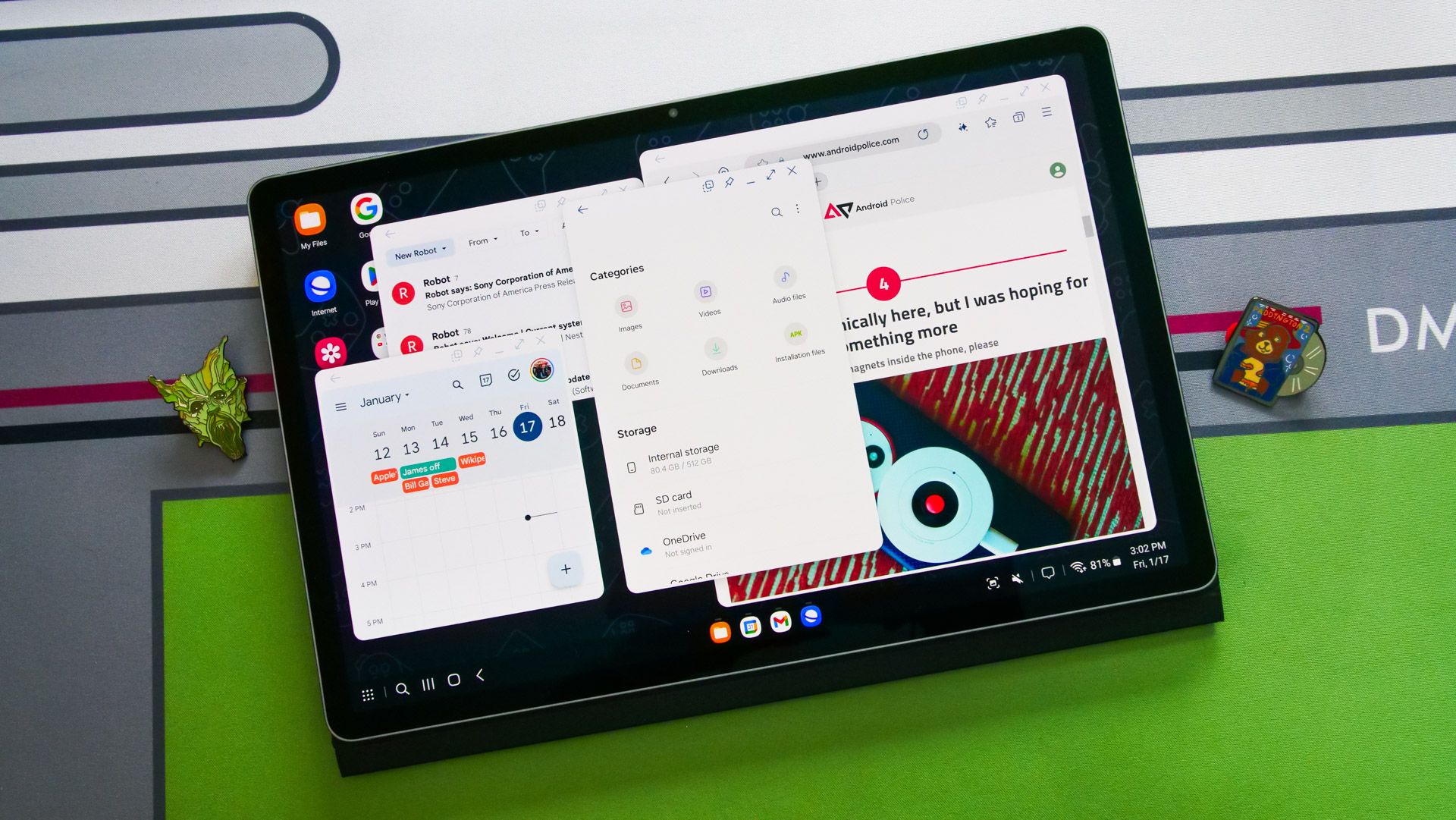
Related
Google has a few things to learn from Samsung
Samsung DeX is one of Android’s most underrated achievements, offering a powerful feature that turns your smartphone into a PC. Google has the resources and platform control to build something even better. And yet, long after teasing a desktop mode, Android still lacks an official, user-friendly alternative to DeX.
There is still no official equivalent to DeX on Pixel phones, and even Android tablets like the Pixel Tablet stop short of delivering a polished desktop-style experience. If Google is serious about Android being more than a phone OS, it should take notes from Samsung. It could also push the concept further and redefine what Android means across screen sizes and form factors.
What’s your reaction?
Love0
Sad0
Happy0
Sleepy0
Angry0
Dead0
Wink0

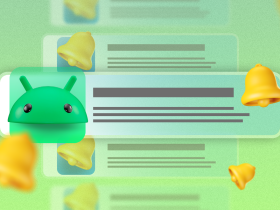




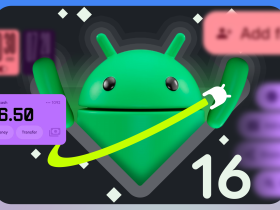



Leave a Reply
View Comments