
Sign in to your Android Police account

Summary
- The Signal Desktop app now has a new security feature to prevent Microsoft Recall from taking screenshots of chats.
- This feature utilizes a flag similar to Android’s “FLAG_SECURE” to protect user privacy.
- As a result of this security measure, screenshots of the Signal app will now appear blank.
Signal is a privacy-focused messaging and voice call app you can install across all major operating systems, including Android, iOS, and Windows. While it’s still no match to the level of user base competitors like WhatsApp enjoy, Signal has gained significant popularity since it came into existence, primarily because of privacy-focused features, some of which you still don’t find in messaging apps like WhatsApp.

Related
However, with the wave of AI features in the recent past, especially concerning the ones that can see what’s on your screen, like Microsoft Recall, the chances of your privacy getting compromised have increased if you’re not cautious enough. But for Signal Desktop users on Windows, it no longer requires your intervention to keep yourself protected from the seemingly privacy-invasive Recall feature on Windows 11. And it looks like the company has taken some inspiration from Android to do that.
Signal Desktop’s new security feature is Recall-proof by default
Signal’s mobile app allows users to prevent contacts from taking screenshots of their chats, but requires you to disable screenshotting from the app’s Settings. Microsoft Recall, on the other hand, takes screenshots on its own to create a timeline of everything you’ve done on your PC. That means all your Signal chats are captured without your input.
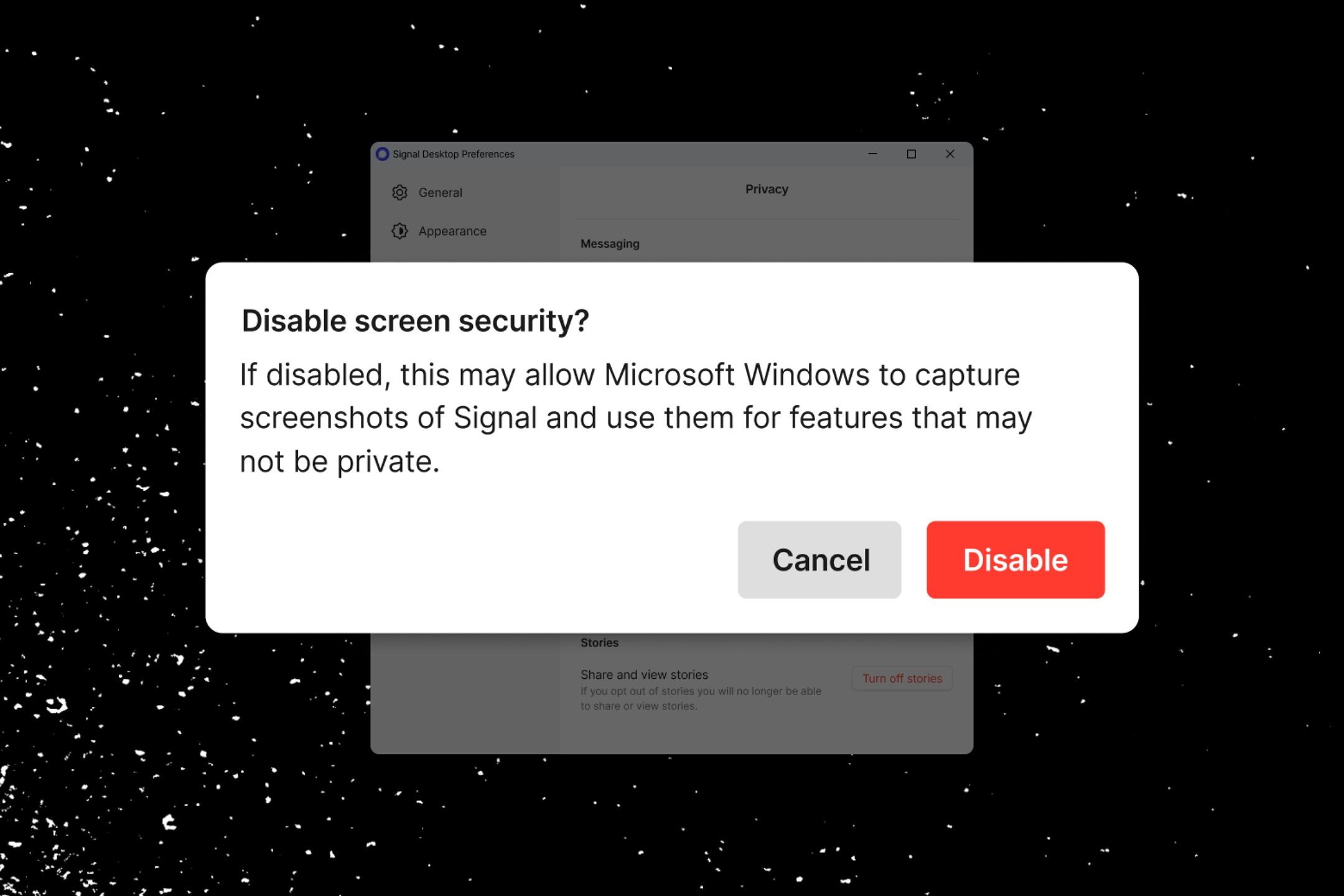
Image: Signal
To prevent this, Signal Desktop has gained a “Screen security” setting, which is enabled by default to nullify the chances of users unknowingly sending the data to Microsoft’s database. Of course, you can disable the setting if you don’t want to allow Recall to take screenshots.
It doesn’t sound like a lot of hard work for Signal, because all it had to do was to use the correct Digital Rights Management (DRM) flag on its application. It sounds very similar to how Android’s “FLAG_SECURE” flag works: once a window is flagged with it, Android won’t allow taking screenshots and prevents the content from being displayed on TVs or other external displays. “FLAG_SECURE” is part of the Android SDK and is commonly used in banking apps and password managers.
However, since Signal has now flagged its application as protected by DRM, there are some “usability trade-offs,” as mentioned by the company on its official blog post. While the company hasn’t specified the caveats, one of the major downsides of the new security setting is that when you take a screenshot of the Signal app, you’ll see nothing. It can be a little frustrating, especially if you’re running Signal Desktop on a non-Copilot+ PC.
The Recall feature is currently limited to Copilot+ PCs, which currently represent only a small fraction of the user base, given the fact that they came into existence only last year. However, Signal Desktop won’t discriminate between a non-Copilot PC+ PC or something with the Recall feature enabled; it’ll treat them the same and enable the new security feature by default on Windows 11.
So, if Recall was the reason you didn’t use Signal on your Copilot+ PC, you can now safely install the app, but remember to use its sync feature to transfer your existing chats to your desktop.
What’s your reaction?
Love0
Sad0
Happy0
Sleepy0
Angry0
Dead0
Wink0



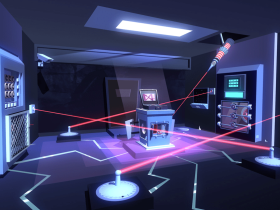








Leave a Reply
View Comments