

Android 16 QPR1 has just been released, and for all of the welcome design language changes and UI adjustments, there’s one small bug. The bug causes new apps not to be added to the home screen, even if the settings say otherwise.
The home screen in Android 16 has been the target of a lot of changes. The customization menu got a facelift while switching around how some features are displayed. The changes are good so far, and besides for a couple of small glitches, the update has been a success.
One of those tiny bugs in Android 16 QPR1 has to do with new apps. Normally, installing a new app from the Play Store means the icon will appear on the home screen once the installation is finished. In the update, new apps will not appear on the home screen, even if the setting is enabled.
We tested this on our own devices with the same result in Android 16 QPR1.
The setting can be found by long-pressing the home screen > home settings > add app icons to home screen. This setting is on by default, so users have been noticing the bug in the latest version of Android 16 when new apps get installed.
In retrospect, this is a minor bug. The app still appears in the app drawer, and none of the functionality of the app is lost in any way.
Google will likely catch this and roll an update out sometime soon, though there is no official word on the issue.
H/T Reddit
More on Android:
- Google says Android 16’s new desktop mode builds on ‘the foundation of Samsung DeX’
- Android 16 QPR1 volume slider redesign adds mini waveform, media player tweaks
- Android 16’s new Quick Settings revives one-tap Do Not Disturb shortcut
Add 9to5Google to your Google News feed.
FTC: We use income earning auto affiliate links. More.

What’s your reaction?
Love0
Sad0
Happy0
Sleepy0
Angry0
Dead0
Wink0








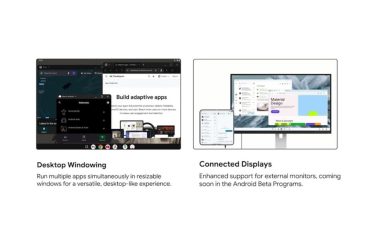

![google-just-showed-off-android-auto’s-upcoming-light-theme-[gallery]](https://betadroid.in/wp-content/uploads/2025/05/22015-google-just-showed-off-android-autos-upcoming-light-theme-gallery-370x250.jpg)
Leave a Reply
View Comments