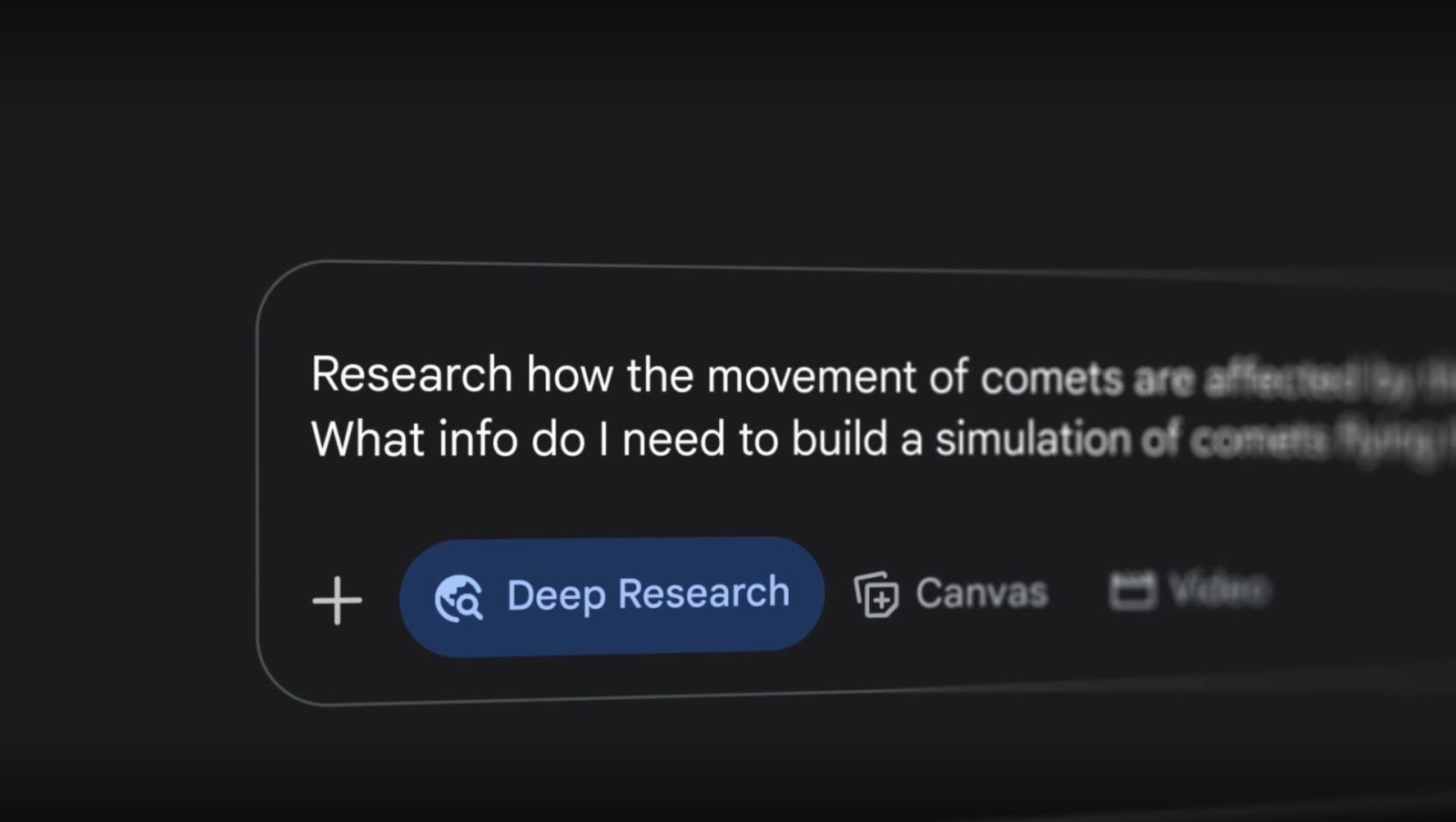

TL;DR
- Google is enhancing Deep Research in Gemini with file upload support, allowing users to add their own PDFs and images as sources for its detailed reports.
- This feature enables analysis of private documents like prior studies or personal photos to get in-depth, contextualized information and recommendations.
- Deep Research is also integrating Canvas Create, enabling users to transform research reports into dynamic formats like interactive web pages and infographics.
AI chatbots like Google Gemini are great at quickly finding answers to your questions, but these answers can sometimes be too short or lack key background info. This is where Deep Research in Gemini comes in handy. It formulates a step-by-step plan to research the answer, often involving reading dozens of web pages to synthesize information from. It then generates a multi-page research report that has all the info you could ever want. Deep Research is a great way to learn about more complex topics that you have little familiarity with, but if you have any documents or images you want it to analyze, you’re out of luck. At least, you were before today.
At its annual Google I/O developer conference, Google announced that file upload support is coming to Deep Research. This allows you to add your own PDFs or images as sources before generating reports or asking follow-up questions. To share a file, simply click the “+” sign and select the file(s) you want to upload.
This feature will be useful when you have multiple documents saved as PDFs that aren’t available on the web. Instead of manually typing out the information from each document, you can simply upload them to Deep Research so Google’s AI can use them as context when formulating its report. If you need to validate a complex claim, identify gaps in your own research, or strenghten your hypothesis using evidence from your data, then you might consider uploading files like prior studies, strategic plans, transcripts, or specifications.
File uploading won’t only be useful for academic or business research. If you take a bunch of photos of your home or backyard, you can share them with Deep Research and ask it to come up with a list of furniture that’ll work well for your home, what color paint would look good on your walls, and what plants you should consider adding to your garden. Unlike the regular Gemini mode, Deep Research will go in depth about why you should do X or Y, making it a more reliable resource when tackling important subjects.
File upload support isn’t the only enhancement coming to Deep Research. Google announced today that Canvas Create is also being integrated into Deep Research, allowing you to transform its research reports into not just audio podcasts but also interactive web pages, infographics, quizzes, and more. This will make Deep Research’s reports more accessible and dynamic, ultimately making them easier to digest. For example, you can ask Deep Research to create an interactive map based on your travel research or ask it to make an infographic to help you visualize your market research data.
Lastly, Google says that it’s working on adding direct integrations with Drive and Gmail. The company didn’t share many details about what those integrations will look like, but we’d image it’ll make drafting a new report even easier.
Alongside NotebookLM, Deep Research is one of the most compelling products to come from Google’s Gemini AI model. With today’s update, Deep Research in Gemini has become an even more versatile and compelling research and analysis tool. It’s already saved me hours of time I’d otherwise need to spend poring over dozens of documents and websites to quickly get up to speed on a topic. Are you a fan of Deep Research, and if so, what do you think of these changes? Let us know in the comments below!
Got a tip? Talk to us! Email our staff at [email protected]. You can stay anonymous or get credit for the info, it’s your choice.
What’s your reaction?
Love0
Sad0
Happy0
Sleepy0
Angry0
Dead0
Wink0









Leave a Reply
View Comments