I Still Love My Pixel 8 But This Annoying Issue Makes Me Want To Upgrade To The Pixel 9

Robert Triggs / Android Authority
When the Pixel 8 was first announced, it was the most excited I’d been about a Google phone in quite some time. After a brief defection to the dark side (i.e., the iPhone 13), I was more than ready to come back into the Android fold. I was enticed by the more compact size, more comfortable rounded corners, and higher refresh rate screen compared to the last couple of Pixels. I was also hopeful that Google had fixed my main gripe from the Pixel 6 and Pixel 7 — the inconsistent fingerprint scanner.
Prior to the big design refresh that came with the Pixel 6, we were blessed with excellent rear-mounted fingerprint sensors on both Pixel and Nexus phones (ignoring the Pixel 4’s short-lived face ID experiment). Along with the now iconic horizontal camera bar, the Pixel 6 also introduced the series’ first under-display fingerprint reader. Even though Google was slower to jump on this feature than other manufacturers, it still failed to live up to the hype. It’s unclear if this was due to inferior hardware or poor optimization on Google’s part (or a mixture of both). Either way, what we got was a slow and unpredictable unlocking experience that caused no end of frustration to users, including many in our ranks here at Android Authority.
The situation improved slightly with the Pixel 7, but it was still far from perfect. Some even went as far as to employ icky workarounds to make it better. This was all rather perplexing — we knew that good optical fingerprint sensors existed because we saw them on other Android phones. I remember the scanner on the OnePlus 7 Pro being particularly fast and reliable as far back as 2019. After all the bad press, surely Google would prioritize the unlocking experience on the Pixel 8 and equip it with a more consistent sensor. Or so I thought.
There’s no doubt that it is narrowly better than what we saw on the Pixel 7. But after using the Pixel 8 as my main phone since launch, I’ve pretty much given up on fingerprint unlocking altogether. Sometimes it works fine; other times it won’t work at all. It’s truly maddening.

Rita El Khoury / Android Authority
Aside from general inconsistencies, I’ve also stopped using the fingerprint scanner due to how it works in conjunction with face unlock. I thought I’d settled on the perfect system: using face unlock as my primary biometric option and falling back on the fingerprint scanner only when I have to. The Pixel 8’s face unlock feature doesn’t compare to Face ID on iPhones, since Google only uses a front-facing camera to determine your identity as opposed to Apple’s faster and more accurate infrared dot projection solution. Crucially, the Pixel version won’t work in low-light conditions, which is exactly when the fingerprint scanner should come into its own.
When there isn’t enough light for face unlock, I place my finger on the scanner, and it just won’t work.
Unfortunately, this is where a lot of my frustration stems from. All too often, when there’s not enough light for face unlock, I place my finger on the scanner, and it just won’t work. It’s almost as if the Pixel 8 gets confused when face unlock fails and the fingerprint reader just isn’t ready for input. I’m also blinded by a bright flash while it tries to do its thing because the optical sensor needs this light to function. (And if it’s going to light me up, why not just look at my face while it’s at it?) Two or three attempts later, I have to resort to using my pattern to get in. Sadly, I’m not the only one to have encountered this.
If the fingerprint scanner on the Pixel 8 only stumbled once in a blue moon, I’d be able to live with it. But it errs so often that I’ve decided to just switch off fingerprint unlocking altogether. Defaulting to the pattern when face unlock is unavailable feels like a big step back, but it’s a damn sight less frustrating than dealing with the inconsistant fingerprint scanner.
How do you find the fingerprint scanner on the Pixel 8?
12 votes
And so I find myself coveting the Pixel 9 and its upgraded ultrasonic fingerprint sensor, even though my Pixel 8 is fine in every other respect. By all accounts, face unlock also works even better on Google’s most recent phones, so I’m sure the unlocking experience would be far less infuriating if I upgraded.
For obvious environmental reasons, I’d prefer not to upgrade from my Pixel 8 unless it’s an absolute necessity, so I’ll have to make do without fingerprint unlocking for now. I know what you’re thinking, and yes, I’m sure I’ll survive this tremendous hardship. First-world problems, eh?
Having to call out something as fundamental as unlocking a mere eight generations into Google’s in-house smartphone program is a real shame, but here we are. The company hasn’t managed the transition from capacitive rear-mounted fingerprint scanners at all well — oh, how I miss my Pixel 5. And it sounds like we might see yet more experimentation from Google as the Pixel 11 is rumored to feature an under-display infrared camera for improved face unlock. I wouldn’t be surprised if this device doesn’t ship with a fingerprint reader at all. Needless to say, I won’t be sad to see it go.
What’s your reaction?
Love0
Sad0
Happy0
Sleepy0
Angry0
Dead0
Wink0

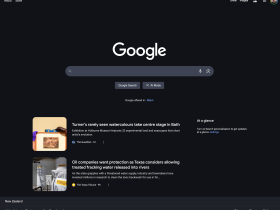




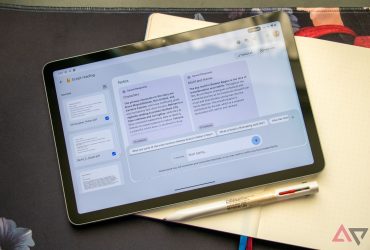



Leave a Reply
View Comments